VUE上传图片、二级联动
一、二级联动
-
定义两个变量集合,写两个select,两个都要v-model双向绑定,在一级下拉框写一个v-on:change绑定二级下拉框的方法,然后v-for循环option和绑定v-bind:value
-
代码如下:
<div id="app">
<table class="table table-bordered">
<tr>
<td>商品分类:</td>
<td>
所属分类:
<select v-model="proData.TId" v-on:change="this.loadTwo">
<option v-for="(item,index) in one" :value="item.TId">{{item.TName}}</option>
</select>
品牌:
<select v-model="proData.PId">
<option v-for="(item,index) in two" :value="item.TId">{{item.TName}}</option>
</select>
</td>
</tr>
</table>
</div>
<script>
let app = new Vue({
el: "#app",
data() {
return {
proData: {
PId: "0",
TId: "0"
},
one: [],
two: []
}
},
methods: {
loadOne() {
axios.get('/GoodsInfo/GetGoodsTypeInfos?id=0').then(res => {
this.one = res.data;
this.one.unshift({ "TId": "0", "TName": "请选择" });
})
},
loadTwo() {
if (this.proData.TId > 0) {
axios.get('/GoodsInfo/GetGoodsTypeInfos?id=' + this.proData.TId).then(res => {
this.two = res.data;
this.two.unshift({ "TId": "0", "TName": "请选择" });
this.proData.PId = 0;
})
}
this.two = [];
}
},
created: function () {
this.loadOne();
}
})
</script> -
效果如下:

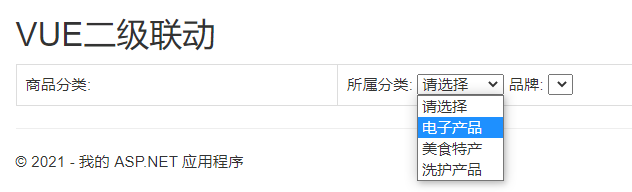
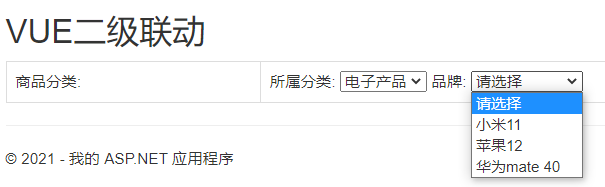
二、上传图片
-
控制器代码
//文件上传
[HttpPost]
public ActionResult UpLoad()
{
try
{
//一、获取前台传过来的文件
var file = Request.Files[0];
//将虚拟路径转成物理路径
var imgDir = Server.MapPath("/Images/");
//判断你要存储的文件夹是否存在,不存在创建
//需要引用System.IO
if (!Directory.Exists(imgDir))
{
//创建文件夹
Directory.CreateDirectory(imgDir);
}
//保存
file.SaveAs(imgDir + file.FileName);
return Json(new {code = 1,fileName = file.FileName,msg="" }, JsonRequestBehavior.DenyGet);
}
catch (Exception ex)
{
return Json(new { code = 0, fileName = "", msg =ex.Message },JsonRequestBehavior.DenyGet);
}
} -
前台代码
<div id="app">
<table class="table table-bordered">
<tr>
<td>商品图:</td>
<td><input type="file" value="" v-on:change="upLoad" /></td>
</tr>
</table>
</div>
<script>
let app = new Vue({
el: "#app",
data() {
Picture: ""
},
methods: {
//上传图片
upLoad(event) {
//获取图片
let file = event.target.files[0];
//配置头部类型
//let config = {
// headers: {
// 'Context-Type':"multipart/form-data"
// }
//}
let fd = new FormData();
fd.append("file", file);
axios.post('/GoodsInfo/UpLoad', fd).then(res => {
if (res.data.code > 0) {
this.Picture = res.data.fileName;
alert('上传成功')
} else {
alert(res.data.msg)
}
})
}
},
created: function () {
}
})
</script>







 浙公网安备 33010602011771号
浙公网安备 33010602011771号