Eclipse安装Java反编译插件
1.两个工具:
- Eclipse Class Decompiler 在 Eclipse Class Decompiler
- java Decompiler (即 jd):jd.benow.ca
- jd 有 jd-gui独立图形工具(可去官网下载),elipse插件和 IntelliJ插件;
2.安装JD-Eclipse:
- 我推荐本地安装吧,因为比较简单:
(1)在官网下载jd-eclipse-site-1.0.0-RC2.zip,解压,将plugins文件下的jd.ide.eclipse.plugin_1.0.0.jar复制到eclipse安装目录下的plugins里

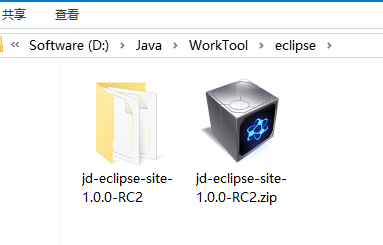
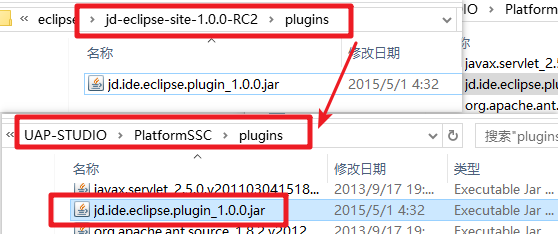
(2)在eclipse里安装,选择【帮助 help】下的【安装新软件】install new soft 或者叫 update ……版本不同不一样, 然后 点 【添加add site】 ,在弹出来的框的location选择刚下载的包的路径 然后下一步,安装即可
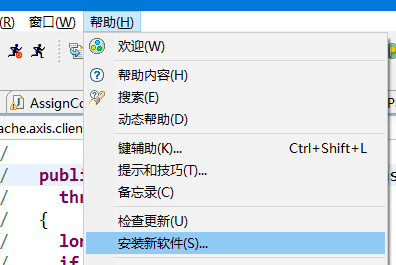

(3)安装好后,修改一个设置,选window-preferences 在输入框输入file Associations 在右边选*.class 下面将class file editor设置为默认的即可(点右边的default)
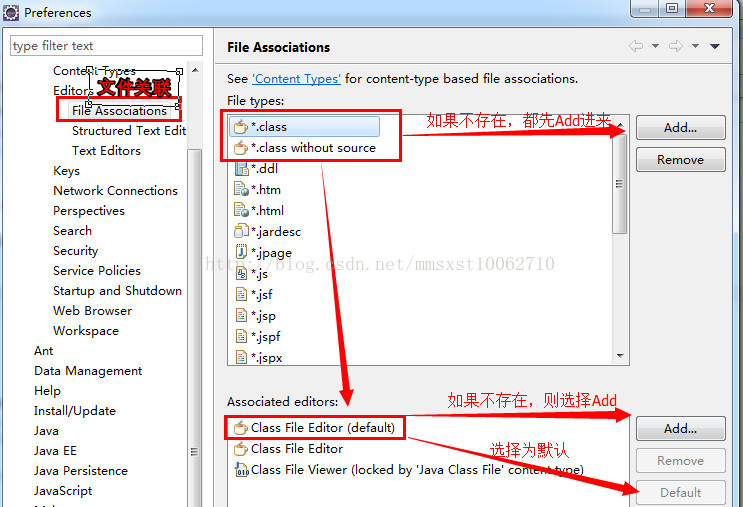
(最终效果:
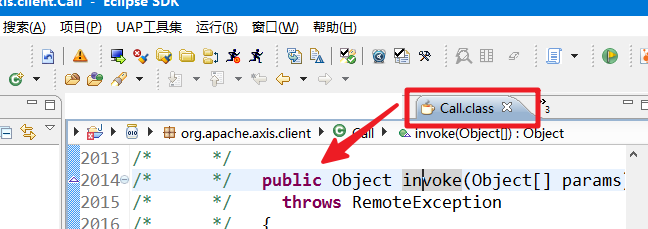
反编译后会有行号注释, 用正则匹配去掉
/\*[0-9: ]+\*/



 浙公网安备 33010602011771号
浙公网安备 33010602011771号