Java Excel导出动态自定义单元格样式
根据表格内容定义单元格样式
效果图:

文章描述两种,一种创建生成时定义样式,另一种在excel在写入文件前修改样式
关键代码一
/** * 数据动态设置样式 * * @param cell 单元格 * @param value 单元格数据 */ private void getStyleColor(Cell cell, Object value) { if (!ObjectUtils.isEmpty(value)) { Double aDouble; try { aDouble = Double.valueOf(value.toString()); } catch (Exception e) { return; } short colorIndex; // 颜色下标 // 判断分数大小 动态赋值样式 if (aDouble < 60) { colorIndex = IndexedColors.RED.getIndex(); } else if (aDouble >= 60 && aDouble < 80) { colorIndex = IndexedColors.GREEN.getIndex(); } else { colorIndex = IndexedColors.BLACK.getIndex(); } CellStyle cellStyle1 = wb.createCellStyle(); // 创建样式 cellStyle1.cloneStyleFrom(cell.getCellStyle()); // 克隆原先样式 Font font = wb.createFont(); // 创建字体 font.setColor(colorIndex); cellStyle1.setFont(font); // 设置样式 cell.setCellStyle(cellStyle1); } }
关键代码二
/** * 表格创建后未写入前,修改样式 */ private void styleColorCustom() { // 取出生成好的表格页 Sheet sheetAt = wb.getSheetAt(0); // 开始遍历数据 for (Row cells : sheetAt) { for (Cell cell : cells) { // 创建样式 CellStyle newCellStyle = wb.createCellStyle(); newCellStyle.cloneStyleFrom(cell.getCellStyle()); // 克隆原先样式 String stringCellValue = cell.getStringCellValue(); // 获取单元格数据 Double aDouble; try { aDouble = Double.parseDouble(stringCellValue); } catch (Exception e) { continue; } short colorIndex; // 根据数据判断赋值 if (aDouble < 60) { colorIndex = IndexedColors.RED.getIndex(); } else if (aDouble >= 60 && aDouble < 80) { colorIndex = IndexedColors.GREEN.getIndex(); } else { colorIndex = IndexedColors.BLACK.getIndex(); } newCellStyle.setFont(getFont(wb, (short) 10, false, colorIndex)); cell.setCellStyle(newCellStyle); // 设置新样式 } } } /** * 获取字体样式 * @param workbook * @param size * @param isBold * @param colorIndex * @return */ private Font getFont(Workbook workbook, short size, boolean isBold, short colorIndex) { Font font = workbook.createFont(); font.setFontName("Arial"); // 字体样式 font.setBold(isBold); // 是否加粗 font.setFontHeightInPoints(size); // 字体大小 font.setColor(colorIndex); return font; }
使用的 apachePoi,文章只展示关键修改方式代码
颜色、编码对照 (http://www.ibloger.net/article/3391.html)
地址:http://www.ibloger.net/article/3391.html
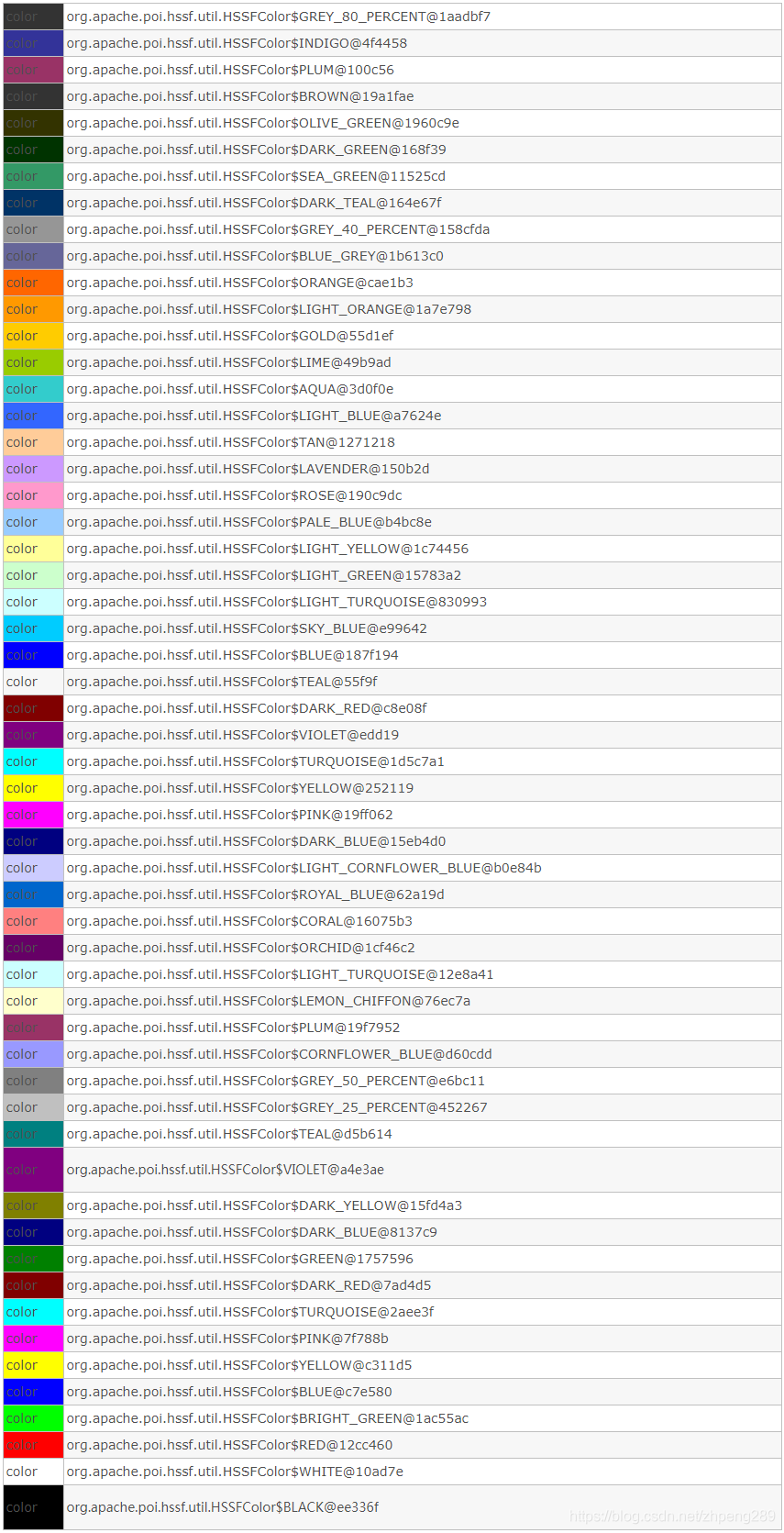



 浙公网安备 33010602011771号
浙公网安备 33010602011771号