20192114 《Python程序设计》实验四报告
20192108《Python程序设计》实验四报告
课程:《Python程序设计》
班级: 1921
学号:20192114
实验教师:王志强
实验日期:2020年6月13日
必修/选修: 公选课
1.实验内容
Python综合应用:爬虫、数据处理、可视化、机器学习、神经网络、游戏、网络安全等。
课代表和各小组负责人收集作业(源代码、视频、综合实践报告)
(1)程序能运行,功能丰富。(需求提交源代码,并建议录制程序运行的视频)10分
(2)综合实践报告,要体现实验分析、设计、实现过程、结果等信息,格式规范,逻辑清晰,结构合理。10分。
(3)在实践报告中,需要对全课进行总结,并写课程感想体会、意见和建议等。5分
2. 实验过程及结果
前几天TapTap上2048极速版排行榜登顶,我决定用python编写一个2048小游戏
实验过程
1.先导入所需的库
curses 用来在终端上显示图形界面
random 模块用来生成随机数
collections 提供了一个字典的子类 defaultdict。可以指定 key 值不存在时,value 的默认值。
import random
import curses
import collections
2.定义
定义
class Move1(object)
class Background(object)
3.设置
上下左右与得分
def getScore():
def left(self):
def right(self):
def up(self):
def down(self):
4.在终端上显示图形界面
并不会,寻求百度帮助
实验结果
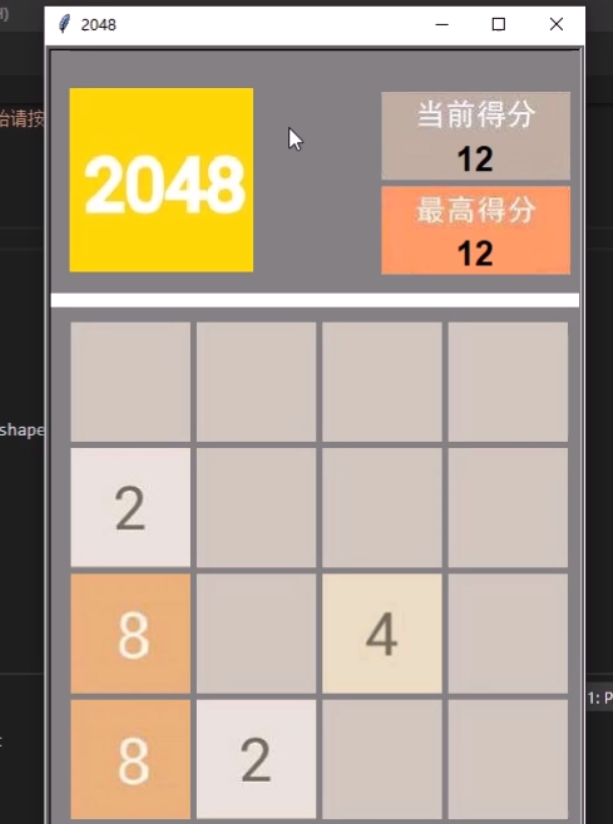
完整代码如下
"""
作者:杜晨玄
文件名称:t04
时间:2020.6.13
2048
"""
import turtle
import random
boundary = turtle.Screen()
boundary.setup(430, 630, 500, 10)
boundary.bgcolor('gray')
boundary.title('2048')
boundary.register_shape('2.gif')
boundary.register_shape('4.gif')
boundary.register_shape('8.gif')
boundary.register_shape('16.gif')
boundary.register_shape('32.gif')
boundary.register_shape('64.gif')
boundary.register_shape('128.gif')
boundary.register_shape('256.gif')
boundary.register_shape('512.gif')
boundary.register_shape('1024.gif')
boundary.register_shape('2048.gif')
boundary.register_shape('4096.gif')
boundary.register_shape('8192.gif')
boundary.register_shape('bg.gif')
boundary.register_shape('title.gif')
boundary.register_shape('score.gif')
boundary.register_shape('top_score.gif')
boundary.tracer(0)
class Move1(turtle.Turtle):
def __init__(self):
super().__init__()
self.penup()
def grow(self):
num = random.choice([2, 2, 2, 2, 4])
self.shape(f'{num}.gif')
a = random.choice(allpos)
self.goto(a)
allpos.remove(a)
block_list.append(self)
boundary.update()
def go_down(self):
self.go(-150, -50, 50, 0, -100, True)
def go_up(self):
self.go(-50, -150, -250, 0, 100, True)
def go_left(self):
self.go(-50, 50, 150, -100, 0, False)
def go_right(self):
self.go(50, -50, -150, 100, 0, False)
def go(self, b1, b2, b3, px, py, c):
global move_time, z_bool
move_time = 0
block_1, block_2, block_3 = [], [], []
for i in block_list:
if c is True:
if i.ycor() == b1:
block_1.append(i)
elif i.ycor() == b2:
block_2.append(i)
elif i.ycor() == b3:
block_3.append(i)
else:
if i.xcor() == b1:
block_1.append(i)
elif i.xcor() == b2:
block_2.append(i)
elif i.xcor() == b3:
block_3.append(i)
for j in block_1:
j.move(j.xcor()+px, j.ycor()+py)
for j in block_2:
for k in range(2):
j.move(j.xcor()+px, j.ycor()+py)
for j in block_3:
for k in range(3):
j.move(j.xcor()+px, j.ycor()+py)
if move_time != 0:
block = Block()
block.grow()
bc_score.show_score(score)
bc_top_score.show_top_score(top_score)
for k in block_list:
if k.shape() == '2048.gif' and z_bool:
win_lose.show_text('达成2048,继续请按回车键')
z_bool = False
if judge() is False:
win_lose.show_text('游戏结束,重新开始请按空格键')
def move(self, gox, goy):
global move_time, score, z, top_score
if (gox, goy) in allpos:
allpos.append(self.pos())
self.goto(gox, goy)
allpos.remove((gox, goy))
move_time += 1
else:
for i in block_list:
if i.pos() == (gox, goy) and i.shape() == self.shape():
allpos.append(self.pos())
self.goto(gox, goy)
self.ht()
block_list.remove(self)
z = int(i.shape()[0:-4])
i.shape(f'{z*2}.gif')
move_time += 1
score = score + z
else:
continue
if score > top_score:
top_score = score
class Background(turtle.Turtle):
def __init__(self):
super().__init__()
self.penup()
def show_text(self):
self.color('white', 'white')
self.goto(-215, 120)
self.begin_fill()
self.pd()
self.goto(215, 120)
self.goto(215, 110)
self.goto(-215, 110)
self.end_fill()
self.pu()
self.shape('title.gif')
self.goto(-125, 210)
self.stamp()
self.shape('score.gif')
self.goto(125, 245)
self.stamp()
self.shape('top_score.gif')
self.goto(125, 170)
self.stamp()
def show_back(self):
for i in allpos:
self.shape('bg.gif')
self.goto(i)
self.stamp()
def show_score(self, score):
self.color('white')
self.goto(125, 210)
self.clear()
self.write(f'{score}', align='center', font=("Arial", 20, "bold"))
def show_top_score(self, top_score):
self.color('white')
self.goto(125, 135)
self.clear()
self.write(f'{top_score}', align='center', font=("Arial", 20, "bold"))
class WinLose(turtle.Turtle):
def __init__(self):
super().__init__()
self.penup()
self.ht()
self.color('blue')
def show_text(self, text):
self.write(f'{text}', align='center', font=("黑体", 20, "bold"))
def judge():
judge_a = 0
if allpos == []:
for i in block_list:
for j in block_list:
if i.shape() == j.shape() and i.distance(j) == 100:
judge_a += 1
if judge_a == 0:
return False
else:
return True
else:
return True
def init():
global z, z_bool, score, block_list, allpos
z = 0
z_bool = True
score = 0
allpos = [(-150, 50), (-50, 50), (50, 50), (150, 50),
(-150, -50), (-50, -50), (50, -50), (150, -50),
(-150, -150), (-50, -150), (50, -150), (150, -150),
(-150, -250), (-50, -250), (50, -250), (150, -250)]
for i in block_list:
i.clear()
i.ht()
win_lose.clear()
block_list = []
block = Block()
block.grow()
z = 0
z_bool = True
score = 0
top_score = 0
block_list = []
allpos = [(-150, 50), (-50, 50), (50, 50), (150, 50),
(-150, -50), (-50, -50), (50, -50), (150, -50),
(-150, -150), (-50, -150), (50, -150), (150, -150),
(-150, -250), (-50, -250), (50, -250), (150, -250)]
bc_title = Background()
bc_score = Background()
bc_top_score = Background()
bc_title.show_text()
bc_title.show_back()
bc_score.ht()
bc_top_score.ht()
bc_score.show_score(score)
bc_top_score.show_top_score(top_score)
block = Block()
block.grow()
move_time = 0
win_lose = WinLose()
boundary.listen()
boundary.onkey(block.go_right, 'Right')
boundary.onkey(block.go_left, 'Left')
boundary.onkey(block.go_up, 'Up')
boundary.onkey(block.go_down, 'Down')
boundary.onkey(win_lose.clear, 'Return')
boundary.onkey(init, 'space')
boundary.mainloop()
码云链接如下
https://gitee.com/wuhu_dashima/dcxdcx20192114
运行结果如图
3. 实验过程中遇到的问题和解决过程
- 问题1:windows系统在安装curses库时,使用conda或者pip安装,总是失败
- 问题1解决方案:百度
- 问题2:运行显示Redirection is not supported.
- 问题2解决方案:百度
- 问题3:图形界面不会搞
- 问题3解决方案:百度,从github找了几个参考
其他(感悟、思考等)
这学期同时学c和python,一开始有点混乱,但是后面就好起来了,c语言的文件操作和python的差不多,很有帮助
网上有很多python的资源这对于学习python帮助很大,老师的讲解也十分到位、清晰
参考资料
用Python开发你的第一款游戏(开源项目合集)https://www.jianshu.com/p/8ddeb797d1be
个人博客 jerwang.cn
Python - 编写可视化界面 https://blog.csdn.net/bailang_zhizun/article/details/79310419




 浙公网安备 33010602011771号
浙公网安备 33010602011771号