GitHub第一次上传遇到的问题
第一步,在github上先建立一个新仓库 new respository
填写 名字、基本信息、设置public/private,我选择的public
create 复制好地址
第二部 本地仓库
建立好文件夹,右键选择 git bash here
1 echo # repository name>> README.md
2 git init
3 git add README.md
4 git commit -m "first commit"
5 git remote add origin git@github.com:your name/repository name.git
6 git push -u origin master
以上是网上的一个步骤
我用的另一种方法 git clone 上面保存的地址
cd 文件名 //进入文件夹
1,git add . //添加所有文件
2,git commit -m "xinxi "
3,git push -u origin master //推送到远程仓库
这里遇到一个错误
![]()
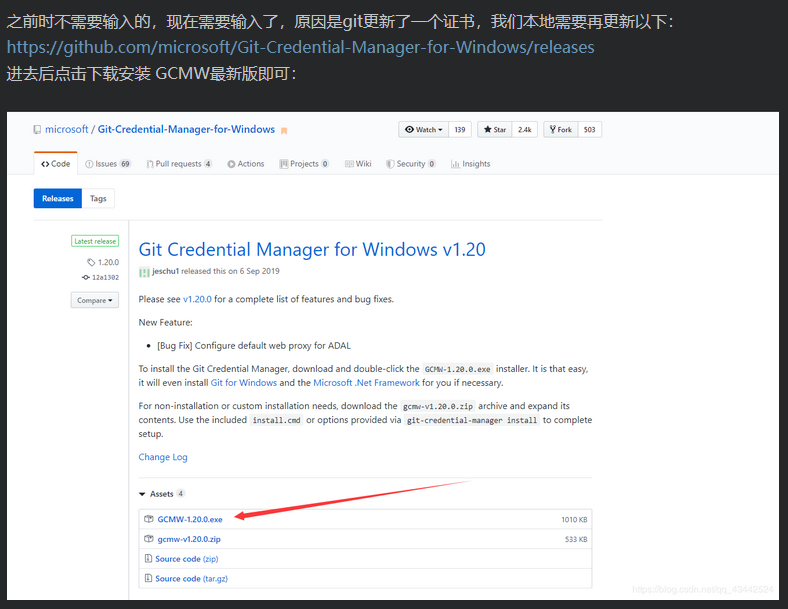
解决方法链接:https://blog.csdn.net/qq_43442524/article/details/105951479


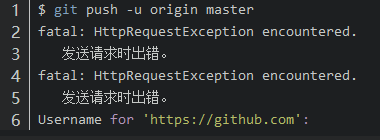

 浙公网安备 33010602011771号
浙公网安备 33010602011771号