根据接口文档书写接口,并在前端调用接口返回显示出数据(加下载)
2018-11-28 14:46 看月亮爬上来 阅读(9683) 评论(0) 收藏 举报---恢复内容开始---
1.首先来看接口文档(其中一个接口):
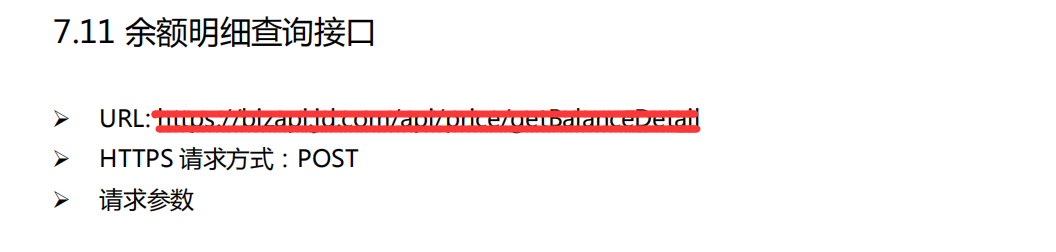


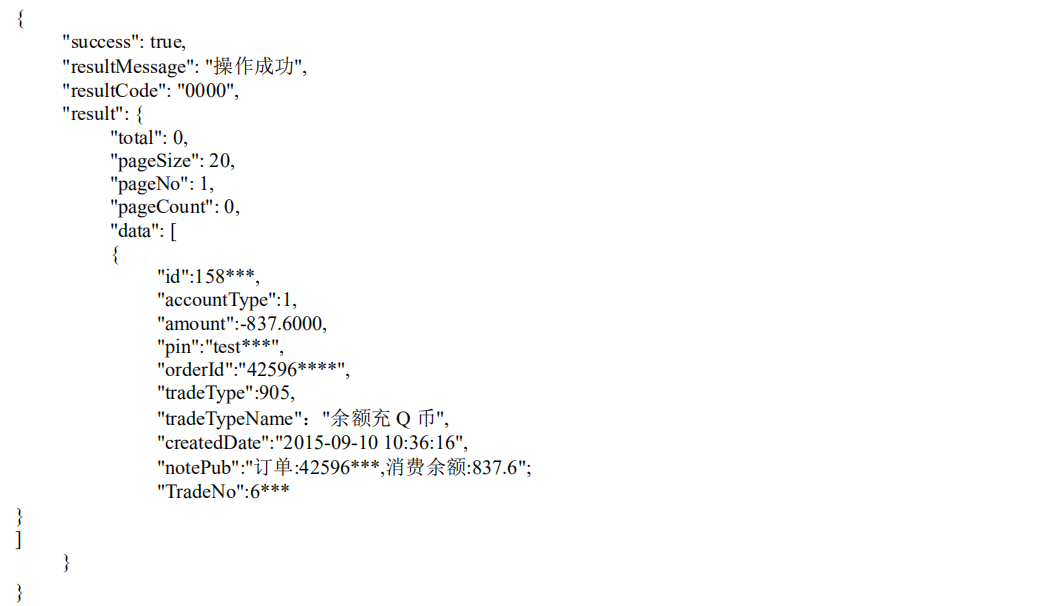
接口的编写:
1 /** 2 * 7.11 余额明细查询接口 3 * 4 * @param token 5 * @param pageNum 6 * 非必填 分页查询当前页数,默认为 1 7 * @param pageSize 8 * 非必填 每页记录数,默认为 20 9 * @param orderId 10 * 非必填 订单号 11 * @param startDate 12 * 非必填 开始日期,格式必须:yyyyMMdd 13 * @param endDate 14 * 非必填 截止日期,格式必须:yyyyMMdd 15 * @return 16 */ 17 public String getBalanceDetail(String token, int pageNum, int pageSize, String orderId, String startDate, String endDate);
server中对于接口实现的编写:
1 private static final String API_URL_BASE = GlobalCache.getSystemCache("jdNewApiUrlBase"); 2 // 通用返回 3 private static final String SUCCESS = "success"; 4 private static final String RESULT_MESSAGE = "resultMessage"; 5 private static final String RESULT_CODE = "resultCode"; 6 private static final String RESULT = "result";
1 /** 2 * 7.11 余额明细查询接口 3 * 4 * @param token 5 * @param pageNum 6 * 非必填 分页查询当前页数,默认为 1 7 * @param pageSize 8 * 非必填 每页记录数,默认为 20 9 * @param orderId 10 * 非必填 订单号 11 * @param startDate 12 * 非必填 开始日期,格式必须:yyyyMMdd 13 * @param endDate 14 * 非必填 截止日期,格式必须:yyyyMMdd 15 * @return 16 */ 17 @Override 18 public String getBalanceDetail(String token, int pageNum, int pageSize, String orderId, String startDate, String endDate) { 19 Map<String, Object> paramMap = new HashMap<>(); 20 paramMap.put("token", token); 21 if (pageNum > 0) { 22 paramMap.put("pageNum", pageNum); 23 } 24 if (pageSize > 0) { 25 paramMap.put("pageSize", pageSize); 26 } 27 if (StringUtils.isNotBlank(orderId)) { 28 paramMap.put("orderId", orderId); 29 } 30 if (StringUtils.isNotBlank(startDate)) { 31 paramMap.put("startDate", startDate); 32 } 33 if (StringUtils.isNotBlank(endDate)) { 34 paramMap.put("endDate", endDate); 35 } 36 String responseStr; 37 try { 38 responseStr = HttpsUtil.post(API_URL_BASE + "/price/getBalanceDetail", paramMap); 39 } catch (Exception e) { 40 LogUtil.ERROR.error("调用接口失败:" + e); 41 throw new AppException("调用接口失败"); 42 } 43 Map<String, Object> detailMsgMap = toHashMap(responseStr); 44 if (isQuerySuccess(detailMsgMap)) { 45 return detailMsgMap.get(RESULT).toString(); 46 } else { 47 LogUtil.ERROR.error("调用接口返回失败:" + responseStr); 48 throw new AppException("系统出现异常,错误代码[" + detailMsgMap.get(RESULT_CODE) + "],错误信息[" + detailMsgMap.get(RESULT_MESSAGE) + "]"); 49 } 50 }
在controller里面对接口进行调用:
/** * 查询JD预存余额 * @param request * @param response * @return * @throws IOException */ @RequestMapping(params = "method=deposit4JD") public ModelAndView deposit4JD(HttpServletRequest request,HttpServletResponse response, String startDate,String endDate,String orderId) { try { //获取token String token = jdServer.getToken(); String map = jdServer.getBalance(token, 4); map = map.substring(0, map.length()-2); //首次加载页面不查询列表数据 if ("GET".equalsIgnoreCase(request.getMethod())) { return new ModelAndView("/pages/balancesheet/JDdeposit"); } Map mapDetail = new HashMap<>(); Pager pager = RequestManager.getPager(request); int pageSize = pager.getPageSize(); int currentPage = (int) pager.getPageNumber(); //token验证、当前页面、每页显示、订单号、开始时间、结束时间 mapDetail = JSONObject.fromObject(jdServer.getBalanceDetail(token, currentPage, pageSize, orderId,startDate, endDate)); /*if(paginater==null){ setAttribute(request, "count", Long.toString(0)); setAttribute(request, "beans", null); }else{ setAttribute(request, "beans", paginater.getData()); } */ int total = (int) mapDetail.get("total"); if(total > 0){ request.setAttribute("isData", "1"); } setAttribute(request, "count", mapDetail.get("total").toString()); request.setAttribute("map", map); Object objData = mapDetail.get("data"); request.setAttribute("objData", objData); request.setAttribute("startDate", startDate); request.setAttribute("endDate", endDate); request.setAttribute("orderId", orderId); } catch (BizException e) { e.printStackTrace(); String str = "调用JD查询接口查询预存额明细发生错误!"; LogUtil.ERROR.error(str + ":" + e.getMessage()); ErrorLog error = ErrorLogUtil.getErrorLog(e, request, this.getClass().getName(), str); elServer.save(error); throw new BizException(str); } return new ModelAndView("/pages/balancesheet/JDdeposit"); }
值可以让页面获取到:
1 ---------------------------- 2 <body> 3 <div class="media"> 4 <div class="media-body media-middle"> 5 <h4 align="center">京东预存款剩余余额:<font color="red"><b>${map }元</b></font></h4> 6 </div> 7 <div class="media-right media-middle e-nowrap"> 8 <a href="javascript:void(0)" onclick="addTabs('零点余额查询', 'balancesheet.do?method=queryDayBalance')">零点余额查询</a> 9 </div> 10 </div> 11 <div id="tip" style="display: inline; width: 100%;"> 12 <form class="form-horizontal" method="POST" action="balancesheet.do?method=deposit4JD" id="mainForm" name="mainForm"> 13 <div class="container-fluid e-checkbor"> 14 <span class="e-checktit">查询条件</span> 15 <div class="row"> 16 <div class="col-md-4"> 17 <div class="form-group"> 18 <label for="startTime01" class="col-sm-4 control-label e-nowrap">创建时间:</label> 19 <div class="col-sm-8"> 20 <input class="form-control Wdate" name="startDate" id="startDate" value="${startDate}" 21 onFocus="WdatePicker({el:'startDate',dateFmt:'yyyyMMdd',maxDate:'#F{$dp.$D(\'endDate\')}'})" > 22 </div> 23 </div> 24 </div> 25 <div class="col-md-4"> 26 <div class="form-group"> 27 <label for="endTime01" class="col-sm-4 control-label e-nowrap">到:</label> 28 <div class="col-sm-8"> 29 <input class="form-control Wdate" name="endDate" id="endDate" value="${endDate }" 30 onFocus="WdatePicker({el:'endDate',dateFmt:'yyyyMMdd',minDate:'#F{$dp.$D(\'startDate\')}'})"> 31 </div> 32 </div> 33 </div> 34 <div class="col-md-4"> 35 <div class="form-group"> 36 <label for="orderId" class="col-sm-4 control-label e-nowrap">订单号:</label> 37 <div class="col-sm-8"> 38 <input id="orderId" name="orderId" class="form-control" value="${orderId}" type="text"> 39 </div> 40 </div> 41 </div> 42 43 <div class="col-md-12"> 44 <div class="form-group"> 45 <div class="col-sm-12 text-right"> 46 <input type="submit" value="查询" class="btn btn-primary" /> 47 </div> 48 </div> 49 </div> 50 </div> 51 </div> 52 <div class="container-fluid"> 53 <div class="row"> 54 <div class="col-xs-12 e-padlr-no"> 55 <div class="list-group e-marb-no"> 56 <div class="list-group-item active e-radius-no"> 57 <div class="row"> 58 <div class="col-xs-6"> 59 <span>JD预存额明细</span> 60 </div> 61 <div class="col-xs-6 text-right"> 62 <a class="e-download" href="javascript: void(0)" style='<check:privilege url="balancesheet.do?method=exportExcel"/>' 63 onclick="exportExcel('${isData}','${startDate}','${endDate }','${orderId}')"> 64 <i class="glyphicon glyphicon-download-alt"></i> 65 导出Excel 66 </a> 67 </div> 68 </div> 69 </div> 70 </div> 71 </div> 72 </div> 73 </div> 74 </form> 75 </div> 76 77 <div class="ysde"> 78 <table class="table table-bordered table-hover table-striped text-center e-table"> 79 <thead> 80 <th width="8%" nowrap="nowrap">序号</th> 81 <!-- <th width="8%" nowrap="nowrap">id</th> --> 82 <th width="8%" nowrap="nowrap">创建时间</th> 83 <!-- <th width="8%" nowrap="nowrap">账户类型[标示]</th> --> 84 <th width="8%" nowrap="nowrap">交易金额</th> 85 <th width="8%" nowrap="nowrap">账户名称</th> 86 <th width="8%" nowrap="nowrap">订单号</th> 87 <!-- <th width="8%" nowrap="nowrap">交易类型编号</th> --> 88 <th width="8%" nowrap="nowrap">交易类型</th> 89 <th width="8%" nowrap="nowrap">交易流水号</th> 90 <th width="24%" nowrap="nowrap">备注</th> 91 </thead> 92 <tbody> 93 <form action="" name="subForm" method="post" id="subForm"> 94 95 <c:forEach items="${objData}" var="par" varStatus="status"> 96 <tr onmouseover="mouseoverTr(this)" onmouseout="mouseoutTr(this)"> 97 <td nowrap="nowrap">${status.index+1}</td> 98 <%-- <td nowrap="nowrap">${par['id']}</td> --%> 99 <td nowrap="nowrap">${par['createdDate']}</td> 100 <%-- <td nowrap="nowrap"><c:if test="${par['accountType'] == 1}">普通商户[${par['accountType']}]</c:if></td> --%> 101 <td nowrap="nowrap">${par['amount']}</td> 102 <td nowrap="nowrap">${par['pin']}</td> 103 <td nowrap="nowrap">${par['orderId']}</td> 104 <%-- <td nowrap="nowrap">${par['tradeType']}</td> --%> 105 <td nowrap="nowrap">${par['tradeTypeName']}</td> 106 <td nowrap="nowrap">${par['tradeNo']}</td> 107 <td nowrap="nowrap"> 108 <div class="e-spilled" title="${par['notePub']}" > 109 <c:if test="${fn:length(par['notePub']) > 30}"> 110 ${fn:substring(par['notePub'],0,30)}... 111 </c:if> 112 <c:if test="${fn:length(par['notePub']) <= 30}"> 113 ${par['notePub']} 114 </c:if> 115 </div> 116 </td> 117 </tr> 118 </c:forEach> 119 </form> 120 </tbody> 121 </table> 122 </div> 123 124 125 <pf:rect styleClass="page" align="right"> 126 <pn:nav name="count" formName="mainForm" scope="request" /></pf:rect> 127 128 <!--添加窗口--> 129 <div id="w" class="easyui-window e-eWindow" title="" iconCls="icon-save" closed="true"> 130 <iframe src="" width="100%" height="100%" frameborder="0" id="iframe" scrolling="yes"></iframe> 131 </div> 132 <input type="hidden" id="delsucc" value="" /> 133 <!--********** About js file and plug-in dependencies **********--> 134 <%@ include file="../../pages_public/include/public_foot.jsp" %> 135 <!--********** Use only the current page **********--> 136 <script type="text/javascript" src="${pageContext.request.contextPath}/js/plugin/datePicker/WdatePicker.js"></script> 137 <script type="text/javascript"> 138 function exportExcel(isData,startDate,endDate,orderId){ 139 if (isData == '1') { 140 $.messager.confirm('提示', '确定下载?', function(r) { 141 if (r) { 142 location.href = "balancesheet.do?method=exportExcel&startDate=" + startDate 143 + "&endDate=" + endDate + "&orderId=" + orderId ; 144 } 145 }); 146 } else { 147 $.messager.alert('提示', '没有记录,无法下载!'); 148 } 149 } 150 </script> 151 </body>
上面还有一个Excel文档的下载方式,调用controller里面的下载方法:
1 @RequestMapping(params = "method=exportExcel") 2 public ModelAndView exportExcel(HttpServletRequest request, HttpServletResponse response, 3 String startDate,String endDate,String orderId) 4 throws IOException { 5 try { 6 ExportExcle exportExcle = new ExportExcle(); //新建导出对象 7 Object[] headerArray = new Object[] { //表头数组 8 "创建时间", 9 "交易金额", 10 "账户名称", 11 "订单号", 12 "交易类型","交易流水号","备注"}; 13 exportExcle.setTitleAndHeader("JD预存额明细", headerArray); //设置标题和表头----------step_1 14 15 // 数据对应的数组List 16 for(Pager pager : exportExcle.getPagerList()) { 17 List<Object[]> contentList = new ArrayList<>(); //内容列表 18 // ---------- 将从数据库获取的数据封装成List开始 19 Map mapDetail = new HashMap<>(); 20 String token = jdServer.getToken(); 21 //Pager pager = RequestManager.getPager(request); 22 int pageSize = 1000;//pager.getPageSize(); 23 int currentPage = 1;//(int) pager.getPageNumber(); 24 //token验证、当前页面、每页显示、订单号、开始时间、结束时间 25 mapDetail = JSONObject.fromObject(jdServer.getBalanceDetail(token, currentPage, pageSize, orderId,startDate, endDate)); 26 JSONArray objData = (JSONArray)mapDetail.get("data"); 27 for(Object object : objData) { 28 Map map = (Map) object; 29 Object[] objArr = new Object[] { 30 map.get("createdDate"), 31 map.get("amount"), 32 map.get("pin"), 33 map.get("orderId"), 34 map.get("tradeTypeName"), 35 map.get("tradeNo"), 36 String.valueOf(map.get("notePub")).trim() 37 }; 38 contentList.add(objArr); //增加内容 39 } 40 // ---------- 将从数据库获取的数据封装成List结束 41 exportExcle.setContentPagerDate(contentList, pager); //设置需要导出的内容列表----------step_2 42 } 43 exportExcle.exportWorkbook(response); //将文件写入输出流----------step_3 44 } catch (Exception e) { 45 LogUtil.MSG.error("下载失败了", e); 46 } 47 return null; 48 49 }
在下载Excel时,调用了封装好的exportExcel里面的方法,其封装类如下:
1 package com.eptok.util; 2 3 import java.io.ByteArrayOutputStream; 4 import java.io.FileOutputStream; 5 import java.io.IOException; 6 import java.io.OutputStream; 7 import java.io.UnsupportedEncodingException; 8 import java.math.BigDecimal; 9 import java.text.DecimalFormat; 10 import java.util.ArrayList; 11 import java.util.HashMap; 12 import java.util.List; 13 import java.util.Map; 14 15 import javax.servlet.http.HttpServletResponse; 16 17 import org.apache.poi.hssf.util.HSSFColor; 18 import org.apache.poi.ss.usermodel.Cell; 19 import org.apache.poi.ss.usermodel.CellStyle; 20 import org.apache.poi.ss.usermodel.Font; 21 import org.apache.poi.ss.usermodel.HorizontalAlignment; 22 import org.apache.poi.ss.usermodel.Row; 23 import org.apache.poi.ss.usermodel.Sheet; 24 import org.apache.poi.ss.usermodel.VerticalAlignment; 25 import org.apache.poi.ss.util.CellRangeAddress; 26 import org.apache.poi.xssf.streaming.SXSSFSheet; 27 import org.apache.poi.xssf.streaming.SXSSFWorkbook; 28 29 import hikefa.core.web.page.Pager; 30 31 public class ExportExcle { 32 33 /** 最大导出行数*/ 34 public static final int MAX_ROWS = 500000; 35 36 /** 分页行数*/ 37 public static final int PAGING_ROWS = 50000; 38 39 /** SXSSF操作行数*/ 40 public static final int SXSSF_ROWS = 100; 41 42 /** 缓存行数*/ 43 public static final int CACHE_ROWS = 1000; 44 45 /** 创建Workbook*/ 46 SXSSFWorkbook workbook = new SXSSFWorkbook(SXSSF_ROWS); 47 48 /** 当前Sheet*/ 49 Sheet sheet; 50 51 /** 内容总数*/ 52 private int contentCount = 0; 53 54 /** 总页数*/ 55 private int pageCount; 56 57 /** 分页列表*/ 58 private List<Pager> pagerList = new ArrayList<>(); 59 60 /** 标题*/ 61 private String title; 62 63 /** 表头数组*/ 64 private Object[][] headerArray; 65 66 /** 导出列数*/ 67 private int colCount; 68 /** 标题行数*/ 69 private int titleRows = 0; 70 /** 标题行数*/ 71 private int headerRows = 0; 72 73 /** 样式Map*/ 74 private Map<String, CellStyle> styleMap = new HashMap<>(); 75 76 /** 列宽数组*/ 77 private Integer[] intArray; 78 79 /** 构造方法*/ 80 public ExportExcle() { 81 } 82 // //***Demo*** 83 // ExportExcle exportExcle = new ExportExcle(); //新建导出对象 84 // int contentCount = 0; //从数据库获取内容总数(可选)----------step_0(数据量大于50000,建议设置) 85 // exportExcle.setContentCount(contentCount); //设置内容总数(可选)----------step_0(数据量大于50000,建议设置) 86 // Object[] headerArray = new Object[] { //表头数组 87 // "", 88 // ""}; 89 // exportExcle.setTitleAndHeader("标题", headerArray); //设置标题和表头----------step_1 90 // //遍历分页列表进行操作 91 // for(Pager pager : exportExcle.getPagerList()) { 92 // List<Object[]> contentList = new ArrayList<>(); //内容列表 93 // // ---------- 将从数据库获取的数据封装成List开始 94 // Paginater paginater = server.findSplitPage(pager); 95 // for(Object object : paginater.getData()) { 96 // Map<String, Object> map = (Map<String, Object>) object; 97 // Object[] objArr = new Object[] {}; 98 // contentList.add(objArr); //增加内容 99 // } 100 // // ---------- 将从数据库获取的数据封装成List结束 101 // exportExcle.setContentPagerDate(contentList, pager); //设置需要导出的内容列表----------step_2 102 // } 103 // exportExcle.exportWorkbook(response); //将文件写入输出流----------step_3 104 105 106 /** step_0:设置内容总数(不设置则默认为单页导出)*/ 107 public void setContentCount(int contentCount) { 108 this.contentCount = contentCount; //设置内容总数 109 } 110 111 /** step_1:设置标题和表头数组(单行),并初始化参数*/ 112 public void setTitleAndHeader(String title, Object[] headerArray) { 113 Object[][] headerArrayTemp = new Object[1][]; 114 headerArrayTemp[0] = headerArray; 115 setTitleAndHeader(title, headerArrayTemp); 116 } 117 /** step_1:设置标题和表头数组(多行),并初始化参数*/ 118 public void setTitleAndHeader(String title, Object[][] headerArray) { 119 this.title = title; 120 this.headerArray = headerArray; 121 parameterChecking(); //校验参数 122 } 123 124 /** step_2:设置需要导出的内容列表*/ 125 public void setContentPagerDate(List<Object[]> contentList, Pager pager) { 126 LogUtil.APP.info("开始将[" + title + "] - 第" + pager.getPageNumber() +"页数据写入Excle文件 - " 127 + DateUtil.getCurrentDateTime("yyyy-MM-dd HH:mm:ss")); 128 if(null == contentList || contentList.isEmpty()) { 129 throw new IllegalArgumentException("查询不到需要导出的数据[contentList]"); 130 } 131 // ---------- 导出数据到Excle文件Sheet页开始 132 String sheetName = "第" + pager.getPageNumber() +"页 - 共" + pageCount + "页"; //sheet名称 133 sheet = workbook.createSheet(sheetName); //创建工作表 134 writeTitle(); //写入标题 135 writeHeader(); //写入表头数组 136 writeContent(contentList); //写入内容列表 137 autoColumnSize(); //自适应列宽,并冻结窗格 138 // ---------- 导出数据到Excle文件Sheet页结束 139 contentList.clear(); //清空列表 140 LogUtil.APP.info("将[" + title + "] - 第" + pager.getPageNumber() +"页数据写入Excle文件结束 - " 141 + DateUtil.getCurrentDateTime("yyyy-MM-dd HH:mm:ss")); 142 } 143 144 /** step_3:将文件写入输出流*/ 145 public void exportWorkbook() { 146 exportWorkbook("D:/"); //默认导出到D盘根目录 147 } 148 /** step_3:将文件写入输出流*/ 149 public void exportWorkbook(String path) { 150 FileOutputStream fos = null; 151 try { 152 fos = new FileOutputStream(path + title + ".xlsx"); 153 workbook.write(fos); 154 ((SXSSFWorkbook) workbook).dispose(); 155 } catch (IOException e) { 156 e.printStackTrace(); 157 } finally { 158 if (fos != null) { 159 try { 160 fos.close(); 161 } catch (IOException e) { 162 e.printStackTrace(); 163 } 164 } 165 } 166 } 167 /** step_3:将文件写入输出流*/ 168 public void exportWorkbook(HttpServletResponse response) { 169 ByteArrayOutputStream baos = null; 170 OutputStream os = null; 171 try { 172 baos = new ByteArrayOutputStream(); 173 workbook.write(baos); 174 ((SXSSFWorkbook) workbook).dispose(); 175 String fileName = new String(title.getBytes("gbk"), "ISO8859-1"); 176 response.reset(); // 清空输出流 177 response.setHeader("Content-disposition", "attachment; filename=" + fileName + ".xlsx"); 178 response.setContentType("application/msexcel"); 179 response.setContentLength(baos.size()); 180 os = response.getOutputStream(); 181 baos.writeTo(os); 182 os.flush(); 183 } catch (IOException e) { 184 e.printStackTrace(); 185 } finally { 186 if (baos != null) { 187 try { 188 baos.close(); 189 } catch (IOException e) { 190 e.printStackTrace(); 191 } 192 } 193 if (os != null) { 194 try { 195 os.close(); 196 } catch (IOException e) { 197 e.printStackTrace(); 198 } 199 } 200 } 201 } 202 203 204 // --------------------------------------------------调用的方法-------------------------------------------------- 205 206 207 /** 校验参数*/ 208 private void parameterChecking() { 209 if(null == title) { 210 throw new IllegalArgumentException("标题未设置"); 211 } 212 if(null == headerArray || headerArray.length == 0) { 213 throw new IllegalArgumentException("表头数组未设置"); 214 } else { 215 if(null != headerArray[0] && 0 < headerArray[0].length) { 216 headerRows = headerArray.length; //设置表头行数 217 colCount = headerArray[0].length; //设置导出列数 218 intArray = new Integer[colCount]; //初始化列宽数组 219 } else { 220 throw new IllegalArgumentException("无法确定导出列数"); 221 } 222 } 223 if(contentCount <= 0) { 224 contentCount = PAGING_ROWS; //默认为单页导出 225 } 226 setPagerList(); //设置分页信息 227 initStyleMap(); //初始化样式Map 228 } 229 230 /** 设置分页列表*/ 231 private void setPagerList() { 232 if(contentCount > MAX_ROWS) { 233 contentCount = MAX_ROWS; 234 } 235 //计算总页数 236 pageCount = contentCount % PAGING_ROWS > 0 ? contentCount / PAGING_ROWS + 1 : contentCount / PAGING_ROWS; 237 //设置分页列表 238 for (int i = 1; i <= pageCount; i++) { 239 // int paging = i == pageCount && contentCount % PAGING_ROWS > 0 ? 240 // contentCount % PAGING_ROWS : PAGING_ROWS; //当前分页行数 241 // pagingList.add(i, new Pager(i, paging)); 242 pagerList.add(new Pager(i, PAGING_ROWS)); 243 } 244 } 245 /** 获取分页列表*/ 246 public List<Pager> getPagerList() { 247 return pagerList; 248 } 249 250 251 // --------------------------------------------------Excle操作-------------------------------------------------- 252 253 254 /** 写入表头标题*/ 255 private void writeTitle() { 256 //创建行对象 257 Row row = sheet.createRow(0); //创建行对象 258 Cell cell = row.createCell(0); //创建单元格 259 cell.setCellValue(title); //写入内容 260 setRowStyle(0, styleMap.get("titleStyle")); //设置行样式 261 mergedRegion(0, 0, 0, colCount-1); //合并单元格 262 titleRows = 1; //记录标题行数 263 } 264 265 /** 写入表头数组headerArray[row][col]*/ 266 private void writeHeader() { 267 for(int rowNum=0; rowNum < headerRows; rowNum++) { 268 if(null == headerArray[rowNum] || 0 == headerArray[rowNum].length) { 269 continue; //行数据为空,跳出当次循环 270 } 271 //创建行对象 272 Row row = sheet.createRow(rowNum + titleRows); 273 for(int colNum=0; colNum < colCount; colNum++) { 274 Cell cell = row.createCell(colNum); //创建单元格 275 cell.setCellStyle(styleMap.get("headerStyle")); //设置表头样式 276 if(null == headerArray[rowNum][colNum] || "*".equals(headerArray[rowNum][colNum])) { 277 continue; //单元格数据为空,跳出当次循环 278 } 279 setCellValue(cell, headerArray[rowNum][colNum], colNum); //写入内容值 280 } 281 } 282 } 283 284 /** 写入内容列表contentList*/ 285 private void writeContent(List<Object[]> contentList) { 286 for(int rowNum = 0; rowNum < contentList.size(); rowNum++) { 287 Object[] array = contentList.get(rowNum); 288 if(null == array || 0 == array.length) { 289 continue; //数组为空,跳出当次循环 290 } 291 //创建行对象 292 Row row = sheet.createRow(rowNum + titleRows + titleRows); //在表头之后 293 for(int colNum = 0; colNum < array.length; colNum++) { 294 if(null == array[colNum]) { 295 continue; //跳出当次循环 296 } 297 Cell cell = row.createCell(colNum); //创建单元格 298 cell.setCellStyle(styleMap.get("contentStyle")); //设置样式 299 setCellValue(cell, array[colNum], colNum); //写入内容值 300 } 301 //每当行数达到设置的值就刷新数据到硬盘,以清理内存 302 if(rowNum % CACHE_ROWS == 0){ 303 try { 304 ((SXSSFSheet) sheet).flushRows(); 305 } catch (IOException e) { 306 e.printStackTrace(); 307 } 308 } 309 } 310 autoMergedRegion(); //自动合并单元格 311 } 312 313 /** 自适应列宽*/ 314 private void autoColumnSize() { 315 /*//自适应列宽 316 for(int colNum=0; colNum<headerColSize; colNum++) { 317 sheet.autoSizeColumn(colNum, true); //自适应尺寸 318 //默认最小列宽(取默认宽度值8) 319 int minColumnWidth = (int)((sheet.getDefaultColumnWidth() + 0.72) * 256); 320 if(sheet.getColumnWidth(colNum) < minColumnWidth) { 321 sheet.setColumnWidth(colNum, minColumnWidth); 322 } 323 }*/ 324 //批量设置列宽 325 for(int i=0; i<intArray.length; i++) { 326 if(null == intArray[i] || intArray[i] < sheet.getDefaultColumnWidth()) { 327 //默认最小列宽(取默认宽度值8) 328 intArray[i] = sheet.getDefaultColumnWidth(); 329 } 330 sheet.setColumnWidth(i, (int)((intArray[i] + 2 + 0.72) * 256)); //参数为列index,列宽(字符数) 331 } 332 //冻结窗格 333 sheet.createFreezePane(0, titleRows + headerRows, 0, titleRows + headerRows); 334 } 335 336 337 338 /** 设置单元格的值*/ 339 private void setCellValue(Cell cell, Object obj, int colNum) { 340 //格式化参数 341 if(obj instanceof BigDecimal || obj instanceof Double) { 342 Double decimal = Double.valueOf(obj.toString().replace(" ", "")); 343 obj = new DecimalFormat("#0.00").format(decimal); 344 } 345 cell.setCellValue(obj.toString()); //写入内容 346 try { 347 int length = obj.toString().getBytes("gbk").length; 348 if(intArray[colNum] == null || intArray[colNum] < length) { 349 intArray[colNum] = length; 350 } 351 } catch (UnsupportedEncodingException e) { 352 e.printStackTrace(); 353 } 354 } 355 356 /** 自动合并单元格*/ 357 private void autoMergedRegion() { 358 if(null == headerArray || 0 == headerArray.length) { 359 return; //表头数组为空,退出方法 360 } 361 if(null == headerArray[0][0]) { 362 headerArray[0][0] = ""; //初始项不能空 363 } 364 //设置表头数值 365 for(int rowNum=0; rowNum < headerRows; rowNum++) { 366 for(int colNum=0; colNum < colCount; colNum++) { 367 if(null != headerArray[rowNum][colNum] && !"*".equals(headerArray[rowNum][colNum])) { 368 autoMergedRegion(rowNum ,colNum); //执行合并操作 369 } 370 } 371 } 372 } 373 /** 执行合并操作*/ 374 private void autoMergedRegion(int firstRow ,int firstCol) { 375 int lastRow = headerRows - 1; //最后一行 376 int lastCol = colCount - 1; //最后一列 377 //如果不为最后一行 378 if(firstRow != lastRow) { 379 for(int row = firstRow+1; row < headerRows; row++) { 380 if(null != headerArray[row][firstCol]) { 381 if("*".equals(headerArray[row][firstCol])) { 382 lastRow = row; //定位最后一行,占位符不减1 383 } else { 384 lastRow = row-1; //定位最后一行 385 } 386 break; 387 } 388 } 389 } 390 //如果不为最后一列 391 if(firstCol != lastCol) { 392 for(int col=firstCol+1; col < colCount; col++) { 393 if(null != headerArray[firstRow][col]) { 394 if("*".equals(headerArray[firstRow][col])) { 395 lastCol = col; //定位最后一列,占位符不减1 396 } else { 397 lastCol = col-1; //定位最后一列 398 } 399 break; 400 } 401 } 402 } 403 if(firstRow == lastRow && firstCol == lastCol) { 404 return; //无操作,不执行方法 405 } 406 mergedRegion(firstRow + titleRows, lastRow + titleRows, firstCol, lastCol); 407 } 408 /** 合并单元格*/ 409 private void mergedRegion(int firstRow, int lastRow, int firstCol, int lastCol) { 410 sheet.addMergedRegion(new CellRangeAddress(firstRow, lastRow, firstCol, lastCol)); 411 } 412 413 /** 设置行样式*/ 414 private void setRowStyle(int rowNum, CellStyle style) { 415 if(null == style) { 416 return; //样式为空,退出方法 417 } 418 Row row = sheet.getRow(rowNum); 419 if(row == null) { 420 row = sheet.createRow(rowNum); //如果行对象为空,则创建 421 } 422 for(int colNum = 0; colNum < colCount; colNum++) { 423 Cell cell=row.getCell(colNum); 424 if( cell == null){ 425 cell = row.createCell(colNum); 426 cell.setCellValue(""); 427 } 428 cell.setCellStyle(style); //设置样式 429 } 430 } 431 432 /** 初始化样式Map*/ 433 private void initStyleMap() { 434 CellStyle titleStyle = workbook.createCellStyle(); 435 titleStyle.setAlignment(HorizontalAlignment.CENTER);// 水平对齐方式 436 titleStyle.setVerticalAlignment(VerticalAlignment.CENTER);// 垂直对齐方式 437 // style.setFillForegroundColor(HSSFColor.AQUA.index);// 前景色 438 // style.setFillPattern(FillPatternType.SOLID_FOREGROUND);// 模式(前景色) 439 // style.setWrapText(true);// 自动换行 440 Font font1 = workbook.createFont();// 生成一个字体 441 font1.setColor(HSSFColor.RED.index);// 字体颜色 442 font1.setFontHeightInPoints((short) 16);// 字体大小 443 // font.setBold(true);// 字体加粗 444 font1.setFontName("Arial");// 字体名称 445 titleStyle.setFont(font1);// 设置字体 446 styleMap.put("titleStyle", titleStyle); //放入样式Map 447 448 CellStyle headerStyle = workbook.createCellStyle(); 449 headerStyle.setAlignment(HorizontalAlignment.CENTER);// 水平对齐方式 450 headerStyle.setVerticalAlignment(VerticalAlignment.CENTER);// 垂直对齐方式 451 // style.setBorderTop(BorderStyle.THIN);// 上边框 452 // style.setBorderBottom(BorderStyle.THIN);// 下边框 453 // style.setBorderLeft(BorderStyle.THIN);// 左边框 454 // style.setBorderRight(BorderStyle.THIN);// 右边框 455 Font font2 = workbook.createFont();// 生成一个字体 456 font2.setColor(HSSFColor.BLUE.index);// 字体颜色 457 font2.setFontHeightInPoints((short) 10);// 字体大小 458 font2.setFontName("Arial");// 字体名称 459 headerStyle.setFont(font2);// 设置字体 460 styleMap.put("headerStyle", headerStyle); //放入样式Map 461 462 CellStyle contentStyle = workbook.createCellStyle(); 463 contentStyle.setAlignment(HorizontalAlignment.CENTER);// 水平对齐方式 464 contentStyle.setVerticalAlignment(VerticalAlignment.CENTER);// 垂直对齐方式 465 Font font3 = workbook.createFont();// 生成一个字体 466 font3.setFontHeightInPoints((short) 10);// 字体大小 467 font3.setFontName("Arial");// 字体名称 468 contentStyle.setFont(font3);// 设置字体 469 styleMap.put("contentStyle", contentStyle); //放入样式Map 470 } 471 472 }
完!!!!


 浙公网安备 33010602011771号
浙公网安备 33010602011771号