c#桌面应用程序开发--登陆窗口
一.显示登陆窗口
应用程序入口点为Main方法,因此在Main方法中创建登陆窗体。
1)创建登陆窗体(登陆窗体UI已提前创建好);
2)显示窗体,以模式对话框的形式显示,并赋值给result;
3)判断窗体的返回值是否为OK,若是,则显示主窗体,(窗体的对话框结果在相应的窗体中设置,已达到逻辑处理,登陆验证的效果),否则退出程序;
具体代码如下:
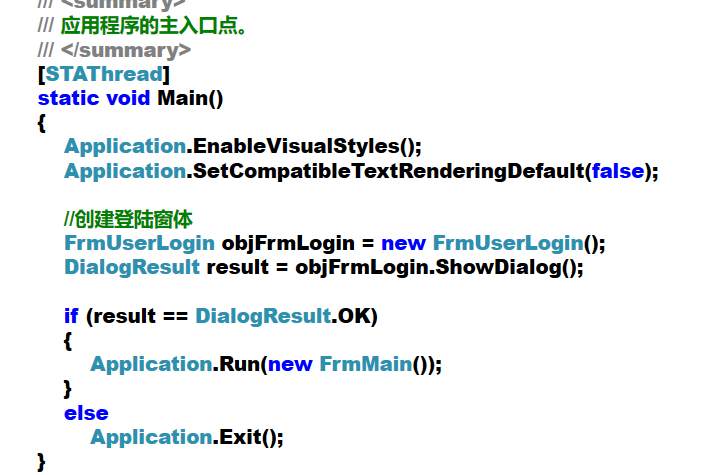
二.登陆窗体数据访问方法的编写
1.准备:
1)数据访问层DAL创建:解决方案→新建项目→类库;
2)在DAL中创建管理员数据访问类SysAdminService: DAL→右键→类
3)编写通用数据访问类:负责连接数据库(最基本的格式化SQL语句通用数据访问类),代码如下
1 using System; 2 using System.Collections.Generic; 3 using System.Linq; 4 using System.Text; 5 using System.Data; 6 using System.Data.SqlClient; 7 using System.Configuration; 8 9 namespace DAL 10 { 11 /// <summary> 12 /// 通用数据访问类 13 /// </summary> 14 class SQLHelper 15 { 16 private static string connString = Common.StringSecurity.DESDecrypt(ConfigurationManager.ConnectionStrings["connString"].ToString());//于数据库连接的字符串(配置文件解密) 17 18 /// <summary> 19 /// 执行增、删、改操作 20 /// </summary> 21 /// <param name="sql"></param> 22 /// <returns></returns> 23 public static int Update(string sql) 24 { 25 SqlConnection conn = new SqlConnection(connString); 26 SqlCommand cmd = new SqlCommand(sql, conn); 27 try 28 { 29 conn.Open(); 30 return cmd.ExecuteNonQuery(); 31 } 32 catch (Exception ex) 33 { 34 35 throw ex; 36 } 37 finally 38 { 39 conn.Close(); 40 } 41 } 42 43 /// <summary> 44 /// 执行单一结果查询 45 /// </summary> 46 /// <param name="sql"></param> 47 /// <returns></returns> 48 public static object GetSingleResult(string sql) 49 { 50 SqlConnection conn = new SqlConnection(connString); 51 SqlCommand cmd = new SqlCommand(sql, conn); 52 try 53 { 54 conn.Open(); 55 return cmd.ExecuteScalar(); 56 } 57 catch (Exception ex) 58 { 59 60 throw ex; 61 } 62 finally 63 { 64 conn.Close(); 65 } 66 } 67 68 /// <summary> 69 /// 返回结果集的查询 70 /// </summary> 71 /// <param name="sql"></param> 72 /// <returns></returns> 73 public static SqlDataReader GetReader(string sql) 74 { 75 SqlConnection conn = new SqlConnection(connString); 76 SqlCommand cmd = new SqlCommand(sql, conn); 77 try 78 { 79 conn.Open(); 80 return cmd.ExecuteReader(CommandBehavior.CloseConnection); 81 } 82 catch (Exception ex) 83 { 84 conn.Close(); 85 throw ex; 86 } 87 } 88 89 } 90 }
2.登陆窗体数据访问方法编写:
1 using System.Data.SqlClient; 2 using Models; 3 4 namespace DAL 5 { 6 /// <summary> 7 /// 管理员数据访问类 8 /// </summary> 9 public class SysAdminService 10 { 11 /// <summary> 12 /// 根据账号和密码返回登陆结果的查询, 13 /// </summary> 14 /// <param name="objAdmin"></param> 15 /// <returns>返回管理员对象,若为空,则表示账号或密码错误</returns> 16 public SysAdmin AdminLogin(SysAdmin objAdmin) 17 { 18 string sql = "select AdminName from Admins where LoginId={0} and LoginPwd={1}"; 19 sql = string.Format(sql, objAdmin.LoginId, objAdmin.LoginPwd); 20 21 SqlDataReader objReader = SQLHelper.GetReader(sql); 22 if (objReader.Read())//从数据库查到结果,则表示登陆账号和密码正确,将管理员姓名封装到对象中,并返回对象,以便以后修改账号密码使用 23 { 24 objAdmin.AdminName = objReader["AdminName"].ToString(); 25 } 26 else objAdmin = null;//没查到数据,表示登陆不成功,则清空对象 27 objReader.Close(); 28 return objAdmin; 29 } 30 } 31 }
3.前台UI逻辑编写(事件+控件)
1 using System; 2 using System.Collections.Generic; 3 using System.ComponentModel; 4 using System.Data; 5 using System.Drawing; 6 using System.Linq; 7 using System.Text; 8 using System.Windows.Forms; 9 using DAL; 10 using Models; 11 12 13 namespace StudentManager 14 { 15 public partial class FrmUserLogin : Form 16 { 17 SysAdminService objAdminService = new SysAdminService(); 18 19 public FrmUserLogin() 20 { 21 InitializeComponent(); 22 } 23 24 25 //登录 26 private void btnLogin_Click(object sender, EventArgs e) 27 { 28 //[1]数据验证 29 if (this.txtLoginId.Text.Trim().Length == 0) 30 { 31 this.lblMsg.Text = "请输入登陆账号!"; 32 return; 33 } 34 if (this.txtLoginPwd.Text.Trim().Length == 0) 35 { 36 this.lblMsg.Text = "请输入登陆密码!"; 37 return; 38 } 39 40 //[2]封装对象 41 SysAdmin objAdmin = new SysAdmin() 42 { 43 LoginId = Convert.ToInt32(this.txtLoginId.Text.Trim()), 44 LoginPwd = this.txtLoginPwd.Text.Trim() 45 }; 46 //[3]和后台交互,判断登陆信息是否正确 47 try 48 { 49 objAdmin = objAdminService.AdminLogin(objAdmin); 50 if (objAdmin != null) 51 { 52 //保存登陆信息 53 Program.objCurrentAdmin = objAdmin; 54 this.DialogResult = DialogResult.OK;//this代表当前窗体 55 this.Close(); 56 } 57 else 58 { 59 this.lblMsg.Text = "账号或密码错误!"; 60 } 61 } 62 catch (Exception ex) 63 { 64 65 MessageBox.Show("数据访问出现异常,登陆失败!具体原因:"+ex.Message); 66 } 67 68 } 69 //关闭 70 private void btnClose_Click(object sender, EventArgs e) 71 { 72 this.Close(); 73 } 74 75 #region 改善用户体验 76 private void txtLoginId_KeyDown(object sender, KeyEventArgs e) 77 {
//按回车健代替鼠标单击事件 78 if(e.KeyValue==13) 79 { 80 if(this.txtLoginId.Text.Trim().Length != 0) 81 { 82 this.txtLoginPwd.Focus(); 83 } 84 } 85 } 86 87 private void txtLoginPwd_KeyDown(object sender, KeyEventArgs e) 88 { 89 if(e.KeyValue==13) 90 { 91 btnLogin_Click(null,null); 92 } 93 } 94 95 #endregion 96 97 98 } 99 }




