2-学生选课(登录界面)
首先是项目的构建
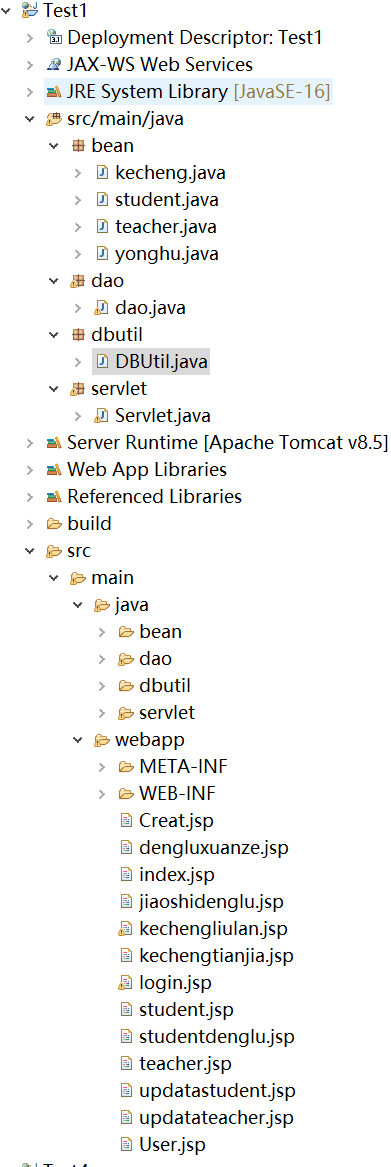
然后是数据库中表的构建

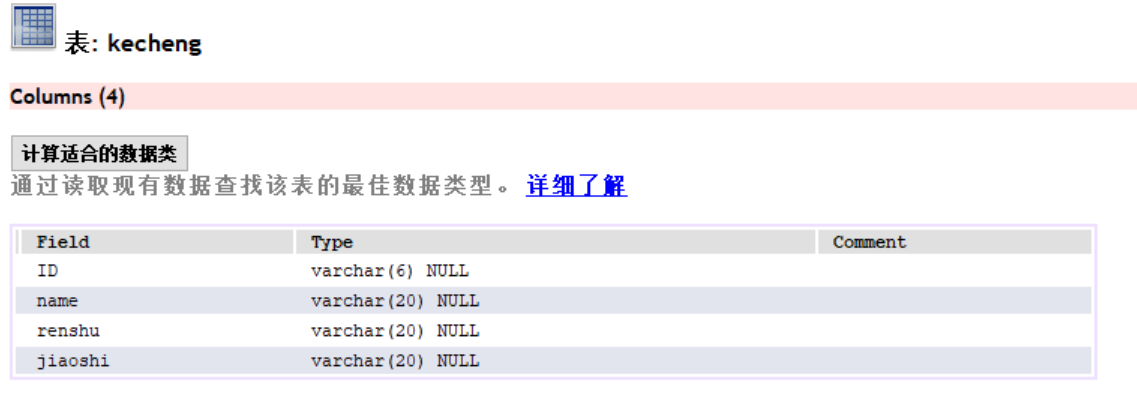



然后首先是Bean中的对象类
kecheng.java
package bean; public class kecheng { private String ID; private String name; private String renshu; private String jiaoshi; public String getID() { return ID; } public void setID(String iD) { this.ID = iD; } public String getName() { return name; } public void setName(String name) { this.name = name; } public String getRenshu() { return renshu; } public void setRenshu(String renshu) { this.renshu = renshu; } public String getJiaoshi() { return jiaoshi; } public void setJiaoshi(String jiaoshi) { this.jiaoshi = jiaoshi; } public kecheng(String ID,String name,String renshu,String jiaoshi) { this.ID = ID; this.name = name; this.renshu = renshu; this.jiaoshi = jiaoshi; } }
student.java
package bean; public class student { private String ID; private String name; private String sex; private String banji; private String zhuanye; public String getID() { return ID; } public void setID(String iD) { ID = iD; } public String getName() { return name; } public void setName(String name) { this.name = name; } public String getSex() { return sex; } public void setSex(String sex) { this.sex = sex; } public String getBanji() { return banji; } public void setBanji(String banji) { this.banji = banji; } public String getZhuanye() { return zhuanye; } public void setZhuanye(String zhuanye) { this.zhuanye = zhuanye; } }
teacher.java
package bean; public class teacher { private String ID; private String name; private String sex; private String xueyuan; private String zhicheng; public String getID() { return ID; } public void setID(String iD) { ID = iD; } public String getName() { return name; } public void setName(String name) { this.name = name; } public String getSex() { return sex; } public void setSex(String sex) { this.sex = sex; } public String getXueyuan() { return xueyuan; } public void setXueyuan(String xueyuan) { this.xueyuan = xueyuan; } public String getZhicheng() { return zhicheng; } public void setZhicheng(String zhicheng) { this.zhicheng = zhicheng; } }
yonghu.java(用户的对象类)
package bean; public class yonghu { private String number; private String password; private String user; public String getNumber() { return number; } public void setNumber(String number) { this.number = number; } public String getPassword() { return password; } public void setPassword(String password) { this.password = password; } public String getUser() { return user; } public void setUser(String user) { this.user = user; } }
dao类
dao.java(进行对数据库的操作)
package dao; import java.sql.Connection; import java.util.ArrayList; import java.util.List; import java.sql.ResultSet; import java.sql.Statement; import dbutil.DBUtil; import bean.kecheng; import bean.yonghu; public class dao { public int addstudent(String ID,String name,String sex,String banji,String zhuanye) { Connection conn = DBUtil.getConn();//这里就是从DBUtil类里面得到连接 Statement state =null; ResultSet rs = null; int flag=0; try { String sql = "insert into student(ID,name,sex,banji,zhuanye)values('"+ID+"','"+name+"','"+sex+"','"+banji+"','"+zhuanye+"')"; state = conn.createStatement(); int count = state.executeUpdate(sql); if(count>0) { System.out.println("数据插入成功"); }else { System.out.println("数据插入失败了QAQ"); } } catch(Exception e) { e.printStackTrace(); } finally { DBUtil.close(rs, state, conn); } return flag; } public int addteacher(String ID,String name,String sex,String xueyuan,String zhicheng) { Connection conn = DBUtil.getConn();//这里就是从DBUtil类里面得到连接 Statement state =null; ResultSet rs = null; int flag=0; try { String sql = "insert into teacher(ID,name,sex,xueyuan,zhicheng)values('"+ID+"','"+name+"','"+sex+"','"+xueyuan+"','"+zhicheng+"')"; state = conn.createStatement(); int count = state.executeUpdate(sql); if(count>0) { System.out.println("数据插入成功"); }else { System.out.println("数据插入失败了QAQ"); } } catch(Exception e) { e.printStackTrace(); } finally { DBUtil.close(rs, state, conn); } return flag; } public int addkecheng(String ID,String name,String renshu,String jiaoshi) { Connection conn = DBUtil.getConn();//这里就是从DBUtil类里面得到连接 Statement state =null; ResultSet rs = null; int flag=0; try { String sql = "insert into kecheng(ID,name,renshu,jiaoshi)values('"+ID+"','"+name+"','"+renshu+"','"+jiaoshi+"')"; state = conn.createStatement(); int count = state.executeUpdate(sql); if(count>0) { System.out.println("数据插入成功"); }else { System.out.println("数据插入失败了QAQ"); } } catch(Exception e) { e.printStackTrace(); } finally { DBUtil.close(rs, state, conn); } return flag; } public int updatateacher(String ID,String name,String sex,String xueyuan,String zhicheng) { Connection conn = DBUtil.getConn();//这里就是从DBUtil类里面得到连接 Statement state =null; ResultSet rs = null; int flag=0; try { String sql = "update teacher set name='"+name+"',sex='"+sex+"',xueyuan='"+xueyuan+"',zhicheng='"+zhicheng+"' where ID='"+ID+"' "; state = conn.createStatement(); int count = state.executeUpdate(sql); if(count>0) { System.out.println("数据改变成功"); }else { System.out.println("数据插入失败了QAQ"); } } catch(Exception e) { e.printStackTrace(); } finally { DBUtil.close(rs, state, conn); } return flag; } public int updatastudent(String ID,String name,String sex,String banji,String zhuanye) { Connection conn = DBUtil.getConn();//这里就是从DBUtil类里面得到连接 Statement state =null; ResultSet rs = null; int flag=0; try { String sql = "update student set name='"+name+"',sex='"+sex+"',banji='"+banji+"',zhuanye='"+zhuanye+"' where ID='"+ID+"' "; state = conn.createStatement(); int count = state.executeUpdate(sql); if(count>0) { System.out.println("数据改变成功"); }else { System.out.println("数据改变失败了QAQ"); } } catch(Exception e) { e.printStackTrace(); } finally { DBUtil.close(rs, state, conn); } return flag; } public static List<kecheng> selectkecheng() { String sql = "select * from kecheng"; Connection conn = DBUtil.getConn();//这里就是从DBUtil类里面得到连接 Statement state =null; List<kecheng> list = new ArrayList<>(); ResultSet rs = null; int flag=0; try { state = conn.createStatement(); rs=state.executeQuery(sql); kecheng kc=null; while(rs.next()) { String ID=rs.getString("ID"); //System.out.println(rs.getString("ID")+"========="); String name=rs.getString("name"); String renshu=rs.getString("renshu"); String jiaoshi=rs.getString("jiaoshi"); kc =new kecheng(ID,name,renshu,jiaoshi); //System.out.println(name+"========="); list.add(kc); } } catch(Exception e) { e.printStackTrace(); } finally { DBUtil.close(rs, state, conn); } return list; } public String login(String number,String password,String user) { Connection conn = DBUtil.getConn();//这里就是从DBUtil类里面得到连接 Statement state =null; ResultSet rs = null; int flag=0; String user2=""; try { String sql = "select * from yonghu "; state = conn.createStatement(); rs=state.executeQuery(sql); while(rs.next()) { String number1=rs.getString("number"); String password1=rs.getString("password"); String user1=rs.getString("user"); // if(number1.equals(number)&&password1.equals(password)&&user1.equals(user)) // { // user2=user1; // System.out.println(user1); // } if(number1.equals(number)) flag++; if(password1.equals(password)) flag++; if(user1.equals(user)) flag++; if(flag==3) {user2=user;System.out.println(user);} flag=0; } // if(flag==1) user2="账号或密码输入错误"; if(flag==0) user2="账号或密码输入错误"; } catch(Exception e) { e.printStackTrace(); } finally { DBUtil.close(rs, state, conn); } return user2; } public int adduser(String number,String password,String user) { Connection conn = DBUtil.getConn();//这里就是从DBUtil类里面得到连接 Statement state =null; ResultSet rs = null; int flag=0; try { String sql = "insert into yonghu(number,password,user)values('"+number+"','"+password+"','"+user+"')"; state = conn.createStatement(); int count = state.executeUpdate(sql); if(count>0) { System.out.println("数据插入成功"); }else { System.out.println("数据插入失败了QAQ"); } } catch(Exception e) { e.printStackTrace(); } finally { DBUtil.close(rs, state, conn); } return flag; } }
dbutil类
DBUtil.java
package dbutil; import java.sql.Connection; import java.sql.DriverManager; import java.sql.ResultSet; import java.sql.SQLException; import java.sql.Statement; public class DBUtil {//这个类就是套模板如果需要用的时候只需要改数据库(db)的名字即可******* //public static String db_url="jdbc:mysql://localhost:3306/database?uerUnicode=true&characterEncoding=UTF-8"; public static String db_url="jdbc:mysql://localhost:3306/database?serverTimezone=GMT%2B8&serverTimezone=GMT%2B8&useUnicode=true&characterEncoding=UTF-8";//db是数据库的名字 //这是连接数据库,servlet是数据库的名称,uerUnicode=true&characterEncoding=UTF-8是将字符集设置为utf-8,避免乱码。 public static String db_user="root";//数据的用户名 public static String db_password="UJuqCT-az5(f";//数据库的密码 public static Connection getConn()//获取连接,返回Connection类型,必须设置为static这样才能在其他类中使用 { Connection conn=null; try { Class.forName("com.mysql.cj.jdbc.Driver");//加载驱动 conn=DriverManager.getConnection(db_url,db_user,db_password);//连接数据库 } catch(Exception e) { e.printStackTrace(); } return conn; } public static void close(Statement state,Connection conn)//关闭函数 { if(state!=null)//只有状态和连接时,先关闭状态 { try { state.close(); } catch(SQLException e) { e.printStackTrace(); } } if(conn!=null) { try { conn.close(); } catch(SQLException e) { e.printStackTrace(); } } } public static void close(ResultSet rs,Statement state,Connection conn) { if(rs!=null)//有结果集,状态和连接时,先关闭结果集,在关闭状态,在关闭连接 { try { rs.close(); } catch(SQLException e) { e.printStackTrace(); } } if(state!=null) { try { state.close(); } catch(SQLException e) { e.printStackTrace(); } } if(conn!=null) { try { conn.close(); } catch(SQLException e) { e.printStackTrace(); } } } }
servlet类
Servlet.java
package servlet; import java.io.IOException; import java.util.List; import java.io.PrintWriter; import javax.servlet.ServletException; import javax.servlet.annotation.WebServlet; import javax.servlet.http.HttpServlet; import javax.servlet.http.HttpServletRequest; import javax.servlet.http.HttpServletResponse; import dao.*; import bean.kecheng; import dao.*; @WebServlet("/r2") public class Servlet extends HttpServlet{ public void doPost(HttpServletRequest request, HttpServletResponse response) throws ServletException, java.io.IOException { return; } protected void service(HttpServletRequest req, HttpServletResponse resp) throws ServletException, IOException { req.setCharacterEncoding("utf-8");// 设置字符集,避免乱码 // 获取jsp界面需要进行的操作, String method = req.getParameter("method"); //System.out.println("============"); if (method.equals("yonghu"))// 转到login函数 { login(req,resp); // System.out.println("正在执行信息录入操作"); } if (method.equals("addstudent"))// 转到login函数 { addstudent(req, resp); // System.out.println("正在执行信息录入操作"); } if(method.equals("addteacher")) { addteacher(req,resp); } if(method.equals("addkecheng")) { addkecheng(req,resp); } if(method.equals("updatateacher")) { updatateacher(req,resp); } if (method.equals("updatastudent"))// 转到login函数 { updatastudent(req, resp); // System.out.println("正在执行信息录入操作"); } if(method.equals("selectkecheng")) { //System.out.println("select============"); selectkecheng(req, resp); } if(method.equals("addUser")) { //System.out.println("select============"); addUser(req, resp); } if(method.equals("login")) { // System.out.println("select============"); login(req, resp); } } private void addstudent(HttpServletRequest req, HttpServletResponse resp) throws ServletException, IOException { req.setCharacterEncoding("utf-8"); resp.setContentType("text/html;charset=utf-8"); String ID=req.getParameter("ID"); String name = req.getParameter("name"); String sex=req.getParameter("sex"); String banji=req.getParameter("banji"); String zhuanye=req.getParameter("zhuanye"); //System.out.println(name); dao userdao = new dao(); userdao.addstudent(ID,name,sex,banji,zhuanye); } private void addteacher(HttpServletRequest req, HttpServletResponse resp) throws ServletException, IOException { req.setCharacterEncoding("utf-8"); resp.setContentType("text/html;charset=utf-8"); String ID=req.getParameter("ID"); String name = req.getParameter("name"); String sex=req.getParameter("sex"); String xueyuan=req.getParameter("xueyuan"); String zhicheng=req.getParameter("zhicheng"); //System.out.println(name); dao userdao = new dao(); userdao.addteacher(ID,name,sex,xueyuan,zhicheng); } private void addkecheng(HttpServletRequest req, HttpServletResponse resp) throws ServletException, IOException { req.setCharacterEncoding("utf-8"); resp.setContentType("text/html;charset=utf-8"); String ID=req.getParameter("ID"); String name = req.getParameter("name"); String renshu=req.getParameter("renshu"); String jiaoshi=req.getParameter("jiaoshi"); //System.out.println(name); dao userdao = new dao(); userdao.addkecheng(ID,name,renshu,jiaoshi); } private void updatateacher(HttpServletRequest req, HttpServletResponse resp) throws ServletException, IOException { req.setCharacterEncoding("utf-8"); resp.setContentType("text/html;charset=utf-8"); String ID=req.getParameter("ID"); String name = req.getParameter("name"); String sex=req.getParameter("sex"); String xueyuan=req.getParameter("xueyuan"); String zhicheng=req.getParameter("zhicheng"); //System.out.println(name); dao userdao = new dao(); userdao.updatateacher(ID,name,sex,xueyuan,zhicheng); } private void updatastudent(HttpServletRequest req, HttpServletResponse resp) throws ServletException, IOException { req.setCharacterEncoding("utf-8"); resp.setContentType("text/html;charset=utf-8"); String ID=req.getParameter("ID"); String name = req.getParameter("name"); String sex=req.getParameter("sex"); String banji=req.getParameter("banji"); String zhuanye=req.getParameter("zhuanye"); //System.out.println(name); dao userdao = new dao(); userdao.updatastudent(ID,name,sex,banji,zhuanye); } private void selectkecheng(HttpServletRequest req, HttpServletResponse resp) throws ServletException, IOException { req.setCharacterEncoding("utf-8"); List<kecheng> kc=dao.selectkecheng(); req.setAttribute("kc", kc); req.getRequestDispatcher("kechengliulan.jsp").forward(req, resp); } private void login(HttpServletRequest req, HttpServletResponse resp) throws ServletException, IOException { req.setCharacterEncoding("utf-8"); resp.setContentType("text/html;charset=utf-8"); //System.out.println(name); String number=req.getParameter("number"); String password=req.getParameter("password"); String user=req.getParameter("user"); // System.out.println("select============"); dao userdao = new dao(); // String log=userdao.login(number,password,user); if(log.equals("管理员")) { req.getRequestDispatcher("/index.jsp").forward(req,resp); System.out.println("select============"); } else if(log.equals("教师")) { req.getRequestDispatcher("/teacher.jsp").forward(req,resp); } else if(log.equals("学生")) { req.getRequestDispatcher("/student.jsp").forward(req,resp); } else req.getRequestDispatcher("/login.jsp").forward(req,resp); } private void addUser(HttpServletRequest req, HttpServletResponse resp) throws ServletException, IOException { req.setCharacterEncoding("utf-8"); resp.setContentType("text/html;charset=utf-8"); String number=req.getParameter("number"); String password = req.getParameter("password"); String user=req.getParameter("user"); //System.out.println(name); dao userdao = new dao(); userdao.adduser(number,password,user); } }
接下来是对于界面代码
Creat.jsp
<%@ page language="java" contentType="text/html; charset=UTF-8" pageEncoding="UTF-8"%> <!DOCTYPE html> <html> <head> <meta charset="UTF-8"> <title>插入数据</title> </head> <body> <!-- <form action="/Test1/r2?method=addstudent"method="post" onsubmit="return check();"> --> <form action="/Test1/r2?method=addstudent"method="post"> 姓名<input type="text" name="name"/> <input type ="submit" value="提交"> </form> <script> function check(){ alert("ok"); } </script> </body> </html>
dengluxuanze.jsp
<%@ page language="java" contentType="text/html; charset=UTF-8" pageEncoding="UTF-8"%> <!DOCTYPE html> <html> <head> <meta charset="UTF-8"> <title>Insert title here</title> <style> body{text-align:center} </style> </head> <body> <p>请如实按照你的真实身份选择</p> <a href="http://localhost:8080/Test1/index.jsp"> <button>管理员</button> </a> <br/> <br/> <a href="http://localhost:8080/Test1/jiaoshidenglu.jsp"> <button>教师</button> </a> <br/> <br/> <a href="http://localhost:8080/Test1/studentdenglu.jsp"> <button>学生</button> </a> </body> </html>
index.jsp
<%@ page language="java" contentType="text/html; charset=UTF-8" pageEncoding="UTF-8"%> <!DOCTYPE html> <html> <head> <meta charset="UTF-8"> <title>Insert title here</title> <style> body{text-align:center} </style> </head> <body> <p>请选择添加学生信息还是老师信息</p> <a href="http://localhost:8080/Test1/student.jsp"> <button>学生</button> </a> <br/> <br/> <a href="http://localhost:8080/Test1/teacher.jsp"> <button>教师</button> </a> </body> </html>
jiaoshidenglu.jsp
<%@ page language="java" contentType="text/html; charset=UTF-8" pageEncoding="UTF-8"%> <!DOCTYPE html> <html> <head> <meta charset="UTF-8"> <title>Insert title here</title> <style> body{text-align:center} </style> </head> <body> <p>请选择你要实现的功能</p> <a href="http://localhost:8080/Test1/kechengtianjia.jsp"> <button>课程信息录入</button> </a> <br/> <br/> <a href="http://localhost:8080/Test1/updatateacher.jsp"> <button>修改个人信息</button> </a> <br/> <br/> <a href=""> <button>浏览学生信息</button> </a> </body> </html>
kechengliulan.jsp
<%@page import="java.util.*"%> <%@page import="bean.*"%> <%@page import="dao.*"%> <%@ page language="java" contentType="text/html; charset=UTF-8" pageEncoding="UTF-8"%> <!DOCTYPE html> <html> <head> <meta charset="UTF-8"> <title>Insert title here</title> <style> body{text-align:center} </style> </head> <body> <div align="center"> <h1 style="color: black;">课程详细信息</h1> <table class="tb" border=""> <tr> <tr> <th>课程编号</th> <th>课程名称</th> <th>课程选课人数</th> <th>任课教师</th> </tr> <%List<kecheng> list=(List<kecheng>)request.getAttribute("kc"); //String s="sd"; //request.getSession().setAttribute("ss",s); for(kecheng kc : list){ %> <tr> <td><%=kc.getID() %></td> <td><%=kc.getName() %></td> <td><%=kc.getRenshu() %></td> <td><%=kc.getJiaoshi() %></td> </tr> <% } %> </table> <!-- <input type="hidden" name="ID" id="ID" value="${kc[0]}"> <td><input type="hidden" name="name" id="name" value="${kc[1]}"></td> <tr> <td><input type="hidden" name="renshu" id="renshu" value="${kc[2]}"></td> </tr> <td><input type="hidden" name="jiaoshi" id="jiaoshi" value="${kc[4]}"></td> --> </body> </html>
kechengtianjia.jsp
<%@ page language="java" contentType="text/html; charset=UTF-8" pageEncoding="UTF-8"%> <!DOCTYPE html> <html> <head> <meta charset="UTF-8"> <title>Insert title here</title> <style> body{text-align:center} </style> </head> <body> <form action="/Test1/r2?method=addkecheng"method="post"> <h1>请输入课程信息</h1> 1.课程编号 <input type="text" name="ID"> <br/> 2.课程姓名 <input type="text" name="name"> <br/> 3.选择此课程的人数<input type="text" name="renshu"> <br/> 4.教师姓名 <input type="text" name="jiaoshi"> <br/> <input type ="submit" value="提交"> </form> </body> </html>
login.jsp
<%@ page language="java" contentType="text/html; charset=UTF-8" pageEncoding="UTF-8"%> <!DOCTYPE html> <html> <head> <meta charset="UTF-8"> <title>Insert title here</title> <style> body{text-align:center} input{ font-size: 20px; text-align: center; } </style> </head> <body> <form action="/Test1/r2?method=login"method="post" onsubmit="return check();"> <div id="登录界面"> <h1>Login</h1> <table align="center"> <tr> <th>用户名</th> <td> <input type="text" name="number"> </td> </tr> <tr> <th>密码</th> <td><input type="password" name = "password"> </td> </tr> <tr> <th>身份</th><td> <select name="user"> <option value="教师">教师</option> <option value="学生">学生</option> <option value="管理员">管理员</option> </select> </td> </tr> <tr> <td colspan="2"><input type="submit" name="submit" value="提交"> <input type="reset" value="重置"></td> </tr> </table> </form> <div><a href="User.jsp">创建用户</a> <a href="User.html"></a></div> </div> </body> </html>
student.jsp
<%@ page language="java" contentType="text/html; charset=UTF-8" pageEncoding="UTF-8"%> <!DOCTYPE html> <html> <head> <meta charset="UTF-8"> <title>Insert title here</title> <style> body{text-align:center} </style> </head> <body> <form action="/Test1/r2?method=addstudent"method="post" onsubmit="return check();"> <h1>请输入学生信息</h1> 1.学号<input type="text" name="ID"> <br/> 2.姓名<input type="text" name="name"> <br/> 3.性别<input type="text" name="sex"> <br/> 4.班级<input type="text" name="banji"> <br/> 5.专业<input type="text" name="zhuanye"> <br/> <input type ="submit" value="提交"> </form> </body> </html>
studentdenglu.jsp
<%@ page language="java" contentType="text/html; charset=UTF-8" pageEncoding="UTF-8"%> <!DOCTYPE html> <html> <head> <meta charset="UTF-8"> <title>Insert title here</title> <style> body{text-align:center} </style> </head> <body> <p>请选择你要实现的功能</p> <a href="http://localhost:8080/Test1/updatastudent.jsp"> <button>修改个人信息</button> </a> <br/> <br/> <form action="/Test1/r2?method=selectkecheng" method="post" onsubmit="return check();"> <p> <input type="submit" value="浏览课程信息"> </p> </form> <br/> <br/> </body> </html>
teacher.jsp
<%@ page language="java" contentType="text/html; charset=UTF-8" pageEncoding="UTF-8"%> <!DOCTYPE html> <html> <head> <meta charset="UTF-8"> <title>Insert title here</title> <style> body{text-align:center} </style> </head> <body> <form action="/Test1/r2?method=addteacher"method="post" onsubmit="return check();"> <h1>请输入教师信息</h1> 1.学号<input type="text" name="ID"> <br/> 2.姓名<input type="text" name="name"> <br/> 3.性别<input type="text" name="sex"> <br/> 4.学院<input type="text" name="xueyuan"> <br/> 5.职称<input type="text" name="zhicheng"> <br/> <input type ="submit" value="提交"> </form> </body> </html>
updatestudent.jsp
<%@ page language="java" contentType="text/html; charset=UTF-8" pageEncoding="UTF-8"%> <!DOCTYPE html> <html> <head> <meta charset="UTF-8"> <title>Insert title here</title> <style> body{text-align:center} </style> </head> <body> <form action="/Test1/r2?method=updatastudent"method="post" onsubmit="return check();"> <h1>请输入修改之后的学生信息,注意学号不能改变</h1> 1.学号<input type="text" name="ID"> <br/> 2.姓名<input type="text" name="name"> <br/> 3.性别<input type="text" name="sex"> <br/> 4.班级<input type="text" name="banji"> <br/> 5.专业<input type="text" name="zhuanye"> <br/> <input type ="submit" value="提交"> </form> </body> </html>
updateteacher.jsp
<%@ page language="java" contentType="text/html; charset=UTF-8" pageEncoding="UTF-8"%> <!DOCTYPE html> <html> <head> <meta charset="UTF-8"> <title>Insert title here</title> <style> body{text-align:center} </style> </head> <body> <form action="/Test1/r2?method=updatateacher"method="post" onsubmit="return check();"> <h1>请输入修改之后的教师信息,注意职工号不能改变</h1> 1.职工号<input type="text" name="ID"> <br/> 2.姓名<input type="text" name="name"> <br/> 3.性别<input type="text" name="sex"> <br/> 4.学院<input type="text" name="xueyuan"> <br/> 5.职称<input type="text" name="zhicheng"> <br/> <input type ="submit" value="提交"> </form> </body> </html>
User.jsp
<%@ page language="java" contentType="text/html; charset=UTF-8" pageEncoding="UTF-8"%> <!DOCTYPE html> <html> <head> <meta charset="UTF-8"> <title>Insert title here</title> </head> <body> <form action="/Test1/r2?method=addUser"method="post" onsubmit="return check();"> <h1>请输入信息</h1> 1.账号<input type="text" name="number"> <br/> 2.密码<input type="text" name="password"> <br/> 3.用户 <select name="user"> <option value="教师">教师</option> <option value="学生">学生</option> <option value="管理员">管理员</option> </select> <input type ="submit" value="提交" > </form> </body> </html>



 浙公网安备 33010602011771号
浙公网安备 33010602011771号