Version 28 (intended for Android Pie and below) is the last version of the legacy support library
在学习《第一行代码:Android篇》时,做书中的Demo,案例是:
打开app/build.gradle文件,在dependencies闭包中添加如下内容:
dependencies{
compile fileTree(dir: 'libs', include: ['*.jar'])
compile 'com.android.support:appcompat-v7:24.2.1'
compile 'com.android.support:percent:24.2.1'
testCompile 'junit:junit:4.12'
}
此时,Android Studio已经帮助检查出是过时了:
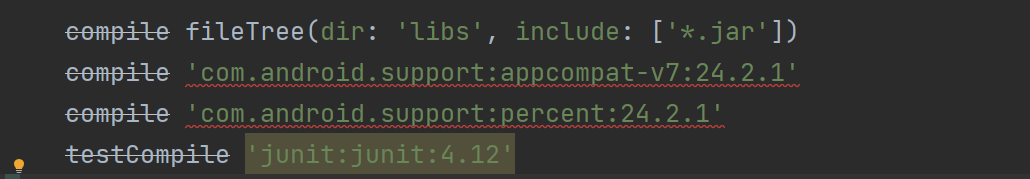
经过上网查阅,找到报错原因:
- 由于Android Studio 版本较高,添加库依赖已经不支持compile语句,应使用implementation或者api
- 若使用api或implementation语句仍然报错,可能是库的版本较低,出现了不兼容的现象
- 由于原来的support 库太乱了,谷歌在新版本中取消了support库,使用了新的andriodX库
解决方法:
需要将原理的support库迁移到AndroidX并使用implementation添加依赖。
步骤一:将dependenci闭包修改如下
dependencies {
implementation fileTree(dir: 'libs', include: ['*.jar'])
implementation 'androidx.appcompat:appcompat:1.0.0'
implementation 'androidx.percentlayout:percentlayout:1.0.0'
testImplementation 'junit:junit:4.13.2'
}
步骤二:迁移到 AndroidX
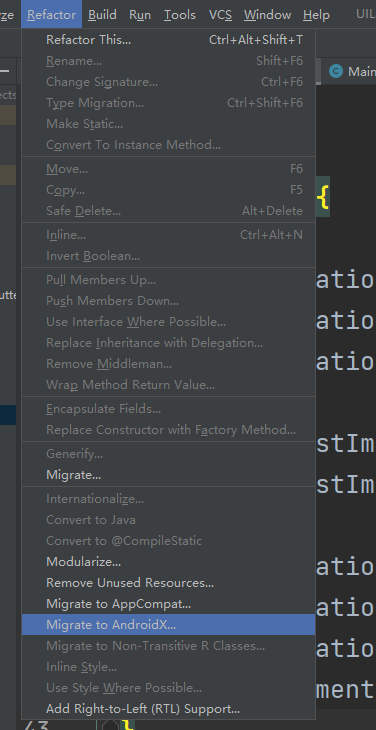
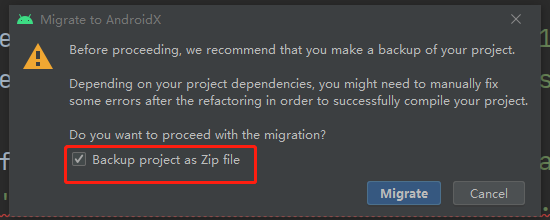
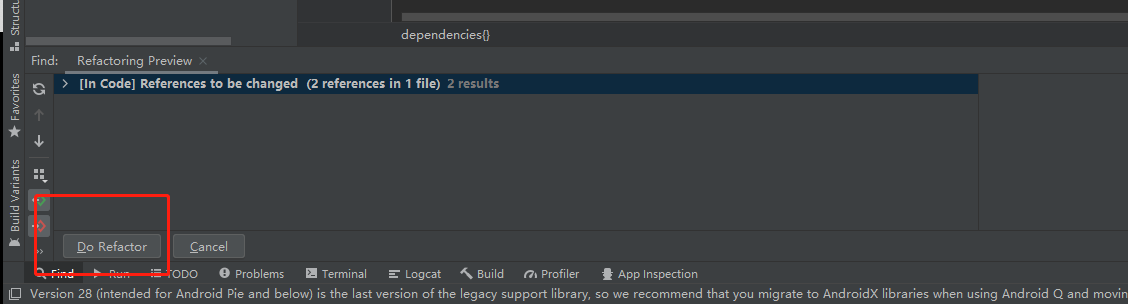
测试,Launch succeeded ,当下问题解决了。

但是,在做下一个Demo的时候,又出现了问题:原文在修改activity_main.xml中的代码,使用android.support.percent.PercentFrameLayout的时候,我这里爆红!
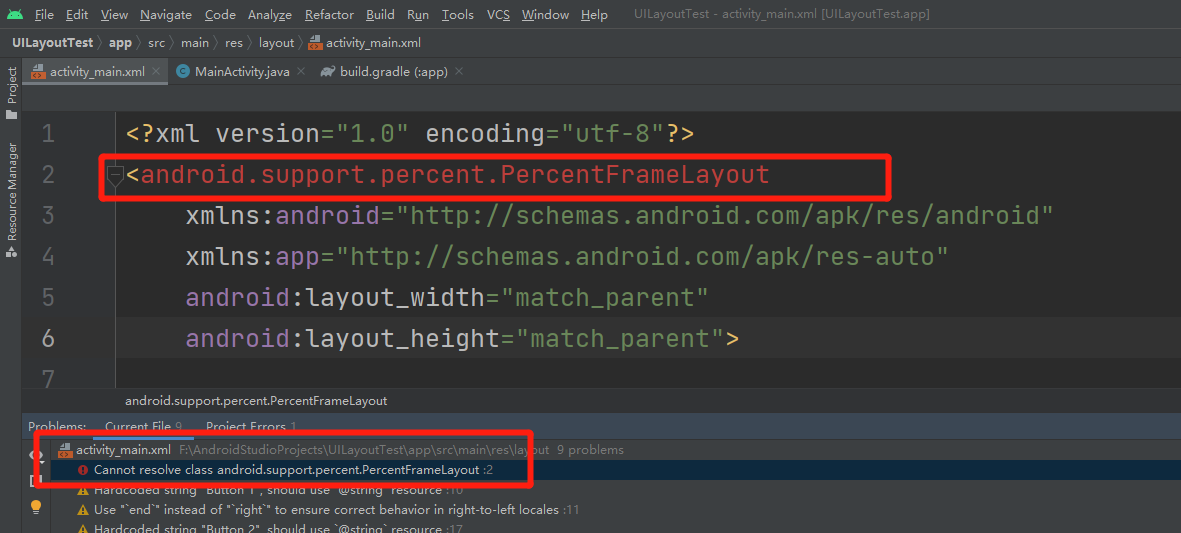
错误信息是:Cannot resolve class android.support.percent.PercentFrameLayout
网上查阅资料是,原因有以下几点:
- AS已经不推荐使用compile导入依赖库
- 由于引入的第三方依赖库依赖了androidx ,而自己本身的库又是依赖的support ,导致两者不能共存
- 书中介绍的百分比布局PercentFrameLayout和PercentRelativeLayout已经废弃,被androidx.percentlayout:percentlayout:1.0.0替代
解决方法:
- 将dependenci闭包修改如下:(上面的dependencies彻底更换)
dependencies {
implementation 'androidx.appcompat:appcompat:1.3.0'
implementation 'com.google.android.material:material:1.4.0'
implementation 'androidx.constraintlayout:constraintlayout:2.0.4'
androidTestImplementation 'androidx.test.ext:junit:1.1.3'
androidTestImplementation 'androidx.test.espresso:espresso-core:3.4.0'
testImplementation 'junit:junit:4.13.2'
implementation 'androidx.percentlayout:percentlayout:1.0.0'
}
- 点击sync now,安装依赖库
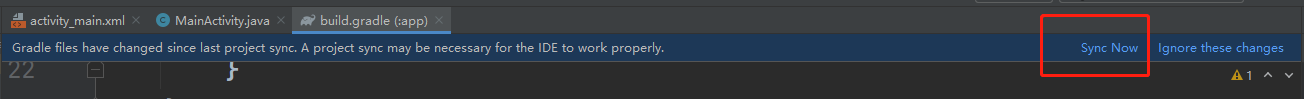
- 将布局文件(activity_main.xml)中的标签改为
androidx.percentlayout.widget.PercentFrameLayout
<?xml version="1.0" encoding="utf-8"?>
<androidx.percentlayout.widget.PercentFrameLayout
xmlns:android="http://schemas.android.com/apk/res/android"
xmlns:app="http://schemas.android.com/apk/res-auto"
android:layout_width="match_parent"
android:layout_height="match_parent">
<Button
android:id="@+id/button1"
android:text="Button1"
android:layout_gravity="right|top"
app:layout_widthPercent="50%"
app:layout_heightPercent="50%"/>
<Button
android:id="@+id/button2"
android:text="Button2"
android:layout_gravity="left|bottom"
app:layout_widthPercent="50%"
app:layout_heightPercent="50%"/>
<Button
android:id="@+id/button3"
android:text="Button3"
android:layout_gravity="right|bottom"
app:layout_widthPercent="50%"
app:layout_heightPercent="50%"/>
<Button
android:id="@+id/button4"
android:text="Button4"
android:layout_gravity="left|top"
app:layout_widthPercent="50%"
app:layout_heightPercent="50%"/>
</androidx.percentlayout.widget.PercentFrameLayout>
- 此时,上面代码,Android Stdio会报错:
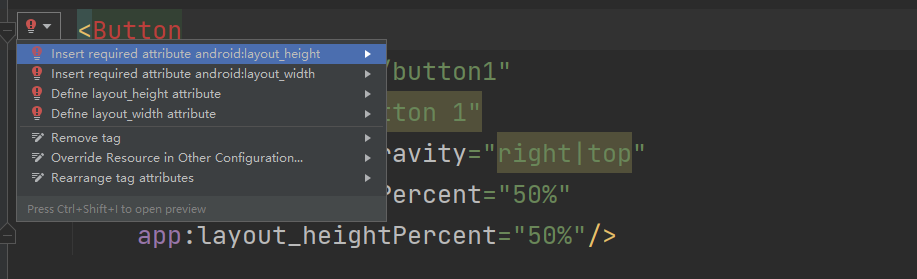
这是因为老版本的Android Studio中内置了布局的检查机制,认为每一个控件都应该通过android:layout_width和android:layout_height属性指定宽高才是合法的。而其实我们是通过app:layout_widthPercent和app:layout_heightPercent属性来指定宽高的,所以Android Studio没检测到。这个错误提示并不影响程序运行,忽视,直接运行即可。
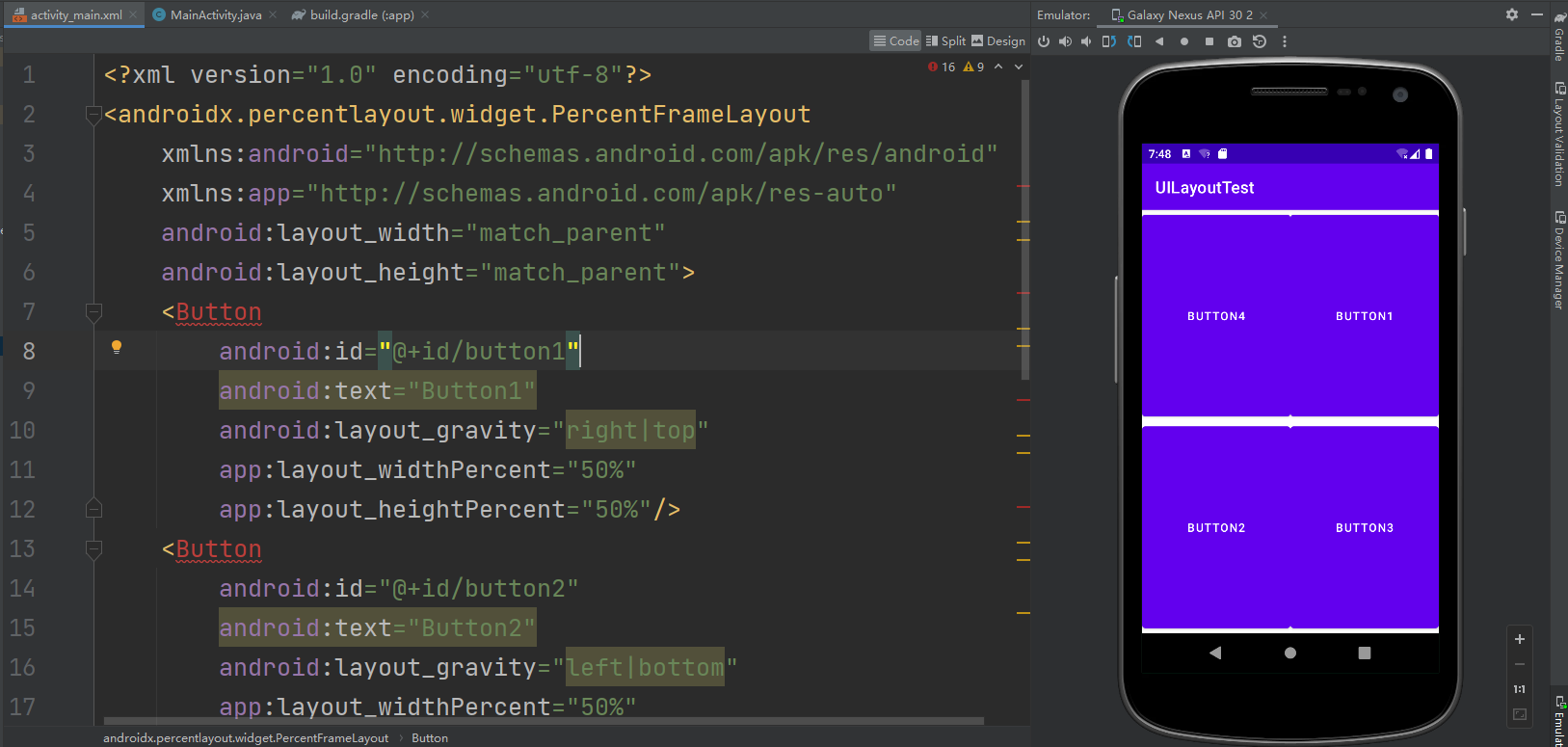
如果实在有强迫症,不想让activity_main.xml中的Button爆红,可设置一下android:layout_height和android:layout_width这两个属性就好了。


 浙公网安备 33010602011771号
浙公网安备 33010602011771号