Webapi--Webapi 跨域链接
1】创建 WebAPIWebAPI WebAPI,新建 ,新建 ->项目 ->ASP.NET Web >ASP.NET Web >ASP.NET Web >ASP.NET Web 应用程序 应用程序 应用程序 ->Web API>Web API>Web API >
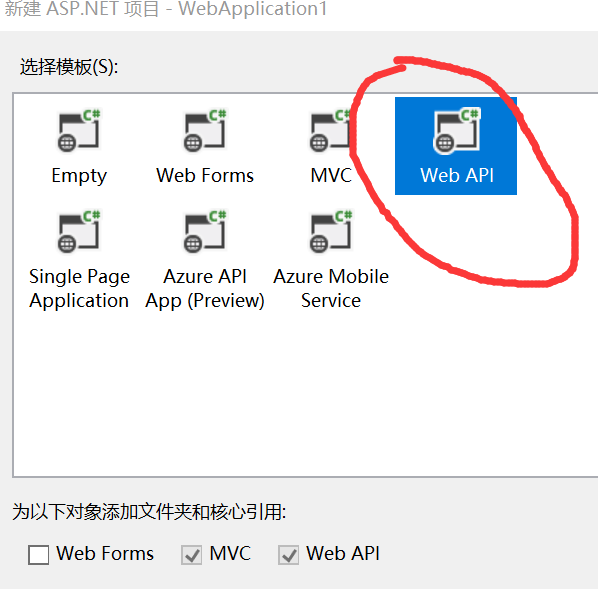
2】:在Models文件夹中创建一个模型【TSModel.cs】先定义几个测试模型
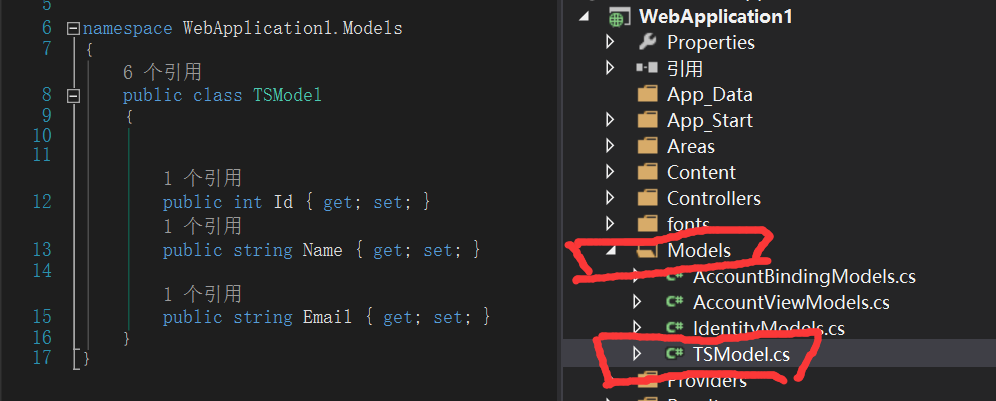
3】:然后创建一个webapi控制器,民命【Main】
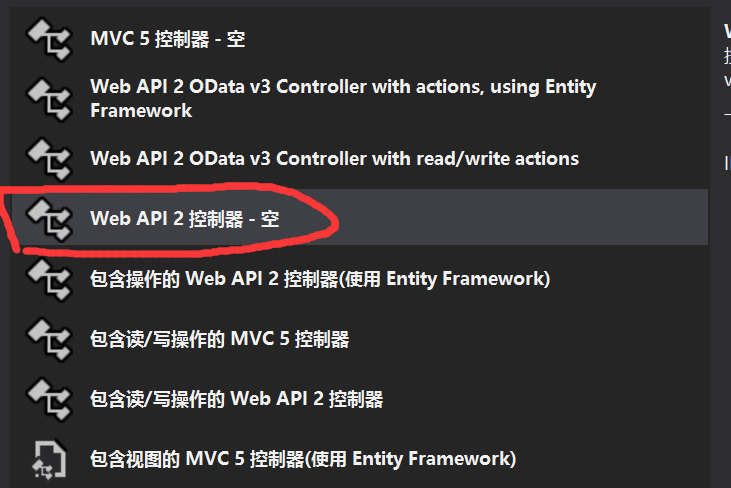
然后在控制器中写下【代码自行打开】
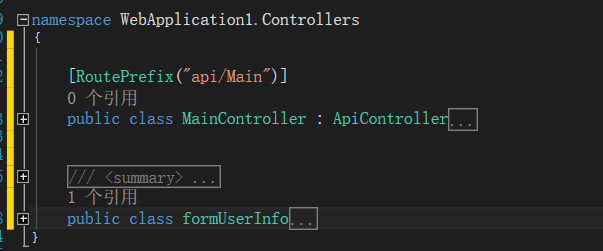

1 [RoutePrefix("api/Main")] 2 public class MainController : ApiController 3 { 4 [Route("GetUserInfo")] 5 [HttpPost] 6 public HttpResponseMessage GetUserInfo([FromBody]formUserInfo obj) 7 { 8 //[FromBody]int page, [FromBody]int rows, [FromBody]string email 9 List<TSModel> listStudent = new List<TSModel>(); 10 for (int i = 0; i < 550; i++) 11 { 12 TSModel student = new Models.TSModel(); 13 Random ran = new Random(); 14 student.Email = i.ToString() + ran.Next(100, 999).ToString() + "TS@qq.com"; 15 student.Id = i; 16 student.Name = "TS-Name" + i.ToString() + ran.Next(100, 999).ToString(); 17 listStudent.Add(student); 18 } 19 20 int page = obj.page; 21 int rows = obj.rows; 22 List<TSModel> ts = new List<TSModel>(); 23 for (int i = (page - 1) * rows; i < (page * rows > listStudent.Count ? listStudent.Count : page * rows); i++) 24 { 25 ts.Add(listStudent[i]); 26 } 27 28 string json = Newtonsoft.Json.JsonConvert.SerializeObject(new { rows = ts, total = listStudent.Count, success = true }); 29 return new HttpResponseMessage { Content = new StringContent(json, System.Text.Encoding.UTF8, "text/plain") }; 30 } 31 } 32 33 34 /// <summary> 35 /// form提交数据 36 /// </summary> 37 public class formUserInfo 38 { 39 public int page { get; set; } 40 public int rows { get; set; } 41 public string email { get; set; } 42 }
4】然后运行一下程序【由于这个创建之初系统会有自带程序,实际开发中可以删除这些】,运行的主要目的是为了看端口号;实际开发中这个发布之后由直自己设置。
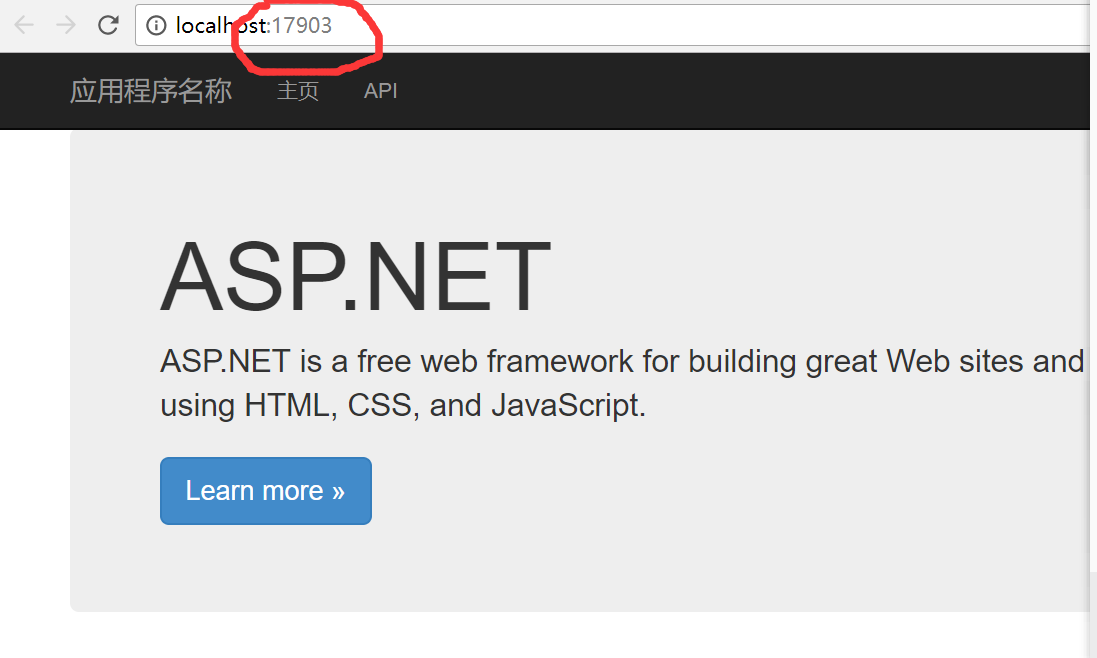
5】:安装【aspnet.webapi.cors】这个在NuGet中设置
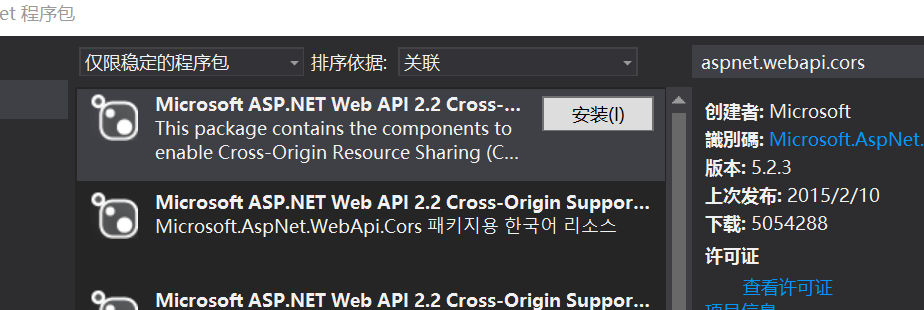
6】在App_Start/WebApiConfig.cs 添加设置
//跨域引用 using System.Web.Http.Cors;
//跨域引用
config.EnableCors(new EnableCorsAttribute("*","*",""));

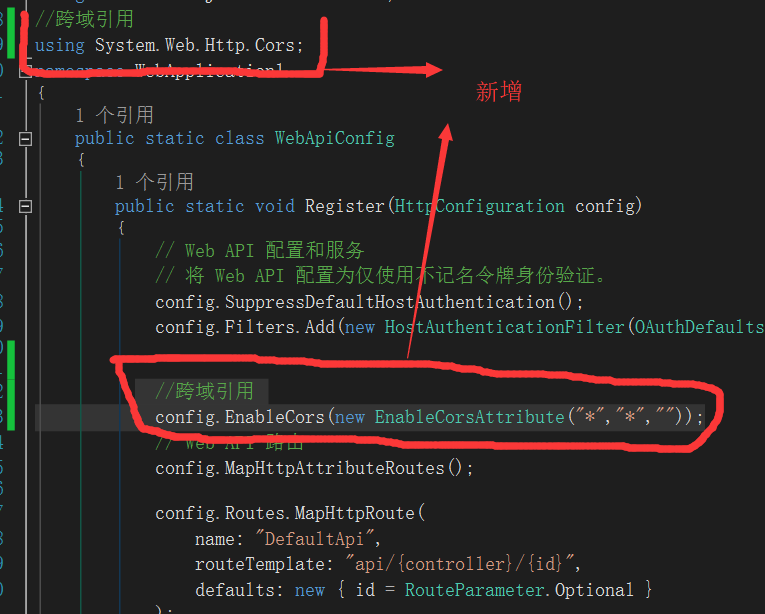
api到此结束,然后看看效果。先写一个html

1 <!DOCTYPE html> 2 <html> 3 <head> 4 <title>Ems SA</title> 5 <link rel="stylesheet" type="text/css" href="JqueryEasyui/themes/bootstrap/easyui.css" /> 6 <link rel="stylesheet" type="text/css" href="JqueryEasyui/themes/icon.css" /> 7 <link rel="stylesheet" type="text/css" href="JqueryEasyui/demo/demo.css" /> 8 <script type="text/javascript" src="JqueryEasyui/jquery.min.js"></script> 9 <script type="text/javascript" src="JqueryEasyui/jquery.easyui.min.js"></script> 10 <script type="text/javascript"> 11 function doSearch() { 12 13 } 14 </script> 15 </head> 16 <body> 17 <div> 18 <table id="dg" class="easyui-datagrid" style="width: 100%; height: auto; min-height: 400px" 19 data-options=" 20 iconCls: 'icon-edit', 21 singleSelect: true, 22 url: 'http://localhost:17903/api/Main/GetUserInfo', 23 method: 'post', 24 pagination:true, 25 pageSize:15, 26 pageList: [5, 10, 15], 27 queryParams: {'email': ''} 28 29 "> 30 <thead> 31 <tr> 32 <th data-options="field:'ck',checkbox:true"> 33 </th> 34 <th data-options="field:'Id'"> 35 Id 36 </th> 37 <th data-options="field:'Name'"> 38 Name 39 </th> 40 41 <th data-options="field:'Email'"> 42 Email 43 </th> 44 </tr> 45 </thead> 46 </table> 47 </div> 48 </body> 49 </html>
然后运行看看效果

【ps:本人在网络上看见这个Demo,所需学习之后在这里作为分享。记得当时下载这个例子需要积分,但是忘记是哪一个网址,所不提供Demo下载。按照上面步骤就可获取一个完整Demo】




 浙公网安备 33010602011771号
浙公网安备 33010602011771号