Rancher安装 - CentOS7(Docker)环境
Rancher安装 - CentOS7(Docker)环境
对于开发和测试环境,我们建议通过运行单个Docker容器来安装Rancher。在此安装场景中,您将在单个Linux主机上安装Docker,然后使用单个Docker容器在主机上部署Rancher。
准备好 Linux 系统,文中使用CentOS7为例,参考:https://www.cnblogs.com/1285026182YUAN/p/10719492.html,(IP地址为:192.168.122.129)
安装好Docker,参考:https://www.cnblogs.com/1285026182YUAN/p/11545247.html
Rancher 官网:https://www.rancher.cn/
Rancher 官方中文文档:https://www.rancher.cn/docs/rancher/v2.x/cn/overview/
本文使用默认自签名证书方式安装
docker pull rancher/rancher
docker run -d --restart=unless-stopped \ -p 8089:80 -p 8443:443 \ rancher/rancher:latest
打开网址:https://192.168.122.199:8443
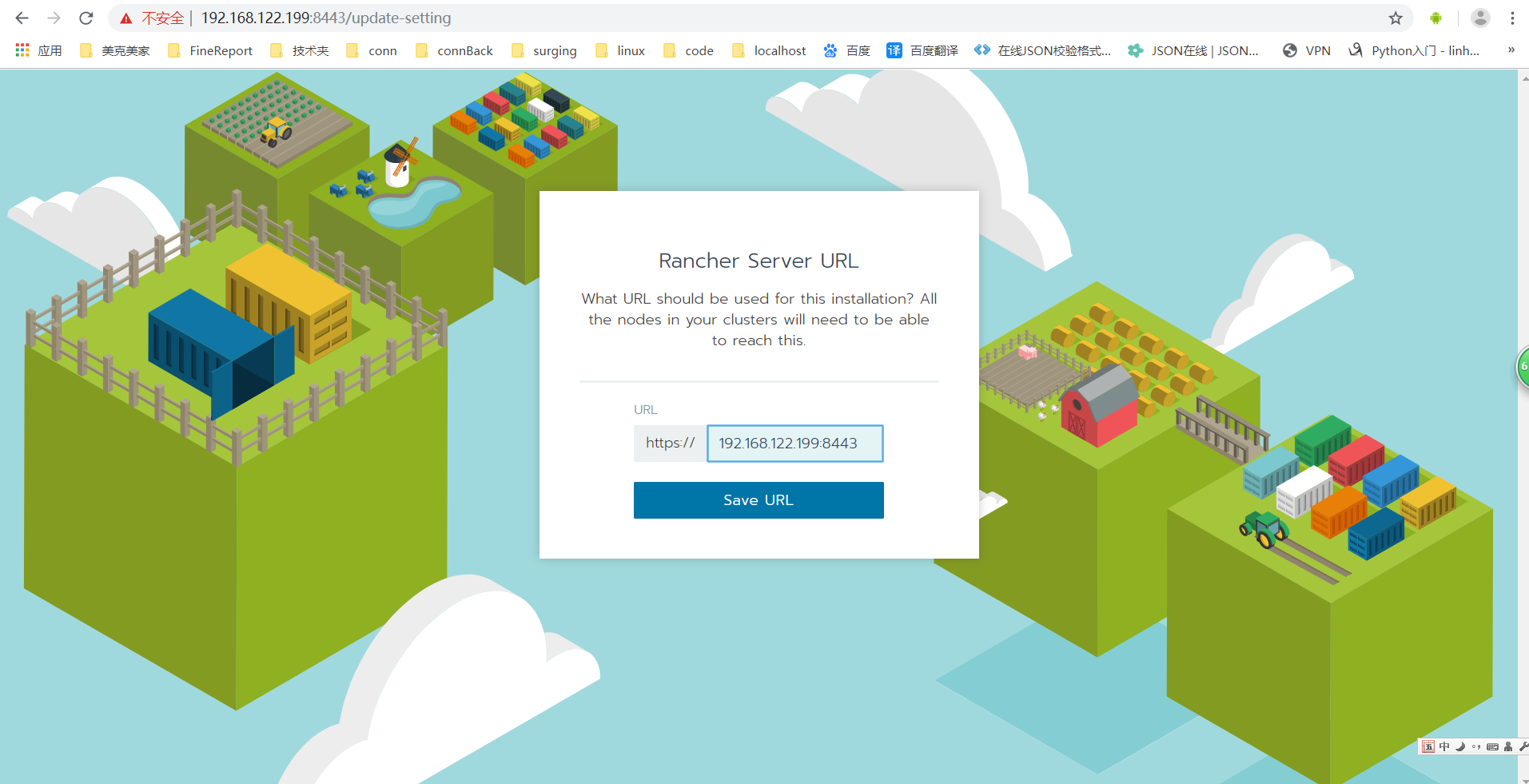
修改密码:默认密码:admin,本文调整为:123456
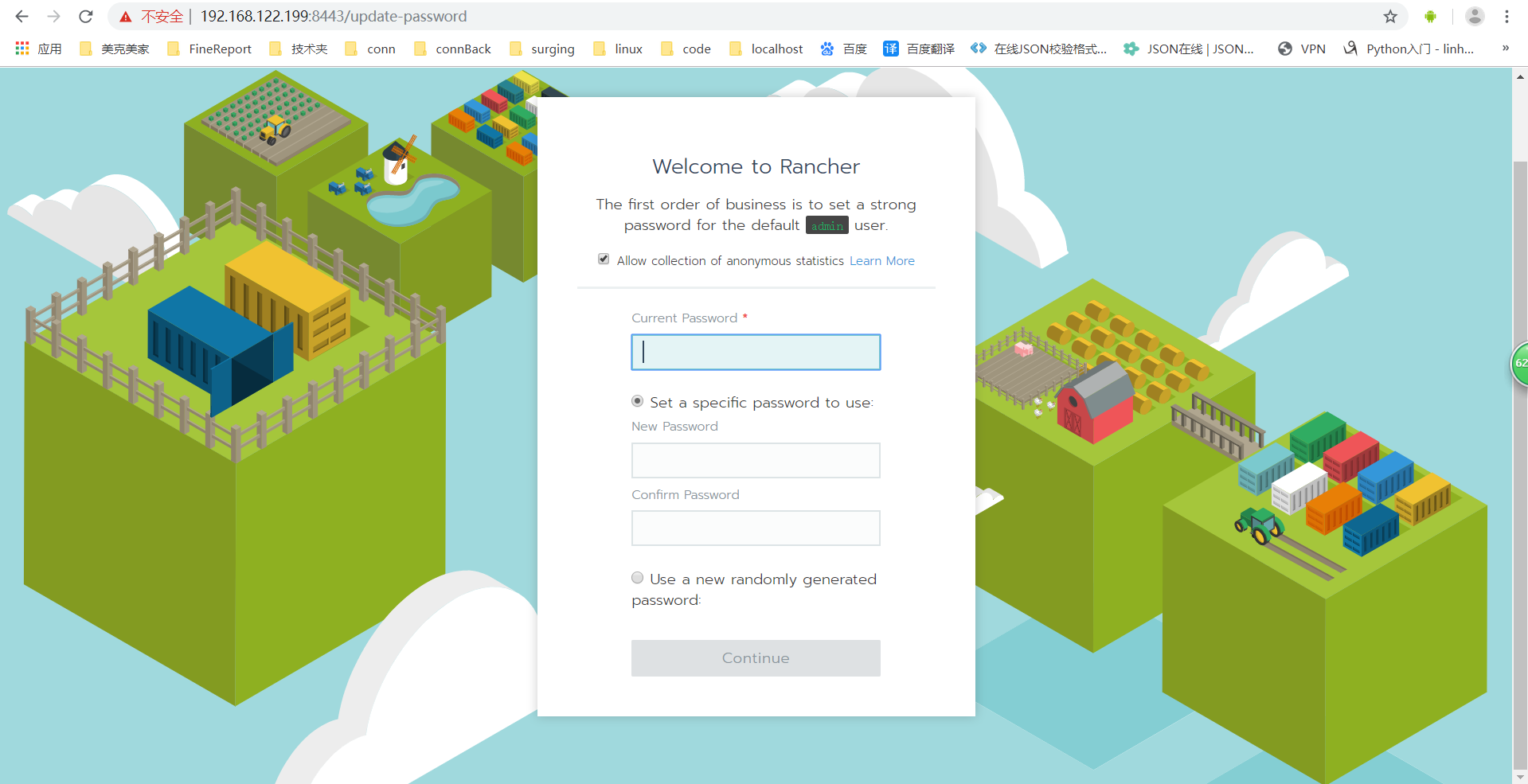
切换中文显示
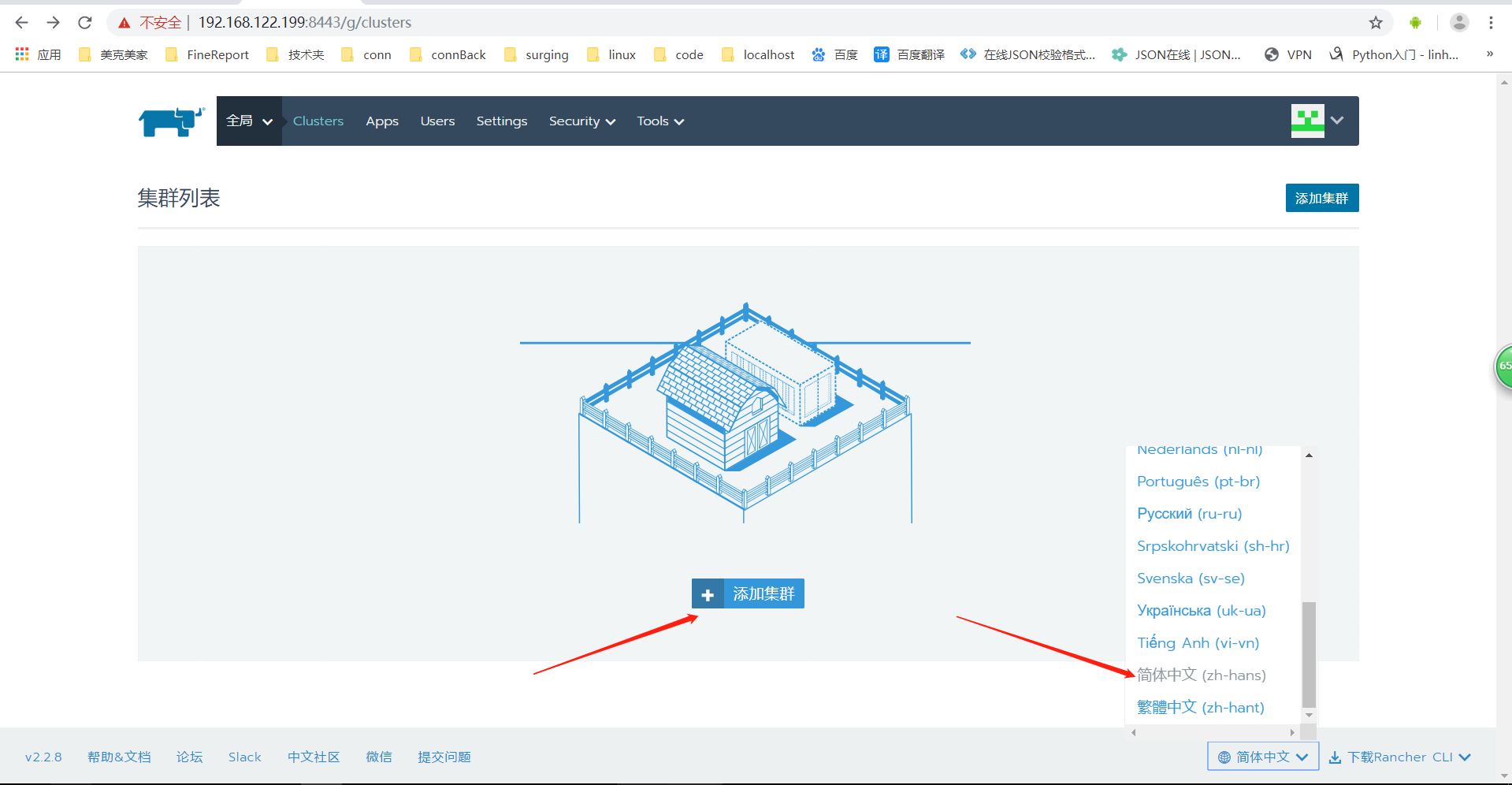
添加集群
选择CUSTOM–添加主机自建Kubernetes集群,同样,按照自己需求调整配置。
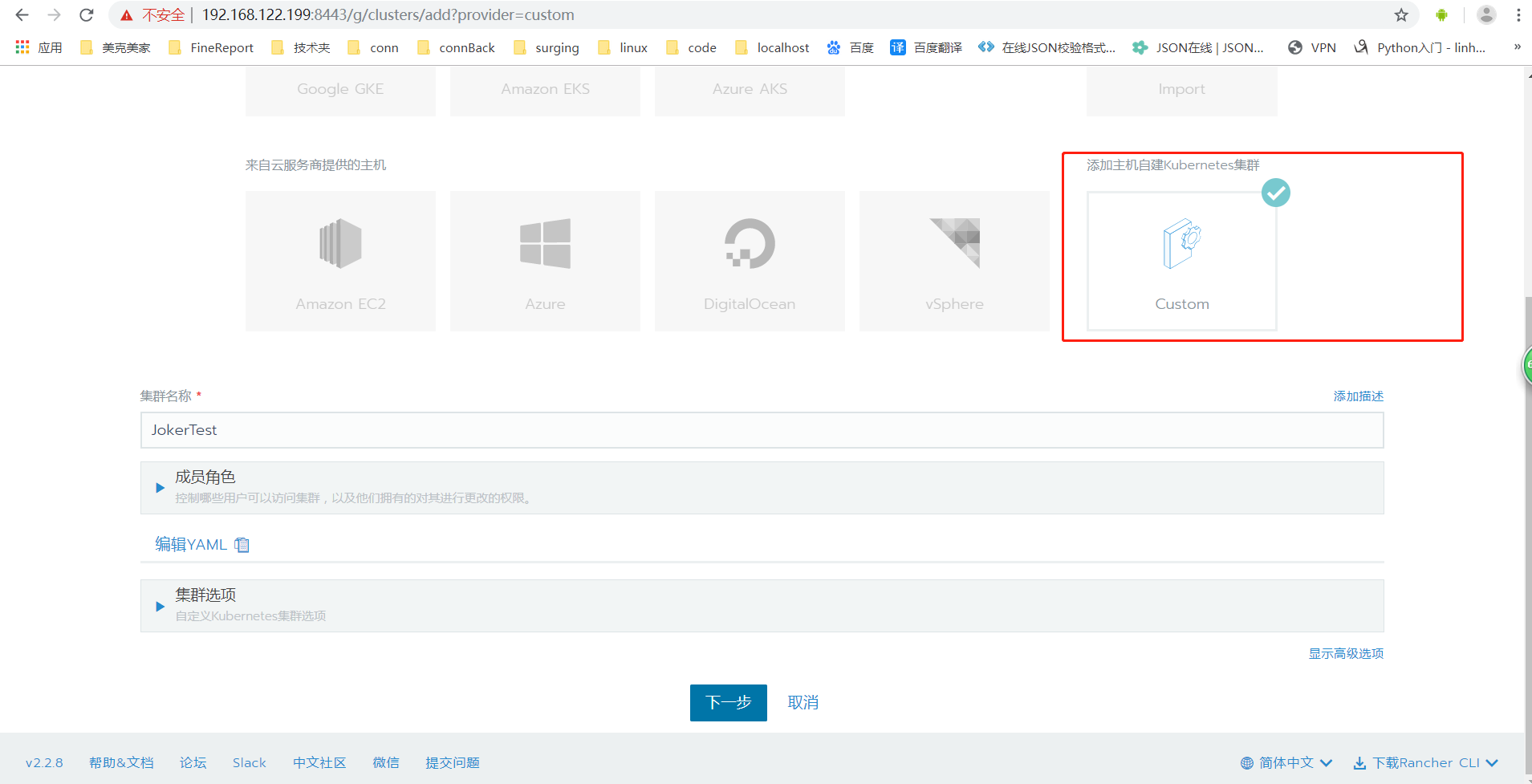
下一部

复制步骤2中的命令,在CentOS 的SSH终端运行。
[root@localhost ~]# sudo docker run -d --privileged --restart=unless-stopped --net=host -v /etc/kubernetes:/etc/kubernetes -v /var/run:/var/run rancher/rancher-agent:v2.2.8 --server https://192.168.122.199:8443 --token z7nt2rskktntx49fdzq9lg46ssx6r54sj2jdsgd4mjpgc2c2rjl6nk --ca-checksum 87fcf9b031e622484a0c4e4774b87f9eb854702ce1970f02d94be0e441cd316b --etcd --controlplane --worker Unable to find image 'rancher/rancher-agent:v2.2.8' locally v2.2.8: Pulling from rancher/rancher-agent 35c102085707: Already exists 251f5509d51d: Already exists 8e829fe70a46: Already exists 6001e1789921: Already exists 357cc14e23eb: Pull complete 1a45097802d6: Pull complete 767c96a0eb35: Pull complete 2d7f44528c06: Pull complete 03c89d0b79d9: Pull complete 9cf93329bea9: Pull complete Digest: sha256:6c1e84e208b87912683d1c68c80476d48150480a7f8819e8931c063492621d70 Status: Downloaded newer image for rancher/rancher-agent:v2.2.8 9c9c5c136daa053514f649aa05d60ecde30c79a32a7472bd81ba21cff2faa826 [root@localhost ~]#
操作完毕后,等待新添加的集群状态变为active即可。

完成!
配置完成后的容器及运行状态:
[root@mestest ~]# docker ps -a CONTAINER ID IMAGE COMMAND CREATED STATUS PORTS NAMES 74c4658cc577 d499bdb8fd09 "run.sh" 28 seconds ago Up 28 seconds k8s_cluster-register_cattle-cluster-agent-855bf76cf6-66z75_cattle-system_a7a86e39-05c5-11ea-8035-000c296c6b53_0 921939ef51cc 2817cb463960 "/bin/sh -c 'kube-ap…" 28 seconds ago Up 28 seconds k8s_kube-api-auth_kube-api-auth-z589p_cattle-system_a7b2bc77-05c5-11ea-8035-000c296c6b53_0 25142482ba6c d499bdb8fd09 "run.sh" 28 seconds ago Up 28 seconds k8s_agent_cattle-node-agent-686s5_cattle-system_a7adc118-05c5-11ea-8035-000c296c6b53_0 68d7ac8e3421 rancher/pause:3.1 "/pause" 28 seconds ago Up 28 seconds k8s_POD_kube-api-auth-z589p_cattle-system_a7b2bc77-05c5-11ea-8035-000c296c6b53_0 50ba57028c6e rancher/pause:3.1 "/pause" 28 seconds ago Up 28 seconds k8s_POD_cattle-node-agent-686s5_cattle-system_a7adc118-05c5-11ea-8035-000c296c6b53_0 a76c24570529 rancher/pause:3.1 "/pause" 28 seconds ago Up 28 seconds k8s_POD_cattle-cluster-agent-855bf76cf6-66z75_cattle-system_a7a86e39-05c5-11ea-8035-000c296c6b53_0 a6a3b860ec21 b5af743e5984 "/server" 41 seconds ago Up 36 seconds k8s_default-http-backend_default-http-backend-5954bd5d8c-799mk_ingress-nginx_9d257e84-05c5-11ea-8035-000c296c6b53_0 8ca319299aec rancher/metrics-server "/metrics-server --k…" 42 seconds ago Up 42 seconds k8s_metrics-server_metrics-server-7f6bd4c888-jkj5g_kube-system_9a22f82d-05c5-11ea-8035-000c296c6b53_0 c2a09e70d2d5 2b37f252629b "/entrypoint.sh /ngi…" 46 seconds ago Up 45 seconds k8s_nginx-ingress-controller_nginx-ingress-controller-zrzh4_ingress-nginx_9d22ae83-05c5-11ea-8035-000c296c6b53_0 eb204e14d3b9 rancher/pause:3.1 "/pause" 46 seconds ago Up 41 seconds k8s_POD_default-http-backend-5954bd5d8c-799mk_ingress-nginx_9d257e84-05c5-11ea-8035-000c296c6b53_0 2c64b74f6d63 rancher/pause:3.1 "/pause" 46 seconds ago Up 46 seconds k8s_POD_nginx-ingress-controller-zrzh4_ingress-nginx_9d22ae83-05c5-11ea-8035-000c296c6b53_0 6fbb144837ed 4c0a26e51da8 "kubectl apply -f /e…" 47 seconds ago Exited (0) 46 seconds ago k8s_rke-ingress-controller-pod_rke-ingress-controller-deploy-job-fbtlc_kube-system_9c7fa095-05c5-11ea-8035-000c296c6b53_0 460e9298ad3c rancher/pause:3.1 "/pause" 47 seconds ago Exited (0) 41 seconds ago k8s_POD_rke-ingress-controller-deploy-job-fbtlc_kube-system_9c7fa095-05c5-11ea-8035-000c296c6b53_0 82c37cddb8d6 33813c948942 "/cluster-proportion…" 49 seconds ago Up 49 seconds k8s_autoscaler_coredns-autoscaler-5d5d49b8ff-jrq9c_kube-system_981e01f2-05c5-11ea-8035-000c296c6b53_0 f92cbad990ba rancher/pause:3.1 "/pause" 50 seconds ago Up 49 seconds k8s_POD_coredns-autoscaler-5d5d49b8ff-jrq9c_kube-system_981e01f2-05c5-11ea-8035-000c296c6b53_0 a0b7c6e746e3 eb516548c180 "/coredns -conf /etc…" 50 seconds ago Up 50 seconds k8s_coredns_coredns-bdffbc666-mktpq_kube-system_977c0924-05c5-11ea-8035-000c296c6b53_0 a2db10462d84 rancher/pause:3.1 "/pause" 51 seconds ago Up 50 seconds k8s_POD_coredns-bdffbc666-mktpq_kube-system_977c0924-05c5-11ea-8035-000c296c6b53_0 53b038001c19 rancher/pause:3.1 "/pause" 51 seconds ago Up 51 seconds k8s_POD_metrics-server-7f6bd4c888-jkj5g_kube-system_9a22f82d-05c5-11ea-8035-000c296c6b53_0 5b565ace71c9 4c0a26e51da8 "kubectl apply -f /e…" 52 seconds ago Exited (0) 51 seconds ago k8s_rke-metrics-addon-pod_rke-metrics-addon-deploy-job-r6jn4_kube-system_997e226a-05c5-11ea-8035-000c296c6b53_0 aea8ea24112a rancher/pause:3.1 "/pause" 52 seconds ago Exited (0) 51 seconds ago k8s_POD_rke-metrics-addon-deploy-job-r6jn4_kube-system_997e226a-05c5-11ea-8035-000c296c6b53_0 fc242c944169 4c0a26e51da8 "kubectl apply -f /e…" 57 seconds ago Exited (0) 56 seconds ago k8s_rke-coredns-addon-pod_rke-coredns-addon-deploy-job-stv9k_kube-system_967d0c94-05c5-11ea-8035-000c296c6b53_0 c3732bc8a473 rancher/pause:3.1 "/pause" 57 seconds ago Exited (0) 55 seconds ago k8s_POD_rke-coredns-addon-deploy-job-stv9k_kube-system_967d0c94-05c5-11ea-8035-000c296c6b53_0 828849e2fc46 f0fad859c909 "/opt/bin/flanneld -…" 57 seconds ago Up 56 seconds k8s_kube-flannel_canal-smpk9_kube-system_94c607d0-05c5-11ea-8035-000c296c6b53_0 90486321f98b a89b45f36d5e "start_runit" 58 seconds ago Up 57 seconds k8s_calico-node_canal-smpk9_kube-system_94c607d0-05c5-11ea-8035-000c296c6b53_0 1dc8a38d6732 d531d047a4e2 "/install-cni.sh" About a minute ago Exited (0) 59 seconds ago k8s_install-cni_canal-smpk9_kube-system_94c607d0-05c5-11ea-8035-000c296c6b53_0 d18247f1db7d rancher/pause:3.1 "/pause" About a minute ago Up About a minute k8s_POD_canal-smpk9_kube-system_94c607d0-05c5-11ea-8035-000c296c6b53_0 a23eb19a2dd0 4c0a26e51da8 "kubectl apply -f /e…" About a minute ago Exited (0) About a minute ago k8s_rke-network-plugin-pod_rke-network-plugin-deploy-job-vx48l_kube-system_937aa654-05c5-11ea-8035-000c296c6b53_0 8bd9bf4e09f1 rancher/pause:3.1 "/pause" About a minute ago Exited (0) About a minute ago k8s_POD_rke-network-plugin-deploy-job-vx48l_kube-system_937aa654-05c5-11ea-8035-000c296c6b53_0 86ad42265145 rancher/hyperkube:v1.14.6-rancher1 "/opt/rke-tools/entr…" About a minute ago Up About a minute kube-proxy 235b5136473f rancher/hyperkube:v1.14.6-rancher1 "/opt/rke-tools/entr…" About a minute ago Up About a minute kubelet 7bab5c460bc8 rancher/hyperkube:v1.14.6-rancher1 "/opt/rke-tools/entr…" About a minute ago Up About a minute kube-scheduler 0756f3551016 rancher/hyperkube:v1.14.6-rancher1 "/opt/rke-tools/entr…" About a minute ago Up About a minute kube-controller-manager 34be692185c8 rancher/hyperkube:v1.14.6-rancher1 "/opt/rke-tools/entr…" About a minute ago Up About a minute kube-apiserver 5448fb4f1905 rancher/rke-tools:v0.1.42 "/bin/bash" About a minute ago Created service-sidekick 5890c4de1897 rancher/coreos-etcd:v3.3.10-rancher1 "/usr/local/bin/etcd…" About a minute ago Up About a minute etcd 44c7967b5e2b rancher/rke-tools:v0.1.42 "/bin/bash" About a minute ago Exited (0) About a minute ago cluster-state-deployer faec16034a3f rancher/rancher-agent:v2.2.8 "run.sh -- share-roo…" About a minute ago Exited (0) About a minute ago share-mnt 34341fe7c26d rancher/rancher:latest "entrypoint.sh" 5 minutes ago Up 5 minutes 0.0.0.0:8089->80/tcp, 0.0.0.0:8443->443/tcp elastic_kalam
注:
如出现 此问题:
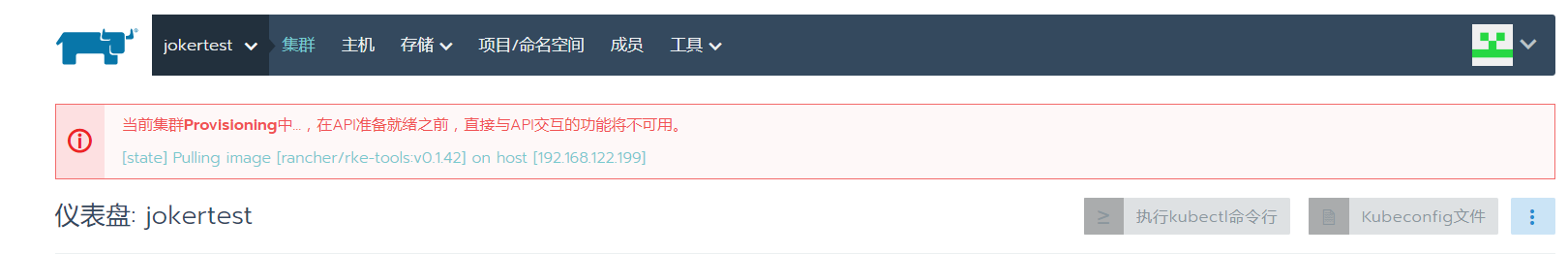
关闭防火墙后 拉镜像:(或打开8080端口)
docker run -d rancher/rke-tools:v0.1.42
kubernetes需要服务器 至少2G内存
防火墙
apt install firewalld
systemctl stop firewalld.service
systemctl disable firewalld.service
firewall-cmd --state
如果显示not running,则关闭成功
部署项目示例:
新增部署服务,配置如下
Docker镜像由Jenkins打包生成,参考:https://www.cnblogs.com/1285026182YUAN/p/11814457.html
注意项目中的dockerfile文件中的 端口也写成 80 与此处端口映射配置一致。
dockerfile如下:
FROM markorregistry.cn:8085/aspnetcoreruntime:latest WORKDIR /app COPY . . EXPOSE 80 ENTRYPOINT ["dotnet", "MarkorMES.API.Plan.dll"]
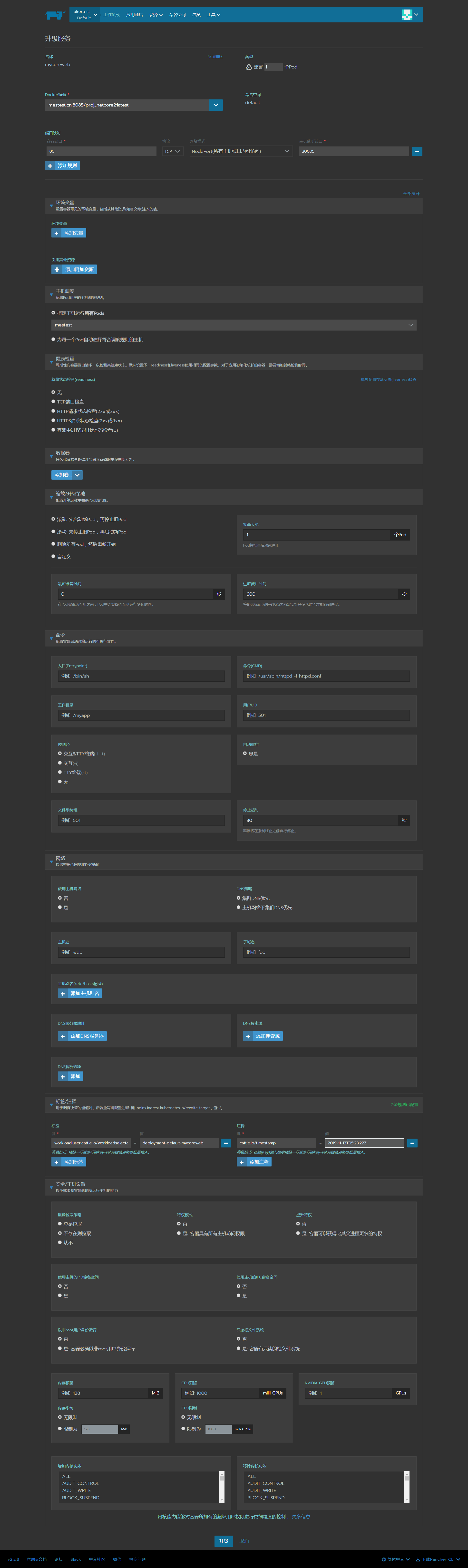
部署完成!
可打开页面查看 http://192.168.122.199:30005/
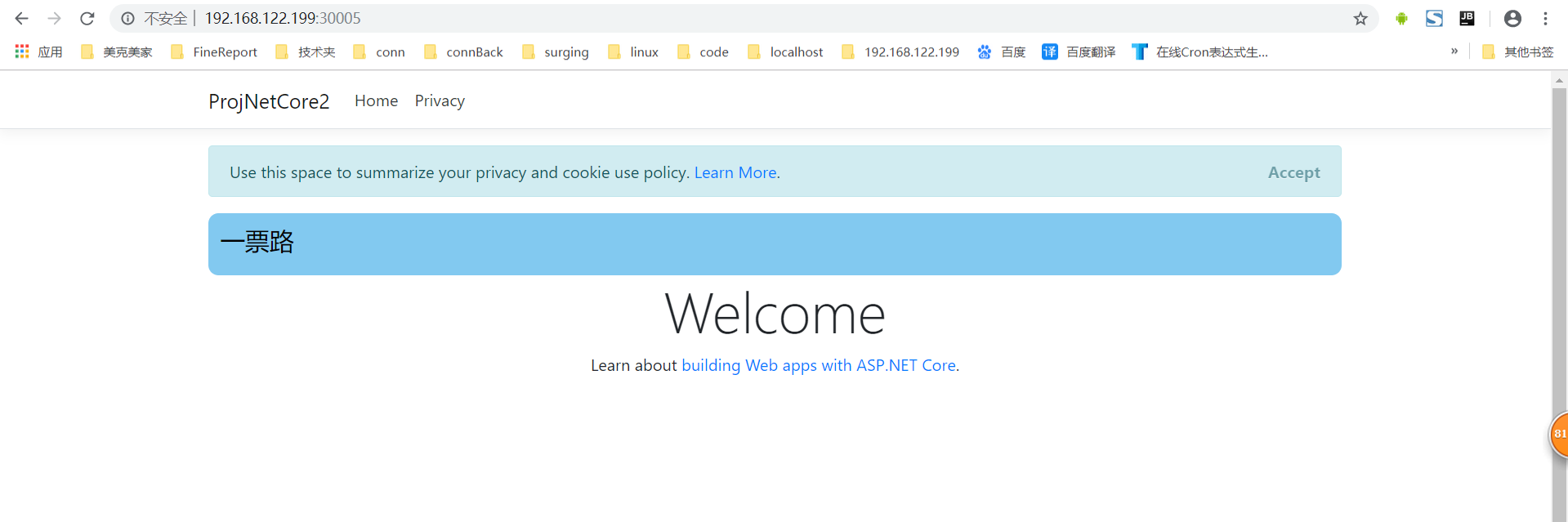
Rancher由Jenkins触发调用API 自动部署
Rancher 生成 API KEY
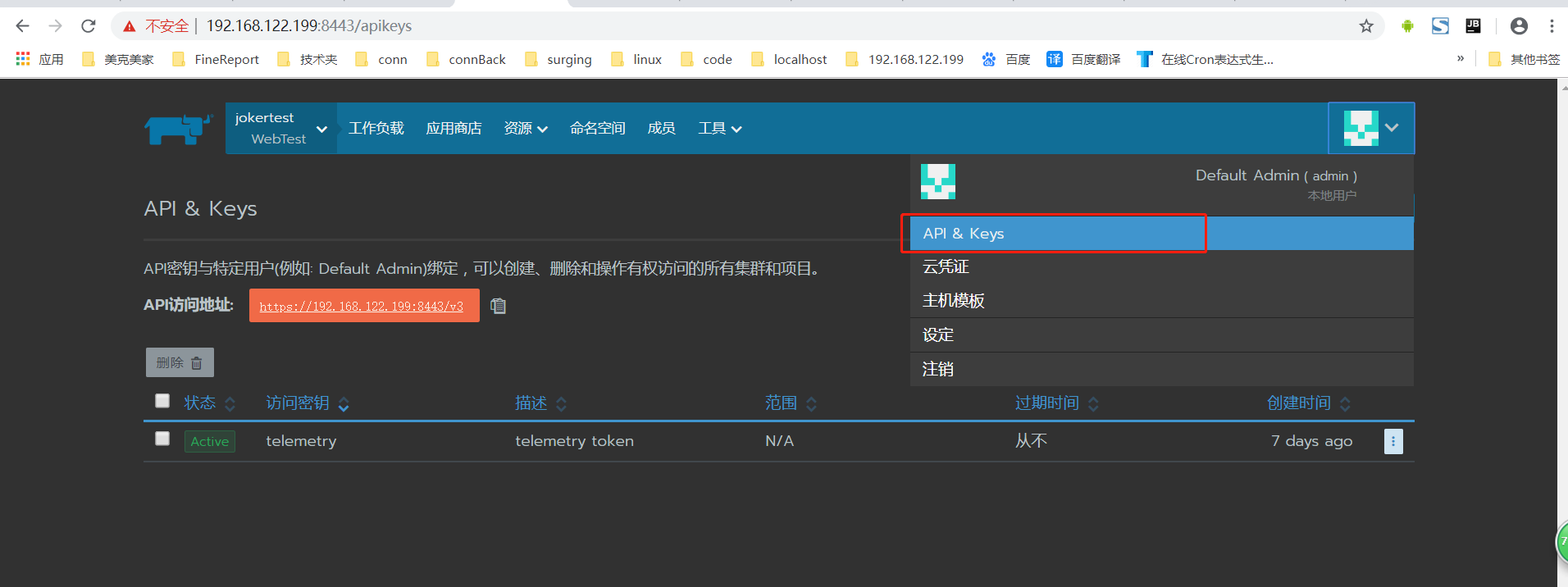
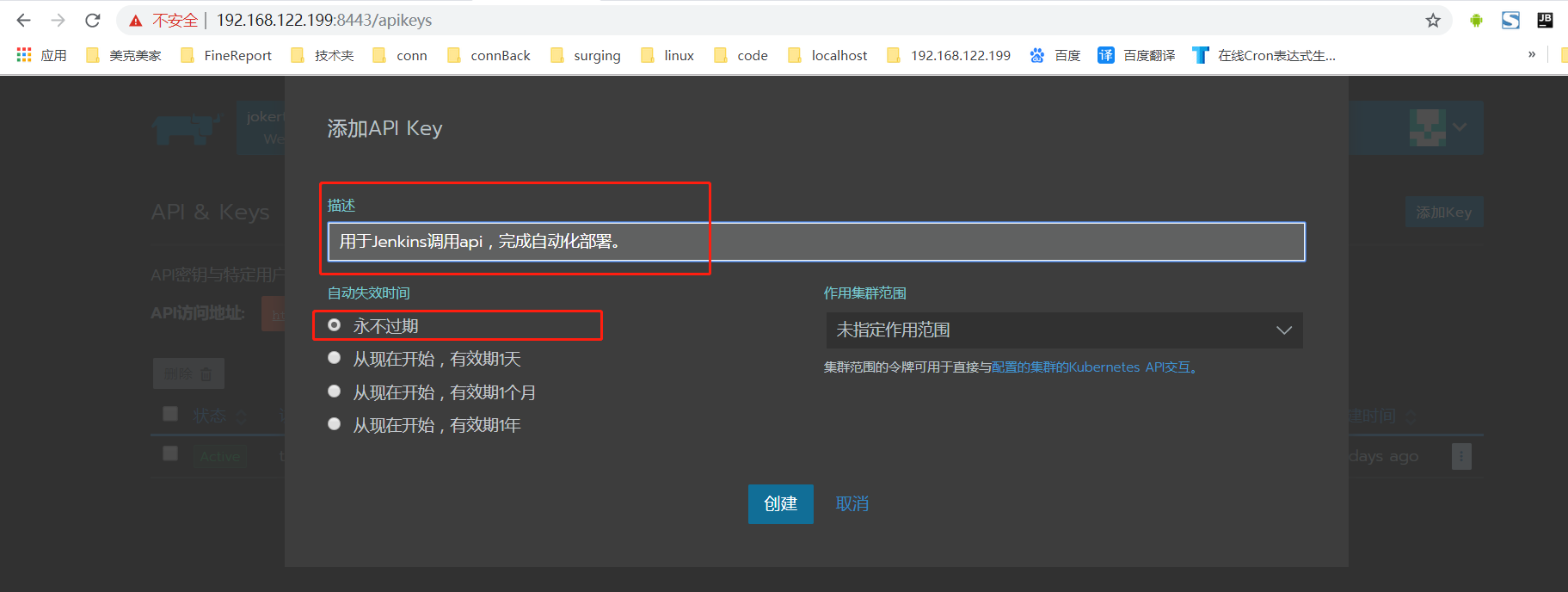
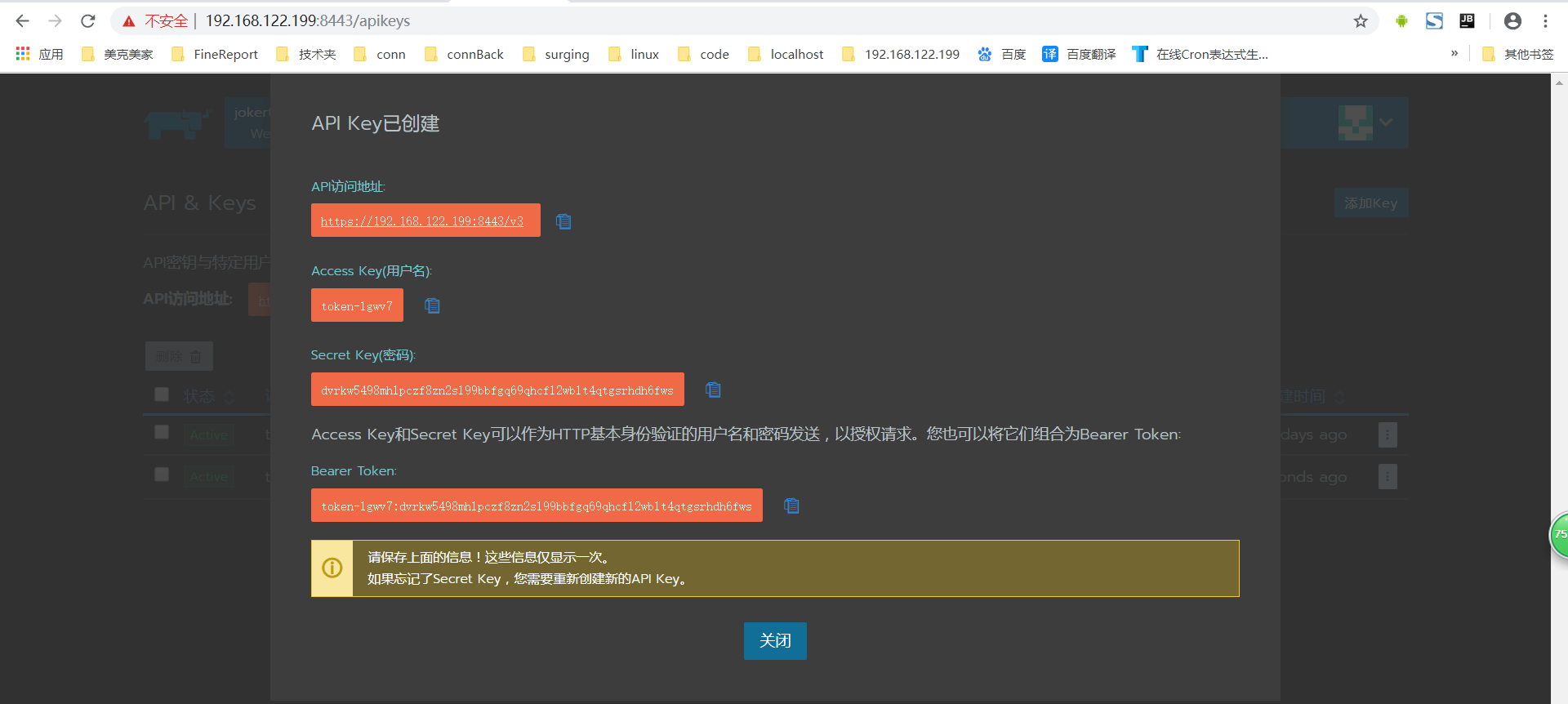
记录下生成的 token:
API访问地址:https://192.168.122.199:8443/v3 Access Key(用户名):token-lgwv7 Secret Key(密码):dvrkw5498mhlpczf8zn2sl99bbfgq69qhcfl2wblt4qtgsrhdh6fws Bearer Token:token-lgwv7:dvrkw5498mhlpczf8zn2sl99bbfgq69qhcfl2wblt4qtgsrhdh6fws
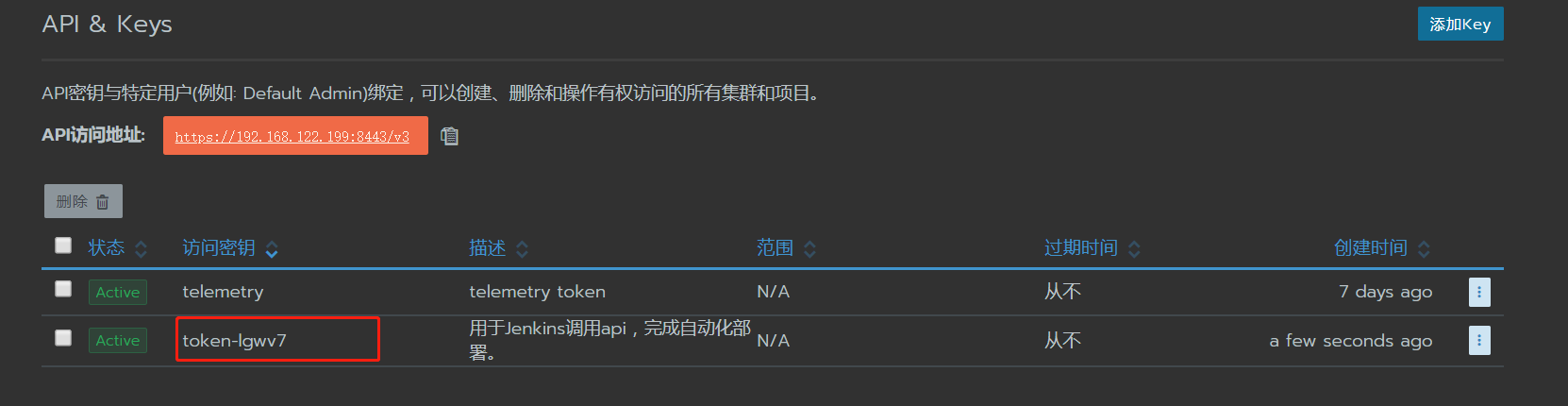
查看API调用格式。
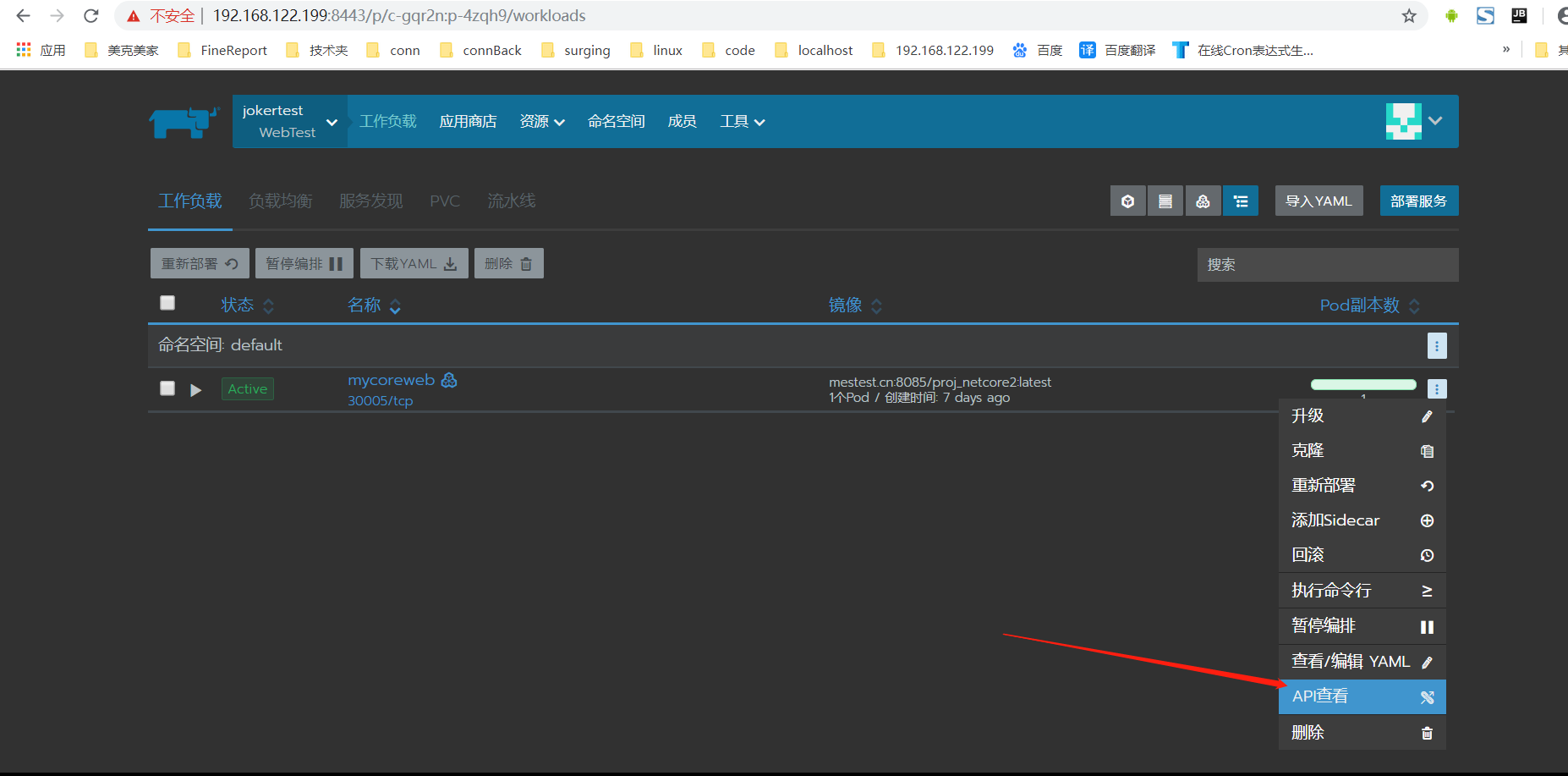
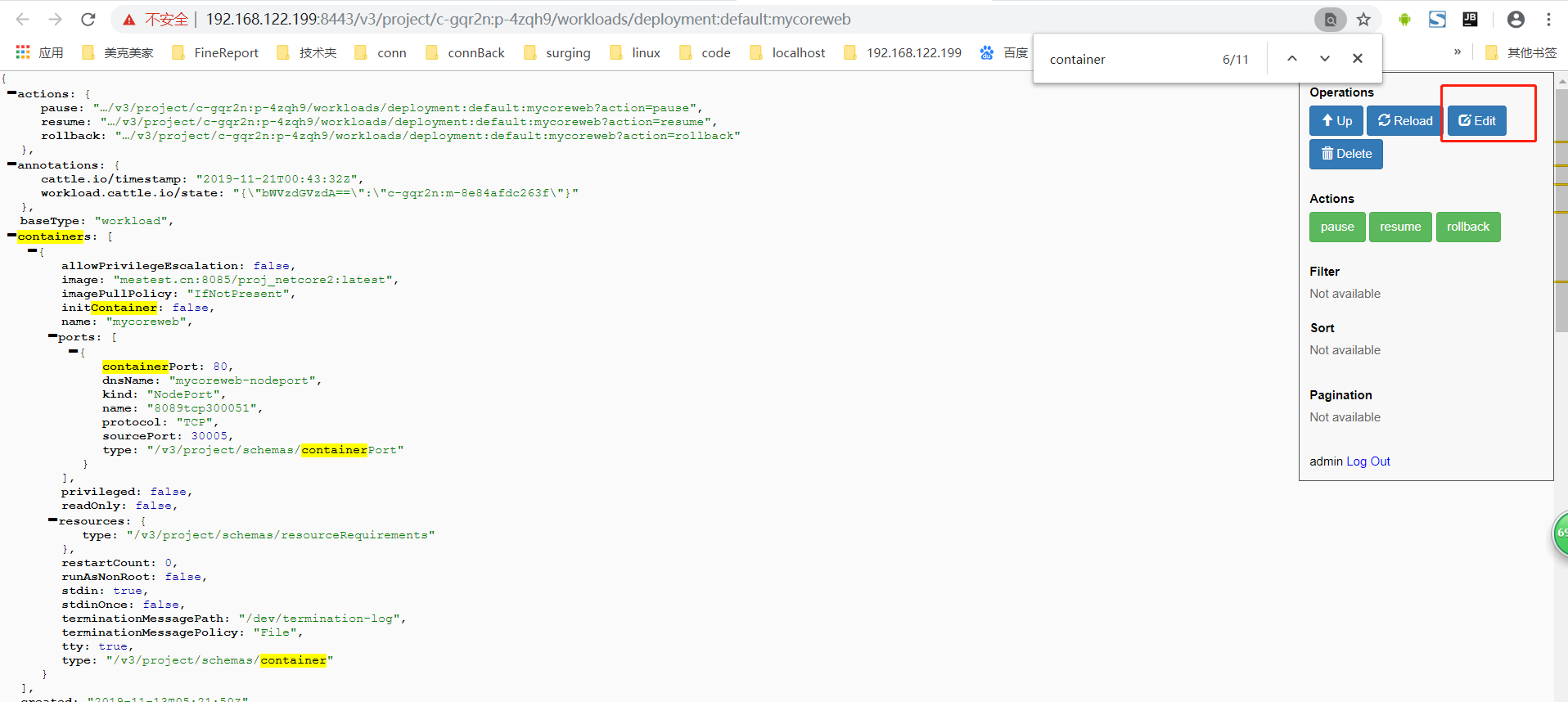
点击Edit按钮, 可配置API调用参数(默认当前项目所有参数)。点击Show Request,生成调用语句。
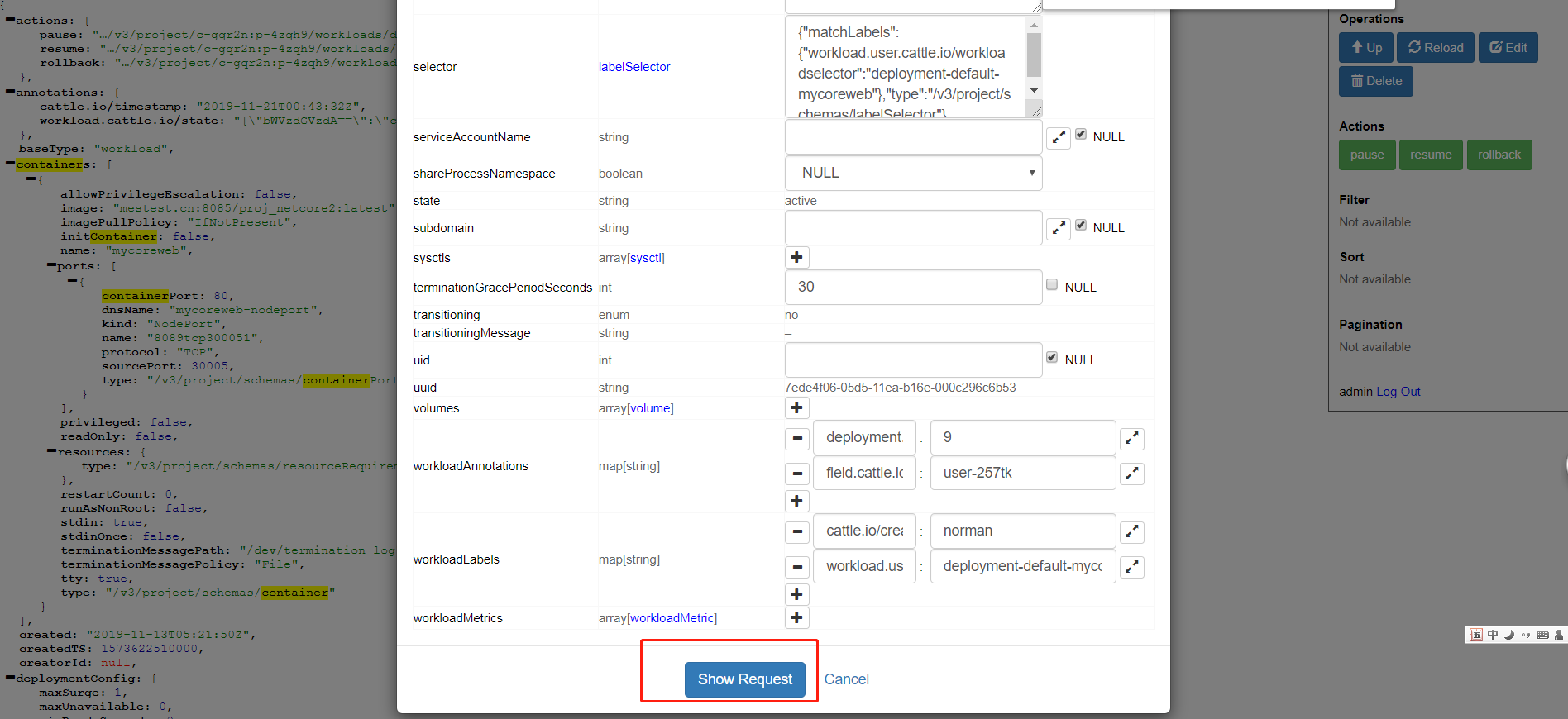
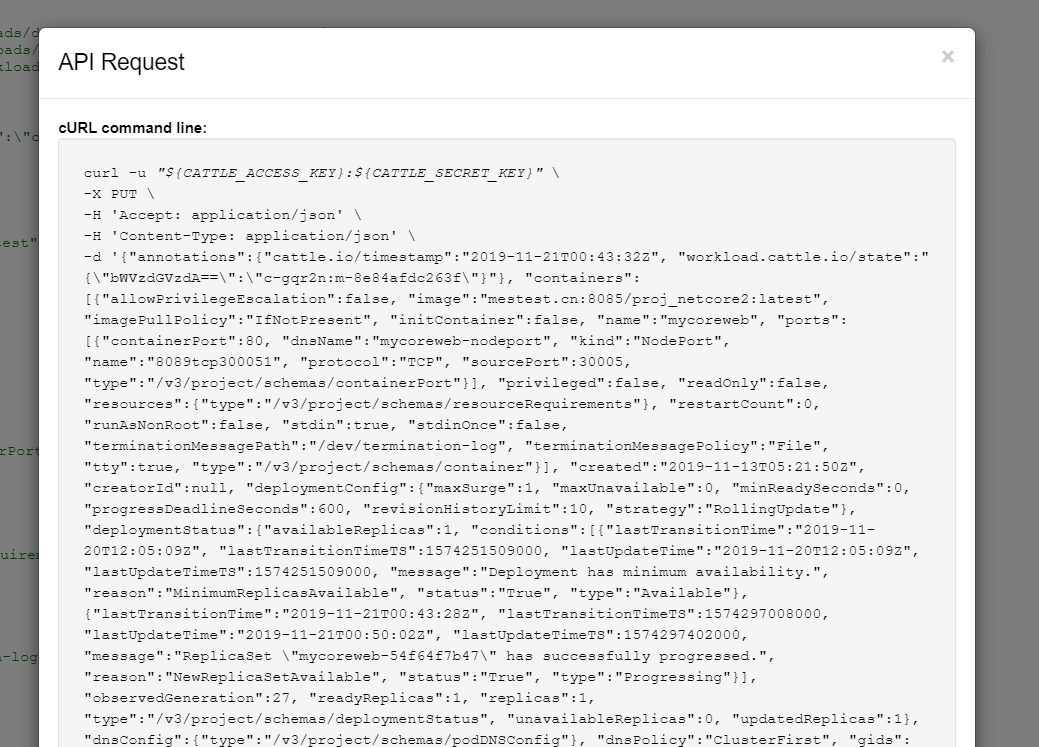
查看 cURL command line 中的语句。
curl 补充好key内容,可直接写在 Jenkins的Shell中。
Curl内容如下:
curl -k -u "token-lgwv7:dvrkw5498mhlpczf8zn2sl99bbfgq69qhcfl2wblt4qtgsrhdh6fws" \ -X PUT \ -H 'Accept: application/json' \ -H 'Content-Type: application/json' \ -d '{ "annotations": { "cattle.io/timestamp": "2019-11-21T00:58:54Z", "workload.cattle.io/state": "{\"bWVzdGVzdA==\":\"c-gqr2n:m-8e84afdc263f\"}" }, "containers": [{ "allowPrivilegeEscalation": false, "image": "mestest.cn:8085/proj_netcore2:'$var'", "imagePullPolicy": "IfNotPresent", "initContainer": false, "name": "mycoreweb", "ports": [{ "containerPort": 80, "dnsName": "mycoreweb-nodeport", "kind": "NodePort", "name": "8089tcp300051", "protocol": "TCP", "sourcePort": 30005, "type": "/v3/project/schemas/containerPort" }], "privileged": false, "readOnly": false, "resources": { "type": "/v3/project/schemas/resourceRequirements" }, "restartCount": 0, "runAsNonRoot": false, "stdin": true, "stdinOnce": false, "terminationMessagePath": "/dev/termination-log", "terminationMessagePolicy": "File", "tty": true, "type": "/v3/project/schemas/container" }], "created": "2019-11-13T05:21:50Z", "creatorId": null, "deploymentConfig": { "maxSurge": 1, "maxUnavailable": 0, "minReadySeconds": 0, "progressDeadlineSeconds": 600, "revisionHistoryLimit": 10, "strategy": "RollingUpdate" }, "deploymentStatus": { "availableReplicas": 1, "conditions": [{ "lastTransitionTime": "2019-11-20T12:05:09Z", "lastTransitionTimeTS": 1574251509000, "lastUpdateTime": "2019-11-20T12:05:09Z", "lastUpdateTimeTS": 1574251509000, "message": "Deployment has minimum availability.", "reason": "MinimumReplicasAvailable", "status": "True", "type": "Available" }, { "lastTransitionTime": "2019-11-21T00:43:28Z", "lastTransitionTimeTS": 1574297008000, "lastUpdateTime": "2019-11-21T00:58:56Z", "lastUpdateTimeTS": 1574297936000, "message": "ReplicaSet \"mycoreweb-74797bc87\" has successfully progressed.", "reason": "NewReplicaSetAvailable", "status": "True", "type": "Progressing" }], "observedGeneration": 28, "readyReplicas": 1, "replicas": 1, "type": "/v3/project/schemas/deploymentStatus", "unavailableReplicas": 0, "updatedReplicas": 1 }, "dnsConfig": { "type": "/v3/project/schemas/podDNSConfig" }, "dnsPolicy": "ClusterFirst", "gids": [], "hostAliases": [], "hostIPC": false, "hostNetwork": false, "hostPID": false, "imagePullSecrets": [], "labels": { "workload.user.cattle.io/workloadselector": "deployment-default-mycoreweb" }, "name": "mycoreweb", "namespaceId": "default", "nodeId": "", "ownerReferences": [], "paused": false, "projectId": "c-gqr2n:p-4zqh9", "publicEndpoints": [], "readinessGates": [], "restartPolicy": "Always", "scale": 1, "schedulerName": "default-scheduler", "scheduling": { "node": { "nodeId": "c-gqr2n:m-8e84afdc263f" } }, "selector": { "matchLabels": { "workload.user.cattle.io/workloadselector": "deployment-default-mycoreweb" }, "type": "/v3/project/schemas/labelSelector" }, "state": "active", "sysctls": [], "terminationGracePeriodSeconds": 30, "transitioning": "no", "transitioningMessage": "", "uuid": "7ede4f06-05d5-11ea-b16e-000c296c6b53", "volumes": [], "workloadAnnotations": { "deployment.kubernetes.io/revision": "11", "field.cattle.io/creatorId": "user-257tk" }, "workloadLabels": { "cattle.io/creator": "norman", "workload.user.cattle.io/workloadselector": "deployment-default-mycoreweb" }, "workloadMetrics": [] }' \ 'https://192.168.122.199:8443/v3/project/c-gqr2n:p-4zqh9/workloads/deployment:default:mycoreweb'
注意 需给 curl 命令增加 -k
否则会报如下错误:
curl performs SSL certificate verification by default, using a "bundle" of Certificate Authority (CA) public keys (CA certs). If the default bundle file isn't adequate, you can specify an alternate file using the --cacert option. If this HTTPS server uses a certificate signed by a CA represented in the bundle, the certificate verification probably failed due to a problem with the certificate (it might be expired, or the name might not match the domain name in the URL). If you'd like to turn off curl's verification of the certificate, use the -k (or --insecure) option. Build step 'Execute shell' marked build as failure
注意修改一下镜像文件名称,每次不能重复,否则不能重新部署。
文中使用的时间戳作为镜像后缀,具体参考Jenkins的配置。
当Jenkins重新构建时,会自动调用Rancher的API,使Rancher项目重新部署。
Jenkins 的具体配置请看:https://www.cnblogs.com/1285026182YUAN/p/11814457.html
完成。
引用:https://rancher.com/docs/rancher/v2.x/en/installation/single-node/
引用:https://www.rancher.cn/what-is-rancher/how-is-rancher-built/



 浙公网安备 33010602011771号
浙公网安备 33010602011771号