Apicloud_(项目)网上书城01_前端搭建
[本文皆在记录自己开发Apicloud项目过程,不具备教学水平性文章]
参考书籍《30天App开发从0到1》
Apicloud_(项目)网上书城01_前端页面开发 传送门
Apicloud_(项目)网上书城02_后端数据获取 传送门
Apicloud_(项目)网上书城03_拓展模块实现 传送门
项目已托管到Github上 传送门
商品模块
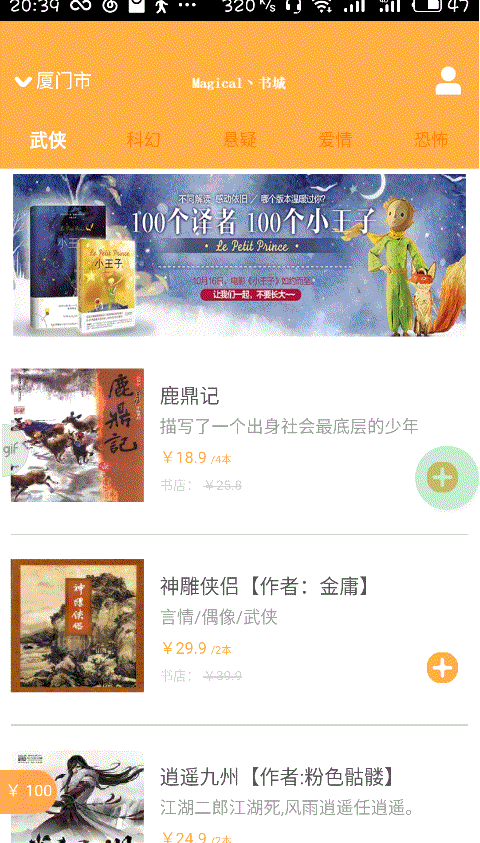
用户模块

前端搭建页面为前期项目所需页面,网上书城03_拓展模块实现博文最下边有其余部分页面功能简略说明
创建magical丶Shop项目
修改index.html,将<style/>标签中的样式与<body/>标签中的元素删除
将项目html文件夹下main.html文件删除,选择“新建APICloud模板文件”,在html文件夹下创建一个新的main.html
修改App启动后展示第一个界面为main.html,在index.html的apiready函数中添加代码
apiready = function(){ api.openWin({ name: 'main', url: './html/main.html', slidBackEnabled:false }); };
制作app中header部分
头部橙色颜色调
header { position: relative; width: 100%; height: 50px; background-color: #ffaf45; }
居中图片文字部分
header .center { position: relative; width: 100%; height: 100%; background: url(../image/book.png); background-size: 74px 19px; background-position: center center; background-repeat: no-repeat; }


<!DOCTYPE html> <html> <head> <meta charset="utf-8"> <meta name="viewport" content="maximum-scale=1.0,minimum-scale=1.0,user-scalable=0,width=device-width,initial-scale=1.0"/> <title>title</title> <link rel="stylesheet" type="text/css" href="../css/api.css"/> <style> header { position: relative; width: 100%; height: 50px; background-color: #ffaf45; } header .left { position: absolute; bottom: 0; left: 0; width: 100px; height: 50px; } header .left .arrow { position: absolute; bottom: 21px; left: 11px; width: 13px; height: 8px; background: url(../image/arrow_down.png); background-size: 13px 8px; background-position: center center; background-repeat: no-repeat; -webkit-transition: 200ms; transition: 200ms; } header .left .arrow.active { -webkit-transform: rotate(180deg); transform: rotate(180deg); } header .left .city { position: relative; z-index: 2; width: 100%; height: 50px; padding-left: 27px; box-sizing: border-box; line-height: 50px; font-size: 14px; color: #fff; text-align: left; } header .center { position: relative; width: 100%; height: 100%; background: url(../image/book.png); background-size: 74px 19px; background-position: center center; background-repeat: no-repeat; } header .right { position: absolute; bottom: 0; right: 0; width: 40px; height: 50px; background: url(../image/home_membercenter.png); background-size: 30px 30px; background-position: center center; background-repeat: no-repeat; } </style> </head> <body> <!--header部分--> <header id="header"> <div class="left"> <div class="arrow" id="arrow"></div> <div class="city" id="city">厦门市</div> </div> <div class="center"></div> <div class="right"></div> </header> </body> <script type="text/javascript" src="../script/api.js"></script> <script type="text/javascript"> apiready = function(){ }; </script> </html>
设置标签背景样式
nav { display: -webkit-box; display: -webkit-flex; display: flex; -webkit-box-orient: horizontal; -webkit-flex-flow: row; flex-flow: row; position: relative; width: 100%; height: 40px; background-color: #ffaf45; }
设置菜单未选择时样式
nav .menu { -webkit-box-flex: 1; -webkit-flex: 1; flex: 1; width: 100%; height: 40px; line-height: 40px; font-size: 13px; color: #ff7f00; text-align: center; }
设置菜单选择时的样式
nav .menu.selected { font-size: 14px; color: #fff; font-weight: bolder; }


<!DOCTYPE html> <html> <head> <meta charset="utf-8"> <meta name="viewport" content="maximum-scale=1.0,minimum-scale=1.0,user-scalable=0,width=device-width,initial-scale=1.0"/> <title>title</title> <link rel="stylesheet" type="text/css" href="../css/api.css"/> <style> header { position: relative; width: 100%; height: 50px; background-color: #ffaf45; } header .left { position: absolute; bottom: 0; left: 0; width: 100px; height: 50px; } header .left .arrow { position: absolute; bottom: 21px; left: 11px; width: 13px; height: 8px; background: url(../image/arrow_down.png); background-size: 13px 8px; background-position: center center; background-repeat: no-repeat; -webkit-transition: 200ms; transition: 200ms; } header .left .arrow.active { -webkit-transform: rotate(180deg); transform: rotate(180deg); } header .left .city { position: relative; z-index: 2; width: 100%; height: 50px; padding-left: 27px; box-sizing: border-box; line-height: 50px; font-size: 14px; color: #fff; text-align: left; } header .center { position: relative; width: 100%; height: 100%; background: url(../image/book.png); background-size: 74px 19px; background-position: center center; background-repeat: no-repeat; } header .right { position: absolute; bottom: 0; right: 0; width: 40px; height: 50px; background: url(../image/home_membercenter.png); background-size: 30px 30px; background-position: center center; background-repeat: no-repeat; } nav { display: -webkit-box; display: -webkit-flex; display: flex; -webkit-box-orient: horizontal; -webkit-flex-flow: row; flex-flow: row; position: relative; width: 100%; height: 40px; background-color: #ffaf45; } nav .menu { -webkit-box-flex: 1; -webkit-flex: 1; flex: 1; width: 100%; height: 40px; line-height: 40px; font-size: 13px; color: #ff7f00; text-align: center; } nav .menu.selected { font-size: 14px; color: #fff; font-weight: bolder; } </style> </head> <body> <!--header部分--> <header id="header"> <div class="left"> <div class="arrow" id="arrow"></div> <div class="city" id="city">厦门市</div> </div> <div class="center"></div> <div class="right"></div> </header> <nav id="nav"> <div class="menu selected">武侠</div> <div class="menu">科幻</div> <div class="menu">悬疑</div> <div class="menu">爱情</div> <div class="menu">恐怖</div> </nav> </body> <script type="text/javascript" src="../script/api.js"></script> <script type="text/javascript"> apiready = function(){ }; </script> </html>
为防止header被系统状态栏遮挡,在页面的apiready函数中加入代码
apiready = function(){ $api.fixStatusBar( $api.byId('header') ); };
$api.byId('header')方法获取了header元素,然后通过$api.fixStatusBar()为它设置padding-top,空出状态栏的位置


<!DOCTYPE html> <html> <head> <meta charset="utf-8"> <meta name="viewport" content="maximum-scale=1.0,minimum-scale=1.0,user-scalable=0,width=device-width,initial-scale=1.0"/> <title>title</title> <link rel="stylesheet" type="text/css" href="../css/api.css"/> <style> header { position: relative; width: 100%; height: 50px; background-color: #ffaf45; } header .left { position: absolute; bottom: 0; left: 0; width: 100px; height: 50px; } header .left .arrow { position: absolute; bottom: 21px; left: 11px; width: 13px; height: 8px; background: url(../image/arrow_down.png); background-size: 13px 8px; background-position: center center; background-repeat: no-repeat; -webkit-transition: 200ms; transition: 200ms; } header .left .arrow.active { -webkit-transform: rotate(180deg); transform: rotate(180deg); } header .left .city { position: relative; z-index: 2; width: 100%; height: 50px; padding-left: 27px; box-sizing: border-box; line-height: 50px; font-size: 14px; color: #fff; text-align: left; } header .center { position: relative; width: 100%; height: 100%; background: url(../image/book.png); background-size: 74px 19px; background-position: center center; background-repeat: no-repeat; } header .right { position: absolute; bottom: 0; right: 0; width: 40px; height: 50px; background: url(../image/home_membercenter.png); background-size: 30px 30px; background-position: center center; background-repeat: no-repeat; } nav { display: -webkit-box; display: -webkit-flex; display: flex; -webkit-box-orient: horizontal; -webkit-flex-flow: row; flex-flow: row; position: relative; width: 100%; height: 40px; background-color: #ffaf45; } nav .menu { -webkit-box-flex: 1; -webkit-flex: 1; flex: 1; width: 100%; height: 40px; line-height: 40px; font-size: 13px; color: #ff7f00; text-align: center; } nav .menu.selected { font-size: 14px; color: #fff; font-weight: bolder; } </style> </head> <body> <!--header部分--> <header id="header"> <div class="left"> <div class="arrow" id="arrow"></div> <div class="city" id="city">厦门市</div> </div> <div class="center"></div> <div class="right"></div> </header> <nav id="nav"> <div class="menu selected">武侠</div> <div class="menu">科幻</div> <div class="menu">悬疑</div> <div class="menu">爱情</div> <div class="menu">恐怖</div> </nav> </body> <script type="text/javascript" src="../script/api.js"></script> <script type="text/javascript"> apiready = function(){ $api.fixStatusBar( $api.byId('header') ); }; </script> </html>

<!doctype html> <html> <head> <meta charset="utf-8"> <meta name="viewport" content="maximum-scale=1.0,minimum-scale=1.0,user-scalable=0,width=device-width,initial-scale=1.0"/> <meta name="format-detection" content="telephone=no,email=no,date=no,address=no"> <title>Hello APP</title> <link rel="stylesheet" type="text/css" href="./css/api.css" /> <style type="text/css"> </style> </head> <body> </body> <script type="text/javascript" src="./script/api.js"></script> <script type="text/javascript"> apiready = function(){ api.openWin({ name: 'main', url: './html/main.html', slidBackEnabled:false }); }; </script> </html>
制作Tab页面并添加点击事件和动画效果
下面实现手势滑动的功能
创建main_frame.html模板,在main_frame.html文件夹中添加JavaScript代码
这里通过api.pageParam获取到传入的数据,通过$api.jsonToStr()将JSON对象转换为字符串,然后将它显示到body元素中
apiready = function(){ var param = $api.jsonToStr(api.pageParam); $api.html($api.dom("body"),param); //将数据赋值给页面的body元素 };
在main.html模板中接收得到的数据,在main.html文件夹中添加JavaScript代码
apiready = function(){ $api.fixStatusBar( $api.byId('header') ); var header = $api.byId('header'); var nav = $api.byId('nav'); var headerH = $api.offset(header).h; var navH = $api.offset(nav).h; // 打开FrameGroup api.openFrameGroup ({ name: 'mainFrameGroup', scrollEnabled: true, //支持手势滑动 rect: { x: 0, y: headerH+navH, w: 'auto', //自动填充所在Window宽度 h: 'auto' //自动填充所在window高度 }, index: 0, frames: frames, preload:frames.length }, function(ret, err){ //回调函数 var menus = $api.domAll($api.byId("nav"),".menu"); for(var i=0;i<menus.length;i++){ $api.removeCls(menus[i], 'selected'); } $api.addCls(menus[ret.index],'selected'); }); }; var frames = []; for (var i = 0; i < 5; i++) { frames.push({ name: 'main_frame_' + i, url: './main_frame.html', pageParam: { wareTypeIndex: i } }); }
api.openFrameGroup()的第二个参数是一个回调函数
此时回调函数作用,每当一个Tab页被跳转后,都会执行这段代码。首先获得所有TabBiaoqian,然后把它们的"selected"样式全部移除,最后找到被跳转倒的标签添加"selected"样式,这样就是先了Tab页面跳转和激活标签的效果。
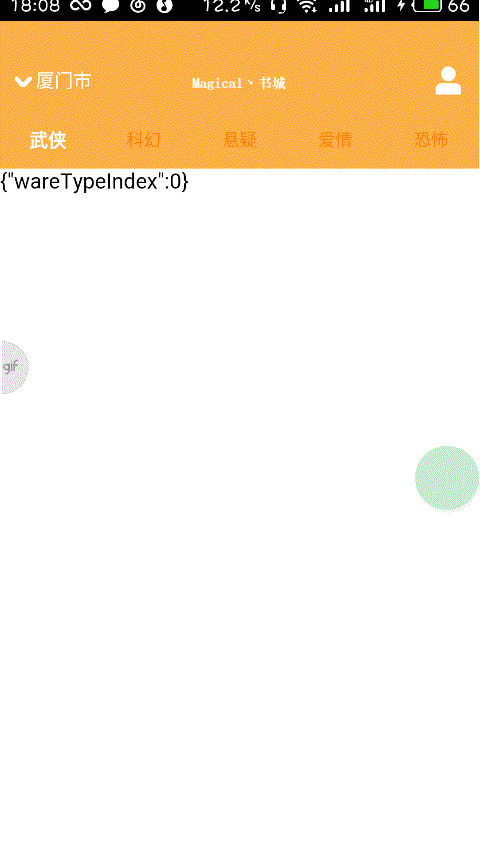

<!DOCTYPE html> <html> <head> <meta charset="utf-8"> <meta name="viewport" content="maximum-scale=1.0,minimum-scale=1.0,user-scalable=0,width=device-width,initial-scale=1.0"/> <title>title</title> <link rel="stylesheet" type="text/css" href="../css/api.css"/> <style> header { position: relative; width: 100%; height: 50px; background-color: #ffaf45; } header .left { position: absolute; bottom: 0; left: 0; width: 100px; height: 50px; } header .left .arrow { position: absolute; bottom: 21px; left: 11px; width: 13px; height: 8px; background: url(../image/arrow_down.png); background-size: 13px 8px; background-position: center center; background-repeat: no-repeat; -webkit-transition: 200ms; transition: 200ms; } header .left .arrow.active { -webkit-transform: rotate(180deg); transform: rotate(180deg); } header .left .city { position: relative; z-index: 2; width: 100%; height: 50px; padding-left: 27px; box-sizing: border-box; line-height: 50px; font-size: 14px; color: #fff; text-align: left; } header .center { position: relative; width: 100%; height: 100%; background: url(../image/book.png); background-size: 74px 19px; background-position: center center; background-repeat: no-repeat; } header .right { position: absolute; bottom: 0; right: 0; width: 40px; height: 50px; background: url(../image/home_membercenter.png); background-size: 30px 30px; background-position: center center; background-repeat: no-repeat; } nav { display: -webkit-box; display: -webkit-flex; display: flex; -webkit-box-orient: horizontal; -webkit-flex-flow: row; flex-flow: row; position: relative; width: 100%; height: 40px; background-color: #ffaf45; } nav .menu { -webkit-box-flex: 1; -webkit-flex: 1; flex: 1; width: 100%; height: 40px; line-height: 40px; font-size: 13px; color: #ff7f00; text-align: center; } nav .menu.selected { font-size: 14px; color: #fff; font-weight: bolder; } </style> </head> <body> <!--header部分--> <header id="header"> <div class="left"> <div class="arrow" id="arrow"></div> <div class="city" id="city">厦门市</div> </div> <div class="center"></div> <div class="right"></div> </header> <nav id="nav"> <div class="menu selected">武侠</div> <div class="menu">科幻</div> <div class="menu">悬疑</div> <div class="menu">爱情</div> <div class="menu">恐怖</div> </nav> </body> <script type="text/javascript" src="../script/api.js"></script> <script type="text/javascript"> apiready = function(){ $api.fixStatusBar( $api.byId('header') ); var header = $api.byId('header'); var nav = $api.byId('nav'); var headerH = $api.offset(header).h; var navH = $api.offset(nav).h; // 打开FrameGroup api.openFrameGroup ({ name: 'mainFrameGroup', scrollEnabled: true, //支持手势滑动 rect: { x: 0, y: headerH+navH, w: 'auto', //自动填充所在Window宽度 h: 'auto' //自动填充所在window高度 }, index: 0, frames: frames, preload:frames.length }, function(ret, err){ //回调函数 var menus = $api.domAll($api.byId("nav"),".menu"); for(var i=0;i<menus.length;i++){ $api.removeCls(menus[i], 'selected'); } $api.addCls(menus[ret.index],'selected'); }); }; var frames = []; for (var i = 0; i < 5; i++) { frames.push({ name: 'main_frame_' + i, url: './main_frame.html', pageParam: { wareTypeIndex: i } }); } </script> </html>

<!DOCTYPE html> <html> <head> <meta charset="utf-8"> <meta name="viewport" content="maximum-scale=1.0,minimum-scale=1.0,user-scalable=0,width=device-width,initial-scale=1.0"/> <title>title</title> <link rel="stylesheet" type="text/css" href="../css/api.css"/> <style> body{ } </style> </head> <body> in frame </body> <script type="text/javascript" src="../script/api.js"></script> <script type="text/javascript"> apiready = function(){ var param = $api.jsonToStr(api.pageParam); $api.html($api.dom("body"),param); //将数据赋值给页面的body元素 }; </script> </html>
下面实现点击Tab标签跳转到对应Tab页的goon功能,通过对想要实现点击的标签添加onclick事件,将对应标签的下标传入,然后使用对应的API跳转即可
修改main.html中<body/>标签中的<nav/>标签部分,为其注册onclick事件
<nav id="nav"> <div class="menu selected" tapmode="selected" onclick="fnSetNavMenuIndex(0);">武侠</div> <div class="menu" tapmode="selected" onclick="fnSetNavMenuIndex(1);">科幻</div> <div class="menu" tapmode="selected" onclick="fnSetNavMenuIndex(2);">悬疑</div> <div class="menu" tapmode="selected" onclick="fnSetNavMenuIndex(3);">爱情</div> <div class="menu" tapmode="selected" onclick="fnSetNavMenuIndex(4);">恐怖</div> </nav>
html代码中的tapmode溢出了html页面的点击延时,使体验更接近原生
<script/>标签中添加分类菜单点击的响应函数
function fnSetNavMenuIndex(index_) { // 首先更新菜单选中状态 var menus = $api.domAll($api.byId("nav"),".menu"); $api.addCls(menus[index_], 'selected'); // 切换FrameGroup中的当前Frame api.setFrameGroupIndex({ name: 'mainFrameGroup', index: index_, scroll: true }); }
api.setFrameGroupIndex()函数用来激活Tab页面,name参数是之前创建FrameGroup时设置的名称,index参数是被激活页面的下标,scroll参数表示frame切换过程中是否有平滑滚动效果
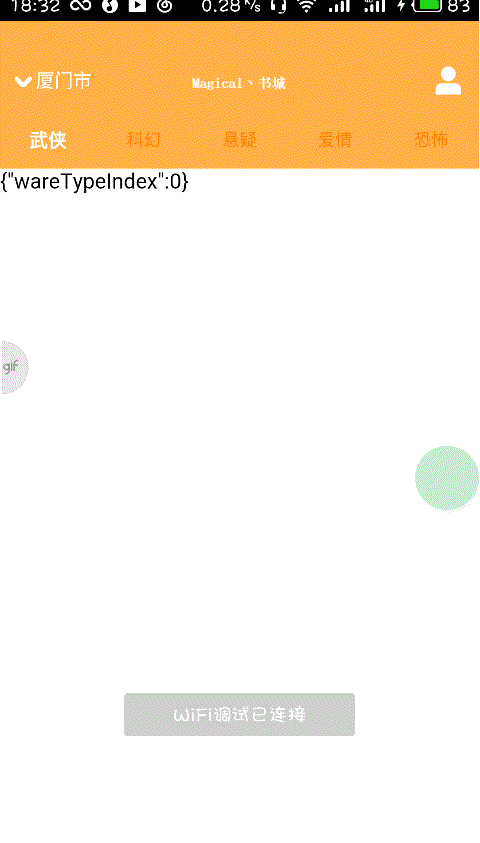

<!DOCTYPE html> <html> <head> <meta charset="utf-8"> <meta name="viewport" content="maximum-scale=1.0,minimum-scale=1.0,user-scalable=0,width=device-width,initial-scale=1.0"/> <title>title</title> <link rel="stylesheet" type="text/css" href="../css/api.css"/> <style> header { position: relative; width: 100%; height: 50px; background-color: #ffaf45; } header .left { position: absolute; bottom: 0; left: 0; width: 100px; height: 50px; } header .left .arrow { position: absolute; bottom: 21px; left: 11px; width: 13px; height: 8px; background: url(../image/arrow_down.png); background-size: 13px 8px; background-position: center center; background-repeat: no-repeat; -webkit-transition: 200ms; transition: 200ms; } header .left .arrow.active { -webkit-transform: rotate(180deg); transform: rotate(180deg); } header .left .city { position: relative; z-index: 2; width: 100%; height: 50px; padding-left: 27px; box-sizing: border-box; line-height: 50px; font-size: 14px; color: #fff; text-align: left; } header .center { position: relative; width: 100%; height: 100%; background: url(../image/book.png); background-size: 74px 19px; background-position: center center; background-repeat: no-repeat; } header .right { position: absolute; bottom: 0; right: 0; width: 40px; height: 50px; background: url(../image/home_membercenter.png); background-size: 30px 30px; background-position: center center; background-repeat: no-repeat; } nav { display: -webkit-box; display: -webkit-flex; display: flex; -webkit-box-orient: horizontal; -webkit-flex-flow: row; flex-flow: row; position: relative; width: 100%; height: 40px; background-color: #ffaf45; } nav .menu { -webkit-box-flex: 1; -webkit-flex: 1; flex: 1; width: 100%; height: 40px; line-height: 40px; font-size: 13px; color: #ff7f00; text-align: center; } nav .menu.selected { font-size: 14px; color: #fff; font-weight: bolder; } </style> </head> <body> <!--header部分--> <header id="header"> <div class="left"> <div class="arrow" id="arrow"></div> <div class="city" id="city">厦门市</div> </div> <div class="center"></div> <div class="right"></div> </header> <nav id="nav"> <div class="menu selected" tapmode="selected" onclick="fnSetNavMenuIndex(0);">武侠</div> <div class="menu" tapmode="selected" onclick="fnSetNavMenuIndex(1);">科幻</div> <div class="menu" tapmode="selected" onclick="fnSetNavMenuIndex(2);">悬疑</div> <div class="menu" tapmode="selected" onclick="fnSetNavMenuIndex(3);">爱情</div> <div class="menu" tapmode="selected" onclick="fnSetNavMenuIndex(4);">恐怖</div> </nav> </body> <script type="text/javascript" src="../script/api.js"></script> <script type="text/javascript"> apiready = function(){ $api.fixStatusBar( $api.byId('header') ); var header = $api.byId('header'); var nav = $api.byId('nav'); var headerH = $api.offset(header).h; var navH = $api.offset(nav).h; // 打开FrameGroup api.openFrameGroup ({ name: 'mainFrameGroup', scrollEnabled: true, //支持手势滑动 rect: { x: 0, y: headerH+navH, w: 'auto', //自动填充所在Window宽度 h: 'auto' //自动填充所在window高度 }, index: 0, frames: frames, preload:frames.length }, function(ret, err){ //回调函数 var menus = $api.domAll($api.byId("nav"),".menu"); for(var i=0;i<menus.length;i++){ $api.removeCls(menus[i], 'selected'); } $api.addCls(menus[ret.index],'selected'); }); }; var frames = []; for (var i = 0; i < 5; i++) { frames.push({ name: 'main_frame_' + i, url: './main_frame.html', pageParam: { wareTypeIndex: i } }); } // 分类菜单点击的响应函数,切换Frame function fnSetNavMenuIndex(index_) { // 首先更新菜单选中状态 var menus = $api.domAll($api.byId("nav"),".menu"); $api.addCls(menus[index_], 'selected'); // 切换FrameGroup中的当前Frame api.setFrameGroupIndex({ name: 'mainFrameGroup', index: index_, scroll: true }); } </script> </html>
下面实现具体Tab页的内容
在main_frame.html中<body/>标签中添加内容
<body> <header id="header"> <img id="banner" class="banner" src="../image/adver2.jpg"> </header> <section id="list"> <div class="ware"> <div class="content"> <img class="thumbnail" src="../image/book1.png"> <div class="info"> <div class="name">安迪生童话</div> <div class="description">描述:这是一本很浪漫的童话故事</div> <div class="price-tag"> <span class="prive">Y100</span> <span class="unit">/本</span> </div> <div class="origin-price">图书价: <del>Y110</del> </div> </div> <div class="control"> <img class="add" src="../image/add.png"> </div> </div> </div> </section> <div class="push-status" id="pushStatus">上拉加载更多</div> </body>
为显示内容添加样式

<style> header { width: 100%; height: 130px; box-sizing: border-box; padding: 4px 10px; } header .banner { width: 100%; height: 100%; } section { position: relative; width: 100%; height: auto; box-sizing: border-box; padding: 0 8px; } .content { width: 100%; height: 100%; } .ware { position: relative; width: 100%; height: 145px; box-sizing: border-box; padding-top: 15px; padding-bottom: 15px; border-bottom: 1px solid #d1d1d1; } .ware .thumbnail { position: absolute; top: 20px; left: 0px; height: 100px; width: 100px; } .ware .info { width: 100%; height: 114px; box-sizing: border-box; padding-left: 112px; padding-right: 28px; } .ware .info .name { width: 100%; height: 15px; color: #555555; margin-top: 14px; font-size: 15px; } .ware .info .description { margin-top: 10px; width: 100%; height: 13px; font-size: 13px; color: #9d9d9d; } .ware .info .price-tag { margin-top: 10px; width: 100%; height: 12px; font-size: 12px; vertical-align: top; } .ware .info .price-tag .price { color: #e3007f; } .ware .info .price-tag .unit { font-size: 8px; color: #cbcbcb; } .ware .info .origin-price { margin-top: 5px; width: 100%; height: 10px; font-size: 10px; color: #d3d3d3; } .ware .control { position: absolute; width: 110px; height: 23px; right: 8px; top:90px; } .ware .control .add { position: absolute; top: 0; right: 0; width: 23px; height: 23px; z-index: 2; } .push-status { width: 100%; height: 40px; font-size: 16px; color: #888; line-height: 40px; text-align: center; background-color: #fff; } .active { opacity: 0.7; } </style>
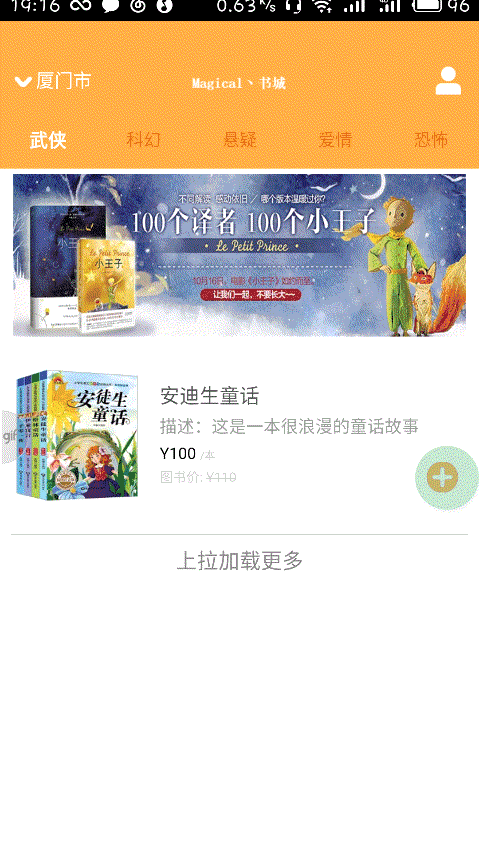

<!DOCTYPE html> <html> <head> <meta charset="utf-8"> <meta name="viewport" content="maximum-scale=1.0,minimum-scale=1.0,user-scalable=0,width=device-width,initial-scale=1.0"/> <title>title</title> <link rel="stylesheet" type="text/css" href="../css/api.css"/> <style> header { width: 100%; height: 130px; box-sizing: border-box; padding: 4px 10px; } header .banner { width: 100%; height: 100%; } section { position: relative; width: 100%; height: auto; box-sizing: border-box; padding: 0 8px; } .content { width: 100%; height: 100%; } .ware { position: relative; width: 100%; height: 145px; box-sizing: border-box; padding-top: 15px; padding-bottom: 15px; border-bottom: 1px solid #d1d1d1; } .ware .thumbnail { position: absolute; top: 20px; left: 0px; height: 100px; width: 100px; } .ware .info { width: 100%; height: 114px; box-sizing: border-box; padding-left: 112px; padding-right: 28px; } .ware .info .name { width: 100%; height: 15px; color: #555555; margin-top: 14px; font-size: 15px; } .ware .info .description { margin-top: 10px; width: 100%; height: 13px; font-size: 13px; color: #9d9d9d; } .ware .info .price-tag { margin-top: 10px; width: 100%; height: 12px; font-size: 12px; vertical-align: top; } .ware .info .price-tag .price { color: #e3007f; } .ware .info .price-tag .unit { font-size: 8px; color: #cbcbcb; } .ware .info .origin-price { margin-top: 5px; width: 100%; height: 10px; font-size: 10px; color: #d3d3d3; } .ware .control { position: absolute; width: 110px; height: 23px; right: 8px; top:90px; } .ware .control .add { position: absolute; top: 0; right: 0; width: 23px; height: 23px; z-index: 2; } .push-status { width: 100%; height: 40px; font-size: 16px; color: #888; line-height: 40px; text-align: center; background-color: #fff; } .active { opacity: 0.7; } </style> </head> <body> <header id="header"> <img id="banner" class="banner" src="../image/adver2.jpg"> </header> <section id="list"> <div class="ware"> <div class="content"> <img class="thumbnail" src="../image/book1.png"> <div class="info"> <div class="name">安迪生童话</div> <div class="description">描述:这是一本很浪漫的童话故事</div> <div class="price-tag"> <span class="prive">Y100</span> <span class="unit">/本</span> </div> <div class="origin-price">图书价: <del>Y110</del> </div> </div> <div class="control"> <img class="add" src="../image/add.png"> </div> </div> </div> </section> <div class="push-status" id="pushStatus">上拉加载更多</div> </body> <script type="text/javascript" src="../script/api.js"></script> <script type="text/javascript"> apiready = function(){ }; </script> </html>
制作悬浮购物车信息框
下面实现悬浮购物车信息Frame,建立minicart_frame.html文件
悬浮购物车信息框样式
section { display: inline-block; box-sizing: border-box; padding: 4px; width: auto; height: 33px; min-width: 35px; line-height: 25px; color: #fff; font-size: 12px; background-image: url(../image/minicart1.png); background-repeat: no-repeat; background-size: auto 33px; background-position: right center; }
悬浮购物车文本内容信息框
<body> <section> <span class="prefix">¥</span> <span id="amount" class="amount">0</span> <span id="count" class="count"></span> </section> </body>
在main.html中的apiready函数中插入代码,通过apicloudFrame()将购物车信息Frame打开,显示在指定位置,显示位置和大小通过rect参数确定,之后通过api.bringFrameToFront()将这个Frame移动到最前端。Frame是以固定位置的方式定位在Window中的,它会悬浮在Window的最上层,并且党Tab页上下滚动时页不会随着移动。
api.openFrame({ name: 'minicart_frame', url: './minicart_frame.html', rect: { x: 0, y: api.winHeight - 55, w: 150, h: 34 }, bounces: false // 关闭弹动 }); // 将mini购物车Frame放置在首页Window所有Frame的最上层 api.bringFrameToFront({ from: 'minicart_frame' }); };
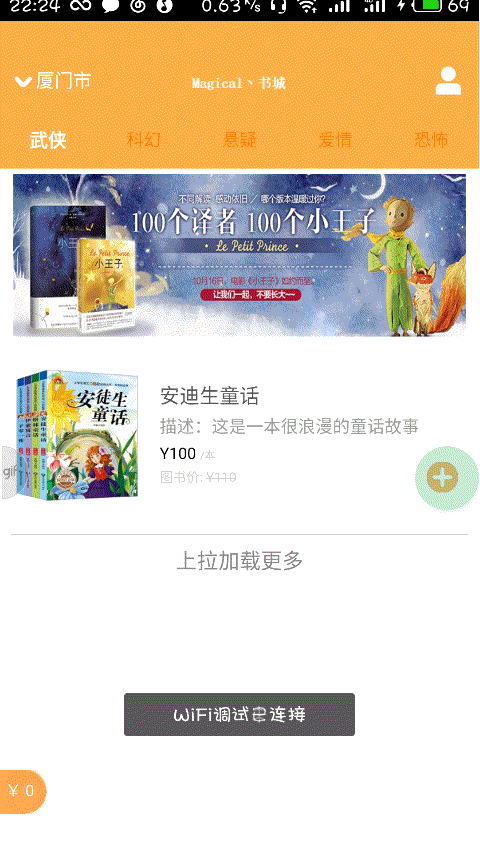

<!DOCTYPE html> <html> <head> <meta charset="utf-8"> <meta name="viewport" content="maximum-scale=1.0,minimum-scale=1.0,user-scalable=0,width=device-width,initial-scale=1.0"/> <title>title</title> <link rel="stylesheet" type="text/css" href="../css/api.css"/> <style> header { position: relative; width: 100%; height: 50px; background-color: #ffaf45; } header .left { position: absolute; bottom: 0; left: 0; width: 100px; height: 50px; } header .left .arrow { position: absolute; bottom: 21px; left: 11px; width: 13px; height: 8px; background: url(../image/arrow_down.png); background-size: 13px 8px; background-position: center center; background-repeat: no-repeat; -webkit-transition: 200ms; transition: 200ms; } header .left .arrow.active { -webkit-transform: rotate(180deg); transform: rotate(180deg); } header .left .city { position: relative; z-index: 2; width: 100%; height: 50px; padding-left: 27px; box-sizing: border-box; line-height: 50px; font-size: 14px; color: #fff; text-align: left; } header .center { position: relative; width: 100%; height: 100%; background: url(../image/book.png); background-size: 74px 19px; background-position: center center; background-repeat: no-repeat; } header .right { position: absolute; bottom: 0; right: 0; width: 40px; height: 50px; background: url(../image/home_membercenter.png); background-size: 30px 30px; background-position: center center; background-repeat: no-repeat; } nav { display: -webkit-box; display: -webkit-flex; display: flex; -webkit-box-orient: horizontal; -webkit-flex-flow: row; flex-flow: row; position: relative; width: 100%; height: 40px; background-color: #ffaf45; } nav .menu { -webkit-box-flex: 1; -webkit-flex: 1; flex: 1; width: 100%; height: 40px; line-height: 40px; font-size: 13px; color: #ff7f00; text-align: center; } nav .menu.selected { font-size: 14px; color: #fff; font-weight: bolder; } </style> </head> <body> <!--header部分--> <header id="header"> <div class="left"> <div class="arrow" id="arrow"></div> <div class="city" id="city">厦门市</div> </div> <div class="center"></div> <div class="right"></div> </header> <nav id="nav"> <div class="menu selected" tapmode="selected" onclick="fnSetNavMenuIndex(0);">武侠</div> <div class="menu" tapmode="selected" onclick="fnSetNavMenuIndex(1);">科幻</div> <div class="menu" tapmode="selected" onclick="fnSetNavMenuIndex(2);">悬疑</div> <div class="menu" tapmode="selected" onclick="fnSetNavMenuIndex(3);">爱情</div> <div class="menu" tapmode="selected" onclick="fnSetNavMenuIndex(4);">恐怖</div> </nav> </body> <script type="text/javascript" src="../script/api.js"></script> <script type="text/javascript"> apiready = function(){ $api.fixStatusBar( $api.byId('header') ); var header = $api.byId('header'); var nav = $api.byId('nav'); var headerH = $api.offset(header).h; var navH = $api.offset(nav).h; // 打开FrameGroup api.openFrameGroup ({ name: 'mainFrameGroup', scrollEnabled: true, //支持手势滑动 rect: { x: 0, y: headerH+navH, w: 'auto', //自动填充所在Window宽度 h: 'auto' //自动填充所在window高度 }, index: 0, frames: frames, preload:frames.length }, function(ret, err){ //回调函数 var menus = $api.domAll($api.byId("nav"),".menu"); for(var i=0;i<menus.length;i++){ $api.removeCls(menus[i], 'selected'); } $api.addCls(menus[ret.index],'selected'); }); api.openFrame({ name: 'minicart_frame', url: './minicart_frame.html', rect: { x: 0, y: api.winHeight - 55, w: 150, h: 34 }, bounces: false // 关闭弹动 }); // 将mini购物车Frame放置在首页Window所有Frame的最上层 api.bringFrameToFront({ from: 'minicart_frame' }); }; var frames = []; for (var i = 0; i < 5; i++) { frames.push({ name: 'main_frame_' + i, url: './main_frame.html', pageParam: { wareTypeIndex: i } }); } // 分类菜单点击的响应函数,切换Frame function fnSetNavMenuIndex(index_) { // 首先更新菜单选中状态 var menus = $api.domAll($api.byId("nav"),".menu"); $api.addCls(menus[index_], 'selected'); // 切换FrameGroup中的当前Frame api.setFrameGroupIndex({ name: 'mainFrameGroup', index: index_, scroll: true }); } </script> </html>

<!DOCTYPE html> <html> <head> <meta charset="utf-8"> <meta name="viewport" content="maximum-scale=1.0,minimum-scale=1.0,user-scalable=0,width=device-width,initial-scale=1.0"/> <title>title</title> <link rel="stylesheet" type="text/css" href="../css/api.css"/> <style> html, body { height: 100%; background-color: transparent; } section { display: inline-block; box-sizing: border-box; padding: 4px; width: auto; height: 33px; min-width: 35px; line-height: 25px; color: #fff; font-size: 12px; background-image: url(../image/minicart1.png); background-repeat: no-repeat; background-size: auto 33px; background-position: right center; } .count { display: none; box-sizing: border-box; padding-left: 4px; padding-right: 4px; width: auto; min-width: 25px; height: 25px; border-radius: 13px; background-color: #fff; text-align: center; color: #e3007f; } </style> </head> <body> <section> <span class="prefix">¥</span> <span id="amount" class="amount">0</span> <span id="count" class="count"></span> </section> </body> <script type="text/javascript" src="../script/api.js"></script> <script type="text/javascript"> apiready = function(){ }; </script> </html>
跳转到登陆页面
用户登陆body
<body> <header id="header"> <div class="back" tapmode onclick="api.closeWin();"></div> <h1>用户登录</h1> <div class="right" tapmode onclick="fnOpenRegisterWin();">注册</div> </header> </body>
编写用户登陆javaScript函数
apiready = function() { var header = $api.byId('header'); $api.fixStatusBar(header); var headerH = $api.offset(header).h; // 打开注册Frame api.openFrame({ name: 'login_frame', url: './login_frame.html', rect: { marginTop: headerH, w: 'auto', h: 'auto' }, bgColor:'rgba(0,0,0,0)', }); };
main.html页面中,实现个人中心图标(右上角)注册点击事件
<!--header部分--> <header id="header"> <div class="left"> <div class="arrow" id="arrow"></div> <div class="city" id="city">厦门市</div> </div> <div class="center"></div> <!--右上角注册点击事件--> <div class="right" tapmode onclick="fnOpenPersonalCenterWin();"></div> </header>
通过api.openWin()打开个人中心页面,个人中心页面暂时显示为登陆页面
在login.html页面中,为返回按钮(右上角)注册点击事件
<!--为返回按钮(左上角)注册点击事件--> <div class="back" tapmode onclick="api.closeWin();"></div> <h1>用户登录</h1> <div class="right" tapmode onclick="fnOpenRegisterWin();">注册</div>
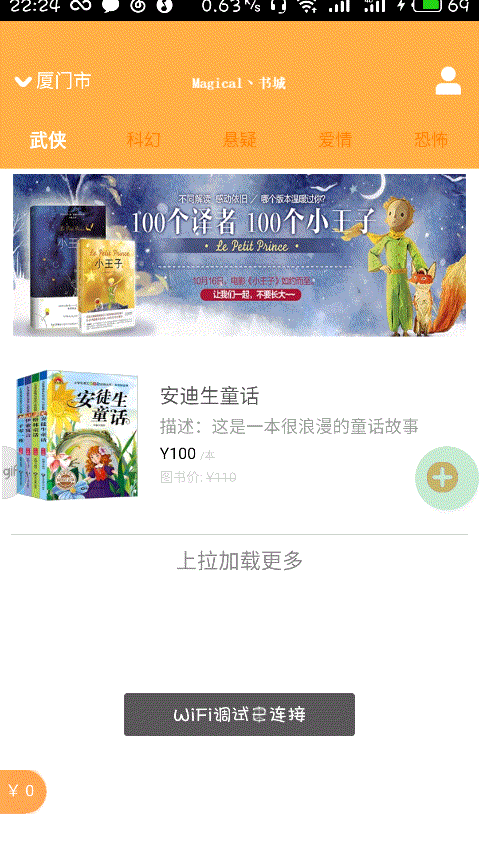

<!DOCTYPE html> <html> <head> <meta charset="utf-8"> <meta name="viewport" content="maximum-scale=1.0,minimum-scale=1.0,user-scalable=0,width=device-width,initial-scale=1.0"/> <title>title</title> <link rel="stylesheet" type="text/css" href="../css/api.css"/> <style> header { position: relative; width: 100%; height: 50px; background-color: #ffaf45; } header .left { position: absolute; bottom: 0; left: 0; width: 100px; height: 50px; } header .left .arrow { position: absolute; bottom: 21px; left: 11px; width: 13px; height: 8px; background: url(../image/arrow_down.png); background-size: 13px 8px; background-position: center center; background-repeat: no-repeat; -webkit-transition: 200ms; transition: 200ms; } header .left .arrow.active { -webkit-transform: rotate(180deg); transform: rotate(180deg); } header .left .city { position: relative; z-index: 2; width: 100%; height: 50px; padding-left: 27px; box-sizing: border-box; line-height: 50px; font-size: 14px; color: #fff; text-align: left; } header .center { position: relative; width: 100%; height: 100%; background: url(../image/book.png); background-size: 74px 19px; background-position: center center; background-repeat: no-repeat; } header .right { position: absolute; bottom: 0; right: 0; width: 40px; height: 50px; background: url(../image/home_membercenter.png); background-size: 30px 30px; background-position: center center; background-repeat: no-repeat; } nav { display: -webkit-box; display: -webkit-flex; display: flex; -webkit-box-orient: horizontal; -webkit-flex-flow: row; flex-flow: row; position: relative; width: 100%; height: 40px; background-color: #ffaf45; } nav .menu { -webkit-box-flex: 1; -webkit-flex: 1; flex: 1; width: 100%; height: 40px; line-height: 40px; font-size: 13px; color: #ff7f00; text-align: center; } nav .menu.selected { font-size: 14px; color: #fff; font-weight: bolder; } </style> </head> <body> <!--header部分--> <header id="header"> <div class="left"> <div class="arrow" id="arrow"></div> <div class="city" id="city">厦门市</div> </div> <div class="center"></div> <!--右上角注册点击事件--> <div class="right" tapmode onclick="fnOpenPersonalCenterWin();"></div> </header> <nav id="nav"> <div class="menu selected" tapmode="selected" onclick="fnSetNavMenuIndex(0);">武侠</div> <div class="menu" tapmode="selected" onclick="fnSetNavMenuIndex(1);">科幻</div> <div class="menu" tapmode="selected" onclick="fnSetNavMenuIndex(2);">悬疑</div> <div class="menu" tapmode="selected" onclick="fnSetNavMenuIndex(3);">爱情</div> <div class="menu" tapmode="selected" onclick="fnSetNavMenuIndex(4);">恐怖</div> </nav> </body> <script type="text/javascript" src="../script/api.js"></script> <script type="text/javascript"> apiready = function(){ $api.fixStatusBar( $api.byId('header') ); var header = $api.byId('header'); var nav = $api.byId('nav'); var headerH = $api.offset(header).h; var navH = $api.offset(nav).h; // 打开FrameGroup api.openFrameGroup ({ name: 'mainFrameGroup', scrollEnabled: true, //支持手势滑动 rect: { x: 0, y: headerH+navH, w: 'auto', //自动填充所在Window宽度 h: 'auto' //自动填充所在window高度 }, index: 0, frames: frames, preload:frames.length }, function(ret, err){ //回调函数 var menus = $api.domAll($api.byId("nav"),".menu"); for(var i=0;i<menus.length;i++){ $api.removeCls(menus[i], 'selected'); } $api.addCls(menus[ret.index],'selected'); }); api.openFrame({ name: 'minicart_frame', url: './minicart_frame.html', rect: { x: 0, y: api.winHeight - 55, w: 150, h: 34 }, bounces: false // 关闭弹动 }); // 将mini购物车Frame放置在首页Window所有Frame的最上层 api.bringFrameToFront({ from: 'minicart_frame' }); }; var frames = []; for (var i = 0; i < 5; i++) { frames.push({ name: 'main_frame_' + i, url: './main_frame.html', pageParam: { wareTypeIndex: i } }); } // 分类菜单点击的响应函数,切换Frame function fnSetNavMenuIndex(index_) { // 首先更新菜单选中状态 var menus = $api.domAll($api.byId("nav"),".menu"); $api.addCls(menus[index_], 'selected'); // 切换FrameGroup中的当前Frame api.setFrameGroupIndex({ name: 'mainFrameGroup', index: index_, scroll: true }); } function fnOpenPersonalCenterWin() { api.openWin({ name: 'login', url: './login.html' }); } </script> </html>

<!DOCTYPE html> <html> <head> <meta charset="utf-8"> <meta name="viewport" content="maximum-scale=1.0,minimum-scale=1.0,user-scalable=0,width=device-width,initial-scale=1.0" /> <meta name="format-detection" content="telephone=no,email=no,date=no,address=no"> <title>登录</title> <link rel="stylesheet" type="text/css" href="../css/api.css" /> <style> header { width: 100%; height: 50px; background-color: #ffaf45 } header .back { position: absolute; bottom: 0; left: 0; width: 80px; height: 50px; background: url(../image/back.png); background-position: 12px 16px; background-size: 11px 18px; background-repeat: no-repeat; } header h1 { width: 100%; height: 50px; line-height: 50px; text-align: center; color: #fff; font-size: 20px; } header .right { position: absolute; bottom: 0; right: 0; width: 50px; height: 50px; line-height: 50px; color: #fff; font-size: 15px; text-align: center; } </style> </head> <body> <header id="header"> <!--为返回按钮(左上角)注册点击事件--> <div class="back" tapmode onclick="api.closeWin();"></div> <h1>用户登录</h1> <div class="right" tapmode onclick="fnOpenRegisterWin();">注册</div> </header> </body> <script type="text/javascript" src="../script/api.js"></script> <script type="text/javascript"> apiready = function() { var header = $api.byId('header'); $api.fixStatusBar(header); var headerH = $api.offset(header).h; // 打开注册Frame api.openFrame({ name: 'login_frame', url: './login_frame.html', rect: { marginTop: headerH, w: 'auto', h: 'auto' }, bgColor:'rgba(0,0,0,0)', }); }; </script> </html>

<!DOCTYPE html> <html> <head> <meta charset="utf-8"> <meta name="viewport" content="maximum-scale=1.0,minimum-scale=1.0,user-scalable=0,width=device-width,initial-scale=1.0" /> <meta name="format-detection" content="telephone=no,email=no,date=no,address=no"> <title>登录Frame</title> <link rel="stylesheet" type="text/css" href="../css/api.css" /> <style> body { text-align: center; } .row { width: auto; height: 70px; box-sizing: border-box; margin-left: 32px; margin-right: 32px; padding-top: 40px; border-bottom: 1px solid #888; } .input { width: 100%; height: 20px; border: none; outline: none; font-size: 16px; line-height: 20px; } .btn { width: auto; height: 50px; margin-left: 32px; margin-right: 32px; margin-top: 32px; background-color: #ffaf45; line-height: 50px; color: #fff; font-size: 24px; text-align: center; border-radius: 8px; } .btn-third-party { display: inline-block; width: auto; height: 50px; box-sizing: border-box; margin-top: 32px; margin-left: auto; margin-right: auto; padding: 8px 8px 8px 36px; font-size: 20px; color: #888; line-height: 32px; text-align: left; border: 1px solid #aaa; background-image: url(../image/share_friend.png); background-repeat: no-repeat; background-size: auto 20px; background-position: 8px center; border-radius: 8px; } .highlight { opacity: 0.7; } </style> </head> <body> <div class="row"> <input id="username" class="input" type="text" placeholder="用户名"> </div> <div class="row"> <input id="password" class="input" type="password" placeholder="密码"> </div> <div class="btn" tapmode="highlight" onclick="fnLogin();">登录</div> <div class="btn-third-party">使用微信登录</div> </body> <script type="text/javascript" src="../script/api.js"></script> <script type="text/javascript"> apiready = function() { }; </script> </html>
城市选择菜单和事件通信
新建cityselector_frame.html文件
添加弹出城市选择菜单文本
<body> <header> <div class="title">选择您所在的地区</div> </header> <section id="list"> <div class="city">北京</div> <div class="city">天津</div> <div class="city">西安</div> </section> </body>
修改main.html文件,为城市选择按钮的div添加点击事件
<div class="left" tapmode onclick="fnOpenCitySelectorFrame()"> <div class="arrow" id="arrow"></div> <div class="city" id="city">厦门市</div> </div>
添加javaScript代码,通过api.openFrame()的ngColor参数设置了Frame背景色和透明度
function fnOpenCitySelectorFrame() { var header = $api.byId('header'); var headerH = $api.offset(header).h; // 根据UI架构设计(ui-architecture.xmind),打开城市选择Frame api.openFrame({ name: 'cityselectorFrame', url: './cityselector_frame.html', rect: { x: 0, y: headerH, w: 'auto', // 自动填充所在Window的宽度 h: 'auto' // 自动填充所在Window的高度 }, bgColor:'rgba(0,0,0,0.8)' }); $api.addCls($api.byId("arrow"), 'active'); }
实现城市选择和关闭城市选择的Frame,在cityselector_frame,为城市div添加点击事件
<section id="list"> <div class="city" tapmode onclick="selectCity(0)">北京</div> <div class="city" tapmode onclick="selectCity(1)">天津</div> <div class="city" tapmode onclick="selectCity(2)">西安</div> </section>
在script中添加代码,使点击某个城市div时,获取当前div内的城市名称,并向引擎发送事件。事件名室citySelected,附加信息是所选择城市的名称。
在main.html下apicloud函数中添加一下代码
api.openFrameGroup ({ name: 'mainFrameGroup', scrollEnabled: true, //支持手势滑动 rect: { x: 0, y: headerH+navH, w: 'auto', //自动填充所在Window宽度 h: 'auto' //自动填充所在window高度 }, index: 0, frames: frames, preload:frames.length }, function(ret, err){ //回调函数 var menus = $api.domAll($api.byId("nav"),".menu"); for(var i=0;i<menus.length;i++){ $api.removeCls(menus[i], 'selected'); } $api.addCls(menus[ret.index],'selected'); });


<!DOCTYPE html> <html> <head> <meta charset="utf-8"> <meta name="viewport" content="maximum-scale=1.0,minimum-scale=1.0,user-scalable=0,width=device-width,initial-scale=1.0"/> <title>title</title> <link rel="stylesheet" type="text/css" href="../css/api.css"/> <style> header { position: relative; width: 100%; height: 50px; background-color: #ffaf45; } header .left { position: absolute; bottom: 0; left: 0; width: 100px; height: 50px; } header .left .arrow { position: absolute; bottom: 21px; left: 11px; width: 13px; height: 8px; background: url(../image/arrow_down.png); background-size: 13px 8px; background-position: center center; background-repeat: no-repeat; -webkit-transition: 200ms; transition: 200ms; } header .left .arrow.active { -webkit-transform: rotate(180deg); transform: rotate(180deg); } header .left .city { position: relative; z-index: 2; width: 100%; height: 50px; padding-left: 27px; box-sizing: border-box; line-height: 50px; font-size: 14px; color: #fff; text-align: left; } header .center { position: relative; width: 100%; height: 100%; background: url(../image/book.png); background-size: 74px 19px; background-position: center center; background-repeat: no-repeat; } header .right { position: absolute; bottom: 0; right: 0; width: 40px; height: 50px; background: url(../image/home_membercenter.png); background-size: 30px 30px; background-position: center center; background-repeat: no-repeat; } nav { display: -webkit-box; display: -webkit-flex; display: flex; -webkit-box-orient: horizontal; -webkit-flex-flow: row; flex-flow: row; position: relative; width: 100%; height: 40px; background-color: #ffaf45; } nav .menu { -webkit-box-flex: 1; -webkit-flex: 1; flex: 1; width: 100%; height: 40px; line-height: 40px; font-size: 13px; color: #ff7f00; text-align: center; } nav .menu.selected { font-size: 14px; color: #fff; font-weight: bolder; } </style> </head> <body> <!--header部分--> <header id="header"> <div class="left" tapmode onclick="fnOpenCitySelectorFrame()"> <div class="arrow" id="arrow"></div> <div class="city" id="city">厦门市</div> </div> <div class="center"></div> <!--右上角注册点击事件--> <div class="right" tapmode onclick="fnOpenPersonalCenterWin();"></div> </header> <nav id="nav"> <div class="menu selected" tapmode="selected" onclick="fnSetNavMenuIndex(0);">武侠</div> <div class="menu" tapmode="selected" onclick="fnSetNavMenuIndex(1);">科幻</div> <div class="menu" tapmode="selected" onclick="fnSetNavMenuIndex(2);">悬疑</div> <div class="menu" tapmode="selected" onclick="fnSetNavMenuIndex(3);">爱情</div> <div class="menu" tapmode="selected" onclick="fnSetNavMenuIndex(4);">恐怖</div> </nav> </body> <script type="text/javascript" src="../script/api.js"></script> <script type="text/javascript"> apiready = function(){ $api.fixStatusBar( $api.byId('header') ); var header = $api.byId('header'); var nav = $api.byId('nav'); var headerH = $api.offset(header).h; var navH = $api.offset(nav).h; // 打开FrameGroup api.openFrameGroup ({ name: 'mainFrameGroup', scrollEnabled: true, //支持手势滑动 rect: { x: 0, y: headerH+navH, w: 'auto', //自动填充所在Window宽度 h: 'auto' //自动填充所在window高度 }, index: 0, frames: frames, preload:frames.length }, function(ret, err){ //回调函数 var menus = $api.domAll($api.byId("nav"),".menu"); for(var i=0;i<menus.length;i++){ $api.removeCls(menus[i], 'selected'); } $api.addCls(menus[ret.index],'selected'); }); api.openFrame({ name: 'minicart_frame', url: './minicart_frame.html', rect: { x: 0, y: api.winHeight - 55, w: 150, h: 34 }, bounces: false // 关闭弹动 }); // 将mini购物车Frame放置在首页Window所有Frame的最上层 api.bringFrameToFront({ from: 'minicart_frame' }); api.addEventListener({ name: 'citySelected' }, function(ret, err){ $api.removeCls($api.byId("arrow"),'active'); $api.html($api.byId("city"),ret.value.cityName); api.closeFrame({ name:'cityselectorFrame' }); }); } var frames = []; for (var i = 0; i < 5; i++) { frames.push({ name: 'main_frame_' + i, url: './main_frame.html', pageParam: { wareTypeIndex: i } }); } // 分类菜单点击的响应函数,切换Frame function fnSetNavMenuIndex(index_) { // 首先更新菜单选中状态 var menus = $api.domAll($api.byId("nav"),".menu"); $api.addCls(menus[index_], 'selected'); // 切换FrameGroup中的当前Frame api.setFrameGroupIndex({ name: 'mainFrameGroup', index: index_, scroll: true }); } function fnOpenPersonalCenterWin() { api.openWin({ name: 'login', url: './login.html' }); } // 打开城市选择Frame function fnOpenCitySelectorFrame() { var header = $api.byId('header'); var headerH = $api.offset(header).h; // 根据UI架构设计(ui-architecture.xmind),打开城市选择Frame api.openFrame({ name: 'cityselectorFrame', url: './cityselector_frame.html', rect: { x: 0, y: headerH, w: 'auto', // 自动填充所在Window的宽度 h: 'auto' // 自动填充所在Window的高度 }, bgColor:'rgba(0,0,0,0.8)' }); $api.addCls($api.byId("arrow"), 'active'); } </script> </html>

<!DOCTYPE html> <html> <head> <meta charset="utf-8"> <meta name="viewport" content="maximum-scale=1.0,minimum-scale=1.0,user-scalable=0,width=device-width,initial-scale=1.0"/> <title>title</title> <link rel="stylesheet" type="text/css" href="../css/api.css"/> <style> header { width: 100%; height: 130px; box-sizing: border-box; padding: 4px 10px; } header .banner { width: 100%; height: 100%; } section { position: relative; width: 100%; height: auto; box-sizing: border-box; padding: 0 8px; } .content { width: 100%; height: 100%; } .ware { position: relative; width: 100%; height: 145px; box-sizing: border-box; padding-top: 15px; padding-bottom: 15px; border-bottom: 1px solid #d1d1d1; } .ware .thumbnail { position: absolute; top: 20px; left: 0px; height: 100px; width: 100px; } .ware .info { width: 100%; height: 114px; box-sizing: border-box; padding-left: 112px; padding-right: 28px; } .ware .info .name { width: 100%; height: 15px; color: #555555; margin-top: 14px; font-size: 15px; } .ware .info .description { margin-top: 10px; width: 100%; height: 13px; font-size: 13px; color: #9d9d9d; } .ware .info .price-tag { margin-top: 10px; width: 100%; height: 12px; font-size: 12px; vertical-align: top; } .ware .info .price-tag .price { color: #e3007f; } .ware .info .price-tag .unit { font-size: 8px; color: #cbcbcb; } .ware .info .origin-price { margin-top: 5px; width: 100%; height: 10px; font-size: 10px; color: #d3d3d3; } .ware .control { position: absolute; width: 110px; height: 23px; right: 8px; top:90px; } .ware .control .add { position: absolute; top: 0; right: 0; width: 23px; height: 23px; z-index: 2; } .push-status { width: 100%; height: 40px; font-size: 16px; color: #888; line-height: 40px; text-align: center; background-color: #fff; } .active { opacity: 0.7; } </style> </head> <body> <header id="header"> <img id="banner" class="banner" src="../image/adver2.jpg"> </header> <section id="list"> <div class="ware"> <div class="content"> <img class="thumbnail" src="../image/book1.png"> <div class="info"> <div class="name">安迪生童话</div> <div class="description">描述:这是一本很浪漫的童话故事</div> <div class="price-tag"> <span class="prive">Y100</span> <span class="unit">/本</span> </div> <div class="origin-price">图书价: <del>Y110</del> </div> </div> <div class="control"> <img class="add" src="../image/add1.png"> </div> </div> </div> </section> <div class="push-status" id="pushStatus">上拉加载更多</div> </body> <script type="text/javascript" src="../script/api.js"></script> <script type="text/javascript"> apiready = function(){ }; </script> </html>

<!DOCTYPE html> <html> <head> <meta charset="utf-8"> <meta name="viewport" content="maximum-scale=1.0,minimum-scale=1.0,user-scalable=0,width=device-width,initial-scale=1.0"/> <title>title</title> <link rel="stylesheet" type="text/css" href="../css/api.css"/> <style> html, body { height: 100%; background-color: transparent; } section { display: inline-block; box-sizing: border-box; padding: 4px; width: auto; height: 33px; min-width: 35px; line-height: 25px; color: #fff; font-size: 12px; background-image: url(../image/minicart1.png); background-repeat: no-repeat; background-size: auto 33px; background-position: right center; } .count { display: none; box-sizing: border-box; padding-left: 4px; padding-right: 4px; width: auto; min-width: 25px; height: 25px; border-radius: 13px; background-color: #fff; text-align: center; color: #e3007f; } </style> </head> <body> <section> <span class="prefix">¥</span> <span id="amount" class="amount">0</span> <span id="count" class="count"></span> </section> </body> <script type="text/javascript" src="../script/api.js"></script> <script type="text/javascript"> apiready = function(){ }; </script> </html>

<!DOCTYPE html> <html> <head> <meta charset="utf-8"> <meta name="viewport" content="maximum-scale=1.0,minimum-scale=1.0,user-scalable=0,width=device-width,initial-scale=1.0" /> <meta name="format-detection" content="telephone=no,email=no,date=no,address=no"> <title>登录</title> <link rel="stylesheet" type="text/css" href="../css/api.css" /> <style> header { width: 100%; height: 50px; background-color: #ffaf45 } header .back { position: absolute; bottom: 0; left: 0; width: 80px; height: 50px; background: url(../image/back.png); background-position: 12px 16px; background-size: 11px 18px; background-repeat: no-repeat; } header h1 { width: 100%; height: 50px; line-height: 50px; text-align: center; color: #fff; font-size: 20px; } header .right { position: absolute; bottom: 0; right: 0; width: 50px; height: 50px; line-height: 50px; color: #fff; font-size: 15px; text-align: center; } </style> </head> <body> <header id="header"> <!--为返回按钮(左上角)注册点击事件--> <div class="back" tapmode onclick="api.closeWin();"></div> <h1>用户登录</h1> <div class="right" tapmode onclick="fnOpenRegisterWin();">注册</div> </header> </body> <script type="text/javascript" src="../script/api.js"></script> <script type="text/javascript"> apiready = function() { var header = $api.byId('header'); $api.fixStatusBar(header); var headerH = $api.offset(header).h; // 打开注册Frame api.openFrame({ name: 'login_frame', url: './login_frame.html', rect: { marginTop: headerH, w: 'auto', h: 'auto' }, bgColor:'rgba(0,0,0,0)', }); }; </script> </html>

<!DOCTYPE html> <html> <head> <meta charset="utf-8"> <meta name="viewport" content="maximum-scale=1.0,minimum-scale=1.0,user-scalable=0,width=device-width,initial-scale=1.0" /> <meta name="format-detection" content="telephone=no,email=no,date=no,address=no"> <title>登录Frame</title> <link rel="stylesheet" type="text/css" href="../css/api.css" /> <style> body { text-align: center; } .row { width: auto; height: 70px; box-sizing: border-box; margin-left: 32px; margin-right: 32px; padding-top: 40px; border-bottom: 1px solid #888; } .input { width: 100%; height: 20px; border: none; outline: none; font-size: 16px; line-height: 20px; } .btn { width: auto; height: 50px; margin-left: 32px; margin-right: 32px; margin-top: 32px; background-color: #ffaf45; line-height: 50px; color: #fff; font-size: 24px; text-align: center; border-radius: 8px; } .btn-third-party { display: inline-block; width: auto; height: 50px; box-sizing: border-box; margin-top: 32px; margin-left: auto; margin-right: auto; padding: 8px 8px 8px 36px; font-size: 20px; color: #888; line-height: 32px; text-align: left; border: 1px solid #aaa; background-image: url(../image/share_friend.png); background-repeat: no-repeat; background-size: auto 20px; background-position: 8px center; border-radius: 8px; } .highlight { opacity: 0.7; } </style> </head> <body> <div class="row"> <input id="username" class="input" type="text" placeholder="用户名"> </div> <div class="row"> <input id="password" class="input" type="password" placeholder="密码"> </div> <div class="btn" tapmode="highlight" onclick="fnLogin();">登录</div> <div class="btn-third-party">使用微信登录</div> </body> <script type="text/javascript" src="../script/api.js"></script> <script type="text/javascript"> apiready = function() { }; </script> </html>

<!DOCTYPE html> <html> <head> <meta charset="utf-8"> <meta name="viewport" content="maximum-scale=1.0,minimum-scale=1.0,user-scalable=0,width=device-width,initial-scale=1.0"/> <title>title</title> <link rel="stylesheet" type="text/css" href="../css/api.css"/> <style> html, body { height: 100%; background-color: transparent; } header { width: 100%; height: 96px; } header .title { box-sizing: border-box; width: auto; height: 96px; margin: 0 32px; padding-top: 64px; padding-bottom: 16px; border-bottom: 2px solid #c8026f; color: #fff; font-size: 14px; text-align: center; } section { width: 100%; height: auto; } .city { width: 100%; height: 55px; line-height: 55px; text-align: center; font-size: 22px; color: #fff; } .highlight { opacity: 0.7; } </style> </head> <body> <header> <div class="title">选择您所在的地区</div> </header> <section id="list"> <div class="city" tapmode onclick="selectCity(0)">北京</div> <div class="city" tapmode onclick="selectCity(1)">天津</div> <div class="city" tapmode onclick="selectCity(2)">西安</div> </section> </body> <script type="text/javascript" src="../script/api.js"></script> <script type="text/javascript"> apiready = function(){ }; function selectCity(index_){ var cities = $api.domAll(".city"); var cityName = $api.html(cities[index_]); api.sendEvent({ name: 'citySelected', extra: { cityName:cityName } }); } </script> </html>



 浙公网安备 33010602011771号
浙公网安备 33010602011771号