CSS样式表
1.内联样式表
<div style="background-color:#0F3; height:100px; width:200px;">125151678</div> <span style="background-color:#F00">span不可以被更改大小,因为一开始就规定了,span使用多少就占用多少</span>
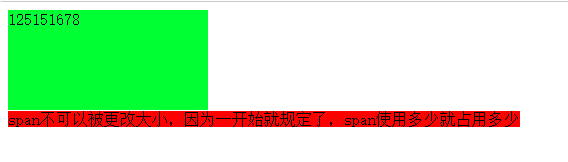
2.内嵌样式表
p
{ background-color:#FF9;
font-size:24px;
color:#0FF;
width:400px;
}
<p>21321231351</p>
<p>21321231351</p>
<p>21321231351</p>

3.外部样式表
新建一个CSS文件,用来放置样式表。如果要在HTML文件中调用样式表,需要在HTML文件中点右键→CSS样式表→附加样式表。一般用link连接方式。
有些标签有默认的边距,一般写样式表代码的时候都会先去除(也可以设置其他的样式),如下:
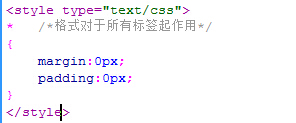

选择器
标签选择器。用标签名做选择器。
<style type= "text/css">
p //格式对p标签起作用
{
样式;
}
</style>
class选择器。都是以“.”开头。 border边框线 solid实线 line-height改行高
<div class="aa">1516156156156156</div> .aa { width:300px; height:300px; border:1px; border:1px solid red; }

ID选择器。以“#”开头
<div id="aa">156156165156</div> #aa/*id选择器*/ { height:100px; width:100px; background-color:#6FF; border:1px solid #F00; }

复合选择器
(1)用“,”隔开,表示并列。
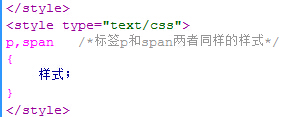
(2)用空格隔开,表示后代。
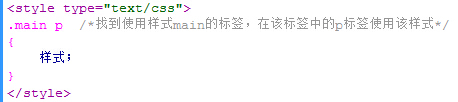
(3)筛选“.”。
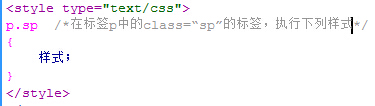
三、样式属性
1、背景与前景
/*背景色,样式表优先级高*/
background-image:url(路径); /*设置背景图片(默认)*/
background-attachment:fixed; /*背景是固定的,不随字体滚动*/
background-attachment:scroll; /*背景随字体滚动*/
background-repeat:no-repeat; /*no-repeat,不平铺;repeat,平铺;repeat-x,横向平铺;repeat-y,纵向平铺*/
background-position:center; /*背景图居中,设置背景图位置时,repeat必须为“no-repreat”*/
background-position:right top; /*背景图放到右上角(方位可以自己更改)*/
background-position:left 100px top 200px; /*离左边100像素,离上边200像素(可以设为负值)*/
字体
font-family:"新宋体"; /*字体。常用微软雅黑、宋体。*/
font-size:12px; /*字体大小。常用像素12px、14px、18px。还可以用“em”,“2.5em”即:默认字体的2.5倍。还可以用百分数*/
font-weight:bold; /*bold是加粗,normal是正常*/
font-style:italic; /*倾斜,normal是不倾斜*/
color:#03C; /*颜色*/
text-decoration:underline; /*下划线,overline是上划线,line-through是删除线,none是去掉下划线*/
text-align:center; /*(水平对齐)居中对齐,left是左对齐,right是右对齐*/
vertical-align:middle; /*(垂直对齐)居中对齐,top是顶部对齐,bottom是底部对齐。一般设置行高后使用。*/
text-indent:28px; /*首行缩进量*/
line-height:24px; /*行高。一般为1.5~2倍字体大小。*/
display:none; /*none,不显示;inline-block,显示为块,不自动换行,宽高可设;block,显示为块,自动换行;inline,效果同span标签,不自动换行,宽高不可设。*/
visibility:hidden; /*可视性。hidden,隐藏但是占空间;visible,显示。*/
2、边界和边框
border(表格边框、样式等)、margin(表外间距)、padding(内容与单元格间距)
border:5px solid blue; /*四边框:5像素宽、实线、蓝色(相当于以下三行)*/
border-width:5px;
border-style:solid;
border-color:blue;
border-top:5px solid blue; /*上边框:5像素宽、实线、蓝色(分写同上)*/
border-bottom:5px solid blue; /*下边框:5像素宽、实线、蓝色(分写同上)*/
border-left:5px solid blue; /*左边框:5像素宽、实线、蓝色(分写同上)*
border-right:5px solid blue; /*右边框:5像素宽、实线、蓝色(分写同上)*/
margin:10px; /*四边外边框宽度为10像素。auto,居中。*/
margin-top:10px; /*上边外边框宽度为10像素;其他三边边框类似*
margin:20px 0px 20px 0px; /*上-右-下-左,四边外边框顺时针顺序*/
padding:10px; /*内容与边框的四边间距为10像素*/
padding-top:10px; /*内容与边框的上间距为10像素;其他三边间距类似*/
padding:20px 0px 20px 0px; /*上-右-下-左,内容与边框的四边间距顺时针顺序*/
3、列表与方块
width、height、(top、bottom、left、right)只有在绝对坐标情况下才有用
list-style:none; /*取消序号*/
list-style:circle; /*序号变为圆圈,样式相当于无序*/
list-style-image:url(图片地址); /*图片做序号*/
list-style-position:outside; /*序号在内容外*/
list-style-position:inside; /*序号跟内容在一起*/
四、格式与布局
1、position:fixed
锁定位置(相对于浏览器的位置),例如有些网站的右下角弹窗
2、position:absolute
1)、外层没有position:absolute(或relative);,那么div相对于浏览器定位
2)、外层有position:absolute(或relative);,那么div相对于外层边框定位
3、position:relative
相对于默认位置的移动。
注:相对位置 其实际占用位置仍然是默认位置,仅仅从视觉上把某个标签进行挪动
4、分层(z-index)
在Z轴方向分层,可以理解为分成一摞纸,层数越高越靠上。
5、float:left,right
overflow:hidden; //超出部分隐藏;scroll,显示出滚动条;
五、附
1、超链接样式
link 点击之前的状态
visited 点击之后的状态(与点击前一样 否则会出错)
hover 鼠标悬停时的状态
active 点击时的状态
lvha顺序

<style type="text/css"> a:link { color:black; text-decoration:none;} a:visited { color:black; text-decoration:none;} a:hover { color:red; text-decoration:underline;} a:active { color:orange; text-decoration:underline;} .a1:link { color:#6F3; text-decoration:none; } .a1:visited { color:#6F3; text-decoration:none; } .a1:hover { color:red; text-decoration:underline; } .a1:active { color:orange; text-decoration:underline; } </style> <a href="http://www.baidu.com" target="_blank">百度一下</a><br /> <a href="http://www.baidu.com" target="_blank">百度一下</a><br /><br /> <a class="a1" href="http://www.qq.com" target="_blank">腾讯官网</a><br /> <a class="a1" href="http://www.qq.com" target="_blank">腾讯官网</a><br />

2、半透明效果
<div class="box">透明区域</div>
//样式表中代码:
.box
{
opacity:0.5; -moz-opacity:0.5; filter:alpha(opacity=50)
}
3、阴影效果
box-shadow:2px 2px 3px gray;(分别表示right top 渐变 颜色)
4、过渡
transition:0.7s;(过渡时间0.7秒)
5、鼠标悬停
cursor:pointer;(当鼠标悬停时 指针变为手形)



 浙公网安备 33010602011771号
浙公网安备 33010602011771号