使用乌龟Git连接github
之前自己是在Gitee+乌龟Git来进行管理项目,因为特殊的需求,需要再Github+乌龟Git来进行管理项目,这盘博客主要讲解的就是这个。
安装环境
Git
安装参考链接:https://www.cnblogs.com/10134dz/p/13364222.html
乌龟Git
下载地址: https://tortoisegit.org/download/
使用Github加入SSH公钥
进入settings

选择SSH and GPG keys
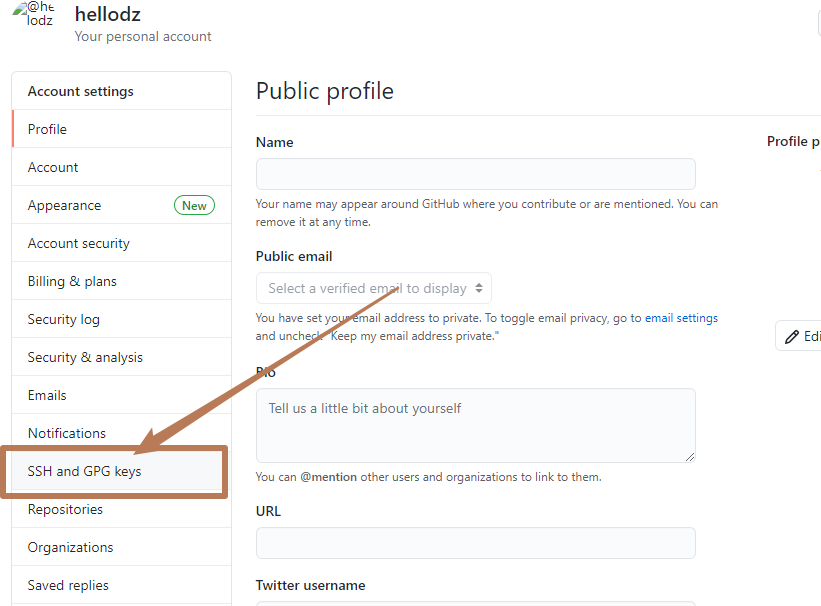
新建一个SSH Key
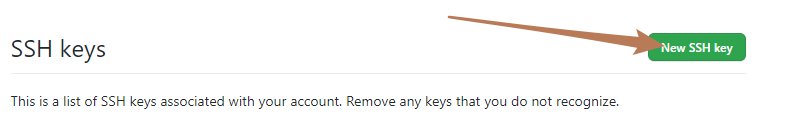
添加SSH Key
公钥id_rsa.pub的生成方法参考:https://www.cnblogs.com/10134dz/p/13364222.html

Github新建一个仓库
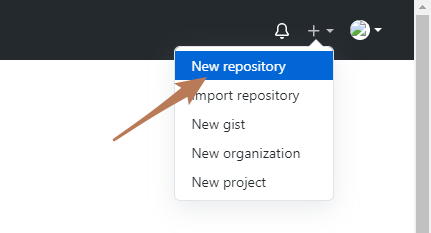
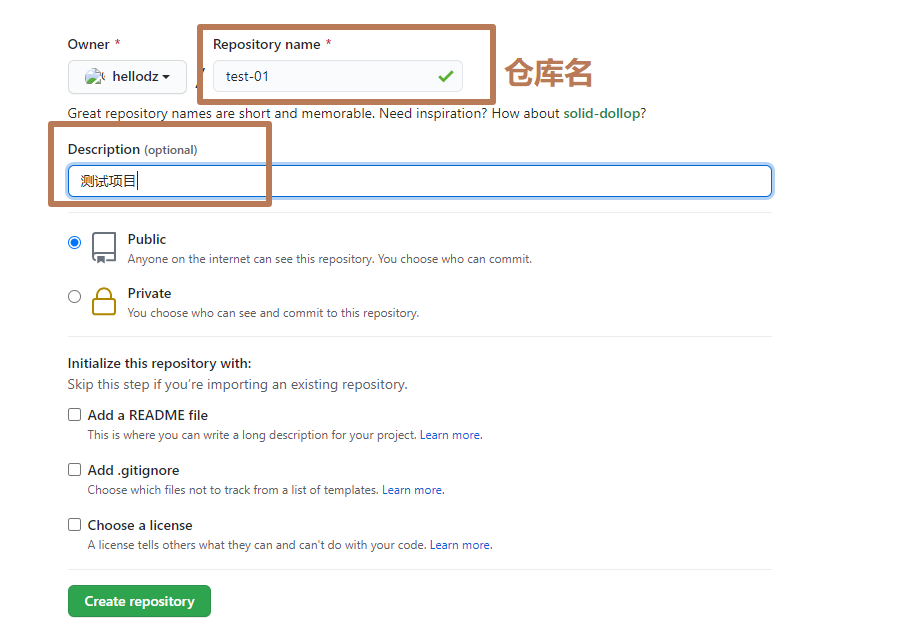
复制https
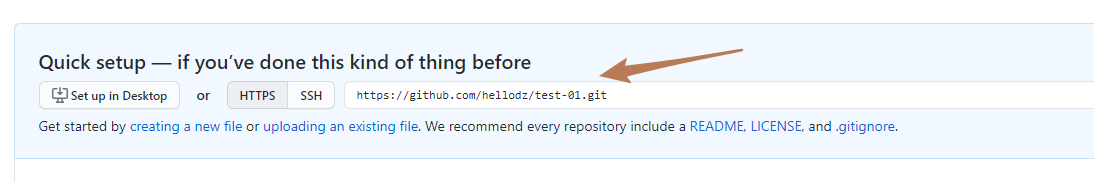
配置乌龟Git
参考链接:https://www.cnblogs.com/10134dz/p/13364222.html
测试连接
在桌面新建一个文件夹后,右键点击Git Clone,
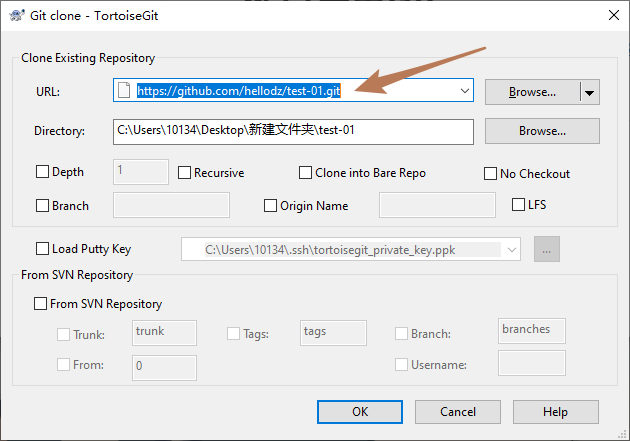
点击OK后,会弹出一个和Github权限的页面点击接受就可以了
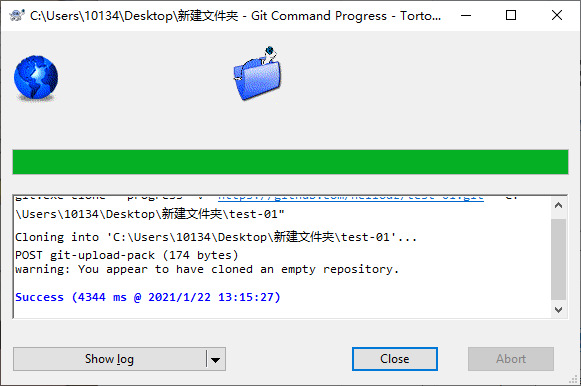


 浙公网安备 33010602011771号
浙公网安备 33010602011771号