弹性盒简介
flex(弹性盒)
比浮动方便
是css中有一种布局手段,它主要用来替代浮动来完成页面的布局
flex可以使元素具有弹性,让元素可以跟随页面的大小的而改变而改变
弹性容器
要使用弹性盒,必须先将一个元素设置为弹性容器
我们通过 display 来设置弹性容器
display:flex 设置为块级弹性容器
display:inline-flex 设置为行内的弹性容器
flex-direction 指定容器中弹性元素的排列方式
可选值:
row 默认值,弹性元素在容器中水平排列(左向右)
row-reverse 弹性元素在容器中反向水平排列(左向右)
column 弹性元素纵向排列(自上向下)
column-reverse 弹性元素反纵向排列(自下向上)
<!DOCTYPE html> <html lang="en"> <head> <meta charset="UTF-8" /> <meta http-equiv="X-UA-Compatible" content="IE=edge" /> <meta name="viewport" content="width=device-width, initial-scale=1.0" /> <title>Document</title> </head> <style> * { padding: 0; margin: 0; list-style: none; } .ul1 { width: 600px; border: 5px solid red; margin: 0 auto; margin-top: 200px; /* 弹性容器 */ display: flex; /* row 默认值,弹性元素在容器中水平排列(左向右) row-reverse 弹性元素在容器中反向水平排列(左向右) column 弹性元素纵向排列(自上向下) column 弹性元素反纵向排列(自下向上) */ /* 默认值 flex-direction: row */ /* flex-direction: row-reverse; */ /* flex-direction: column; */ flex-direction: column-reverse; } .box1 { width: 200px; height: 200px; background-color: aquamarine; } .box2 { width: 200px; height: 200px; background-color: darksalmon; } .box3 { width: 200px; height: 200px; background-color: yellowgreen; } </style> <body> <ul class="ul1"> <li> <div class="box1"><h1>一</h1></div> </li> <li> <div class="box2"><h1>二</h1></div> </li> <li> <div class="box3"><h1>三</h1></div> </li> </ul> </body> </html>
row 默认值,弹性元素在容器中水平排列(左向右)
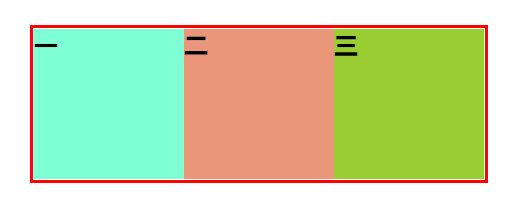
row-reverse 弹性元素在容器中反向水平排列(左向右)
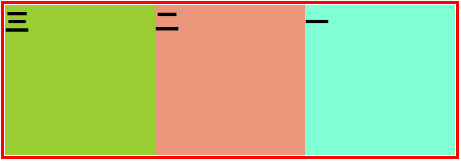
column 弹性元素纵向排列(自上向下)
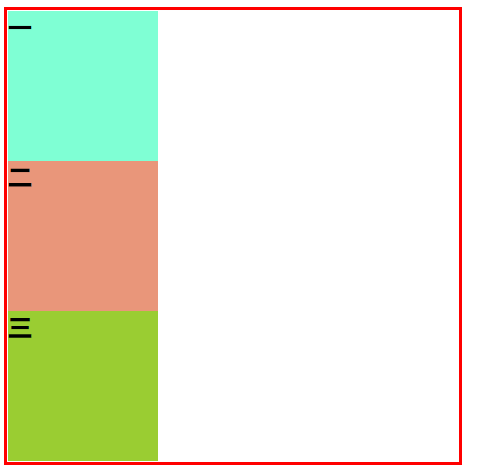
column-reverse 弹性元素反纵向排列(自下向上)
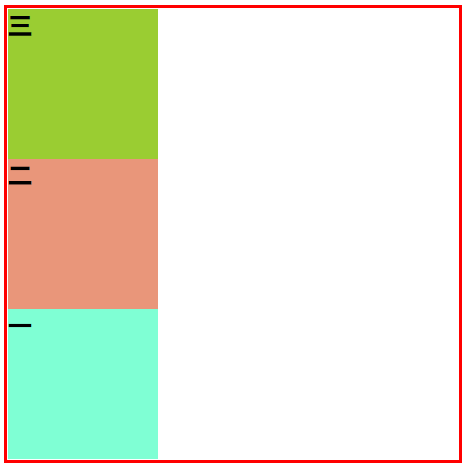


 浙公网安备 33010602011771号
浙公网安备 33010602011771号