Java SpringBoot 图片上传无法马上显示,只能重启IDEA后才生效解决方案
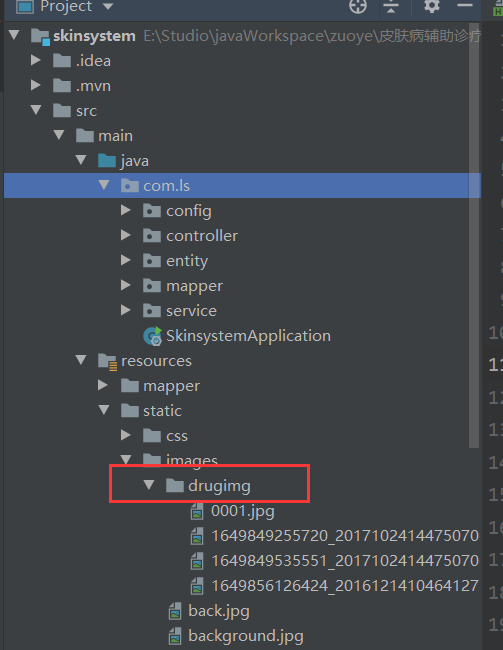
当上传图片时不能马上显示,后台接收图片保存到本地,返回保存路径,发现页面的标签无法显示图片,F12显示无法加载图片,请求地址为ip:port/static/images/(我将图片保存到了static下),显示404无此资源。将项目重新启动之后,图片可以正常加载。
原因分析:当程序加载后自动会加载到内存中,对当前目录不做读取。
解决方案就是设置虚拟目录
1 package com.ls.config; 2 3 import org.springframework.context.annotation.Configuration; 4 import org.springframework.web.servlet.config.annotation.ResourceHandlerRegistry; 5 import org.springframework.web.servlet.config.annotation.WebMvcConfigurer; 6 7 /** 8 * @author lishuai 9 * @create 2022-04-13 21:16 10 */ 11 @Configuration 12 public class MyPicConfig implements WebMvcConfigurer { 13 @Override 14 public void addResourceHandlers(ResourceHandlerRegistry registry){ 15 registry.addResourceHandler("/images/**"). 16 addResourceLocations("file:" + System.getProperty("user.dir") + "/src/main/resources/static/images/"); 17 } 18 }
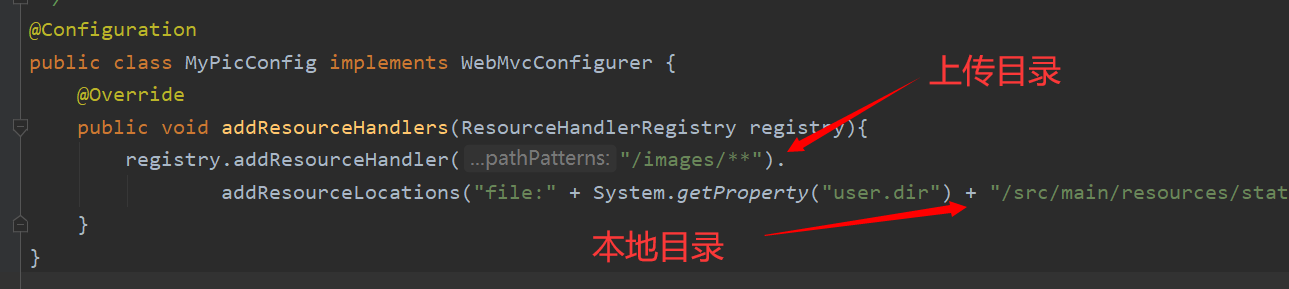
然后解决问题
addResourceHandler()里配置需要映射的文件夹,此处代表映射文件夹user下的所有资源。
addResourceLocations()配置文件夹在系统中的路径,使用绝对路径,格式为“file:你的路径” (注意这里)
为了防止路径有问题,我们还可以这样,这样就再也不怕路径出问题了。换到其它电脑上也没有问题
原文链接:https://blog.csdn.net/weixin_44690195/article/details/108855892




 浙公网安备 33010602011771号
浙公网安备 33010602011771号