局域网其他主机访问WSL2的方法
1. 为WSL创建外部虚拟交换机
1.1 安装Hyper-V
首先检查“控制面板”->“程序”->“启用或关闭Windows功能”中有没有Hyper-V这一项,如果有就选中它然后重启电脑。
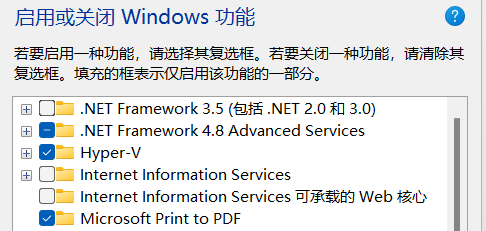
我的电脑是windows11家庭版,默认没有Hyper-V,需要手动添加。将以下命令写进记事本:
点击查看代码
pushd "%~dp0"
dir /b %SystemRoot%\servicing\Packages\*Hyper-V*.mum >hyper-v.txt
for /f %%i in ('findstr /i . hyper-v.txt 2^>nul') do dism /online /norestart /add-package:"%SystemRoot%\servicing\Packages\%%i"
del hyper-v.txt
Dism /online /enable-feature /featurename:Microsoft-Hyper-V-All /LimitAccess /ALL
1.2 创建虚拟交换机
启动PowerShell,运行 Get-NetAdapter 查找现有网络适配器及其名称:
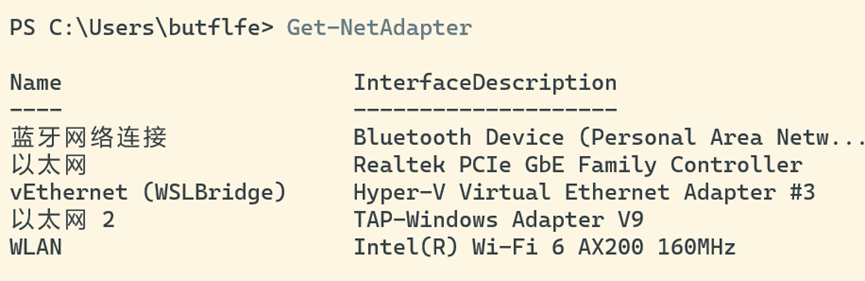
运行以下命令来创建虚拟交换机,将
New-VMSwitch -Name <switch-name> -NetAdapterName <netadapter-name>
其中
2. 为WSL配置虚拟交换机
首先需要从 Microsoft Store 里面下载最新的 Windows Subsystem for Linux。
然后在当前用户目录 %USERPROFILE% 下面创建一个配置文件 .wslconfig,按照如下配置方法设置网络,例如:
点击查看代码
[wsl2]
networkingMode=bridged
vmSwitch=WSLBridge
ipv4=true
ipv6=true



 浙公网安备 33010602011771号
浙公网安备 33010602011771号