sublime text 3、sublime text 4配置 Python 3
1.安装python 3和sublime text
在sublime text 3中, 打开tools--build system--new build system
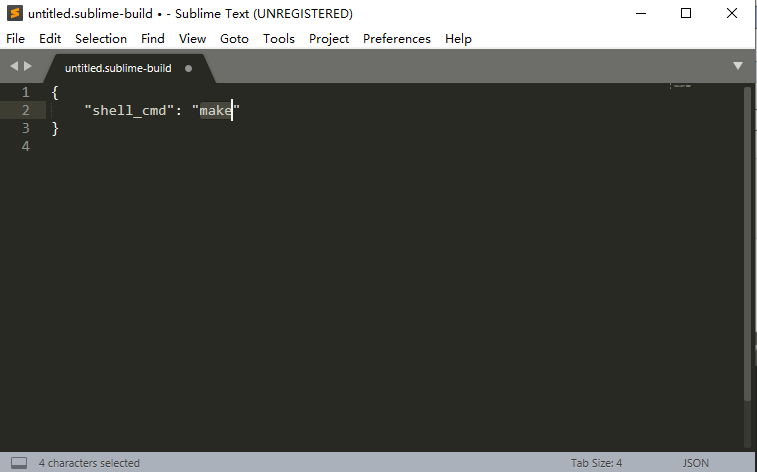
2. 把文件内容替换如下:
{
"cmd": ["D:/Python/Python312/python.exe","-u","$file"],
"file_regex": "^[ ]*File \"(...*?)\", line ([0-9]*)",
"selector": "source.python",
"encoding": "cp936"
}
其中cmd后面的路径改成Python安装路径, 路径包括python.exe, 并且斜杠\要换成反斜杠/
3. file--save ,命名为python3, 使用默认路径和文件类型保存
tools--build system,选择python3
4. 设置左边工具栏显示打开的文件, view--side bar--show open files

5.sublime text 3、sublime text4破解--避免频繁弹出purchase窗口
访问网站: https://hexed.it/
点击顶部栏的打开文件 ,选定安装目录下的sublime_text.exe
然后在右侧搜索框输入 807805000f94c1, 点击 查找下一个,
勾选启用替换,替换为输入框输入 c64005014885c9
替换完成后,点顶部栏的另存为 按钮,保存到本地,替换原来的sublime_text.exe

