【无私分享:从入门到精通ASP.NET MVC】从0开始,一起搭框架、做项目 (11)文件管理
索引
【无私分享:从入门到精通ASP.NET MVC】从0开始,一起搭框架、做项目 目录索引
简述
文件管理,这个比较鸡肋 但是有些方法 大家可以参考下
项目准备
我们用的工具是:VS 2013 + SqlServer 2012 + IIS7.5
希望大家对ASP.NET MVC有一个初步的理解,理论性的东西我们不做过多解释,有些地方不理解也没关系,会用就行了,用的多了,用的久了,自然就理解了。
项目开始
其实叫文件管理呢有点过,这个功能比较鸡肋,但是大家可以参考一下一些方法
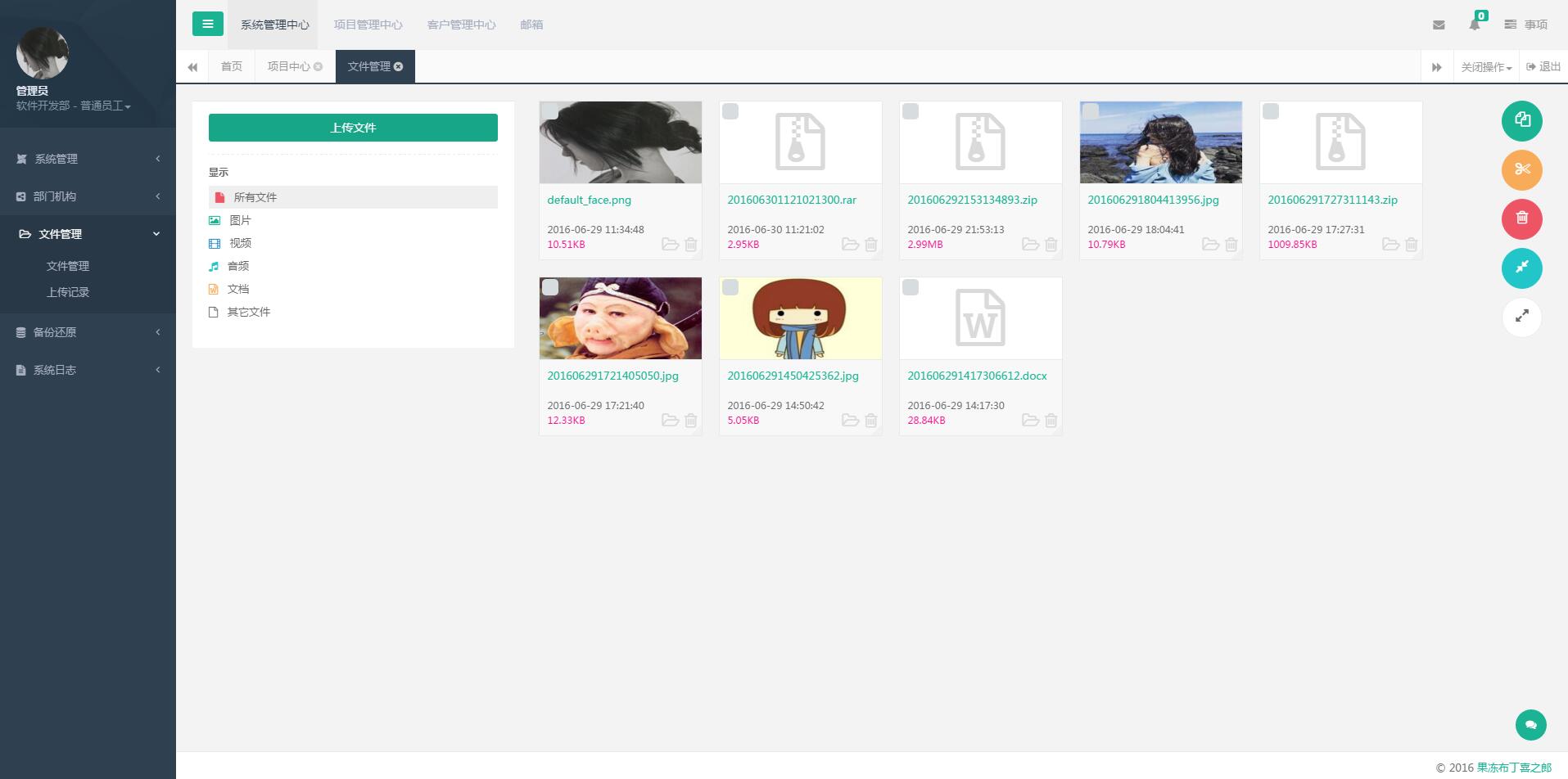
一、我们在ComManage区域下面新建个控制器 UploadControllers
1、1 我们新建一个视图Home,这里接收的fileExt就是左侧用户选择的文件类型
1 /// <summary> 2 /// 文件管理默认页面 3 /// </summary> 4 /// <returns></returns> 5 [UserAuthorizeAttribute(ModuleAlias = "Files", OperaAction = "View")] 6 public ActionResult Home() 7 { 8 var fileExt = Request.QueryString["fileExt"] ?? ""; 9 ViewData["fileExt"] = fileExt; 10 return View(); 11 }
1、2 我们新建一个获取获取文件的方法 然后试图页通过ajax获取数据
1 /// <summary> 2 /// 通过路径获取所有文件 3 /// </summary> 4 /// <returns></returns> 5 public ActionResult GetAllFileData() 6 { 7 string fileExt = Request.Form["fileExt"]; 8 var jsonM = new JsonHelper() { Status = "y", Msg = "success" }; 9 try 10 { 11 var images = ConfigurationManager.AppSettings["Image"].Trim(',').Split(new string[] { "," }, StringSplitOptions.RemoveEmptyEntries).Select(p => "." + p).ToList(); 12 var videos = ConfigurationManager.AppSettings["Video"].Trim(',').Split(new string[] { "," }, StringSplitOptions.RemoveEmptyEntries).Select(p => "." + p).ToList(); 13 var musics = ConfigurationManager.AppSettings["Music"].Trim(',').Split(new string[] { "," }, StringSplitOptions.RemoveEmptyEntries).Select(p => "." + p).ToList(); 14 var documents = ConfigurationManager.AppSettings["Document"].Trim(',').Split(new string[] { "," }, StringSplitOptions.RemoveEmptyEntries).Select(p => "." + p).ToList(); 15 16 switch(fileExt) 17 { 18 case "images": 19 20 jsonM.Data = Common.Utils.DataTableToList<FileModel>(FileHelper.GetAllFileTable(Server.MapPath(ConfigurationManager.AppSettings["uppath"]))).OrderByDescending(p => p.name).Where(p=>images.Any(e=>e==p.ext)).ToList(); 21 break; 22 case "videos": 23 24 jsonM.Data = Common.Utils.DataTableToList<FileModel>(FileHelper.GetAllFileTable(Server.MapPath(ConfigurationManager.AppSettings["uppath"]))).OrderByDescending(p => p.name).Where(p => videos.Any(e => e == p.ext)).ToList(); 25 break; 26 case "musics": 27 28 jsonM.Data = Common.Utils.DataTableToList<FileModel>(FileHelper.GetAllFileTable(Server.MapPath(ConfigurationManager.AppSettings["uppath"]))).OrderByDescending(p => p.name).Where(p => musics.Any(e => e == p.ext)).ToList(); 29 break; 30 case "files": 31 32 jsonM.Data = Common.Utils.DataTableToList<FileModel>(FileHelper.GetAllFileTable(Server.MapPath(ConfigurationManager.AppSettings["uppath"]))).OrderByDescending(p => p.name).Where(p => documents.Any(e => e == p.ext)).ToList(); 33 break; 34 case "others": 35 36 jsonM.Data = Common.Utils.DataTableToList<FileModel>(FileHelper.GetAllFileTable(Server.MapPath(ConfigurationManager.AppSettings["uppath"]))).OrderByDescending(p => p.name).Where(p => !images.Contains(p.ext) && !videos.Contains(p.ext) && !musics.Contains(p.ext) && !documents.Contains(p.ext)).ToList(); 37 break; 38 default: 39 jsonM.Data = Common.Utils.DataTableToList<FileModel>(FileHelper.GetAllFileTable(Server.MapPath(ConfigurationManager.AppSettings["uppath"]))).OrderByDescending(p => p.name).ToList(); 40 break; 41 } 42 43 } 44 catch (Exception) 45 { 46 jsonM.Status = "err"; 47 jsonM.Msg = "获取文件失败!"; 48 } 49 return Content(JsonConverter.Serialize(jsonM, true)); 50 }
1、3 FileModel模型
1 /// <summary> 2 /// 文件名称 3 /// </summary> 4 public string name { get; set; } 5 /// <summary> 6 /// 文件全称 7 /// </summary> 8 public string fullname { get; set; } 9 /// <summary> 10 /// 文件路径 11 /// </summary> 12 public string path { get; set; } 13 /// <summary> 14 /// 文件格式 15 /// </summary> 16 public string ext { get; set; } 17 /// <summary> 18 /// 文件大小 19 /// </summary> 20 public string size { get; set; } 21 /// <summary> 22 /// 文件图标 23 /// </summary> 24 public string icon { get; set; } 25 /// <summary> 26 /// 是否为文件夹 27 /// </summary> 28 public bool isfolder { get; set; } 29 /// <summary> 30 /// 是否为图片 31 /// </summary> 32 public bool isImage { get; set; } 33 /// <summary> 34 /// 上传时间 35 /// </summary> 36 public DateTime time { get; set; }
1、4 FileHelper类GetAllFileTable方法 我们把获得的文件数据转换成DataTable 返回回来
1 /// <summary> 2 /// 获取目录下所有文件(包含子目录) 3 /// </summary> 4 /// <param name="Path"></param> 5 /// <returns></returns> 6 7 public static DataTable GetAllFileTable(string Path) 8 { 9 DataTable dt = new DataTable(); 10 dt.Columns.Add("name", typeof(string)); 11 dt.Columns.Add("ext", typeof(string)); 12 dt.Columns.Add("size", typeof(string)); 13 dt.Columns.Add("icon", typeof(string)); 14 dt.Columns.Add("isfolder", typeof(bool)); 15 dt.Columns.Add("isImage", typeof(bool)); 16 dt.Columns.Add("fullname", typeof(string)); 17 dt.Columns.Add("path", typeof(string)); 18 dt.Columns.Add("time", typeof(DateTime)); 19 20 string[] folders = Directory.GetDirectories(Path, "*", SearchOption.AllDirectories); 21 22 List<string> Listfloders = new List<string>() { Path }; 23 24 if (folders != null && folders.Count() > 0) 25 { 26 foreach (var folder in folders) 27 { 28 Listfloders.Add(folder); 29 } 30 } 31 32 foreach (var f in Listfloders) 33 { 34 DirectoryInfo dirinfo = new DirectoryInfo(f); 35 FileInfo fi; 36 string FileName = string.Empty, FileExt = string.Empty, FileSize = string.Empty, FileIcon = string.Empty, FileFullName = string.Empty, FilePath = string.Empty; 37 bool IsFloder = false, IsImage = false; 38 DateTime FileModify; 39 try 40 { 41 foreach (FileSystemInfo fsi in dirinfo.GetFiles()) 42 { 43 44 fi = (FileInfo)fsi; 45 //获取文件名称 46 FileName = fi.Name.Substring(0, fi.Name.LastIndexOf('.')); 47 FileFullName = fi.Name; 48 //获取文件扩展名 49 FileExt = fi.Extension.ToLower(); 50 //获取文件大小 51 FileSize = GetDiyFileSize(fi); 52 //获取文件最后修改时间 53 FileModify = fi.LastWriteTime; 54 //文件图标 55 FileIcon = GetFileIcon(FileExt); 56 //是否为图片 57 IsImage = IsImageFile(FileExt.Substring(1, FileExt.Length - 1)); 58 //文件路径 59 FilePath = urlconvertor(fi.FullName); 60 61 DataRow dr = dt.NewRow(); 62 dr["name"] = FileName; 63 dr["fullname"] = FileFullName; 64 dr["ext"] = FileExt; 65 dr["size"] = FileSize; 66 dr["time"] = FileModify; 67 dr["icon"] = FileIcon; 68 dr["isfolder"] = IsFloder; 69 dr["isImage"] = IsImage; 70 dr["path"] = FilePath; 71 dt.Rows.Add(dr); 72 } 73 } 74 catch (Exception e) 75 { 76 77 throw e; 78 } 79 } 80 81 return dt; 82 }
1、5 展示文件列表
我用了个jquery.tmpl.js插件 大家可以用比较流行的 angularjs
这个JS包含了 加载文件列表、删除单个文件、删除多个文件、显示文件路径、复制文件、移动文件、压缩文件、解压文件等方法 我们待会分别把方法列出来
1 $(function () { 2 filesManage.initFiles(); 3 }); 4 var filesManage = { 5 initFiles: function () { 6 $.post("/Com/Upload/GetAllFileData", { fileExt: $("#fileExt").val() }, function (res) { 7 if (res.Status == "y") { 8 if (res.Data == "" || res.Data == null) { 9 $("#filesPanel").html('<div class="alert alert-warning text-center"><span style="font-size:16px;"><i class="fa fa-warning"></i> 没有找到任何文件</span></div>'); 10 } else { 11 $("#filesPanel").empty(); 12 $("#tlist").tmpl(res.Data).appendTo('#filesPanel'); 13 $(".file-box").each(function () { animationHover(this, "pulse") }); 14 //初始化CheckBox 15 $(".icheck_box").iCheck({ 16 checkboxClass: 'icheckbox_flat-red', 17 radioClass: 'iradio_flat-red', 18 increaseArea: '20%' // optional 19 }); 20 //点击选中/取消 21 $(".checkselected").click(function () { 22 if ($(this).parent().next().find('input[name="check_files"]').prop("checked")) 23 { 24 $(this).parent().next().find('input[name="check_files"]').iCheck("uncheck"); 25 } 26 else { 27 $(this).parent().next().find('input[name="check_files"]').iCheck("check"); 28 } 29 }); 30 } 31 } 32 else { 33 dig.error(res.Msg); 34 } 35 }, "json"); 36 }, 37 delFiles: function (n) { 38 dig.confirm("删除确认", "删除后不可恢复,确定删除吗?", function () { 39 $.post("/Com/Upload/DeleteBy", { path: n }, function (res) { 40 if (res.Status == "y") 41 location.reload(); 42 else { 43 dig.error(res.Msg); 44 } 45 }, "json"); 46 }); 47 }, 48 delMoreFiles: function () { 49 var vals = ''; 50 $('input[name="check_files"]:checked').each(function () { 51 vals += $(this).val() + ';'; 52 }); 53 if (vals == '' || vals == ';') { 54 dig.error("对不起,请选中您要操作的文件!"); 55 return; 56 } 57 dig.confirm("删除确认", "删除后不可恢复,确定删除吗?", function () { 58 $.post("/Com/Upload/DeleteBy", { path: vals }, function (res) { 59 if (res.Status == "y") 60 location.reload(); 61 else { 62 dig.error(res.Msg); 63 } 64 }, "json"); 65 }); 66 }, 67 showFilePath: function (n) { 68 dig.msg("","文件目录:"+n); 69 }, 70 copyFiles: function () { 71 var vals = ''; 72 $('input[name="check_files"]:checked').each(function () { 73 vals += $(this).val() + ';'; 74 }); 75 if (vals == '' || vals == ';') { 76 dig.error("对不起,请选中您要操作的文件!"); 77 return; 78 } 79 dig.fileOperation('',vals,"/Com/Upload/Copy", function () { 80 if (this.returnValue == 'yes') { 81 location.reload(); 82 } 83 }); 84 }, 85 moveFiles: function () { 86 var vals = ''; 87 $('input[name="check_files"]:checked').each(function () { 88 vals += $(this).val() + ';'; 89 }); 90 if (vals == '' || vals == ';') { 91 dig.error("对不起,请选中您要操作的文件!"); 92 return; 93 } 94 dig.fileOperation('', vals, "/Com/Upload/Cut", function () { 95 if (this.returnValue == 'yes') { 96 location.reload(); 97 } 98 }); 99 }, 100 compressFiles: function () { 101 var vals = ''; 102 $('input[name="check_files"]:checked').each(function () { 103 vals += $(this).val() + ';'; 104 }); 105 if (vals == '' || vals == ';') { 106 dig.error("对不起,请选中您要操作的文件!"); 107 return; 108 } 109 dig.fileOperation('', vals, "/Com/Upload/Compress", function () { 110 if (this.returnValue == 'yes') { 111 location.reload(); 112 } 113 }); 114 }, 115 expandFiles: function () { 116 var vals = ''; 117 var num = 0; 118 $('input[name="check_files"]:checked').each(function () { 119 vals = $(this).val(); 120 num++; 121 }); 122 if (!vals) { 123 dig.error("对不起,请选中您要操作的文件!"); 124 return; 125 } 126 if (num > 1) { 127 dig.error("对不起,每次只能操作一个文件!"); 128 return; 129 } 130 if(vals.substring(vals.lastIndexOf('.'), vals.length)!=".zip") 131 { 132 dig.error("只能解压ZIP格式文件!"); 133 return; 134 } 135 dig.fileOperation('', vals, "/Com/Upload/Expand", function () { 136 if (this.returnValue == 'yes') { 137 location.reload(); 138 } 139 }); 140 } 141 }; 142 function animationHover(o, e) { 143 o = $(o), o.hover(function () { 144 o.addClass("animated " + e) 145 }, function () { 146 window.setTimeout(function () { 147 o.removeClass("animated " + e) 148 }, 2e3) 149 }) 150 }
二、文件操作
2、1 删除文件或文件夹
1 /// <summary> 2 /// 删除文件或文件夹 3 /// </summary> 4 /// <returns></returns> 5 [UserAuthorizeAttribute(ModuleAlias = "Files", OperaAction = "Remove")] 6 public ActionResult DeleteBy() 7 { 8 var jsonM = new JsonHelper() { Status = "y", Msg = "success" }; 9 try 10 { 11 var path = Request.Form["path"].Trim(';').Split(new string[] { ";" }, StringSplitOptions.RemoveEmptyEntries).Select(p => p).ToList(); 12 13 foreach (var file in path) 14 { 15 //删除文件 16 FileHelper.DeleteFile(Server.MapPath(file)); 17 } 18 19 WriteLog(Common.Enums.enumOperator.Remove, "删除文件:" + path, Common.Enums.enumLog4net.WARN); 20 } 21 catch (Exception ex) 22 { 23 jsonM.Status = "err"; 24 jsonM.Msg = "删除过程中发生错误!"; 25 WriteLog(Common.Enums.enumOperator.Remove, "删除文件发生错误:", ex); 26 } 27 return Json(jsonM); 28 }
2、2 复制文件到文件夹
1 /// <summary> 2 /// 复制文件到文件夹 3 /// </summary> 4 /// <returns></returns> 5 [UserAuthorizeAttribute(ModuleAlias = "Files", OperaAction = "Copy")] 6 public ActionResult Copy(string files) 7 { 8 ViewData["Files"] = files; 9 ViewData["spath"] = ConfigurationManager.AppSettings["uppath"]; 10 return View(); 11 } 12 [UserAuthorizeAttribute(ModuleAlias = "Files", OperaAction = "Copy")] 13 public ActionResult CopyFiles() 14 { 15 var json = new JsonHelper() { Msg = "复制文件完成", Status = "n" }; 16 17 try 18 { 19 var files = Request.Form["files"].Trim(';').Split(new string[] { ";" }, StringSplitOptions.RemoveEmptyEntries).Select(p => p).ToList(); 20 var path = Request.Form["path"]; 21 foreach (var file in files) 22 { 23 FileHelper.Copy(Server.MapPath(file), Server.MapPath(path) + FileHelper.GetFileName(Server.MapPath(file))); 24 } 25 WriteLog(Common.Enums.enumOperator.None, "复制文件:" + Request.Form["files"].Trim(';') + ",结果:" + json.Msg, Common.Enums.enumLog4net.WARN); 26 json.Status = "y"; 27 } 28 catch(Exception e) 29 { 30 json.Msg = "复制文件失败!"; 31 WriteLog(Common.Enums.enumOperator.None, "复制文件:", e); 32 } 33 34 return Json(json); 35 }
2、3 移动文件到文件夹
1 /// <summary> 2 /// 移动文件到文件夹 3 /// </summary> 4 /// <returns></returns> 5 [UserAuthorizeAttribute(ModuleAlias = "Files", OperaAction = "Cut")] 6 public ActionResult Cut(string files) 7 { 8 ViewData["Files"] = files; 9 ViewData["spath"] = ConfigurationManager.AppSettings["uppath"]; 10 return View(); 11 } 12 [UserAuthorizeAttribute(ModuleAlias = "Files", OperaAction = "Cut")] 13 public ActionResult CutFiles() 14 { 15 var json = new JsonHelper() { Msg = "移动文件完成", Status = "n" }; 16 17 try 18 { 19 var files = Request.Form["files"].Trim(';').Split(new string[] { ";" }, StringSplitOptions.RemoveEmptyEntries).Select(p => p).ToList(); 20 var path = Request.Form["path"]; 21 foreach (var file in files) 22 { 23 FileHelper.Move(Server.MapPath(file), Server.MapPath(path)); 24 } 25 WriteLog(Common.Enums.enumOperator.None, "移动文件:" + Request.Form["files"].Trim(';') + ",结果:" + json.Msg, Common.Enums.enumLog4net.WARN); 26 json.Status = "y"; 27 } 28 catch (Exception e) 29 { 30 json.Msg = "移动文件失败!"; 31 WriteLog(Common.Enums.enumOperator.None, "移动文件:", e); 32 } 33 34 return Json(json); 35 }
2、4 压缩文件
1 /// <summary> 2 /// 压缩文件 3 /// </summary> 4 /// <returns></returns> 5 [UserAuthorizeAttribute(ModuleAlias = "Files", OperaAction = "Compress")] 6 public ActionResult Compress(string files) 7 { 8 ViewData["Files"] = files; 9 ViewData["spath"] = ConfigurationManager.AppSettings["uppath"]; 10 return View(); 11 } 12 [UserAuthorizeAttribute(ModuleAlias = "Files", OperaAction = "Compress")] 13 public ActionResult CompressFiles() 14 { 15 var json = new JsonHelper() { Msg = "压缩文件完成", Status = "n" }; 16 17 try 18 { 19 var files = Request.Form["files"].Trim(';').Split(new string[] { ";" }, StringSplitOptions.RemoveEmptyEntries).Select(p => p).ToList(); 20 var path = Request.Form["path"]; 21 foreach (var file in files) 22 { 23 ZipHelper.ZipFile(Server.MapPath(file), Server.MapPath(path)); 24 } 25 //ZipHelper.ZipDirectory(Server.MapPath("/upload/files/"), Server.MapPath(path)); 26 WriteLog(Common.Enums.enumOperator.None, "压缩文件:" + Request.Form["files"].Trim(';') + ",结果:" + json.Msg, Common.Enums.enumLog4net.WARN); 27 json.Status = "y"; 28 } 29 catch (Exception e) 30 { 31 json.Msg = "压缩文件失败!"; 32 WriteLog(Common.Enums.enumOperator.None, "压缩文件:", e); 33 } 34 35 return Json(json); 36 }
2、5 解压文件
1 /// <summary> 2 /// 解压文件 3 /// </summary> 4 /// <returns></returns> 5 [UserAuthorizeAttribute(ModuleAlias = "Files", OperaAction = "Expand")] 6 public ActionResult Expand(string files) 7 { 8 ViewData["Files"] = files; 9 ViewData["spath"] = ConfigurationManager.AppSettings["uppath"]; 10 return View(); 11 } 12 [UserAuthorizeAttribute(ModuleAlias = "Files", OperaAction = "Expand")] 13 public ActionResult ExpandFiles() 14 { 15 var json = new JsonHelper() { Msg = "解压文件完成", Status = "n" }; 16 17 try 18 { 19 var files = Request.Form["files"]; 20 var path = Request.Form["path"]; 21 var password = Request.Form["password"]; 22 23 if (string.IsNullOrEmpty(password)) 24 { 25 json.Msg = "请输入解压密码!"; 26 return Json(json); 27 } 28 29 string CurrentPassword=ConfigurationManager.AppSettings["ZipPassword"] != null ? new Common.CryptHelper.AESCrypt().Decrypt(ConfigurationManager.AppSettings["ZipPassword"].ToString()) : "guodongbudingxizhilang"; 30 31 if (password != CurrentPassword) 32 { 33 json.Msg = "解压密码无效!"; 34 return Json(json); 35 } 36 37 ZipHelper.UnZip(Server.MapPath(files), Server.MapPath(path),password); 38 39 WriteLog(Common.Enums.enumOperator.None, "解压文件:" + Request.Form["files"].Trim(';') + ",结果:" + json.Msg, Common.Enums.enumLog4net.WARN); 40 json.Status = "y"; 41 } 42 catch (Exception e) 43 { 44 json.Msg = "解压文件失败!"; 45 WriteLog(Common.Enums.enumOperator.None, "解压文件:", e); 46 } 47 48 return Json(json); 49 }
关于压缩和解压文件 我用的是ICSharpCode.SharpZipLib 有不太了解的朋友可以参考一下:ICSharpCode.SharpZipLib 压缩、解压文件 附源码
三、单文件上传
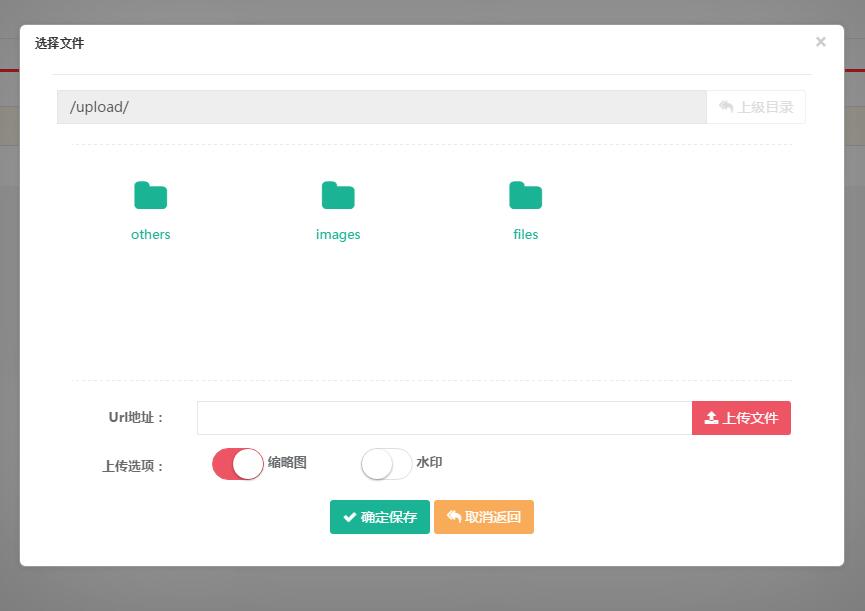
3、1 我们建一个上传视图页
1 /// <summary> 2 /// 单文件上传视图 3 /// </summary> 4 /// <returns></returns> 5 public ActionResult FileMain() 6 { 7 ViewData["spath"] = ConfigurationManager.AppSettings["uppath"]; 8 return View(); 9 }
3、2 试图页的Js
1 $(function () { 2 //获取IFrame传递过来的值 3 var dialog = top.dialog.get(window); 4 var data = dialog.data; 5 $("#fileUrl").val(data); 6 if (data != '' && data != undefined) { 7 //文件定位 8 var p = data.substring(0, data.lastIndexOf('/') + 1); 9 $('#path').val(p); 10 $('#jsons').val('{"path":"' + data + '"}'); 11 } 12 signfiles.initFiles($("#path").val()); 13 //上传 14 $(".sign-upload").click(function () { 15 $("#fileUp").unbind(); 16 $("#fileUp").click(); 17 }); 18 //保存 19 $(".btn-save").click(function () { 20 dialog.close($("#jsons").val()); 21 dialog.remove(); 22 }); 23 //返回上级目录 24 $(".btn-higher-up").click(function () { 25 signfiles.OpenParentFolder(); 26 }); 27 }); 28 var signfiles = { 29 signUpFile: function (upInput) { 30 var subUrl = "/Com/Upload/SignUpFile?fileUp=fileUrl&isThumbnail=" + $("#isThumbnail").prop("checked") + "&isWater=" + $("#isWater").prop("checked"); 31 $("#forms").ajaxSubmit({ 32 beforeSubmit: function () { 33 dig.loading("正在上传"); 34 $(".sign-upload").attr("disabled", "disabled"); 35 }, 36 success: function (data) { 37 if (data.Status == "y") { 38 var res = eval('(' + data.Data + ')'); 39 $('#fileUrl').val(res.path); 40 $('#jsons').val(data.Data); 41 //定位 42 var pa = res.path.substring(0, res.path.lastIndexOf('/') + 1); 43 $('#path').val(pa); 44 signfiles.initFiles(pa); 45 sweetAlert.close(); 46 } else { 47 dig.error(data.Msg); 48 } 49 $(".sign-upload").attr("disabled", false); 50 51 }, 52 error: function (e) { 53 sweetAlert.close(); 54 $(".sign-upload").attr("disabled", false); 55 console.log(e); 56 }, 57 url: subUrl, 58 type: "post", 59 dataType: "json", 60 timeout: 600000 61 }); 62 }, 63 initFiles: function (path) { 64 if (path == $("#spath").val()) { 65 $(".btn-higher-up").attr("disabled", "disabled"); 66 } else { 67 $(".btn-higher-up").attr("disabled", false); 68 } 69 $.post("/Com/Upload/GetFileData", { path: path }, function (res) { 70 if (res.Status == "y") { 71 if (res.Data == "" || res.Data == null) { 72 dig.error("该目录下没有文件了!"); 73 signfiles.OpenParentFolder(); 74 } else { 75 $("#filesPanel").empty(); 76 $("#tlist").tmpl(res.Data).appendTo('#filesPanel'); 77 } 78 } else if (res.Status == "empty") { 79 $("#filesPanel").html('<div class="alert alert-warning text-center"><span style="font-size:16px;"><i class="fa fa-warning"></i> 没有找到任何文件</span></div>'); 80 } 81 else { 82 dig.error(res.Msg); 83 } 84 }, "json"); 85 }, 86 OpenFolder: function (path) { 87 var npath = $("#path").val() + path + "/"; 88 $("#path").val(npath); 89 signfiles.initFiles(npath); 90 }, 91 OpenParentFolder: function () { 92 var p = $("#path").val(); 93 if (p == $("#spath").val()) return; 94 p = p.substring(0, p.lastIndexOf('/')); 95 p = p.substring(0, p.lastIndexOf('/')) + "/"; 96 $("#path").val(p); 97 signfiles.initFiles(p); 98 }, 99 SetFile: function (path, ext,size,name) { 100 $("#fileUrl").val($("#path").val() + path); 101 $('#jsons').val('{"path":"' + $("#path").val() + path + '","thumbpath":"' + $("#path").val() + "thumb_" + path + ' ","ext":"' + ext + '","unitsize":"' + size + '","newname":"' + name + '","oldname":"' + name + '"}'); 102 } 103 }
3、3 单文件上传方法
1 /// <summary> 2 /// 单个文件上传 3 /// </summary> 4 [HttpPost] 5 public ActionResult SignUpFile() 6 { 7 var jsonM = new JsonHelper() { Status = "n", Msg = "success" }; 8 try 9 { 10 //取得上传文件 11 HttpPostedFileBase upfile = Request.Files["fileUp"]; 12 13 //原始文件路径 14 string delpath = Request.QueryString["delpath"]; 15 16 //缩略图 17 bool isThumbnail = string.IsNullOrEmpty(Request.QueryString["isThumbnail"]) ? false : Request.QueryString["isThumbnail"].ToLower() == "true" ? true : false; 18 //水印 19 bool isWater = string.IsNullOrEmpty(Request.QueryString["isWater"]) ? false : Request.QueryString["isWater"].ToLower() == "true" ? true : false; 20 21 22 if (upfile == null) 23 { 24 jsonM.Msg = "请选择要上传文件!"; 25 return Json(jsonM); 26 } 27 jsonM = FileSaveAs(upfile, isThumbnail, isWater); 28 29 #region 移除原始文件 30 if (jsonM.Status == "y" && !string.IsNullOrEmpty(delpath)) 31 { 32 if (System.IO.File.Exists(Utils.GetMapPath(delpath))) 33 { 34 System.IO.File.Delete(Utils.GetMapPath(delpath)); 35 } 36 } 37 #endregion 38 39 if (jsonM.Status == "y") 40 { 41 #region 记录上传数据 42 string unit = string.Empty; 43 var jsonValue = Common.JsonConverter.ConvertJson(jsonM.Data.ToString()); 44 var entity = new Domain.COM_UPLOAD() 45 { 46 ID = Guid.NewGuid().ToString(), 47 FK_USERID = this.CurrentUser.Id.ToString(), 48 UPOPEATOR = this.CurrentUser.Name, 49 UPTIME = DateTime.Now, 50 UPOLDNAME = jsonValue.oldname, 51 UPNEWNAME = jsonValue.newname, 52 UPFILESIZE = FileHelper.GetDiyFileSize(long.Parse(jsonValue.size), out unit), 53 UPFILEUNIT = unit, 54 UPFILEPATH = jsonValue.path, 55 UPFILESUFFIX = jsonValue.ext, 56 UPFILETHUMBNAIL = jsonValue.thumbpath, 57 UPFILEIP = Utils.GetIP(), 58 UPFILEURL = "http://" + Request.Url.AbsoluteUri.Replace("http://", "").Substring(0, Request.Url.AbsoluteUri.Replace("http://", "").IndexOf('/')) 59 }; 60 this.UploadManage.Save(entity); 61 #endregion 62 63 #region 返回文件信息 64 jsonM.Data = "{\"oldname\": \"" + jsonValue.oldname + "\","; //原始名称 65 jsonM.Data += " \"newname\":\"" + jsonValue.newname + "\","; //新名称 66 jsonM.Data += " \"path\": \"" + jsonValue.path + "\", "; //路径 67 jsonM.Data += " \"thumbpath\":\"" + jsonValue.thumbpath + "\","; //缩略图 68 jsonM.Data += " \"size\": \"" + jsonValue.size + "\","; //大小 69 jsonM.Data += " \"id\": \"" + entity.ID + "\","; //上传文件ID 70 jsonM.Data += " \"uptime\": \"" + entity.UPTIME + "\","; //上传时间 71 jsonM.Data += " \"operator\": \"" + entity.UPOPEATOR + "\","; //上传人 72 jsonM.Data += " \"unitsize\": \"" + entity.UPFILESIZE + unit + "\","; //带单位大小 73 jsonM.Data += "\"ext\":\"" + jsonValue.ext + "\"}";//后缀名 74 #endregion 75 } 76 77 } 78 catch (Exception ex) 79 { 80 jsonM.Msg = "上传过程中发生错误,消息:" + ex.Message; 81 jsonM.Status = "n"; 82 } 83 return Json(jsonM); 84 }
3、4 文件上传方法
1 /// <summary> 2 /// 文件上传方法 3 /// </summary> 4 /// <param name="postedFile">文件流</param> 5 /// <param name="isThumbnail">是否生成缩略图</param> 6 /// <param name="isWater">是否生成水印</param> 7 /// <returns>上传后文件信息</returns> 8 private JsonHelper FileSaveAs(HttpPostedFileBase postedFile, bool isThumbnail, bool isWater) 9 { 10 var jsons = new JsonHelper { Status = "n" }; 11 try 12 { 13 string fileExt = Utils.GetFileExt(postedFile.FileName); //文件扩展名,不含“.” 14 int fileSize = postedFile.ContentLength; //获得文件大小,以字节为单位 15 string fileName = postedFile.FileName.Substring(postedFile.FileName.LastIndexOf(@"\") + 1); //取得原文件名 16 string newFileName = Utils.GetRamCode() + "." + fileExt; //随机生成新的文件名 17 string upLoadPath = GetUpLoadPath(fileExt); //上传目录相对路径 18 string fullUpLoadPath = Utils.GetMapPath(upLoadPath); //上传目录的物理路径 19 string newFilePath = upLoadPath + newFileName; //上传后的路径 20 string newThumbnailFileName = "thumb_" + newFileName; //随机生成缩略图文件名 21 22 //检查文件扩展名是否合法 23 if (!CheckFileExt(fileExt)) 24 { 25 jsons.Msg = "不允许上传" + fileExt + "类型的文件!"; 26 return jsons; 27 } 28 29 //检查文件大小是否合法 30 if (!CheckFileSize(fileExt, fileSize)) 31 { 32 jsons.Msg = "文件超过限制的大小啦!"; 33 return jsons; 34 } 35 36 //检查上传的物理路径是否存在,不存在则创建 37 if (!Directory.Exists(fullUpLoadPath)) 38 { 39 Directory.CreateDirectory(fullUpLoadPath); 40 } 41 42 //检查文件是否真实合法 43 //如果文件真实合法 则 保存文件 关闭文件流 44 //if (!CheckFileTrue(postedFile, fullUpLoadPath + newFileName)) 45 //{ 46 // jsons.Msg = "不允许上传不可识别的文件!"; 47 // return jsons; 48 //} 49 50 //保存文件 51 postedFile.SaveAs(fullUpLoadPath + newFileName); 52 53 string thumbnail = string.Empty; 54 55 //如果是图片,检查是否需要生成缩略图,是则生成 56 if (IsImage(fileExt) && isThumbnail && ConfigurationManager.AppSettings["ThumbnailWidth"].ToString() != "0" && ConfigurationManager.AppSettings["ThumbnailHeight"].ToString() != "0") 57 { 58 Thumbnail.MakeThumbnailImage(fullUpLoadPath + newFileName, fullUpLoadPath + newThumbnailFileName, 59 int.Parse(ConfigurationManager.AppSettings["ThumbnailWidth"]), int.Parse(ConfigurationManager.AppSettings["ThumbnailHeight"]), "W"); 60 thumbnail = upLoadPath + newThumbnailFileName; 61 } 62 //如果是图片,检查是否需要打水印 63 if (IsImage(fileExt) && isWater) 64 { 65 switch (ConfigurationManager.AppSettings["WatermarkType"].ToString()) 66 { 67 case "1": 68 WaterMark.AddImageSignText(newFilePath, newFilePath, 69 ConfigurationManager.AppSettings["WatermarkText"], int.Parse(ConfigurationManager.AppSettings["WatermarkPosition"]), 70 int.Parse(ConfigurationManager.AppSettings["WatermarkImgQuality"]), ConfigurationManager.AppSettings["WatermarkFont"], int.Parse(ConfigurationManager.AppSettings["WatermarkFontsize"])); 71 break; 72 case "2": 73 WaterMark.AddImageSignPic(newFilePath, newFilePath, 74 ConfigurationManager.AppSettings["WatermarkPic"], int.Parse(ConfigurationManager.AppSettings["WatermarkPosition"]), 75 int.Parse(ConfigurationManager.AppSettings["WatermarkImgQuality"]), int.Parse(ConfigurationManager.AppSettings["WatermarkTransparency"])); 76 break; 77 } 78 } 79 80 string unit = string.Empty; 81 82 //处理完毕,返回JOSN格式的文件信息 83 jsons.Data = "{\"oldname\": \"" + fileName + "\","; //原始文件名 84 jsons.Data += " \"newname\":\"" + newFileName + "\","; //文件新名称 85 jsons.Data += " \"path\": \"" + newFilePath + "\", "; //文件路径 86 jsons.Data += " \"thumbpath\":\"" + thumbnail + "\","; //缩略图路径 87 jsons.Data += " \"size\": \"" + fileSize + "\","; //文件大小 88 jsons.Data += "\"ext\":\"" + fileExt + "\"}"; //文件格式 89 jsons.Status = "y"; 90 return jsons; 91 } 92 catch 93 { 94 jsons.Msg = "上传过程中发生意外错误!"; 95 return jsons; 96 } 97 }
3、5 缩略图 水印
1 /// <summary> 2 /// 缩略图构造类 3 /// </summary> 4 public class Thumbnail 5 { 6 private Image srcImage; 7 private string srcFileName; 8 9 /// <summary> 10 /// 创建 11 /// </summary> 12 /// <param name="FileName">原始图片路径</param> 13 public bool SetImage(string FileName) 14 { 15 srcFileName = Utils.GetMapPath(FileName); 16 try 17 { 18 srcImage = Image.FromFile(srcFileName); 19 } 20 catch 21 { 22 return false; 23 } 24 return true; 25 26 } 27 28 /// <summary> 29 /// 回调 30 /// </summary> 31 /// <returns></returns> 32 public bool ThumbnailCallback() 33 { 34 return false; 35 } 36 37 /// <summary> 38 /// 生成缩略图,返回缩略图的Image对象 39 /// </summary> 40 /// <param name="Width">缩略图宽度</param> 41 /// <param name="Height">缩略图高度</param> 42 /// <returns>缩略图的Image对象</returns> 43 public Image GetImage(int Width, int Height) 44 { 45 Image img; 46 Image.GetThumbnailImageAbort callb = new Image.GetThumbnailImageAbort(ThumbnailCallback); 47 img = srcImage.GetThumbnailImage(Width, Height, callb, IntPtr.Zero); 48 return img; 49 } 50 51 /// <summary> 52 /// 保存缩略图 53 /// </summary> 54 /// <param name="Width"></param> 55 /// <param name="Height"></param> 56 public void SaveThumbnailImage(int Width, int Height) 57 { 58 switch (Path.GetExtension(srcFileName).ToLower()) 59 { 60 case ".png": 61 SaveImage(Width, Height, ImageFormat.Png); 62 break; 63 case ".gif": 64 SaveImage(Width, Height, ImageFormat.Gif); 65 break; 66 case ".bmp": 67 SaveImage(Width, Height, ImageFormat.Bmp); 68 break; 69 default: 70 SaveImage(Width, Height, ImageFormat.Jpeg); 71 break; 72 } 73 } 74 75 /// <summary> 76 /// 生成缩略图并保存 77 /// </summary> 78 /// <param name="Width">缩略图的宽度</param> 79 /// <param name="Height">缩略图的高度</param> 80 /// <param name="imgformat">保存的图像格式</param> 81 /// <returns>缩略图的Image对象</returns> 82 public void SaveImage(int Width, int Height, ImageFormat imgformat) 83 { 84 if (imgformat != ImageFormat.Gif && (srcImage.Width > Width) || (srcImage.Height > Height)) 85 { 86 Image img; 87 Image.GetThumbnailImageAbort callb = new Image.GetThumbnailImageAbort(ThumbnailCallback); 88 img = srcImage.GetThumbnailImage(Width, Height, callb, IntPtr.Zero); 89 srcImage.Dispose(); 90 img.Save(srcFileName, imgformat); 91 img.Dispose(); 92 } 93 } 94 95 #region Helper 96 97 /// <summary> 98 /// 保存图片 99 /// </summary> 100 /// <param name="image">Image 对象</param> 101 /// <param name="savePath">保存路径</param> 102 /// <param name="ici">指定格式的编解码参数</param> 103 private static void SaveImage(Image image, string savePath, ImageCodecInfo ici) 104 { 105 //设置 原图片 对象的 EncoderParameters 对象 106 EncoderParameters parameters = new EncoderParameters(1); 107 parameters.Param[0] = new EncoderParameter(Encoder.Quality, ((long)100)); 108 image.Save(savePath, ici, parameters); 109 parameters.Dispose(); 110 } 111 112 /// <summary> 113 /// 获取图像编码解码器的所有相关信息 114 /// </summary> 115 /// <param name="mimeType">包含编码解码器的多用途网际邮件扩充协议 (MIME) 类型的字符串</param> 116 /// <returns>返回图像编码解码器的所有相关信息</returns> 117 private static ImageCodecInfo GetCodecInfo(string mimeType) 118 { 119 ImageCodecInfo[] CodecInfo = ImageCodecInfo.GetImageEncoders(); 120 foreach (ImageCodecInfo ici in CodecInfo) 121 { 122 if (ici.MimeType == mimeType) 123 return ici; 124 } 125 return null; 126 } 127 128 /// <summary> 129 /// 计算新尺寸 130 /// </summary> 131 /// <param name="width">原始宽度</param> 132 /// <param name="height">原始高度</param> 133 /// <param name="maxWidth">最大新宽度</param> 134 /// <param name="maxHeight">最大新高度</param> 135 /// <returns></returns> 136 private static Size ResizeImage(int width, int height, int maxWidth, int maxHeight) 137 { 138 //此次2012-02-05修改过================= 139 if (maxWidth <= 0) 140 maxWidth = width; 141 if (maxHeight <= 0) 142 maxHeight = height; 143 //以上2012-02-05修改过================= 144 decimal MAX_WIDTH = (decimal)maxWidth; 145 decimal MAX_HEIGHT = (decimal)maxHeight; 146 decimal ASPECT_RATIO = MAX_WIDTH / MAX_HEIGHT; 147 148 int newWidth, newHeight; 149 decimal originalWidth = (decimal)width; 150 decimal originalHeight = (decimal)height; 151 152 if (originalWidth > MAX_WIDTH || originalHeight > MAX_HEIGHT) 153 { 154 decimal factor; 155 // determine the largest factor 156 if (originalWidth / originalHeight > ASPECT_RATIO) 157 { 158 factor = originalWidth / MAX_WIDTH; 159 newWidth = Convert.ToInt32(originalWidth / factor); 160 newHeight = Convert.ToInt32(originalHeight / factor); 161 } 162 else 163 { 164 factor = originalHeight / MAX_HEIGHT; 165 newWidth = Convert.ToInt32(originalWidth / factor); 166 newHeight = Convert.ToInt32(originalHeight / factor); 167 } 168 } 169 else 170 { 171 newWidth = width; 172 newHeight = height; 173 } 174 return new Size(newWidth, newHeight); 175 } 176 177 /// <summary> 178 /// 得到图片格式 179 /// </summary> 180 /// <param name="name">文件名称</param> 181 /// <returns></returns> 182 public static ImageFormat GetFormat(string name) 183 { 184 string ext = name.Substring(name.LastIndexOf(".") + 1); 185 switch (ext.ToLower()) 186 { 187 case "jpg": 188 case "jpeg": 189 return ImageFormat.Jpeg; 190 case "bmp": 191 return ImageFormat.Bmp; 192 case "png": 193 return ImageFormat.Png; 194 case "gif": 195 return ImageFormat.Gif; 196 default: 197 return ImageFormat.Jpeg; 198 } 199 } 200 #endregion 201 202 /// <summary> 203 /// 制作小正方形 204 /// </summary> 205 /// <param name="image">图片对象</param> 206 /// <param name="newFileName">新地址</param> 207 /// <param name="newSize">长度或宽度</param> 208 public static void MakeSquareImage(Image image, string newFileName, int newSize) 209 { 210 int i = 0; 211 int width = image.Width; 212 int height = image.Height; 213 if (width > height) 214 i = height; 215 else 216 i = width; 217 218 Bitmap b = new Bitmap(newSize, newSize); 219 220 try 221 { 222 Graphics g = Graphics.FromImage(b); 223 //设置高质量插值法 224 g.InterpolationMode = InterpolationMode.HighQualityBicubic; 225 //设置高质量,低速度呈现平滑程度 226 g.SmoothingMode = SmoothingMode.AntiAlias; 227 g.PixelOffsetMode = PixelOffsetMode.HighQuality; 228 //清除整个绘图面并以透明背景色填充 229 g.Clear(Color.Transparent); 230 if (width < height) 231 g.DrawImage(image, new Rectangle(0, 0, newSize, newSize), new Rectangle(0, (height - width) / 2, width, width), GraphicsUnit.Pixel); 232 else 233 g.DrawImage(image, new Rectangle(0, 0, newSize, newSize), new Rectangle((width - height) / 2, 0, height, height), GraphicsUnit.Pixel); 234 235 SaveImage(b, newFileName, GetCodecInfo("image/" + GetFormat(newFileName).ToString().ToLower())); 236 } 237 finally 238 { 239 image.Dispose(); 240 b.Dispose(); 241 } 242 } 243 244 /// <summary> 245 /// 制作小正方形 246 /// </summary> 247 /// <param name="fileName">图片文件名</param> 248 /// <param name="newFileName">新地址</param> 249 /// <param name="newSize">长度或宽度</param> 250 public static void MakeSquareImage(string fileName, string newFileName, int newSize) 251 { 252 MakeSquareImage(Image.FromFile(fileName), newFileName, newSize); 253 } 254 255 /// <summary> 256 /// 制作远程小正方形 257 /// </summary> 258 /// <param name="url">图片url</param> 259 /// <param name="newFileName">新地址</param> 260 /// <param name="newSize">长度或宽度</param> 261 public static void MakeRemoteSquareImage(string url, string newFileName, int newSize) 262 { 263 Stream stream = GetRemoteImage(url); 264 if (stream == null) 265 return; 266 Image original = Image.FromStream(stream); 267 stream.Close(); 268 MakeSquareImage(original, newFileName, newSize); 269 } 270 271 /// <summary> 272 /// 制作缩略图 273 /// </summary> 274 /// <param name="original">图片对象</param> 275 /// <param name="newFileName">新图路径</param> 276 /// <param name="maxWidth">最大宽度</param> 277 /// <param name="maxHeight">最大高度</param> 278 public static void MakeThumbnailImage(Image original, string newFileName, int maxWidth, int maxHeight) 279 { 280 Size _newSize = ResizeImage(original.Width, original.Height, maxWidth, maxHeight); 281 282 using (Image displayImage = new Bitmap(original, _newSize)) 283 { 284 try 285 { 286 if (original.Width > maxWidth) 287 { 288 displayImage.Save(newFileName, original.RawFormat); 289 } 290 } 291 finally 292 { 293 original.Dispose(); 294 } 295 } 296 } 297 298 /// <summary> 299 /// 制作缩略图 300 /// </summary> 301 /// <param name="fileName">文件名</param> 302 /// <param name="newFileName">新图路径</param> 303 /// <param name="maxWidth">最大宽度</param> 304 /// <param name="maxHeight">最大高度</param> 305 public static void MakeThumbnailImage(string fileName, string newFileName, int maxWidth, int maxHeight) 306 { 307 //2012-02-05修改过,支持替换 308 byte[] imageBytes = File.ReadAllBytes(fileName); 309 Image img = Image.FromStream(new System.IO.MemoryStream(imageBytes)); 310 if (img.Width > maxWidth) 311 { 312 MakeThumbnailImage(img, newFileName, maxWidth, maxHeight); 313 } 314 //原文 315 //MakeThumbnailImage(Image.FromFile(fileName), newFileName, maxWidth, maxHeight); 316 } 317 318 #region 2012-2-19 新增生成图片缩略图方法 319 /// <summary> 320 /// 生成缩略图 321 /// </summary> 322 /// <param name="fileName">源图路径(绝对路径)</param> 323 /// <param name="newFileName">缩略图路径(绝对路径)</param> 324 /// <param name="width">缩略图宽度</param> 325 /// <param name="height">缩略图高度</param> 326 /// <param name="mode">生成缩略图的方式</param> 327 public static bool MakeThumbnailImage(string fileName, string newFileName, int width, int height, string mode) 328 { 329 Image originalImage = Image.FromFile(fileName); 330 int towidth = width; 331 int toheight = height; 332 333 int x = 0; 334 int y = 0; 335 int ow = originalImage.Width; 336 int oh = originalImage.Height; 337 338 if (ow > towidth) 339 { 340 switch (mode) 341 { 342 case "HW"://指定高宽缩放(可能变形) 343 break; 344 case "W"://指定宽,高按比例 345 toheight = originalImage.Height * width / originalImage.Width; 346 break; 347 case "H"://指定高,宽按比例 348 towidth = originalImage.Width * height / originalImage.Height; 349 break; 350 case "Cut"://指定高宽裁减(不变形) 351 if ((double)originalImage.Width / (double)originalImage.Height > (double)towidth / (double)toheight) 352 { 353 oh = originalImage.Height; 354 ow = originalImage.Height * towidth / toheight; 355 y = 0; 356 x = (originalImage.Width - ow) / 2; 357 } 358 else 359 { 360 ow = originalImage.Width; 361 oh = originalImage.Width * height / towidth; 362 x = 0; 363 y = (originalImage.Height - oh) / 2; 364 } 365 break; 366 default: 367 break; 368 } 369 370 //新建一个bmp图片 371 Bitmap b = new Bitmap(towidth, toheight); 372 try 373 { 374 //新建一个画板 375 Graphics g = Graphics.FromImage(b); 376 //设置高质量插值法 377 g.InterpolationMode = InterpolationMode.HighQualityBicubic; 378 //设置高质量,低速度呈现平滑程度 379 g.SmoothingMode = SmoothingMode.AntiAlias; 380 g.PixelOffsetMode = PixelOffsetMode.HighQuality; 381 //清空画布并以透明背景色填充 382 g.Clear(Color.Transparent); 383 //在指定位置并且按指定大小绘制原图片的指定部分 384 g.DrawImage(originalImage, new Rectangle(0, 0, towidth, toheight), new Rectangle(x, y, ow, oh), GraphicsUnit.Pixel); 385 386 SaveImage(b, newFileName, GetCodecInfo("image/" + GetFormat(newFileName).ToString().ToLower())); 387 } 388 catch (System.Exception e) 389 { 390 throw e; 391 } 392 finally 393 { 394 originalImage.Dispose(); 395 b.Dispose(); 396 } 397 return true; 398 } 399 else 400 { 401 originalImage.Dispose(); 402 return false; 403 } 404 } 405 #endregion 406 407 #region 2012-10-30 新增图片裁剪方法 408 /// <summary> 409 /// 裁剪图片并保存 410 /// </summary> 411 /// <param name="fileName">源图路径(绝对路径)</param> 412 /// <param name="newFileName">缩略图路径(绝对路径)</param> 413 /// <param name="maxWidth">缩略图宽度</param> 414 /// <param name="maxHeight">缩略图高度</param> 415 /// <param name="cropWidth">裁剪宽度</param> 416 /// <param name="cropHeight">裁剪高度</param> 417 /// <param name="X">X轴</param> 418 /// <param name="Y">Y轴</param> 419 public static bool MakeThumbnailImage(string fileName, string newFileName, int maxWidth, int maxHeight, int cropWidth, int cropHeight, int X, int Y) 420 { 421 byte[] imageBytes = File.ReadAllBytes(fileName); 422 Image originalImage = Image.FromStream(new System.IO.MemoryStream(imageBytes)); 423 Bitmap b = new Bitmap(cropWidth, cropHeight); 424 try 425 { 426 using (Graphics g = Graphics.FromImage(b)) 427 { 428 //设置高质量插值法 429 g.InterpolationMode = InterpolationMode.HighQualityBicubic; 430 //设置高质量,低速度呈现平滑程度 431 g.SmoothingMode = SmoothingMode.AntiAlias; 432 g.PixelOffsetMode = PixelOffsetMode.HighQuality; 433 //清空画布并以透明背景色填充 434 g.Clear(Color.Transparent); 435 //在指定位置并且按指定大小绘制原图片的指定部分 436 g.DrawImage(originalImage, new Rectangle(0, 0, cropWidth, cropWidth), X, Y, cropWidth, cropHeight, GraphicsUnit.Pixel); 437 Image displayImage = new Bitmap(b, maxWidth, maxHeight); 438 SaveImage(displayImage, newFileName, GetCodecInfo("image/" + GetFormat(newFileName).ToString().ToLower())); 439 return true; 440 } 441 } 442 catch (System.Exception e) 443 { 444 throw e; 445 } 446 finally 447 { 448 originalImage.Dispose(); 449 b.Dispose(); 450 } 451 } 452 #endregion 453 454 /// <summary> 455 /// 制作远程缩略图 456 /// </summary> 457 /// <param name="url">图片URL</param> 458 /// <param name="newFileName">新图路径</param> 459 /// <param name="maxWidth">最大宽度</param> 460 /// <param name="maxHeight">最大高度</param> 461 public static void MakeRemoteThumbnailImage(string url, string newFileName, int maxWidth, int maxHeight) 462 { 463 Stream stream = GetRemoteImage(url); 464 if (stream == null) 465 return; 466 Image original = Image.FromStream(stream); 467 stream.Close(); 468 MakeThumbnailImage(original, newFileName, maxWidth, maxHeight); 469 } 470 471 /// <summary> 472 /// 获取图片流 473 /// </summary> 474 /// <param name="url">图片URL</param> 475 /// <returns></returns> 476 private static Stream GetRemoteImage(string url) 477 { 478 HttpWebRequest request = (HttpWebRequest)HttpWebRequest.Create(url); 479 request.Method = "GET"; 480 request.ContentLength = 0; 481 request.Timeout = 20000; 482 HttpWebResponse response = null; 483 484 try 485 { 486 response = (HttpWebResponse)request.GetResponse(); 487 return response.GetResponseStream(); 488 } 489 catch 490 { 491 return null; 492 } 493 } 494 } 495 /// <summary> 496 /// 水印构造类 497 /// </summary> 498 public class WaterMark 499 { 500 /// <summary> 501 /// 图片水印 502 /// </summary> 503 /// <param name="imgPath">服务器图片相对路径</param> 504 /// <param name="filename">保存文件名</param> 505 /// <param name="watermarkFilename">水印文件相对路径</param> 506 /// <param name="watermarkStatus">图片水印位置 0=不使用 1=左上 2=中上 3=右上 4=左中 9=右下</param> 507 /// <param name="quality">附加水印图片质量,0-100</param> 508 /// <param name="watermarkTransparency">水印的透明度 1--10 10为不透明</param> 509 public static void AddImageSignPic(string imgPath, string filename, string watermarkFilename, int watermarkStatus, int quality, int watermarkTransparency) 510 { 511 if (!File.Exists(Utils.GetMapPath(imgPath))) 512 return; 513 byte[] _ImageBytes = File.ReadAllBytes(Utils.GetMapPath(imgPath)); 514 Image img = Image.FromStream(new System.IO.MemoryStream(_ImageBytes)); 515 filename = Utils.GetMapPath(filename); 516 517 if (watermarkFilename.StartsWith("/") == false) 518 watermarkFilename = "/" + watermarkFilename; 519 watermarkFilename = Utils.GetMapPath(watermarkFilename); 520 if (!File.Exists(watermarkFilename)) 521 return; 522 Graphics g = Graphics.FromImage(img); 523 //设置高质量插值法 524 //g.InterpolationMode = System.Drawing.Drawing2D.InterpolationMode.High; 525 //设置高质量,低速度呈现平滑程度 526 //g.SmoothingMode = System.Drawing.Drawing2D.SmoothingMode.HighQuality; 527 Image watermark = new Bitmap(watermarkFilename); 528 529 if (watermark.Height >= img.Height || watermark.Width >= img.Width) 530 return; 531 532 ImageAttributes imageAttributes = new ImageAttributes(); 533 ColorMap colorMap = new ColorMap(); 534 535 colorMap.OldColor = Color.FromArgb(255, 0, 255, 0); 536 colorMap.NewColor = Color.FromArgb(0, 0, 0, 0); 537 ColorMap[] remapTable = { colorMap }; 538 539 imageAttributes.SetRemapTable(remapTable, ColorAdjustType.Bitmap); 540 541 float transparency = 0.5F; 542 if (watermarkTransparency >= 1 && watermarkTransparency <= 10) 543 transparency = (watermarkTransparency / 10.0F); 544 545 546 float[][] colorMatrixElements = { 547 new float[] {1.0f, 0.0f, 0.0f, 0.0f, 0.0f}, 548 new float[] {0.0f, 1.0f, 0.0f, 0.0f, 0.0f}, 549 new float[] {0.0f, 0.0f, 1.0f, 0.0f, 0.0f}, 550 new float[] {0.0f, 0.0f, 0.0f, transparency, 0.0f}, 551 new float[] {0.0f, 0.0f, 0.0f, 0.0f, 1.0f} 552 }; 553 554 ColorMatrix colorMatrix = new ColorMatrix(colorMatrixElements); 555 556 imageAttributes.SetColorMatrix(colorMatrix, ColorMatrixFlag.Default, ColorAdjustType.Bitmap); 557 558 int xpos = 0; 559 int ypos = 0; 560 561 switch (watermarkStatus) 562 { 563 case 1: 564 xpos = (int)(img.Width * (float).01); 565 ypos = (int)(img.Height * (float).01); 566 break; 567 case 2: 568 xpos = (int)((img.Width * (float).50) - (watermark.Width / 2)); 569 ypos = (int)(img.Height * (float).01); 570 break; 571 case 3: 572 xpos = (int)((img.Width * (float).99) - (watermark.Width)); 573 ypos = (int)(img.Height * (float).01); 574 break; 575 case 4: 576 xpos = (int)(img.Width * (float).01); 577 ypos = (int)((img.Height * (float).50) - (watermark.Height / 2)); 578 break; 579 case 5: 580 xpos = (int)((img.Width * (float).50) - (watermark.Width / 2)); 581 ypos = (int)((img.Height * (float).50) - (watermark.Height / 2)); 582 break; 583 case 6: 584 xpos = (int)((img.Width * (float).99) - (watermark.Width)); 585 ypos = (int)((img.Height * (float).50) - (watermark.Height / 2)); 586 break; 587 case 7: 588 xpos = (int)(img.Width * (float).01); 589 ypos = (int)((img.Height * (float).99) - watermark.Height); 590 break; 591 case 8: 592 xpos = (int)((img.Width * (float).50) - (watermark.Width / 2)); 593 ypos = (int)((img.Height * (float).99) - watermark.Height); 594 break; 595 case 9: 596 xpos = (int)((img.Width * (float).99) - (watermark.Width)); 597 ypos = (int)((img.Height * (float).99) - watermark.Height); 598 break; 599 } 600 601 g.DrawImage(watermark, new Rectangle(xpos, ypos, watermark.Width, watermark.Height), 0, 0, watermark.Width, watermark.Height, GraphicsUnit.Pixel, imageAttributes); 602 603 ImageCodecInfo[] codecs = ImageCodecInfo.GetImageEncoders(); 604 ImageCodecInfo ici = null; 605 foreach (ImageCodecInfo codec in codecs) 606 { 607 if (codec.MimeType.IndexOf("jpeg") > -1) 608 ici = codec; 609 } 610 EncoderParameters encoderParams = new EncoderParameters(); 611 long[] qualityParam = new long[1]; 612 if (quality < 0 || quality > 100) 613 quality = 80; 614 615 qualityParam[0] = quality; 616 617 EncoderParameter encoderParam = new EncoderParameter(System.Drawing.Imaging.Encoder.Quality, qualityParam); 618 encoderParams.Param[0] = encoderParam; 619 620 if (ici != null) 621 img.Save(filename, ici, encoderParams); 622 else 623 img.Save(filename); 624 625 g.Dispose(); 626 img.Dispose(); 627 watermark.Dispose(); 628 imageAttributes.Dispose(); 629 } 630 631 /// <summary> 632 /// 文字水印 633 /// </summary> 634 /// <param name="imgPath">服务器图片相对路径</param> 635 /// <param name="filename">保存文件名</param> 636 /// <param name="watermarkText">水印文字</param> 637 /// <param name="watermarkStatus">图片水印位置 0=不使用 1=左上 2=中上 3=右上 4=左中 9=右下</param> 638 /// <param name="quality">附加水印图片质量,0-100</param> 639 /// <param name="fontname">字体</param> 640 /// <param name="fontsize">字体大小</param> 641 public static void AddImageSignText(string imgPath, string filename, string watermarkText, int watermarkStatus, int quality, string fontname, int fontsize) 642 { 643 byte[] _ImageBytes = File.ReadAllBytes(Utils.GetMapPath(imgPath)); 644 Image img = Image.FromStream(new System.IO.MemoryStream(_ImageBytes)); 645 filename = Utils.GetMapPath(filename); 646 647 Graphics g = Graphics.FromImage(img); 648 Font drawFont = new Font(fontname, fontsize, FontStyle.Regular, GraphicsUnit.Pixel); 649 SizeF crSize; 650 crSize = g.MeasureString(watermarkText, drawFont); 651 652 float xpos = 0; 653 float ypos = 0; 654 655 switch (watermarkStatus) 656 { 657 case 1: 658 xpos = (float)img.Width * (float).01; 659 ypos = (float)img.Height * (float).01; 660 break; 661 case 2: 662 xpos = ((float)img.Width * (float).50) - (crSize.Width / 2); 663 ypos = (float)img.Height * (float).01; 664 break; 665 case 3: 666 xpos = ((float)img.Width * (float).99) - crSize.Width; 667 ypos = (float)img.Height * (float).01; 668 break; 669 case 4: 670 xpos = (float)img.Width * (float).01; 671 ypos = ((float)img.Height * (float).50) - (crSize.Height / 2); 672 break; 673 case 5: 674 xpos = ((float)img.Width * (float).50) - (crSize.Width / 2); 675 ypos = ((float)img.Height * (float).50) - (crSize.Height / 2); 676 break; 677 case 6: 678 xpos = ((float)img.Width * (float).99) - crSize.Width; 679 ypos = ((float)img.Height * (float).50) - (crSize.Height / 2); 680 break; 681 case 7: 682 xpos = (float)img.Width * (float).01; 683 ypos = ((float)img.Height * (float).99) - crSize.Height; 684 break; 685 case 8: 686 xpos = ((float)img.Width * (float).50) - (crSize.Width / 2); 687 ypos = ((float)img.Height * (float).99) - crSize.Height; 688 break; 689 case 9: 690 xpos = ((float)img.Width * (float).99) - crSize.Width; 691 ypos = ((float)img.Height * (float).99) - crSize.Height; 692 break; 693 } 694 695 g.DrawString(watermarkText, drawFont, new SolidBrush(Color.White), xpos + 1, ypos + 1); 696 g.DrawString(watermarkText, drawFont, new SolidBrush(Color.Yellow), xpos, ypos); 697 698 ImageCodecInfo[] codecs = ImageCodecInfo.GetImageEncoders(); 699 ImageCodecInfo ici = null; 700 foreach (ImageCodecInfo codec in codecs) 701 { 702 if (codec.MimeType.IndexOf("jpeg") > -1) 703 ici = codec; 704 } 705 EncoderParameters encoderParams = new EncoderParameters(); 706 long[] qualityParam = new long[1]; 707 if (quality < 0 || quality > 100) 708 quality = 80; 709 710 qualityParam[0] = quality; 711 712 EncoderParameter encoderParam = new EncoderParameter(System.Drawing.Imaging.Encoder.Quality, qualityParam); 713 encoderParams.Param[0] = encoderParam; 714 715 if (ici != null) 716 img.Save(filename, ici, encoderParams); 717 else 718 img.Save(filename); 719 720 g.Dispose(); 721 img.Dispose(); 722 } 723 }
3、6 通过路径获取文件方法
1 /// <summary> 2 /// 通过路径获取文件 3 /// </summary> 4 /// <returns></returns> 5 public ActionResult GetFileData() 6 { 7 string path = Request.Form["path"]; 8 var jsonM = new JsonHelper() { Status = "y", Msg = "success" }; 9 try 10 { 11 if (!FileHelper.IsExistDirectory(Server.MapPath(path))) 12 { 13 jsonM.Status = "n"; 14 jsonM.Msg = "目录不存在!"; 15 } 16 else if (FileHelper.IsEmptyDirectory(Server.MapPath(path))) 17 { 18 jsonM.Status = "empty"; 19 } 20 else 21 { 22 jsonM.Data = Common.Utils.DataTableToList<FileModel>(FileHelper.GetFileTable(Server.MapPath(path))).OrderByDescending(p => p.name).ToList(); 23 } 24 } 25 catch (Exception) 26 { 27 jsonM.Status = "err"; 28 jsonM.Msg = "获取文件失败!"; 29 } 30 return Content(JsonConverter.Serialize(jsonM, true)); 31 }
3.8 FileHelper中的获取文件的方法
1 /// <summary> 2 /// 读取指定位置文件列表到集合中 3 /// </summary> 4 /// <param name="Path">指定路径</param> 5 /// <returns></returns> 6 public static DataTable GetFileTable(string Path) 7 { 8 DataTable dt = new DataTable(); 9 dt.Columns.Add("name", typeof(string)); 10 dt.Columns.Add("ext", typeof(string)); 11 dt.Columns.Add("size", typeof(string)); 12 dt.Columns.Add("icon", typeof(string)); 13 dt.Columns.Add("isfolder", typeof(bool)); 14 dt.Columns.Add("isImage", typeof(bool)); 15 dt.Columns.Add("fullname", typeof(string)); 16 dt.Columns.Add("path", typeof(string)); 17 dt.Columns.Add("time", typeof(DateTime)); 18 19 DirectoryInfo dirinfo = new DirectoryInfo(Path); 20 FileInfo fi; 21 DirectoryInfo dir; 22 string FileName = string.Empty, FileExt = string.Empty, FileSize = string.Empty, FileIcon = string.Empty, FileFullName = string.Empty, FilePath = string.Empty; 23 bool IsFloder = false, IsImage = false; 24 DateTime FileModify; 25 try 26 { 27 foreach (FileSystemInfo fsi in dirinfo.GetFileSystemInfos()) 28 { 29 if (fsi is FileInfo) 30 { 31 fi = (FileInfo)fsi; 32 //获取文件名称 33 FileName = fi.Name.Substring(0, fi.Name.LastIndexOf('.')); 34 FileFullName = fi.Name; 35 //获取文件扩展名 36 FileExt = fi.Extension; 37 //获取文件大小 38 FileSize = GetDiyFileSize(fi); 39 //获取文件最后修改时间 40 FileModify = fi.LastWriteTime; 41 //文件图标 42 FileIcon = GetFileIcon(FileExt); 43 //是否为图片 44 IsImage = IsImageFile(FileExt.Substring(1, FileExt.Length - 1)); 45 //文件路径 46 FilePath = urlconvertor(fi.FullName); 47 } 48 else 49 { 50 dir = (DirectoryInfo)fsi; 51 //获取目录名 52 FileName = dir.Name; 53 //获取目录最后修改时间 54 FileModify = dir.LastWriteTime; 55 //设置目录文件为文件夹 56 FileExt = "folder"; 57 //文件夹图标 58 FileIcon = "fa fa-folder"; 59 IsFloder = true; 60 //文件路径 61 FilePath = urlconvertor(dir.FullName); 62 63 } 64 DataRow dr = dt.NewRow(); 65 dr["name"] = FileName; 66 dr["fullname"] = FileFullName; 67 dr["ext"] = FileExt; 68 dr["size"] = FileSize; 69 dr["time"] = FileModify; 70 dr["icon"] = FileIcon; 71 dr["isfolder"] = IsFloder; 72 dr["isImage"] = IsImage; 73 dr["path"] = FilePath; 74 dt.Rows.Add(dr); 75 } 76 } 77 catch (Exception e) 78 { 79 80 throw e; 81 } 82 return dt; 83 }
原创文章 转载请尊重劳动成果 http://yuangang.cnblogs.com

 浙公网安备 33010602011771号
浙公网安备 33010602011771号