第十二节:MVC中的一些特殊优化
一. 删除WebForm视图引擎
在MVC框架中检索视图的顺序为:当前控制器下对应的文件夹的aspx文件→share文件夹aspx文件→当前控制器下对应文件夹的cshtml文件→share文件夹的cshtml文件。
鉴于以上顺序,如果我们使用的MVC5框架中不需要WebForm的视图引擎,可以删除,来提高视图的检索速度。
同样是在Global.asax中操作,代码如下:
1 public class MvcApplication : System.Web.HttpApplication 2 { 3 /// <summary> 4 /// 删除WebForm视图即aspx文件视图检索引擎 5 /// </summary> 6 protected void RemoveWebFormEngines() 7 { 8 var viewEngines = ViewEngines.Engines; 9 var webFormEngines = viewEngines.OfType<WebFormViewEngine>().FirstOrDefault(); 10 if (webFormEngines != null) 11 { 12 viewEngines.Remove(webFormEngines); 13 } 14 } 15 16 17 /// <summary> 18 /// 网站第一次启动的时候会率先执行,且只执行一次 19 /// </summary> 20 protected void Application_Start() 21 { 22 AreaRegistration.RegisterAllAreas(); //区域 23 FilterConfig.RegisterGlobalFilters(GlobalFilters.Filters); //过滤器 24 RouteConfig.RegisterRoutes(RouteTable.Routes); //常规路由 25 BundleConfig.RegisterBundles(BundleTable.Bundles); //js包、css包、combres 26 27 //删除WebForm视图即aspx文件视图检索引擎 28 RemoveWebFormEngines(); 29 //阻止MVC将版本号发回给浏览器 30 MvcHandler.DisableMvcResponseHeader = true; 31 //注册自定义实例化控制器的容器 32 ControllerBuilder.Current.SetControllerFactory(new UnityControllerFactory()); 33 } 34 }
二. 隐藏MVC版本号
在Asp.Net MVC框架中,默认打开一个页面,会将MVC的版本显示在浏览器上,如下:

在Global.asax中的Application_Start()方法中添加一句话:MvcHandler.DisableMvcResponseHeader = true; 即可阻止将MVC版本暴露给浏览器,如下:

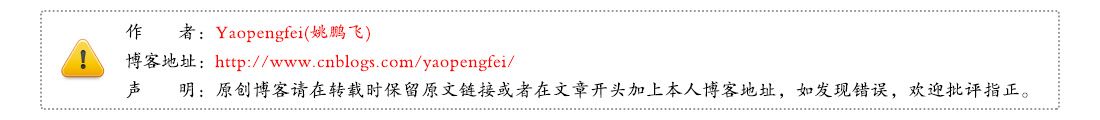



 浙公网安备 33010602011771号
浙公网安备 33010602011771号