javaweb+SSH实现简单的权限管理系统
权限管理,平时里很多地方我们都可以看到,比如聊QQ时群里的群主、管理员以及成员之间的功能是不一样的……大家一定会遇到的一个问题,所以整理 一下自己写权限系统的一些经验给大家,只起参考作用,也望大家笑纳。哈哈哈
一、为什么要实现权限系统
1、 系统中的权限系统,缺少组织结构管理。例如:树型的组织结构,有些系统虽然考虑了分层,但是没有考虑分多少层,
组织结构是否考虑了集团公司,全国连锁经营这种模式,实际上就是很多个独立单位的概念。很多系统遇到这个问题,
就需要重新做整个系统。
2、 不同登陆用户要有不同的权利,而且要有不同的菜单,如果不能灵活的修改他们的权限,那用户需求一旦变化,不是就
很郁闷了。系统要能够解决这个问题,我们就要灵活的控制每个页面。即便是系统已经开发完成,投入运行,也可以
通过修改配置文件,而实现权限的重新调整。
二、权限简单控制原理:
规则一:每个登陆的用户,可以有多个角色,
规则二:每个角色又可以访问多个功能点,
规则三:每个功能点又由多个页面组成。
根据这个对应关系,就可以让每个用户对应到不同的页面,如果进行细致设置,基本上可以解决了应用中的很多情况。
三、名词解释:
页面(URL):在web开发中也称为URL,最朴素的权限控制,就是基于页面的控制,即赋予访问者可以访问页面的范围,
在系统记录所有的页面,配置权限时,将允许访问的页面,赋予使用者.虽然简单,却很直接和容易理解.基于这个思
想,将软件的URL作为权限,进行控制.将所有的URL进行记录.但如果直接将URL作为权限,配置给使用者,
是相当麻烦的.因为,一个操作功能,往往不是在一个请求内完成的,这就意味着为了让使用者有权利完成一个功能,
就必须将一组URL赋予使用者,以便其访问,显然这样给系统管理和维护带来了很多不方便.因此我们就需要功能点.
功能点: 是一组不可分割URL,因为这组URL共同完成一个功能,因此他们是不可分开的.使用者要正常完成操作,就必须有权
访问这组URL中的每一个.这样,将一个功能点赋予使用者,也就意味着这个使用者有访问这些URL的能力.在业务中,
系统管理员不用关心到底什么权限对应哪些URL,只要将功能点赋予使用者,就可以关联URL了,完成授权过程.
角色: 角色又可以成为"岗位",它是一组功能点.很多时候,多个使用者的操作权限是相同的,例如一个部门中,大家都有察看自
己邮箱的权利,都有修改自己口令和基本信息的权利,这时,就将邮箱功能点,修改口令,基本信息维护这几个功能点集合起
来,建立一个角色--"操作员岗",那么,在给使用者授权时,只要将这个角色赋予使用者,该使用者就拥有了相应的功能操
作权限.适合多使用者权限的管理,尤其是使用者数量众多,而且权限相同或者类似时,可以减少很多麻烦,减少出错概率.
同时,一个使用者可以同时拥有多个角色,这些角色所代表的权限,使用者可以同时拥有,是权限的并集.
例如一个部门经理可以有"操作员"角色,具备基本的操作权限,同时还可以将"部门审核员"这个角色授予他,这样可以作操
作部分管理功能.这样做,可以灵活的组合和配置使用者权限,适应复杂权限管理.
用户:是软件系统使用者的系统账号.每个使用者,都有自己独一无二的账号,系统通过这个账号来识别不同的使用者.账号的安全
是通过使用者口令加以保护的.口令在系统中是用加密的方式进行保存,避免了通过数据库系统泄漏使用者口令的问题.系统
使用者是通过"用户"与"功能点"关联,完成使用者的授权,在使用者登陆系统后,也是通过"用户"来认证当前使用者的权限.
四、数据库设计:
一个用户可以拥有多个权限,同时一个权限也可以赋予多个用户,那么用户和权限就是多对多的关系,那么久需要角色
表来维护和链接用户和权限的关系。通过用户和角色关联,角色和权限关联,从而实现用户和权限的一个间接关系。那么
问题又来了,用户和角色也是多对多的关系,角色和权限也是多对多的关系,我们还需要两张中间表,就是
用户角色表和角色权限表。
1、用户表:登录的用户
2、角色表:与权限相关联
3、权限(功能)表:与角色相关联
4、用户角色表:用户和角色的中间表
5、角色功能表:角色和功能的中间表
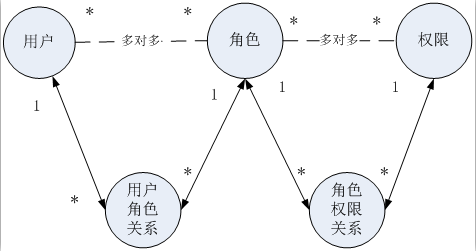
五、简单程序设计:
1、导入相关的包


 以及SPRING的相关包
以及SPRING的相关包
1、用户,角色,权限(功能),角色权限,用户角色五个实体类对应五张表(省略...)
2、action层调用service层,service层调用dao层
action是界面层:管理业务(service)调度和管理跳转的,是一个管理器,只负责管理
service是业务逻辑层:管理具体功能和逻辑的,负责实施
DAO数据访问层:只完成增删改查,只负责封装,具体的如何去实现由service实施
3、action:实现页面的功能
service:先定义一个接口抽象出具有的功能,再由impl去具体的实现。dao也是如此
六、源码
在写权限管理的时候最头痛的地方也就是权限功能的模块了,但是不管是怎样的一个业务也是数据的增删改查操作
以下是功模块的源码
1、功能块的实体类对象
package com.myauth.functions.entity;
import java.util.*;
import javax.persistence.*;
import com.myauth.module.entity.Module;
import com.myauth.relationship.entity.RoleFunction;
//把这个类实体化,并设置其对应表
@Entity
@Table(name = "functions")
public class Function implements java.io.Serializable {
// 对应数据表字段的变量
private Integer id;
private Module module;
private String url;
private String functionname;
// 对应一对多关联变量
private Set<RoleFunction> roleFunctions = new HashSet<RoleFunction>(0);
// 空构造方法
public Function() {
}
// 设置关联属性
@ManyToOne(cascade = {}, fetch = FetchType.LAZY)
@JoinColumn(name = "moduleid")
public Module getModule() {
return module;
}
public void setModule(Module module) {
this.module = module;
}
// 设置表中对应字段
@Column(name = "functionname")
public String getFunctionname() {
return functionname;
}
public void setFunctionname(String functionname) {
this.functionname = functionname;
}
// 设置变量id对应数据库表字段为id,且为主键,并设置其主键策略为SEQUENCE
@Id
@GeneratedValue(strategy = GenerationType.SEQUENCE)
@Column(name = "id")
public Integer getId() {
return this.id;
}
public void setId(Integer id) {
this.id = id;
}
// 设置表中对应字段
@Column(name = "url")
public String getUrl() {
return this.url;
}
public void setUrl(String url) {
this.url = url;
}
// 设置关联属性
@OneToMany(cascade = { CascadeType.ALL }, fetch = FetchType.LAZY, mappedBy = "function")
public Set<RoleFunction> getRoleFunctions() {
return this.roleFunctions;
}
public void setRoleFunctions(Set<RoleFunction> roleFunctions) {
this.roleFunctions = roleFunctions;
}
}
2、定义一个功能DAO接口并实现,以下是实现代码
package com.myauth.functions.dao;
import java.util.List;
import javax.persistence.*;
import com.myauth.functions.entity.Function;
import com.myauth.persistence.EntityManagerHelper;
public class FunctionDAO implements IFunctionDAO {
// 声明静态常量
public static final String URL = "url";
public static final String FUNCTIONNAME = "functionname";
// 得到实体管理器
private EntityManager getEntityManager() {
return EntityManagerHelper.getEntityManager();
}
// 新增数据
public void save(Function entity) {
EntityManagerHelper.beginTransaction();
try {
getEntityManager().persist(entity);
EntityManagerHelper.commit();
} catch (RuntimeException re) {
EntityManagerHelper.rollback();
throw re;
}
}
// 删除数据
public void delete(Function entity) {
EntityManagerHelper.beginTransaction();
try {
entity = getEntityManager().getReference(Function.class,
entity.getId());
getEntityManager().remove(entity);
EntityManagerHelper.commit();
} catch (RuntimeException re) {
EntityManagerHelper.rollback();
throw re;
}
}
// 修改数据
public Function update(Function entity) {
EntityManagerHelper.beginTransaction();
try {
Function result = getEntityManager().merge(entity);
EntityManagerHelper.commit();
return result;
} catch (RuntimeException re) {
EntityManagerHelper.rollback();
throw re;
}
}
// 通过id查询数据
public Function findById(Integer id) {
try {
Function instance = getEntityManager().find(Function.class,
id);
return instance;
} catch (RuntimeException re) {
throw re;
}
}
// 通过表中一个字段查询数据
@SuppressWarnings("unchecked")
public List<Function> findByProperty(String propertyName,
final Object value) {
try {
final String queryString = "select model from Function model where model."
+ propertyName + "= :propertyValue";
Query query = getEntityManager().createQuery(queryString).setHint(
"toplink.refresh", true);
query.setParameter("propertyValue", value);
return query.getResultList();
} catch (RuntimeException re) {
throw re;
}
}
// 查询所有数据
@SuppressWarnings("unchecked")
public List<Function> findAll() {
try {
final String queryString = "select model from Function model";
Query query = getEntityManager().createQuery(queryString).setHint(
"toplink.refresh", true);
return query.getResultList();
} catch (RuntimeException re) {
throw re;
}
}
}
3、定义一个service接口实现具体的增删改查操作,并实现,以下是实现代码
package com.myauth.functions.service;
import java.util.ArrayList;
import java.util.List;
import com.myauth.functions.dao.IFunctionDAO;
import com.myauth.functions.entity.Function;
import com.myauth.module.dao.IModuleDAO;
import com.myauth.module.entity.Module;
import com.myauth.relationship.dao.IRoleFunctionDAO;
import com.myauth.relationship.entity.RoleFunction;
public class FunctionFacade implements IFunctionFacade {
private IRoleFunctionDAO rfd;
private IFunctionDAO fd;
private IModuleDAO md;
// getter和setter方法省略
public IRoleFunctionDAO getRfd() {
return rfd;
}
public void setRfd(IRoleFunctionDAO rfd) {
this.rfd = rfd;
}
public IFunctionDAO getFd() {
return fd;
}
public void setFd(IFunctionDAO fd) {
this.fd = fd;
}
public IModuleDAO getMd() {
return md;
}
public void setMd(IModuleDAO md) {
this.md = md;
}
// 浏览可执行功能
public List<Function> findFunction(List<Integer> rid, Module m) {
List<Function> listfunction = new ArrayList<Function>();
for (Integer i : rid) {
listfunction.addAll(rfd.findFInRM(i, m));
}
return listfunction;
}
// 浏览全部功能
public List<Function> findFByMId(Module m) {
return fd.findByProperty("module.id", m.getId());
}
// 单查功能
public Function findSingleFunction(Function f) {
return fd.findById(f.getId());
}
// 修改功能
public void modifyFunction(Function f) {
fd.update(f);
}
// 新增功能
public void newFunction(Function f, Integer mid) {
Module pf = new Module();
pf = md.findById(mid);
// 设置当前功能所属模块id
f.setModule(pf);
fd.save(f);
}
// 删除功能
public void removeFunction(Function f) {
// 删除功能时将其在关联表中的所有数据删除
for (RoleFunction roleFunction : rfd.findByProperty("function.id",
f.getId())) {
rfd.delete(roleFunction);
}
fd.delete(f);
}
}
4、定义action方法实现与页面之间的交互工作
package com.myauth.functions.action;
import java.util.List;
import javax.servlet.http.HttpSession;
import org.apache.struts2.ServletActionContext;
import com.myauth.functions.entity.Function;
import com.myauth.functions.service.IFunctionFacade;
import com.myauth.module.entity.Module;
import com.opensymphony.xwork2.Action;
public class FunctionAction {
// 针对于页面的成员变量
private Function f;
private Module m;
private IFunctionFacade ff;
private List<Function> lf;
// 构造方法,用于对成员变量赋初值
public FunctionAction() {
f = new Function();
m = new Module();
}
// getter和setter方法
public Function getF() {
return f;
}
public void setF(Function f) {
this.f = f;
}
public Module getM() {
return m;
}
public void setM(Module m) {
this.m = m;
}
public IFunctionFacade getFf() {
return ff;
}
public void setFf(IFunctionFacade ff) {
this.ff = ff;
}
public List<Function> getLf() {
return lf;
}
public void setLf(List<Function> lf) {
this.lf = lf;
}
// 处理newFunction请求的方法
public String newFunction() {
// 将模块id从session中取出
HttpSession hs = ServletActionContext.getRequest().getSession();
ff.newFunction(f, (Integer) hs.getAttribute("mid"));
return Action.SUCCESS;
}
// 处理findFunction请求的方法
@SuppressWarnings("unchecked")
public String findFunction() {
// 将角色信息从session中取出
HttpSession hs = ServletActionContext.getRequest().getSession();
lf = ff.findFunction((List<Integer>) hs.getAttribute("role"),m);
return Action.SUCCESS;
}
// 处理removeFunction请求的方法
public String removeFunction() {
ff.removeFunction(f);
return Action.SUCCESS;
}
// 处理findSingleFunction请求的方法
public String findSingleFunction() {
f = ff.findSingleFunction(f);
return Action.SUCCESS;
}
// 处理modifyFunction请求的方法
public String modifyFunction() {
ff.modifyFunction(f);
return Action.SUCCESS;
}
// 处理findFByMId请求的方法
public String findFByMId() {
HttpSession hs = ServletActionContext.getRequest().getSession();
// 判断m是否为空
if (m == null || m.getId() == null) {
// 如果m为空将session中的mid值赋给m的id值
m.setId((Integer) hs.getAttribute("mid"));
} else {
// 将模块id做成session
hs.setAttribute("mid", m.getId());
}
lf = ff.findFByMId(m);
ServletActionContext.getRequest().setAttribute("FNo", lf.size());
return Action.SUCCESS;
}
}
5、权限管理是一个菜单树的形式,下面是实现菜单树的页面代码
<%@ page contentType="text/html; charset=utf-8"%>
<%@ taglib prefix="s" uri="/struts-tags"%>
<html>
<head>
<title>功能树</title>
</head>
<body>
<s:fielderror></s:fielderror>
<table>
<s:iterator value="lf">
<tr>
<td>
<a href=<s:url action="%{url}"/> target="content">
<h3><s:property value="functionname"/></h3>
</a>
</td>
</tr>
</s:iterator>
</table>
<a href="exit.action" target="content"><h4>退出登录</h4></a>
</body>
</html>
6、添加新的功能
<%@ page contentType="text/html; charset=utf-8"%>
<%@ taglib prefix="s" uri="/struts-tags"%>
<html>
<head>
<title>新增功能页</title>
</head>
<body>
<form action="newFunction.action" method="post">
<table width="700" height="400" border="0" align="center">
<tr>
<td valign="top">
<table height=28 cellSpacing=0 cellPadding=0 width="90%"
align=center
background="<%=request.getContextPath()%>/image/border/border1/topcenter.gif"
border=0>
<tbody>
<tr id=cat>
<td vAlign=top align=left width=28 height=28>
<IMG height=28
src="<%=request.getContextPath()%>/image/border/border1/topleft.gif"
width=28 border=0>
</td>
<td width="189" height=28 align=left vAlign=center
background="<%=request.getContextPath()%>/image/border/border1/topbg.gif">
</td>
<td vAlign=center align=left width=28>
<IMG height=28
src="<%=request.getContextPath()%>/image/border/border1/topend.gif"
width=19 border=0>
</td>
<td vAlign=top align=right width="157"></td>
<td vAlign=top align=right width=296 height=28>
<IMG height=28
src="<%=request.getContextPath()%>/image/border/border1/topright.gif"
width=296 border=0>
</td>
</tr>
</tbody>
</table>
<table cellSpacing=0 cellPadding=0 width="90%" align=center
bgColor=#89959b border=0>
<tbody>
<tr>
<td>
<table cellSpacing=1 cellPadding=4 width="100%" border=0>
<tbody>
<tr vAlign="bottom" align="middle">
<td
background="<%=request.getContextPath()%>
/image/border/border1/greenbarbg.gif"
width="20%" height="30" colspan="2">
</td>
</tr>
<tr align="center">
<td onmouseover="this.bgColor='#ffffff'"
onmouseout="this.bgColor='#f5f5f5'" align=left
bgColor=#f5f5f5>
<FONT face="verdana, arial, helvetica,宋体"> 功能名
</td>
<td onmouseover="this.bgColor='#ffffff'"
onmouseout="this.bgColor='#f5f5f5'" align=left
bgColor=#f5f5f5>
<s:textfield name="f.functionname" theme="simple" />
</td>
</tr>
<tr align="center">
<td onmouseover="this.bgColor='#ffffff'"
onmouseout="this.bgColor='#f5f5f5'" align=left
bgColor=#f5f5f5>
<FONT face="verdana, arial, helvetica,宋体"> 功能路径
</td>
<td onmouseover="this.bgColor='#ffffff'"
onmouseout="this.bgColor='#f5f5f5'" align=left
bgColor=#f5f5f5>
<s:textfield name="f.url" theme="simple" />
</td>
</tr>
<tr vAlign="bottom" align="right">
<td
background="<%=request.getContextPath()%>
/image/border/border1/greenbarbg.gif"
width="20%" height="30" colspan="2">
<s:submit value="新增" theme="simple" />
<s:reset value="重置" theme="simple" />
</td>
</tr>
</tbody>
</table>
</td>
</tr>
</table>
<table width="90%" height=23 border=0 align="center" cellPadding=0
cellSpacing=0>
<tbody>
<tr>
<td vAlign=top align=left width=100 height=23>
<IMG height=23
src="<%=request.getContextPath()%>/image/border/border1/bottomleft.gif"
width=100>
</td>
<td width="100%"
background="<%=request.getContextPath()%>/image/border/border1/bottomcenter.gif"
height=23>
<IMG height=1
src="<%=request.getContextPath()%>/image/border/border1/clear.gif"
width="100%">
</td>
<td vAlign=top align=right width=100 height=23>
<IMG height=23
src="<%=request.getContextPath()%>/image/border/border1/bottomright.gif"
width=100 border=0>
</td>
</tr>
</tbody>
</table>
</td>
</tr>
</table>
</form>
</body>
</html>
7、修改功能页面
<%@ page contentType="text/html; charset=utf-8"%>
<%@ taglib prefix="s" uri="/struts-tags"%>
<html>
<head>
<title>修改功能页</title>
</head>
<body>
<form action="modifyFunction.action" method="post">
<table width="700" height="400" border="0" align="center">
<tr>
<td valign="top">
<table height=28 width="90%" align=center background="<%=request.getContextPath()%>/image/border/border1/topcenter.gif" border=0>
<tbody>
<tr id=cat>
<tr vAlign=top align=left width=28 height=28>
<img height=28 src="<%=request.getContextPath()%>/image/border/border1/topleft.gif" width=28 border=0>
</td>
<td width="189" height=28 align=left vAlign=center
background="<%=request.getContextPath()%>/image/border/border1/topbg.gif">
</td>
<td vAlign=center align=left width=28>
<img height=28
src="<%=request.getContextPath()%>/image/border/border1/topend.gif"
width=19 border=0>
</td>
<td vAlign=top align=right width="157"></td>
<td vAlign=top align=right width=296 height=28>
<img height=28
src="<%=request.getContextPath()%>/image/border/border1/topright.gif"
width=296 border=0>
</td>
</tr>
</tbody>
</table>
<table cellSpacing=0 cellPadding=0 width="90%" align=center bgColor=#89959b border=0>
<tbody>
<tr>
<td>
<table cellSpacing=1 cellPadding=4 width="100%" border=0>
<tbody>
<tr vAlign="bottom" align="middle">
<td
background="<%=request.getContextPath()%>
/image/border/border1/greenbarbg.gif"
width="20%" height="30" colspan="2">
</td>
</tr>
<tr align="center">
<td onmouseover="this.bgColor='#ffffff'"
onmouseout="this.bgColor='#f5f5f5'" align=left
bgColor=#f5f5f5>
<FONT face="verdana, arial, helvetica,宋体"> 功能序号
</td>
<td onmouseover="this.bgColor='#ffffff'"
onmouseout="this.bgColor='#f5f5f5'" align=left
bgColor=#f5f5f5>
<s:textfield name="f.id" value="%{f.id}" theme="simple" readonly="true"/>
</td>
</tr>
<tr align="center">
<td onmouseover="this.bgColor='#ffffff'"
onmouseout="this.bgColor='#f5f5f5'" align=left
bgColor=#f5f5f5>
<FONT face="verdana, arial, helvetica,宋体"> 所属模块id
</td>
<td onmouseover="this.bgColor='#ffffff'"
onmouseout="this.bgColor='#f5f5f5'" align=left
bgColor=#f5f5f5>
<s:textfield name="f.module.id" value="%{f.module.id}" readonly="true" theme="simple"/>
</td>
</tr>
<tr align="center">
<td onmouseover="this.bgColor='#ffffff'"
onmouseout="this.bgColor='#f5f5f5'" align=left
bgColor=#f5f5f5>
<FONT face="verdana, arial, helvetica,宋体"> 功能名
</td>
<td onmouseover="this.bgColor='#ffffff'"
onmouseout="this.bgColor='#f5f5f5'" align=left
bgColor=#f5f5f5>
<s:textfield name="f.functionname" value="%{f.functionname}" theme="simple"/>
</td>
</tr>
<tr align="center">
<td onmouseover="this.bgColor='#ffffff'"
onmouseout="this.bgColor='#f5f5f5'" align=left
bgColor=#f5f5f5>
<FONT face="verdana, arial, helvetica,宋体"> 功能路径
</td>
<td onmouseover="this.bgColor='#ffffff'"
onmouseout="this.bgColor='#f5f5f5'" align=left
bgColor=#f5f5f5>
<s:textfield name="f.url" value="%{f.url}" theme="simple"/>
</td>
</tr>
<tr vAlign="bottom" align="right">
<td
background="<%=request.getContextPath()%>
/image/border/border1/greenbarbg.gif"
width="20%" height="30" colspan="2">
<s:submit value="修改" theme="simple" />
<s:reset value="重置" theme="simple" />
</td>
</tr>
</tbody>
</table>
</td>
</tr>
</table>
<table width="90%" height=23 border=0 align="center" cellPadding=0
cellSpacing=0>
<tbody>
<tr>
<td vAlign=top align=left width=100 height=23>
<IMG height=23
src="<%=request.getContextPath()%>/image/border/border1/bottomleft.gif"
width=100>
</td>
<td width="100%"
background="<%=request.getContextPath()%>/image/border/border1/bottomcenter.gif"
height=23>
<IMG height=1
src="<%=request.getContextPath()%>/image/border/border1/clear.gif"
width="100%">
</td>
<td vAlign=top align=right width=100 height=23>
<IMG height=23
src="<%=request.getContextPath()%>/image/border/border1/bottomright.gif"
width=100 border=0>
</td>
</tr>
</tbody>
</table>
</td>
</tr>
</table>
</form>
</body>
</html>
8、操作功能页
<%@ page contentType="text/html; charset=utf-8"%>
<%@ taglib prefix="s" uri="/struts-tags"%>
<html>
<head>
<title>操作功能页</title>
</head>
<body>
<table width="700" height="400" border="0" align="center">
<tr>
<td valign="top">
<table height=28 width="90%" align=center
background="<%=request.getContextPath()%>/image/border/border1/topcenter.gif"
border=0>
<tbody>
<tr id=cat>
<td vAlign=top align=left width=28 height=28>
<IMG height=28
src="<%=request.getContextPath()%>/image/border/border1/topleft.gif"
width=28 border=0>
</td>
<td width="189" height="28" align="left" vAlign="center"
background="<%=request.getContextPath()%>/image/border/border1/topbg.gif">
</td>
<td vAlign=center align=left width=28>
<IMG height=28
src="<%=request.getContextPath()%>/image/border/border1/topend.gif"
width=19 border=0>
</td>
<td vAlign=top align=right width="157"></td>
<td vAlign=top align=right width=296 height=28>
<IMG height=28
src="<%=request.getContextPath()%>/image/border/border1/topright.gif"
width=296 border=0>
</td>
</tr>
</tbody>
</table>
<table cellSpacing=0 cellPadding=0 width="90%" align=center bgColor=#89959b border=0>
<tbody>
<tr>
<td>
<table cellSpacing=1 cellPadding=4 width="100%" border=0>
<tbody>
<tr vAlign="bottom" align="center">
<td
background="<%=request.getContextPath()%>
/image/border/border1/greenbarbg.gif"
width="20%">
<div align="center">
<FONT face="verdana, arial, helvetica,宋体" color=#ffffff><B>功能序号</B>
</FONT>
</div>
</td>
<td
background="<%=request.getContextPath()%>
/image/border/border1/greenbarbg.gif"
width="20%">
<div align="center">
<FONT face="verdana, arial, helvetica,宋体" color=#ffffff><B>所属模块id</B>
</FONT>
</div>
</td>
<td
background="<%=request.getContextPath()%>
/image/border/border1/greenbarbg.gif"
width="20%">
<div align="center">
<FONT face="verdana, arial, helvetica,宋体" color=#ffffff><B>url</B>
</FONT>
</div>
</td>
<td
background="<%=request.getContextPath()%>
/image/border/border1/greenbarbg.gif"
width="20%">
<div align="center">
<FONT face="verdana, arial, helvetica,宋体" color=#ffffff><B>功能名</B>
</FONT>
</div>
</td>
<td
background="<%=request.getContextPath()%>
/image/border/border1/greenbarbg.gif"
width="20%">
<div align="center">
<FONT face="verdana, arial, helvetica,宋体" color=#ffffff><B>删除操作</B>
</FONT>
</div>
</td>
</tr>
<s:iterator value="lf">
<tr align=center>
<td onmouseover="this.bgColor='#ffffff'"
onmouseout="this.bgColor='#f5f5f5'" align=left
bgColor=#f5f5f5>
<FONT face="verdana, arial, helvetica,宋体"><s:property
value="id" />
</td>
<td onmouseover="this.bgColor='#ffffff'"
onmouseout="this.bgColor='#f5f5f5'" align=left
bgColor=#f5f5f5>
<s:property value="module.id" />
</td>
<td onmouseover="this.bgColor='#ffffff'"
onmouseout="this.bgColor='#f5f5f5'" align=left
bgColor=#f5f5f5>
<s:property value="url" />
</td>
<td onmouseover="this.bgColor='#ffffff'"
onmouseout="this.bgColor='#f5f5f5'" align=left
bgColor=#f5f5f5>
<a
href='<s:url action="findSingleFunction"><s:param name="f.id" value="id" /></s:url>'
target="content"> <s:property value="functionname" />
</a>
</td>
<td onmouseover="this.bgColor='#ffffff'"
onmouseout="this.bgColor='#f5f5f5'" align=left
bgColor=#f5f5f5>
<a
href='<s:url action="removeFunction"><s:param name="f.id" value="id" /></s:url>'
target="content"> 删除 </a>
</td>
</tr>
</s:iterator>
<tr id=cat>
<td align="center"
background="<%=request.getContextPath()%>/image/border/border1/greenbarbg.gif"
colSpan=5>
<div align="left">
<img
src="<%=request.getContextPath()%>/image/border/border1/radio.gif"
width="22" height="18" border="0" align="absmiddle">
<a
href='<%=request.getContextPath()%>/page/functions/newFunction.jsp'
target="content">新增</a>
<s:if test="#request.FNo==0">
<img
src="<%=request.getContextPath()%>/image/border/border1/radio.gif"
width="22" height="18" border="0" align="absmiddle">
<a
href='<s:url action="removeModule"><s:param name="m.id" value="m.id" /></s:url>'
target="content"> 删除所属模块</a>
</s:if>
</div>
</td>
</tr>
</tbody>
</table>
</td>
</tr>
</table>
<table width="90%" height=23 border=0 align="center" cellPadding=0
cellSpacing=0>
<tbody>
<tr>
<td vAlign=top align=left width=100 height=23>
<IMG height=23
src="<%=request.getContextPath()%>/image/border/border1/bottomleft.gif"
width=100>
</td>
<td width="100%"
background="<%=request.getContextPath()%>/image/border/border1/bottomcenter.gif"
height=23>
<IMG height=1
src="<%=request.getContextPath()%>/image/border/border1/clear.gif"
width="100%">
</td>
<td vAlign=top align=right width=100 height=23>
<IMG height=23
src="<%=request.getContextPath()%>/image/border/border1/bottomright.gif"
width=100 border=0>
</td>
</tr>
</tbody>
</table>
</td>
</tr>
</table>
</body>
</html>
七、总结
以上只是功能模块的代码,还有角色、用户、用户角色。角色权限等模块,这些也就仅仅是数据的增删改查操作,只要大家用心的去写一下就可以了。
不管是怎样的权限管理系统远远要比这个复杂,这里只是为了给大家提供功能模块的思维,仅供大家参考,详细的实现有兴趣的可以找我~我会详细的讲解。
本人也是菜鸟一枚,最后希望大家对我支持~~谢谢!
posted on 2016-10-30 19:55 易小怪兽_iKing 阅读(26849) 评论(12) 编辑 收藏 举报


