Android 手机卫士--导航界面4的业务逻辑
本文实现导航界面4的业务逻辑,导航界面4的界面如下:
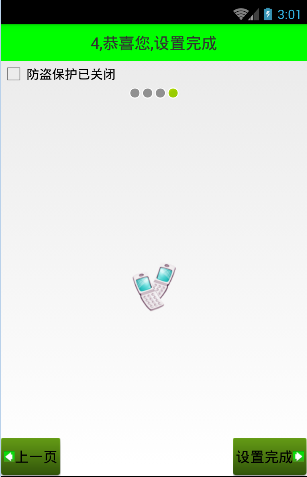
本文地址:http://www.cnblogs.com/wuyudong/p/5952640.html,转载请注明出处。
相应的代码如下:
private void initUI() { cb_box = (CheckBox)findViewById(R.id.cb_box); //1,是否选中状态的回显 boolean open_security = SpUtil.getBoolean(this, ConstantValue.OPEN_SECURITY, false); cb_box.setChecked(open_security); //2,根据状态,修改checkbox后续的文字显示 if(open_security) { cb_box.setText("安全设置已开启"); } else { cb_box.setText("安全设置已关闭"); } //3,点击过程中,监听选中状态发生改变过程, cb_box.setOnCheckedChangeListener(new CompoundButton.OnCheckedChangeListener() { @Override public void onCheckedChanged(CompoundButton compoundButton, boolean b) { //4,isChecked点击后的状态,存储点击后状态 SpUtil.putBoolean(getApplicationContext(), ConstantValue.OPEN_SECURITY, b); //5,根据开启关闭状态,去修改显示的文字 if(b) { cb_box.setText("安全设置已开启"); } else { cb_box.setText("安全设置已关闭"); } } }); //4,isChecked点击后的状态,存储点击后状态 SpUtil.putBoolean(this, ConstantValue.OPEN_SECURITY, cb_box.isChecked()); }
给”下一页“按钮添加逻辑,当没有选中checkbox的时候,点击按钮后弹出提醒,代码如下:
public void nextPage(View view) { boolean open_security = SpUtil.getBoolean(this, ConstantValue.OPEN_SECURITY, false); if(open_security) { Intent intent = new Intent(getApplicationContext(), SetupOverActivity.class); startActivity(intent); finish(); SpUtil.putBoolean(this, ConstantValue.SETUP_OVER, true); } else { ToastUtil.show(this, "必须开启防盗保护"); } }

 浙公网安备 33010602011771号
浙公网安备 33010602011771号