[读书笔记] R语言实战 (一) R语言介绍
典型数据分析的步骤:
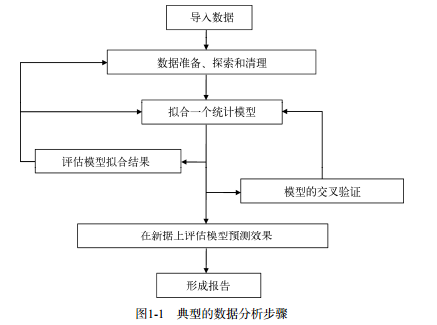
R语言:为统计计算和绘图而生的语言和环境
数据分析:统计学,机器学习
R的使用
1. 区分大小写的解释型语言
2. R语句赋值:<-
3. R注释: #
4. 创建向量 c()
5. 观察演示 列表demo(),图形演示demo(graphics)
6. 帮助函数
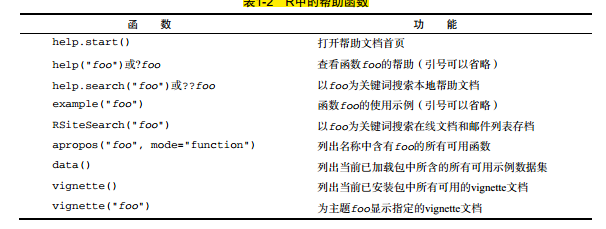
7. getwd()查看当前工作目录, setwd()设定当前工作目录
setwd('E:\\')
getwd()
[1] "E:/"
8. 工作空间管理函数
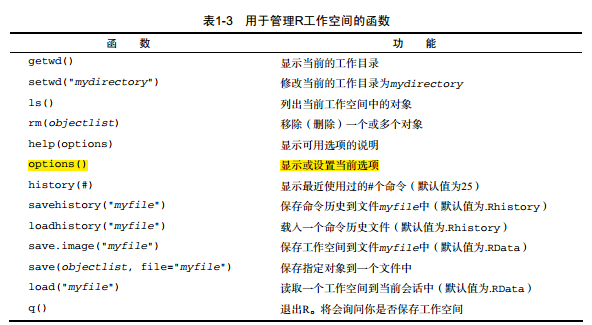
9. 输入输出
1). 输入
source('filename') 在当前会话中执行一个脚本
2). 文本输出
sink('filename')输出重定向到文件filename, append=True追加文件
3). 图形输出
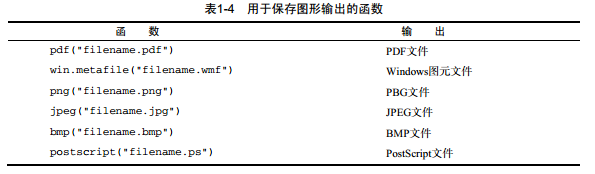
4). dev.off()输出返回到终端
#在当前会话中执行脚本
source("script1.R")
#文本输出 [追加] 到myoutput, 图形输出保存到mygraphs.pdf
sink("myoutput",append=TRUE, split= TRUE)
pdf("mygraphs.pdf")
source("script2.R")
#
sink()
#结果返回到终端
dev.off()
source("script3.R")
10. 包管理
#安装ggplot2包
install.packages("ggplot2")
#更新ggplot2包
update.packages("ggplot2")
#载入包
library(ggplot2)
#查看已加载包
(.packages())
#卸除包
detach("package:ggplot2")
#卸载包
remove.packages("ggplot2")




 浙公网安备 33010602011771号
浙公网安备 33010602011771号