WCF学习之:利用Throttling提高服务器性能
如果WCF服务用到服务器的稀缺资源,该资源的创建和销毁极耗服务器时间和性能,这种情况如果提高服务器性能呢?
我们知道WCF的实例模式有三种:Per-Call 、Per-Session 、Singleton。我们来分析一下:第一种Per-Call ,每一个Client Call都会一个服务实例和资源对象,这样的性能是无法忍受的;第二种Per-Session ,这种情况稍为改善了服务器性能,但是海量并发请求的时候比前者好不到哪去;第三种Singleton单件模式,保证只有一个服务实例和资源对象,但是并发访问时候会发生线程冲突。
在这种情况下,资源池派上了用场,把大操作对象(资源对象)放到一个池里面,这个池是启动服务之后提供服务之前创建好的,响应客户端请求时从池里获取一个可用的资源对象,请求响应过后释放该资源,使之响应下一个请求。
关键点在于:当并发请求数大于资源对象池大小时,如何排队等候。我们来看WCF是怎么处理这种情况的。WCF有三种Service Concurrency Mode:Single、Multiple、Reentrant。默认是Single,每次只能响应一个请求,其它请求被阻塞;Multiple服务实例是多线程的,所有并发请求立刻被响应,无同步保证,但是我们可以用Throttling节流措施来限制并发请求数,使并发数刚好等于资源池的大小,其它的请求排队等候,保证每个请求都有可用资源。看下面的例子:
以GDI+为例,我们创建Graphic绘图对象池,Client请求服务器给它绘制一幅图。
1、先设计一个服务契约:
 using System;
using System; using System.Collections.Generic;
using System.Collections.Generic; using System.Linq;
using System.Linq; using System.Runtime.Serialization;
using System.Runtime.Serialization; using System.ServiceModel;
using System.ServiceModel; using System.Text;
using System.Text;
 namespace Tloner.Throttling.WcfServiceLibrary1
namespace Tloner.Throttling.WcfServiceLibrary1 {
{ // 注意: 如果更改此处的接口名称“IService1”,也必须更新 App.config 中对“IService1”的引用。
// 注意: 如果更改此处的接口名称“IService1”,也必须更新 App.config 中对“IService1”的引用。 [ServiceContract]
[ServiceContract] public interface IService1
public interface IService1 {
{ [OperationContract]
[OperationContract] byte[] DrawImg(string str);
byte[] DrawImg(string str); }
} }
}2、设计一个资源类和资源池
 public class MyResource
public class MyResource {
{ public Bitmap bitmap;
public Bitmap bitmap; public Graphics graphics;
public Graphics graphics; public bool usable;
public bool usable; public int resourceIndex;
public int resourceIndex;
 public MyResource(int index)
public MyResource(int index) {
{ bitmap = new Bitmap(500, 500);
bitmap = new Bitmap(500, 500); graphics = Graphics.FromImage(bitmap);
graphics = Graphics.FromImage(bitmap); usable = true;
usable = true; resourceIndex = index;
resourceIndex = index; }
} }
}
 public class ResourceCollection : List<MyResource>
public class ResourceCollection : List<MyResource> {
{ public ResourceCollection(int capacity)
public ResourceCollection(int capacity) {
{ for (int i = 0; i < capacity; i++)
for (int i = 0; i < capacity; i++) {
{ this.Add(new MyResource(i));
this.Add(new MyResource(i)); }
} }
} public MyResource CatchResource()
public MyResource CatchResource() {
{ lock (this)
lock (this) {
{ for (int i = 0; i < this.Count; i++)
for (int i = 0; i < this.Count; i++) {
{ if (this[i].usable == true)
if (this[i].usable == true) {
{ this[i].usable = false;
this[i].usable = false; Console.WriteLine("catch resource index:{0}", i);
Console.WriteLine("catch resource index:{0}", i); return this[i];
return this[i]; }
} }
} }
} return null;
return null; }
}
 public void ReleaseResource(int index)
public void ReleaseResource(int index) {
{ lock (this)
lock (this) {
{ Console.WriteLine("release resource index:{0}", index);
Console.WriteLine("release resource index:{0}", index); this[index].usable = true;
this[index].usable = true; }
} }
} }
}CatchResource()方法用于获取一个可用资源来响应请求
ReleaseResource(int index)方法释放一个资源,使它为其它请求服务
3、服务实现
 [ServiceBehavior(InstanceContextMode = InstanceContextMode.Single, ConcurrencyMode = ConcurrencyMode.Multiple)]
[ServiceBehavior(InstanceContextMode = InstanceContextMode.Single, ConcurrencyMode = ConcurrencyMode.Multiple)] public class Service1 : IService1
public class Service1 : IService1 {
{ ResourceCollection resourceCollection;
ResourceCollection resourceCollection;
 public Service1()
public Service1() {
{ resourceCollection = new ResourceCollection(3);
resourceCollection = new ResourceCollection(3); Console.WriteLine("create a ResourceCollection");
Console.WriteLine("create a ResourceCollection"); Console.WriteLine("create a service instance");
Console.WriteLine("create a service instance"); }
}
 public byte[] DrawImg(string str)
public byte[] DrawImg(string str) {
{ MyResource resource = null;
MyResource resource = null; MemoryStream stream = new MemoryStream(); ;
MemoryStream stream = new MemoryStream(); ; try
try {
{ resource = resourceCollection.CatchResource();
resource = resourceCollection.CatchResource(); System.Diagnostics.Debug.Assert(resource != null, "no free resource");
System.Diagnostics.Debug.Assert(resource != null, "no free resource");
 Console.WriteLine("using resource index:{0}", resource.resourceIndex);
Console.WriteLine("using resource index:{0}", resource.resourceIndex);
 resource.graphics.Clear(Color.White);
resource.graphics.Clear(Color.White); resource.graphics.DrawRectangle(new Pen(Color.Red), 0, 0, 498, 498);
resource.graphics.DrawRectangle(new Pen(Color.Red), 0, 0, 498, 498); Font drawFont = new Font("Arial", 30);
Font drawFont = new Font("Arial", 30); SolidBrush drawBrush = new SolidBrush(Color.Red);
SolidBrush drawBrush = new SolidBrush(Color.Red); resource.graphics.DrawString(str, drawFont, drawBrush, 100, 100);
resource.graphics.DrawString(str, drawFont, drawBrush, 100, 100);
 resource.bitmap.Save(stream, System.Drawing.Imaging.ImageFormat.Png);
resource.bitmap.Save(stream, System.Drawing.Imaging.ImageFormat.Png);
 Thread.Sleep(3000);
Thread.Sleep(3000); }
} catch (Exception ex)
catch (Exception ex) {
{ Console.WriteLine(ex.Message);
Console.WriteLine(ex.Message); }
} finally
finally {
{ resourceCollection.ReleaseResource(resource.resourceIndex);
resourceCollection.ReleaseResource(resource.resourceIndex); }
}
 return stream.GetBuffer();
return stream.GetBuffer(); }
}
 ~Service1()
~Service1() {
{ Console.WriteLine("destroy a service instance");
Console.WriteLine("destroy a service instance"); }
} }
}4、Host服务
 using System;
using System; using System.Collections.Generic;
using System.Collections.Generic; using System.Linq;
using System.Linq; using System.Text;
using System.Text; using System.ServiceModel;
using System.ServiceModel; using Tloner.Throttling.WcfServiceLibrary1;
using Tloner.Throttling.WcfServiceLibrary1;
 namespace host
namespace host {
{ class Program
class Program {
{ static void Main(string[] args)
static void Main(string[] args) {
{ using (ServiceHost serivceHost = new ServiceHost(typeof(Service1)))
using (ServiceHost serivceHost = new ServiceHost(typeof(Service1))) {
{ serivceHost.Opened += delegate
serivceHost.Opened += delegate {
{ Console.WriteLine("Service has begun to listen
Console.WriteLine("Service has begun to listen 
 ");
"); };
};
 serivceHost.Open();
serivceHost.Open();
 Console.Read();
Console.Read(); }
} }
} }
} }
} <?xml version="1.0" encoding="utf-8" ?>
<?xml version="1.0" encoding="utf-8" ?> <configuration>
<configuration> <system.web>
<system.web> <compilation debug="true" />
<compilation debug="true" /> </system.web>
</system.web> <system.serviceModel>
<system.serviceModel> <services>
<services> <service name="Tloner.Throttling.WcfServiceLibrary1.Service1" behaviorConfiguration="WcfServiceLibrary1.Service1Behavior">
<service name="Tloner.Throttling.WcfServiceLibrary1.Service1" behaviorConfiguration="WcfServiceLibrary1.Service1Behavior"> <host>
<host> <baseAddresses>
<baseAddresses> <add baseAddress = "http://localhost:8732/Design_Time_Addresses/WcfServiceLibrary1/Service1/"/>
<add baseAddress = "http://localhost:8732/Design_Time_Addresses/WcfServiceLibrary1/Service1/"/> </baseAddresses>
</baseAddresses> </host>
</host> <endpoint address ="" binding="basicHttpBinding" contract="Tloner.Throttling.WcfServiceLibrary1.IService1">
<endpoint address ="" binding="basicHttpBinding" contract="Tloner.Throttling.WcfServiceLibrary1.IService1"> <identity>
<identity> <dns value="localhost"/>
<dns value="localhost"/> </identity>
</identity> </endpoint>
</endpoint> <endpoint address="mex" binding="mexHttpBinding" contract="IMetadataExchange"/>
<endpoint address="mex" binding="mexHttpBinding" contract="IMetadataExchange"/> </service>
</service> </services>
</services> <behaviors>
<behaviors> <serviceBehaviors>
<serviceBehaviors> <behavior name="WcfServiceLibrary1.Service1Behavior">
<behavior name="WcfServiceLibrary1.Service1Behavior"> <serviceThrottling maxConcurrentCalls="3"/>
<serviceThrottling maxConcurrentCalls="3"/> <serviceMetadata httpGetEnabled="True"/>
<serviceMetadata httpGetEnabled="True"/> <serviceDebug includeExceptionDetailInFaults="False" />
<serviceDebug includeExceptionDetailInFaults="False" /> </behavior>
</behavior> </serviceBehaviors>
</serviceBehaviors> </behaviors>
</behaviors> </system.serviceModel>
</system.serviceModel> </configuration>
</configuration>
5、client调用服务
 using System;
using System; using System.Collections.Generic;
using System.Collections.Generic; using System.Linq;
using System.Linq; using System.Text;
using System.Text; using System.Threading;
using System.Threading; using System.ServiceModel;
using System.ServiceModel; using Tloner.Throttling.WcfServiceLibrary1;
using Tloner.Throttling.WcfServiceLibrary1; using System.ServiceModel.Channels;
using System.ServiceModel.Channels; using System.Drawing;
using System.Drawing; using System.IO;
using System.IO;
 namespace client
namespace client {
{ class Program
class Program {
{ static void Main(string[] args)
static void Main(string[] args) {
{ try
try {
{ for (int i = 0; i < 10; i++)
for (int i = 0; i < 10; i++) {
{ ThreadStart ts = new ThreadStart(ClientCall);
ThreadStart ts = new ThreadStart(ClientCall); Thread th = new Thread(ts);
Thread th = new Thread(ts); th.Start();
th.Start(); }
} }
} catch (Exception ex)
catch (Exception ex) {
{ Console.WriteLine(ex.Message);
Console.WriteLine(ex.Message); }
}
 Console.Read();
Console.Read(); }
}
 static void ClientCall()
static void ClientCall() {
{ using (ThrottlingClient client = new ThrottlingClient("throttling"))
using (ThrottlingClient client = new ThrottlingClient("throttling")) {
{ byte[] data = client.DrawImg(Thread.CurrentThread.ManagedThreadId.ToString());
byte[] data = client.DrawImg(Thread.CurrentThread.ManagedThreadId.ToString()); MemoryStream stream = new MemoryStream(data);
MemoryStream stream = new MemoryStream(data); Bitmap bitmap = new Bitmap(stream);
Bitmap bitmap = new Bitmap(stream); bitmap.Save(@"c:\" + Thread.CurrentThread.ManagedThreadId.ToString() + ".png", System.Drawing.Imaging.ImageFormat.Png);
bitmap.Save(@"c:\" + Thread.CurrentThread.ManagedThreadId.ToString() + ".png", System.Drawing.Imaging.ImageFormat.Png);  Console.WriteLine("CurrentThreadID: {0}", Thread.CurrentThread.ManagedThreadId.ToString());
Console.WriteLine("CurrentThreadID: {0}", Thread.CurrentThread.ManagedThreadId.ToString()); }
} }
} }
}
 class ThrottlingClient : ClientBase<IService1>, IService1
class ThrottlingClient : ClientBase<IService1>, IService1 {
{ public ThrottlingClient()
public ThrottlingClient() : base()
: base() { }
{ }
 public ThrottlingClient(string endpointConfigurationName)
public ThrottlingClient(string endpointConfigurationName) : base(endpointConfigurationName)
: base(endpointConfigurationName) { }
{ }
 public ThrottlingClient(Binding binding, EndpointAddress address)
public ThrottlingClient(Binding binding, EndpointAddress address) : base(binding, address)
: base(binding, address) { }
{ }
 public byte[] DrawImg(string str)
public byte[] DrawImg(string str) {
{ return this.Channel.DrawImg(str);
return this.Channel.DrawImg(str); }
} }
} }
}
Configuration:
 <?xml version="1.0" encoding="utf-8" ?>
<?xml version="1.0" encoding="utf-8" ?> <configuration>
<configuration> <system.serviceModel>
<system.serviceModel> <bindings>
<bindings> <basicHttpBinding>
<basicHttpBinding> <binding name="throttlingBinding"
<binding name="throttlingBinding" sendTimeout="00:10:00"
sendTimeout="00:10:00" transferMode="Streamed"
transferMode="Streamed" maxReceivedMessageSize="92233720368">
maxReceivedMessageSize="92233720368"> <readerQuotas maxDepth="32" maxStringContentLength="8192" maxArrayLength="963840000"
<readerQuotas maxDepth="32" maxStringContentLength="8192" maxArrayLength="963840000" maxBytesPerRead="4096" maxNameTableCharCount="16384" />
maxBytesPerRead="4096" maxNameTableCharCount="16384" /> </binding>
</binding> </basicHttpBinding>
</basicHttpBinding> </bindings>
</bindings> <client>
<client> <endpoint address="http://localhost:8732/Design_Time_Addresses/WcfServiceLibrary1/Service1/" binding="basicHttpBinding" bindingConfiguration="throttlingBinding"
<endpoint address="http://localhost:8732/Design_Time_Addresses/WcfServiceLibrary1/Service1/" binding="basicHttpBinding" bindingConfiguration="throttlingBinding" contract="Tloner.Throttling.WcfServiceLibrary1.IService1" name="throttling" />
contract="Tloner.Throttling.WcfServiceLibrary1.IService1" name="throttling" /> </client>
</client> </system.serviceModel>
</system.serviceModel> </configuration>
</configuration>我们来看看运行结果:
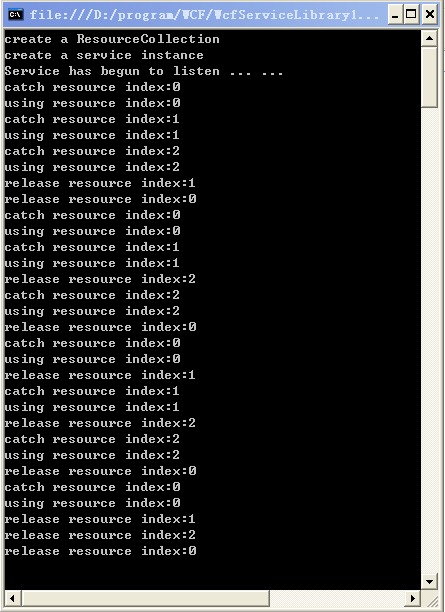
我们可以看到每个资源都是catch-->using-->release,资源释放之前不会被cactht和using.
也许有考虑欠周到的地方,欢迎大家给点意见,共同研究
源码下载:download



