.net 使用webservice 技术的测试案例
1:我们打开vs开发工具新建项目添加asp.net web 服务应用程序

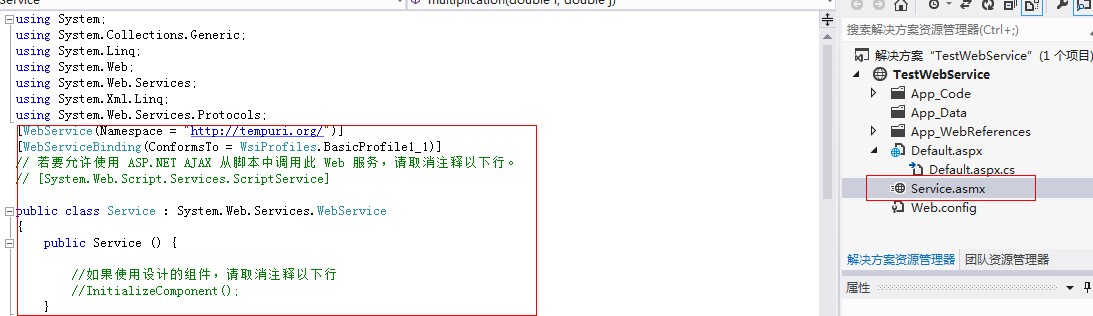
2 添加web应用程序服务好后可以先测试service.asmx文档
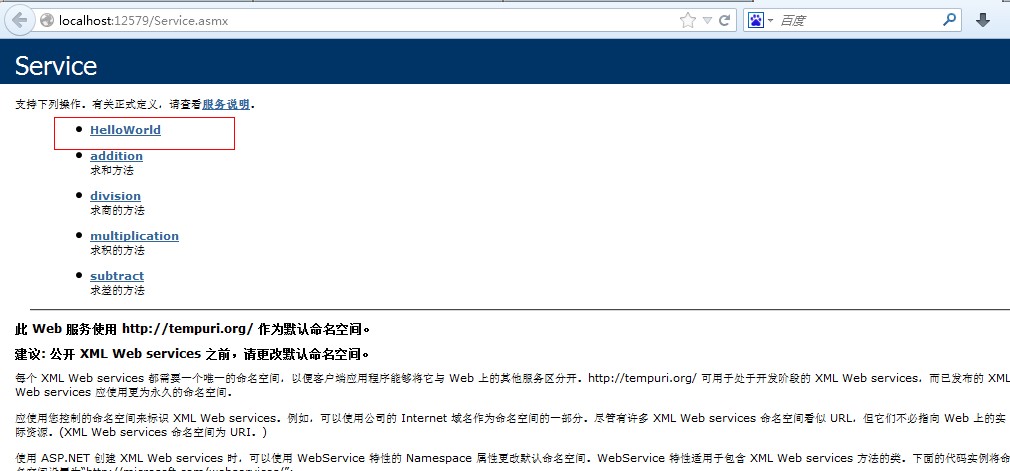
3 我在后service.asmx后台添加四个功能函数(求和、差、乘、除)
using System;
using System.Collections.Generic;
using System.Linq;
using System.Web;
using System.Web.Services;
using System.Xml.Linq;
using System.Web.Services.Protocols;
[WebService(Namespace = "http://tempuri.org/")]
[WebServiceBinding(ConformsTo = WsiProfiles.BasicProfile1_1)]
// 若要允许使用 ASP.NET AJAX 从脚本中调用此 Web 服务,请取消注释以下行。
// [System.Web.Script.Services.ScriptService]
public class Service : System.Web.Services.WebService
{
public Service () {
//如果使用设计的组件,请取消注释以下行
//InitializeComponent();
}
[WebMethod]
public string HelloWorld()
{
return "Hello World";
}
[WebMethod(Description = "求和方法")]
public double Addition(double i, double j)
{
return i + j;
}
[WebMethod(Description="求差的方法")]
public double Subtract(double i,double j)
{
return i-j;
}
[WebMethod(Description = "求积的方法")]
public double Multiplication(double i, double j)
{
return i * j;
}
[WebMethod(Description = "求商的方法")]
public double Division(double i, double j)
{
if (j != 0)
return i / j;
else
return 0;
}
}
4 我们再添加一个实现以上四个功能函数的页面

5 我们添加web服务引用
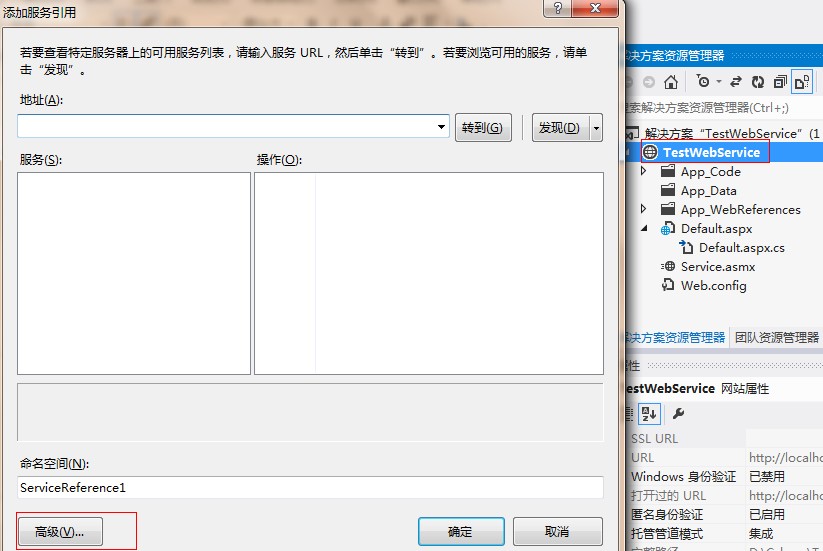

6 我看页面的后台代码:
using System; using System.Collections.Generic; using System.Linq; using System.Web; using System.Web.UI; using System.Web.UI.HtmlControls; using System.Web.UI.WebControls; using System.Web.UI.WebControls.WebParts; using System.Xml.Linq; using localhost; public partial class _Default : System.Web.UI.Page { protected void Page_Load(object sender, EventArgs e) { if (!IsPostBack) { DropDownList1.Items.Add("+"); DropDownList1.Items.Add("-"); DropDownList1.Items.Add("x"); DropDownList1.Items.Add("/"); } } protected void Button1_Click(object sender, EventArgs e) { if (TextBox1.Text == "") { Response.Write("<script>alert('第一个文本框不能为空')</script>"); TextBox1.Focus(); } else if (TextBox2.Text == "") { Response.Write("<script>alert('第二个文本框不能为空')</script>"); TextBox2.Focus(); } else { double a = double.Parse(TextBox1.Text); double b = double.Parse(TextBox2.Text); Service web = new Service(); switch (DropDownList1.SelectedValue) { case "+": TextBox3.Text = (web.Addition(a, b)).ToString(); break; case "-": TextBox3.Text = (web.Subtract(a, b)).ToString(); break; case "x": TextBox3.Text = (web.Multiplication(a, b)).ToString(); break; case "/": TextBox3.Text = (web.Division(a, b)).ToString(); break; } } } }
7 测试效果:





 浙公网安备 33010602011771号
浙公网安备 33010602011771号