爱上语法高亮控件ICSharpCode.TextEditor ~o~
语法高亮控件ICSharpCode.TextEditor来自开源项目SharpDevelop,今天才知道,汗!害我白白花费时间自己编了一个SyntaxTextBox(http://surfsky.cnblogs.com/archive/2005/12/12/295814.html)。不妨发挥拿来主义风格,解剖了它再说!科学研究发现,咳咳,这个控件比较牛了啦~。VisualStudio代码编辑器的功能基本都能实现(包括CodeComplete和tip功能),速度也很快,而且是--开源免费软件!(大家鼓掌:) ,我想我爱上它了^_^,在此严重推荐一下!
1。以下是该控件的源代码和自己草编的简单使用例程:
ICSharpCode.TextEditor1.1的源代码:【下载】
ICSharpCode.TextEditor2.2的源代码:【下载】
ICSharpCode.TextEditor3.2的dll:【下载 】
自己编的使用例程:【下载】
注:sharpdevelop从4.0起就用wpf作为界面方案了,对应的代码编辑器是“AvalonEditor”。
2。使用效果:
3。使用该控件的关键句子:
 using ICSharpCode.TextEditor;
using ICSharpCode.TextEditor; using ICSharpCode.TextEditor.Gui.CompletionWindow;
using ICSharpCode.TextEditor.Gui.CompletionWindow; using ICSharpCode.TextEditor.Document;
using ICSharpCode.TextEditor.Document; using ICSharpCode.TextEditor.Actions;
using ICSharpCode.TextEditor.Actions;
 protected ICSharpCode.TextEditor.TextEditorControl txtContent;
protected ICSharpCode.TextEditor.TextEditorControl txtContent;
 txtContent.Document.HighlightingStrategy = HighlightingStrategyFactory.CreateHighlightingStrategy("C#");
txtContent.Document.HighlightingStrategy = HighlightingStrategyFactory.CreateHighlightingStrategy("C#"); txtContent.Encoding = System.Text.Encoding.Default;
txtContent.Encoding = System.Text.Encoding.Default;
这几句代码若是不写的话,会无法高亮显示代码且汉字会变乱码的。切记切记,阿弥陀佛~
欢迎大家讨论该控件的使用方法~~
转载请注明出处:http://surfsky.cnblogs.com


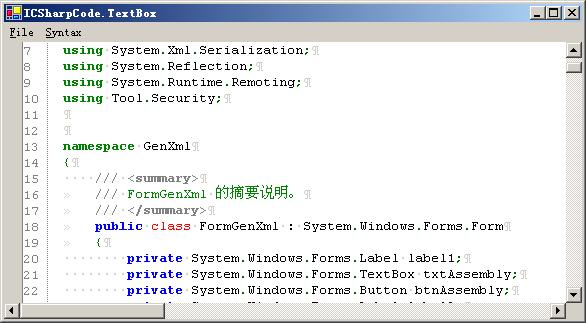

 浙公网安备 33010602011771号
浙公网安备 33010602011771号