filebeat-7.2.0服务输出形式
filebeat-7.2.0服务输出形式
配置参考:https://www.elastic.co/guide/en/beats/filebeat/7.2/configuring-howto-filebeat.html
日志输出:https://www.elastic.co/guide/en/beats/filebeat/7.2/configuring-output.html
Filebeat只能有单一输出。
A、配置console输出格式
该格式在检验日志定位过程中,常用。
[root@linux-host2 filebeat-7.2.0-linux-x86_64]# vim filebeat.yml
output.console:
pretty: true
[root@linux-host2 filebeat-7.2.0-linux-x86_64]# ./filebeat -e -c filebeat.yml
可以查看实时日志。

B、配置file输出格式
该格式在检验日志定位过程中,也常用。
[root@linux-host2 filebeat-7.2.0-linux-x86_64]# vim filebeat.yml
output.file:
path: "/tmp/fileb"
filename: filebe
[root@linux-host2 filebeat-7.2.0-linux-x86_64]# ./filebeat -e -c filebeat.yml
自动生成目录和文件。
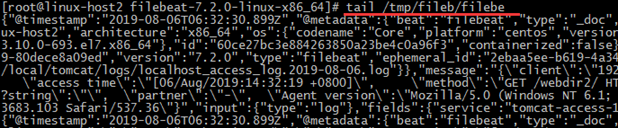
C、配置elasticsearch输出格式
不能手动创建索引,不建议使用
[root@linux-host2 filebeat-7.2.0-linux-x86_64]# vim filebeat.yml
output.elasticsearch:
hosts: ["192.168.19.139:9200"]
[root@linux-host2 filebeat-7.2.0-linux-x86_64]# ./filebeat -e -c filebeat.yml
刷新界面,生成索引

暂无日志查看。
D、配置logstash输出格式
该格式配合es或者redis使用,以下是结合redis配置。
[root@linux-host2 filebeat-7.2.0-linux-x86_64]# vim filebeat.yml
output.logstash:
hosts: ["192.168.19.138:5044"]
enables: true
worker: 1
compression_level: 3
[log@linux-host1 logstash-7.2.0]$ cat conf.d/beats.conf
input {
beats {
port => 5044
}
}
output {
if [fields][service] == "tomcat-access-139"{
redis {
data_type => "list"
host => "192.168.19.139"
db => "4"
port => "6379"
key => "tomcat-access-139"
password => "12345"
}}
}
[root@linux-host2 filebeat-7.2.0-linux-x86_64]# ./filebeat -e -c filebeat.yml
[log@linux-host1 logstash-7.2.0]$ ./bin/logstash -f ./conf.d/beats.conf
访问tomcat服务,查看redis应用。

还有将输出kafka、elastic Cloud等应用中。
更多参考官网:https://www.elastic.co/guide/en/beats/filebeat/7.2/configuring-output.html

