lucene4入门(1)
欢迎转载http://www.cnblogs.com/shizhongtao/p/3440325.html
lucene你可以理解为一种数据库,他是全文搜索的一种引擎。
1.首先去官网download最新的jar包,我下载的是4.5版本的,当然你也可以使用maven来下载,
2.新建项目,并把lucene-core-4.5.1.jar加入到项目中,其他需要的分词器等jar包,可以用的时候加入就可以。因为是入门创建java project就可以了。
3.lucene中主要分为三部分,分别是索引部分、分词部分、搜索部分。
- 索引部分:可以理解像字典中前面的查找索引
- 分词部分:就是将内容进行拆分,比如“我是好人”,这个词我们怎么去分词。“我”,“好人”,“人”等。
- 搜索部分:就是如何去查找了。
4.创建索引,因为lucene的最近的升级都是不兼容升级,编写代码时候一定写清版本号。

1 import java.io.File; 2 import java.io.IOException; 3 4 import org.apache.lucene.analysis.Analyzer; 5 import org.apache.lucene.analysis.standard.StandardAnalyzer; 6 import org.apache.lucene.document.Document; 7 import org.apache.lucene.document.Field.Store; 8 import org.apache.lucene.document.StringField; 9 import org.apache.lucene.index.IndexWriter; 10 import org.apache.lucene.index.IndexWriterConfig; 11 import org.apache.lucene.store.Directory; 12 import org.apache.lucene.store.FSDirectory; 13 import org.apache.lucene.util.Version; 14 15 /** 16 * @author bingyulei 17 * 18 */ 19 public class HelloLucene 20 { 21 /** 22 * 建立索引 23 */ 24 public void createIndex(String indexWriterPath){ 25 // 创建directory 26 Directory directory=null; 27 // 创建indexwriter 28 Analyzer analyzer=new StandardAnalyzer(Version.LUCENE_45);//设置标准分词器 ,默认是一元分词 29 IndexWriterConfig iwc=new IndexWriterConfig(Version.LUCENE_45, analyzer);//设置IndexWriterConfig 30 IndexWriter writer=null; 31 32 try 33 { 34 directory= FSDirectory.open(new File(indexWriterPath));//打开存放索引的路径 35 writer=new IndexWriter(directory, iwc); 36 // 创建Document对象 37 Document doc=new Document(); 38 //为document添加field 39 doc.add(new StringField("id", "1", Store.YES));//存储 40 doc.add(new StringField("name", "hello", Store.YES));//存储 41 doc.add(new StringField("content", "hello world!", Store.YES));//存储 42 //通过IndexWriter添加文档 43 writer.addDocument(doc); 44 writer.commit();//提交数据 45 System.out.println("添加成功"); 46 } catch (IOException e) 47 { 48 // TODO Auto-generated catch block 49 e.printStackTrace(); 50 } 51 52 } 53 }
5.然后测试代码
1 public class HelloLuceneTest 2 { 3 @Test 4 public void test(){ 5 HelloLucene test=new HelloLucene(); 6 test.createIndex("D:\\lucene\\index"); 7 } 8 }
6.如果想要把电脑的文件假如索引,简单文档的话可以这样写。下图是文件
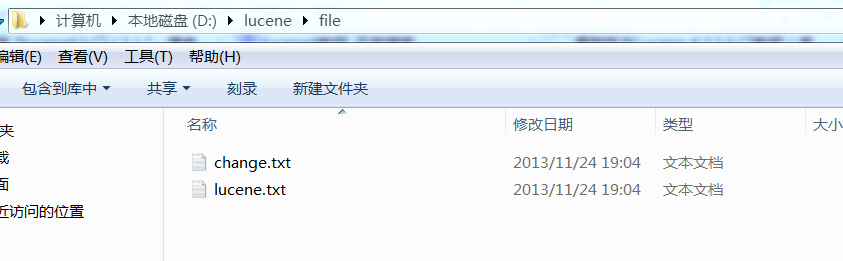
java代码:

1 package com.bing.test; 2 3 import java.io.File; 4 import java.io.FileNotFoundException; 5 import java.io.FileReader; 6 import java.io.IOException; 7 8 import org.apache.lucene.analysis.Analyzer; 9 import org.apache.lucene.analysis.standard.StandardAnalyzer; 10 import org.apache.lucene.document.Document; 11 import org.apache.lucene.document.Field.Store; 12 import org.apache.lucene.document.FieldType; 13 import org.apache.lucene.document.StringField; 14 import org.apache.lucene.document.TextField; 15 import org.apache.lucene.index.IndexWriter; 16 import org.apache.lucene.index.IndexWriterConfig; 17 import org.apache.lucene.store.Directory; 18 import org.apache.lucene.store.FSDirectory; 19 import org.apache.lucene.store.RAMDirectory; 20 import org.apache.lucene.util.Version; 21 22 23 /** 24 * @author bingyulei 25 * 26 */ 27 public class HelloLucene 28 { 29 30 Directory directory = null; 31 Document doc; 32 IndexWriter writer = null; 33 34 /** 35 * 36 * @param indexWriterPath 索引创建路径 37 * @param filePath 读取文件路径 38 */ 39 public void createIndex(String indexWriterPath, String filePath) 40 { 41 42 // 创建indexwriter 43 Analyzer analyzer = new StandardAnalyzer(Version.LUCENE_45);// 设置标准分词器 44 // ,默认是一元分词 45 IndexWriterConfig iwc = new IndexWriterConfig(Version.LUCENE_45, 46 analyzer);// 设置IndexWriterConfig 47 48 try 49 { 50 // 创建directory 51 //directory=RAMDirectory();//创建在内存中 52 //创建在硬盘上 53 directory = FSDirectory.open(new File(indexWriterPath));// 打开存放索引的路径 54 writer = new IndexWriter(directory, iwc); 55 56 // 为document添加field 57 addFile(writer,filePath); 58 59 System.out.println("添加成功"); 60 } catch (IOException e) 61 { 62 // TODO Auto-generated catch block 63 e.printStackTrace(); 64 } 65 66 } 67 68 private void addFile(IndexWriter writer,String filePath) 69 { 70 File f = new File(filePath); 71 FieldType ft = new FieldType(); 72 ft.setIndexed(true);//索引 73 ft.setStored(true);//存储,数据量比较大,一般都是不鼓励存储,放在索引文件中会把索引文件撑大 74 ft.setTokenized(true); 75 for (File file : f.listFiles()) 76 { 77 try 78 { 79 // 创建Document对象 80 doc = new Document(); 81 //doc.add(new Field("content", new FileReader(file), ft)); 82 doc.add(new TextField("content",new FileReader(file)));// 这个方法默认的Store的属性是NO 83 doc.add(new TextField("filename",file.getName(),Store.YES)); 84 doc.add(new StringField("path", file.getPath(), Store.YES)); 85 //添加文档 86 writer.addDocument(doc); 87 writer.commit();// 提交数据 88 } catch (FileNotFoundException e) 89 { 90 // TODO Auto-generated catch block 91 e.printStackTrace(); 92 } catch (IOException e) 93 { 94 // TODO Auto-generated catch block 95 e.printStackTrace(); 96 } 97 98 } 99 } 100 }
测试代码:
1 package com.bing.test; 2 3 import org.junit.Test; 4 5 public class HelloLuceneTest 6 { 7 @Test 8 public void test(){ 9 HelloLucene test=new HelloLucene(); 10 test.createIndex("D:\\lucene\\index","D:\\lucene\\file"); 11 } 12 }




 浙公网安备 33010602011771号
浙公网安备 33010602011771号