Masonry自动布局使用
Masonry是一个轻量级的布局框架,采用更好的语法封装自动布局,它有自己的布局DSL。简洁明了并具有高可读性 而且同时支持 iOS 和 Max OS X。
NSLayoutConstraints的缺点
NSLayoutConstraints是一个强大且灵活的自动布局架构,可是通过代码创建的约束是十分冗余,下面我们通过一段代码来实现你想要一个视图铺满它的父视图。但是边距为10
UIView *superview = self; UIView *view1 = [[UIView alloc] init]; view1.translatesAutoresizingMaskIntoConstraints = NO; view1.backgroundColor = [UIColor greenColor]; [superview addSubview:view1]; UIEdgeInsets padding = UIEdgeInsetsMake(10, 10, 10, 10); [superview addConstraints:@[ //view1 constraints [NSLayoutConstraint constraintWithItem:view1 attribute:NSLayoutAttributeTop relatedBy:NSLayoutRelationEqual toItem:superview attribute:NSLayoutAttributeTop multiplier:1.0 constant:padding.top], [NSLayoutConstraint constraintWithItem:view1 attribute:NSLayoutAttributeLeft relatedBy:NSLayoutRelationEqual toItem:superview attribute:NSLayoutAttributeLeft multiplier:1.0 constant:padding.left], [NSLayoutConstraint constraintWithItem:view1 attribute:NSLayoutAttributeBottom relatedBy:NSLayoutRelationEqual toItem:superview attribute:NSLayoutAttributeBottom multiplier:1.0 constant:-padding.bottom], [NSLayoutConstraint constraintWithItem:view1 attribute:NSLayoutAttributeRight relatedBy:NSLayoutRelationEqual toItem:superview attribute:NSLayoutAttributeRight multiplier:1 constant:-padding.right], ]];
即使一个简单的例子所需的代码都相当冗长,当你有超过 2 或 3 视图时变得不可读,另一种选择是使用可视化格式语言 (VFL),有点不太冗长。然而,ASCII 类型语法上有它自己的陷阱并且作为 NSLayoutConstraint constraintsWithVisualFormat: 添加动画效果 返回一个数组也有点难。
Masonry的优点
下面是使用MASConstraintMaker创建同样的约束
UIEdgeInsets padding = UIEdgeInsetsMake(10, 10, 10, 10);
[self.subview mas_makeConstraints:^(MASConstraintMaker *make) {
make.top.equalTo(self.view.mas_top).with.offset(padding.top);
make.left.equalTo(self.view.mas_left).with.offset(padding.left);
make.bottom.equalTo(self.view.mas_bottom).with.offset(-padding.bottom);
make.right.equalTo(self.view.mas_right).with.offset(-padding.right);
}];
更短代码实现
[self.subview mas_makeConstraints:^(MASConstraintMaker *make) {
make.edges.equalTo(self.view).with.insets(padding);
}];
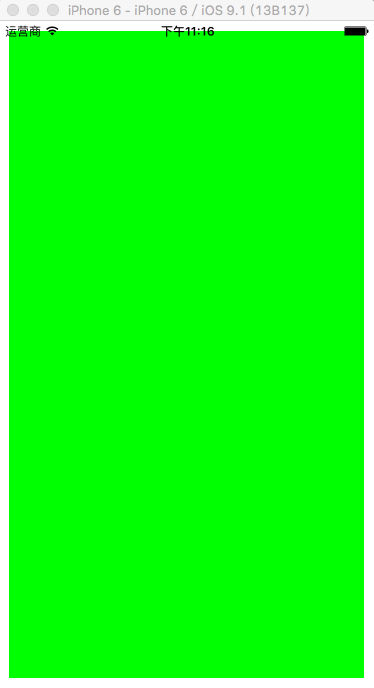
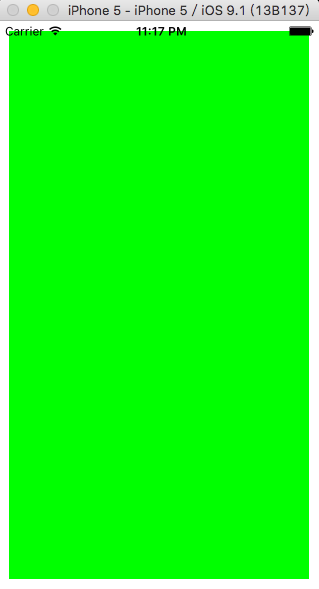
此外还需注意使用NSLayoutConstraints时调用了[superview addConstraints:... ] 方法,在Masonry库中是自动向当前视图添加约束的,我们也可以通过self.subview.translatesAutoresizingMaskIntoConstraints = NO来手动设置。
并不是所有创建都一样
.equalTo 等价于 NSLayoutRelationEqual
.lessThanOrEqualTo 等价于 NSLayoutRelationLessThanOrEqual
.greaterThanOrEqualTo 等价于 NSLayoutRelationGreaterThanOrEqual
这些三个等式约束可以是下列任一操作作为一个参数
1. MASViewAttribute
| MASViewAttribute | NSLayoutAttribute |
|---|---|
| view.mas_left | NSLayoutAttributeLeft |
| view.mas_right | NSLayoutAttributeRight |
| view.mas_top | NSLayoutAttributeTop |
| view.mas_bottom | NSLayoutAttributeBottom |
| view.mas_leading | NSLayoutAttributeLeading |
| view.mas_trailing | NSLayoutAttributeTrailing |
| view.mas_width | NSLayoutAttributeWidth |
| view.mas_height | NSLayoutAttributeHeight |
| view.mas_centerX | NSLayoutAttributeCenterX |
| view.mas_centerY | NSLayoutAttributeCenterY |
| view.mas_baseline | NSLayoutAttributeBaseline |
2. UIView/NSView
如果你想要view.left大于或等于label.left可以
make.left.greaterThanOrEqualTo(label);
make.left.greaterThanOrEqualTo(label.mas_left);
3. NSNumber
自动布局允许宽度和高度设置为常量值。如果你想要将视图具有最小值和最大宽度设置你可以
//width >= 200 && width <= 400 make.width.greaterThanOrEqualTo(@200); make.width.lessThanOrEqualTo(@400)
然而自动布局不允许对齐属性如左对齐、 右对齐,centerY等将设置为常量值
//creates view.left = view.superview.left + 10 make.left.lessThanOrEqualTo(@10)
make.top.mas_equalTo(42); make.height.mas_equalTo(20); make.size.mas_equalTo(CGSizeMake(50, 100)); make.edges.mas_equalTo(UIEdgeInsetsMake(10, 0, 10, 0)); make.left.mas_equalTo(view).mas_offset(UIEdgeInsetsMake(10, 0, 10, 0));
您可以使用基元和结构打造你的约束替代 NSNumber。默认情况下,支持自动装箱的宏均以 mas_ 作为前缀。没有前缀的版本均可通过导入之前定义 MAS_SHORTHAND_GLOBALS。
4. NSArray
make.height.equalTo(@[view1.mas_height, view2.mas_height]); make.height.equalTo(@[view1, view2]); make.left.equalTo(@[view1, @100, view3.right]);
优先原则
.priority 允许你指定优先级
.priorityHigh等价于 UILayoutPriorityDefaultHigh高优先级
.priorityMedium 中等优先级
.priorityLow 等价于 UILayoutPriorityDefaultLow
make.left.greaterThanOrEqualTo(label.mas_left).with.priorityLow(); make.top.equalTo(label.mas_top).with.priority(600);
组成
Masonry也提供了几个方便的方法,同时创建多个约束,被称为 MASCompositeConstraints。
edges
// make top, left, bottom, right equal view2 make.edges.equalTo(view2); // make top = superview.top + 5, left = superview.left + 10, // bottom = superview.bottom - 15, right = superview.right - 20 make.edges.equalTo(superview).insets(UIEdgeInsetsMake(5, 10, 15, 20))
center
// make centerX and centerY = button1 make.center.equalTo(button1) // make centerX = superview.centerX - 5, centerY = superview.centerY + 10 make.center.equalTo(superview).centerOffset(CGPointMake(-5, 10))
// All edges but the top should equal those of the superview make.left.right.and.bottom.equalTo(superview); make.top.equalTo(otherView);




 浙公网安备 33010602011771号
浙公网安备 33010602011771号