S3C6410移植u-boot-2010.3(3)正常化配置
一、网卡的正常化配置
1、修改头文件调用关系
在原配的smdk6400.h中(因为是复制过来的),网卡配置为CS8900,而手头开发板上的网卡为DM9000,所以第一步来修改网卡驱动程序。
修改/include/configs/smdk6410.h
找到如下字段,更改如下
/* * Hardware drivers */ #define CONFIG_NET_MULTI //#define CONFIG_CS8900 /* we have a CS8900 on-board */ //#define CONFIG_CS8900_BASE 0x18800300 //#define CONFIG_CS8900_BUS16 /* follow the Linux driver */ #define CONFIG_DRIVER_DM9000 1 /* we have a DM9000 on-board */ #define CONFIG_DM9000_BASE 0x18000000 #define DM9000_IO CONFIG_DM9000_BASE #define DM9000_DATA (CONFIG_DM9000_BASE+4) #define CONFIG_DM9000_USE_16BIT #define CONFIG_ETHADDR 00:40:5c:26:0a:5b #define CONFIG_NETMASK 255.255.255.0 #define CONFIG_IPADDR 10.0.2.20 #define CONFIG_SERVERIP 10.0.2.2 #define CONFIG_GATEWAYIP 2.2.0.10
2、修改dm9000x.c文件
文件为drivers/net/dm9000x.c
在for(;;)之前加入两句
DM9000_ior(DM9000_MRRH);
DM9000_ior(DM9000_MRRL);
修改函数为dm9000_halt
static void dm9000_halt(struct eth_device *netdev) { DM9000_DBG("%s\n", __func__); /* RESET devie */ // phy_write(0, 0x8000); /* PHY RESET */ // DM9000_iow(DM9000_GPR, 0x01); /* Power-Down PHY */ // DM9000_iow(DM9000_IMR, 0x80); /* Disable all interrupt */ // DM9000_iow(DM9000_RCR, 0x00); /* Disable RX */ }
3、修改net配置文件
文件一 /net/eth.c
增加启动属性,在int eth_initialize(bd_t *bis)函数中,增加一段
/* for DM9000 init */ #if defined(CONFIG_DRIVER_DM9000) dm9000_initialize(bis); #endif /*------------------------------*/
文件二 /net/net.c
修改ARP_TIMEOUT
#ifndef CONFIG_ARP_TIMEOUT //# define ARP_TIMEOUT 5000UL /* Milliseconds before trying ARP again */ # define ARP_TIMEOUT 5 /* Milliseconds before trying ARP again */ #else # define ARP_TIMEOUT CONFIG_ARP_TIMEOUT #endif
修改NetArpWaitTimerStart
// if ((t - NetArpWaitTimerStart) > ARP_TIMEOUT) { if ((t - NetArpWaitTimerStart) > ARP_TIMEOUT*CONFIG_SYS_HZ) {
修改NetSetTimeout
// NetSetTimeout (10000UL, PingTimeout); NetSetTimeout (10*CONFIG_SYS_HZ, PingTimeout);
文件三/net/tftp.c
修改 TftpStart (void)
注释如下函数段
/* * Allow the user to choose TFTP blocksize and timeout. * TFTP protocol has a minimal timeout of 1 second. */ /* if ((ep = getenv("tftpblocksize")) != NULL) * TftpBlkSizeOption = simple_strtol(ep, NULL, 10); * * if ((ep = getenv("tftptimeout")) != NULL) * TftpTimeoutMSecs = simple_strtol(ep, NULL, 10); * * if (TftpTimeoutMSecs < 1000) { * printf("TFTP timeout (%ld ms) too low, " * "set minimum = 1000 ms\n", * TftpTimeoutMSecs); * TftpTimeoutMSecs = 1000; * } * * debug("TFTP blocksize = %i, timeout = %ld ms\n", * TftpBlkSizeOption, TftpTimeoutMSecs); */
至此,网卡驱动修改完成,可以编译试一试了。
如果在局域网中,可以尝试ping一下其他主机的ip,此处我不再尝试。
接着是解决如下问题,NAND读取错误,CRC验证错误。
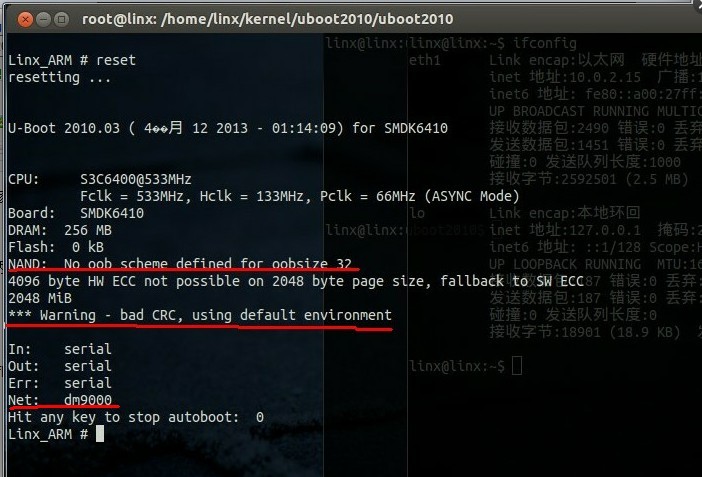
二、修复NAND flash
1、/include/linux/mtd/mtd.h
修改erase_info结构体,注意了是u_int32_t,而不是uint32_t
struct erase_info { struct mtd_info *mtd; /* uint64_t addr; * uint64_t len; * uint64_t fail_addr; */ u_int32_t addr; u_int32_t len; u_int32_t fail_addr; u_long time; u_long retries; u_int dev; u_int cell; void (*callback) (struct erase_info *self); u_long priv; u_char state; struct erase_info *next; };
2、修改 mtd_erase_region_info
struct mtd_erase_region_info { // uint64_t offset; /* At which this region starts, from the beginning of the MTD */ u_int32_t offset; /* At which this region starts, from the beginning of the MTD */ u_int32_t erasesize; /* For this region */ u_int32_t numblocks; /* Number of blocks of erasesize in this region */ unsigned long *lockmap; /* If keeping bitmap of locks */ };
3、修改mtd_info
struct mtd_info { u_char type; u_int32_t flags; // uint64_t size; /* Total size of the MTD */ u_int32_t size; /* Total size of the MTD */ …… }
4、修改两个函数参量
/* Chip-supported device locking */ /* int (*lock) (struct mtd_info *mtd, loff_t ofs, uint64_t len); * int (*unlock) (struct mtd_info *mtd, loff_t ofs, uint64_t len); */ int (*lock) (struct mtd_info *mtd, loff_t ofs, uint32_t len); int (*unlock) (struct mtd_info *mtd, loff_t ofs, uint32_t len);
5、最后修改/drivers/mtd/nand/nand_ids.c
/* 16 Gigabit */ {"NAND 2GiB 1,8V 8-bit", 0xA5, 0, 2048, 0, LP_OPTIONS}, // {"NAND 2GiB 3,3V 8-bit", 0xD5, 0, 2048, 0, LP_OPTIONS}, {"NAND 2GiB 3,3V 8-bit", 0xD5, 4096, 2048, 512*1024, LP_OPTIONS}, {"NAND 2GiB 1,8V 16-bit", 0xB5, 0, 2048, 0, LP_OPTIONS16}, {"NAND 2GiB 3,3V 16-bit", 0xC5, 0, 2048, 0, LP_OPTIONS16},
6、修改/includes/asm/arch-s3c64xx/s3c6410.h
/*----------------------------------------------------------------------- * Physical Memory Map */ //#define DMC1_MEM_CFG 0x00010012 /* burst 4, 13-bit row, 10-bit col */ #define DMC1_MEM_CFG 0x0001001A /* burst 4, 13-bit row, 10-bit col */ #define DMC1_MEM_CFG2 0xB45 //#define DMC1_CHIP0_CFG 0x150F8 /* 0x5000_0000~0x57ff_ffff (128 MiB) */ #define DMC1_CHIP0_CFG 0x150F0 /* 0x5000_0000~0x57ff_ffff (128 MiB) */ #define DMC_DDR_32_CFG 0x0 /* 32bit, DDR */
然后可以看到下图

此时的NAND flash已经正确读写了,只剩下CRC验证问题还有NAND无法识别zImage的问题。
三、CRC error
……这个我暂时没有解决成功…、日后再说。
四、zImage识别
uboot默认只能识别uImage。
所以要在commom目录下增加一个cmd_bootzImage.c文件
#include <common.h> #include <command.h> #ifdef CONFIG_CMD_BOOTZIMAGE #define LINUX_PAGE_SHIFT 12 #define LINUX_PAGE_SIZE (1<<LINUX_PAGE_SHIFT) #define LINUX_MACHINE_ID 1099 //根据平台修改 void do_bootzImage(cmd_tbl_t *cmdtp, int flag, int argc, char *argv[]) { int i; u32 addr; char *cmdline = getenv("bootargs"); void(*run)(int zero, int arch); struct param_struct *params = (struct param_struct*)0x20000100; //这里要注意根据平台的不同改,一般 约定俗成是内存首地址+100dex if(argc < 2){ addr = load_addr; //默认加载地址 } else{ addr = simple_strtoul(argv[1], NULL, 16); } for(i=0; i<(sizeof(struct param_struct)>>2); i++){ ((u32 *)params)[i] = 0; } params->u1.s.page_size = LINUX_PAGE_SIZE; params->u1.s.nr_pages = (0x04000000 >> LINUX_PAGE_SHIFT); memcpy(params->commandline, cmdline, strlen(cmdline)); run = (void(*)(int, int))addr; printf("start kernel.../n"); run(0, LINUX_MACHINE_ID); } U_BOOT_CMD( bootzImage, 2, 1, do_bootzImage,"bootzImage --boot zImage from ram./n","[addr] boot zImage directoly."); #endif
在common/Makefile增加规则
COBJS-$(CONFIG_CMD_BOOTZIMAGE) +=cmd_bootzImage.o
在include/configs/smdk6410.h文件中添加
#define CONFIG_CMD_BOOTZIMAGE
但是在我的板子上是运行不成功的。
现在来做最后一种尝试,见下一篇详解。




 浙公网安备 33010602011771号
浙公网安备 33010602011771号