【译】光线跟踪:理论与实现(一) 简介
光线跟踪的目的是为了模拟自然现象:你能见到各种颜色是因为太阳发射出来的光线,经过各种自然物体的反射或折射后,最终进入你的眼睛。若我们暂时不去计较其他因素,所有的这些光线都应该是直线。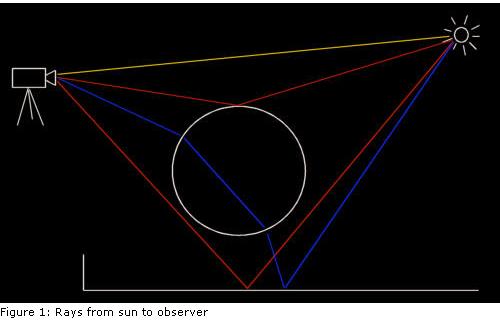
如图所示,黄色的光直接从太阳射入照相机中;红色的光线在跟场景发生发射后到达照相机,而蓝色的光线被玻璃球折射后命中照相机。图中没有画出的是那些无法到达观察者的光线,这些光线也是我们不从光源往照相机进行跟踪的原因,而是采用想反的路径。上图标识的是一种理想情形,因为光线的方向没有影响。
从上面我们得到一个启示:与其等待光源发射一条光线穿过一个目前颜色还是黑色的像素,不如我们自己从照相机发射光线去穿过平面的每个像素,去观察这些光线能击中几何体上的哪些像素。
 // -----------------------------------------------------------
// ----------------------------------------------------------- // Ray class definition
// Ray class definition // -----------------------------------------------------------
// ----------------------------------------------------------- class Ray
class Ray {
{ public:
public: Ray() : m_Origin( vector3( 0, 0, 0 ) ), m_Direction( vector3( 0, 0, 0 ) ) {};
Ray() : m_Origin( vector3( 0, 0, 0 ) ), m_Direction( vector3( 0, 0, 0 ) ) {}; Ray( vector3& a_Origin, vector3& a_Dir );
Ray( vector3& a_Origin, vector3& a_Dir ); void SetOrigin( vector3& a_Origin ) { m_Origin = a_Origin; }
void SetOrigin( vector3& a_Origin ) { m_Origin = a_Origin; } void SetDirection( vector3& a_Direction ) { m_Direction = a_Direction; }
void SetDirection( vector3& a_Direction ) { m_Direction = a_Direction; } vector3& GetOrigin() { return m_Origin; }
vector3& GetOrigin() { return m_Origin; } vector3& GetDirection() { return m_Direction; }
vector3& GetDirection() { return m_Direction; } private:
private: vector3 m_Origin;//光线的起点
vector3 m_Origin;//光线的起点 vector3 m_Direction;//光线的方向
vector3 m_Direction;//光线的方向 };
};
一条光线有它的起点和方向。当从照相机发射光线时,起点一般是一个固定点,并且光线会穿过屏幕表面的像素。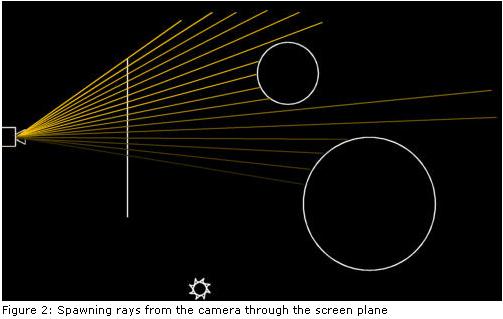
 // -----------------------------------------------------------
// ----------------------------------------------------------- // Fires rays in the scene one scanline at a time, from left
// Fires rays in the scene one scanline at a time, from left // to right
// to right // -----------------------------------------------------------
// ----------------------------------------------------------- bool Engine::Render()
bool Engine::Render() {
{ // render scene
// render scene vector3 o( 0, 0, -5 );
vector3 o( 0, 0, -5 ); // initialize timer
// initialize timer int msecs = GetTickCount();
int msecs = GetTickCount(); // reset last found primitive pointer
// reset last found primitive pointer Primitive* lastprim = 0;
Primitive* lastprim = 0; // render remaining lines
// render remaining lines for ( int y = m_CurrLine; y < (m_Height - 20); y++ )
for ( int y = m_CurrLine; y < (m_Height - 20); y++ ) { //逐条扫描线处理
{ //逐条扫描线处理 m_SX = m_WX1;
m_SX = m_WX1; // render pixels for current line
// render pixels for current line for ( int x = 0; x < m_Width; x++ )
for ( int x = 0; x < m_Width; x++ ) {//对当前扫描线上的所有像素点处理
{//对当前扫描线上的所有像素点处理 // fire primary ray
// fire primary ray Color acc( 0, 0, 0 );
Color acc( 0, 0, 0 ); vector3 dir = vector3( m_SX, m_SY, 0 ) - o; //发射出的光线的方向
vector3 dir = vector3( m_SX, m_SY, 0 ) - o; //发射出的光线的方向 NORMALIZE( dir );
NORMALIZE( dir ); Ray r( o, dir );
Ray r( o, dir ); float dist;
float dist; Primitive* prim = Raytrace( r, acc, 1, 1.0f, dist );
Primitive* prim = Raytrace( r, acc, 1, 1.0f, dist ); int red = (int)(acc.r * 256);
int red = (int)(acc.r * 256); int green = (int)(acc.g * 256);
int green = (int)(acc.g * 256); int blue = (int)(acc.b * 256);
int blue = (int)(acc.b * 256); if (red > 255) red = 255;
if (red > 255) red = 255; if (green > 255) green = 255;
if (green > 255) green = 255; if (blue > 255) blue = 255;
if (blue > 255) blue = 255; m_Dest[m_PPos++] = (red << 16) + (green << 8) + blue;
m_Dest[m_PPos++] = (red << 16) + (green << 8) + blue; m_SX += m_DX;
m_SX += m_DX; }
} m_SY += m_DY;
m_SY += m_DY; // see if we've been working to long already
// see if we've been working to long already if ((GetTickCount() - msecs) > 100)
if ((GetTickCount() - msecs) > 100)  {
{ // return control to windows so the screen gets updated
// return control to windows so the screen gets updated m_CurrLine = y + 1;
m_CurrLine = y + 1; return false;
return false; }
} }
} // all done
// all done return true;
return true; }
}
注意这段代码:
 vector3 o( 0, 0, -5 );
vector3 o( 0, 0, -5 ); vector3 dir = vector3( m_SX, m_SY, 0 ) - o;
vector3 dir = vector3( m_SX, m_SY, 0 ) - o; NORMALIZE( dir );
NORMALIZE( dir ); Ray r( o, dir );
Ray r( o, dir );
一条光线起始点在’o’,方向朝向屏幕平面上的一个位置,并且方向进行了单位化处理,从而建立了这条光线。
屏幕平面指的是一个漂浮在虚拟世界的一个矩形,用来表示屏幕。代码中它以原点为中心,宽为8个单位,高为6个单位,这对于800*600的分辨率是合适的。你可以对这个平面做各种处理:若你将它移开照相机,则光线的宽度就变窄,从而物体会在屏幕上变大。若你旋转这个平面(且照相机以它为中心),你会得到虚拟世界的另一种视图。
接下来,我们需要一个场景来进行光线跟踪。一个场景中包含各种元素:如球体和平面等几何物体。你也可以使用三角面片,并且用这些三角面片来构造其他各种元素。
元素Sphere和PlanePrim是从Primitive继承下来的,每个元素都有一个Material,并且都实现了方法Intersect和GetNormal.
 // -----------------------------------------------------------
// ----------------------------------------------------------- // Scene class definition
// Scene class definition // -----------------------------------------------------------
// -----------------------------------------------------------
 class Scene
class Scene {
{ public:
public: Scene() : m_Primitives( 0 ), m_Primitive( 0 ) {};
Scene() : m_Primitives( 0 ), m_Primitive( 0 ) {}; ~Scene();
~Scene(); void InitScene();
void InitScene(); int GetNrPrimitives() { return m_Primitives; }
int GetNrPrimitives() { return m_Primitives; } Primitive* GetPrimitive( int a_Idx ) { return m_Primitive[a_Idx]; }
Primitive* GetPrimitive( int a_Idx ) { return m_Primitive[a_Idx]; } private:
private: int m_Primitives;
int m_Primitives; Primitive** m_Primitive;//保存的是指向各种元素的指针
Primitive** m_Primitive;//保存的是指向各种元素的指针 };
};
 void Scene::InitScene()
void Scene::InitScene() {
{ m_Primitive = new Primitive*[100];//最多100个立体元素
m_Primitive = new Primitive*[100];//最多100个立体元素 // ground plane
// ground plane m_Primitive[0] = new PlanePrim( vector3( 0, 1, 0 ), 4.4f );
m_Primitive[0] = new PlanePrim( vector3( 0, 1, 0 ), 4.4f ); m_Primitive[0]->SetName( "plane" );
m_Primitive[0]->SetName( "plane" ); m_Primitive[0]->GetMaterial()->SetReflection( 0 );
m_Primitive[0]->GetMaterial()->SetReflection( 0 ); m_Primitive[0]->GetMaterial()->SetDiffuse( 1.0f );
m_Primitive[0]->GetMaterial()->SetDiffuse( 1.0f ); m_Primitive[0]->GetMaterial()->SetColor( Color( 0.4f, 0.3f, 0.3f ) );
m_Primitive[0]->GetMaterial()->SetColor( Color( 0.4f, 0.3f, 0.3f ) ); // big sphere
// big sphere m_Primitive[1] = new Sphere( vector3( 1, -0.8f, 3 ), 2.5f );
m_Primitive[1] = new Sphere( vector3( 1, -0.8f, 3 ), 2.5f ); m_Primitive[1]->SetName( "big sphere" );
m_Primitive[1]->SetName( "big sphere" ); m_Primitive[1]->GetMaterial()->SetReflection( 0.6f );
m_Primitive[1]->GetMaterial()->SetReflection( 0.6f ); m_Primitive[1]->GetMaterial()->SetColor( Color( 0.7f, 0.7f, 0.7f ) );
m_Primitive[1]->GetMaterial()->SetColor( Color( 0.7f, 0.7f, 0.7f ) ); // small sphere
// small sphere m_Primitive[2] = new Sphere( vector3( -5.5f, -0.5, 7 ), 2 );
m_Primitive[2] = new Sphere( vector3( -5.5f, -0.5, 7 ), 2 ); m_Primitive[2]->SetName( "small sphere" );
m_Primitive[2]->SetName( "small sphere" ); m_Primitive[2]->GetMaterial()->SetReflection( 1.0f );
m_Primitive[2]->GetMaterial()->SetReflection( 1.0f ); m_Primitive[2]->GetMaterial()->SetDiffuse( 0.1f );
m_Primitive[2]->GetMaterial()->SetDiffuse( 0.1f ); m_Primitive[2]->GetMaterial()->SetColor( Color( 0.7f, 0.7f, 1.0f ) );
m_Primitive[2]->GetMaterial()->SetColor( Color( 0.7f, 0.7f, 1.0f ) ); // light source 1
// light source 1 m_Primitive[3] = new Sphere( vector3( 0, 5, 5 ), 0.1f );
m_Primitive[3] = new Sphere( vector3( 0, 5, 5 ), 0.1f ); m_Primitive[3]->Light( true );
m_Primitive[3]->Light( true ); m_Primitive[3]->GetMaterial()->SetColor( Color( 0.6f, 0.6f, 0.6f ) );
m_Primitive[3]->GetMaterial()->SetColor( Color( 0.6f, 0.6f, 0.6f ) ); // light source 2
// light source 2 m_Primitive[4] = new Sphere( vector3( 2, 5, 1 ), 0.1f );
m_Primitive[4] = new Sphere( vector3( 2, 5, 1 ), 0.1f ); m_Primitive[4]->Light( true );
m_Primitive[4]->Light( true ); m_Primitive[4]->GetMaterial()->SetColor( Color( 0.7f, 0.7f, 0.9f ) );
m_Primitive[4]->GetMaterial()->SetColor( Color( 0.7f, 0.7f, 0.9f ) ); // set number of primitives
// set number of primitives m_Primitives = 5;
m_Primitives = 5; }
}
这个方法中我们加入了一个地表平面,两个球体以及2个光源。
现在就开始跟踪光线了,首先来看下处理的伪代码:
 For each pixel
For each pixel {
{ Construct ray from camera through pixel
Construct ray from camera through pixel Find first primitive hit by ray
Find first primitive hit by ray Determine color at intersection point
Determine color at intersection point Draw color
Draw color }
} 
为了确定光线命中的最近的一个元素,我们必须对其所有可能的交点做测试。

 // -----------------------------------------------------------
// ----------------------------------------------------------- // Naive ray tracing: Intersects the ray with every primitive
// Naive ray tracing: Intersects the ray with every primitive // in the scene to determine the closest intersection
// in the scene to determine the closest intersection // -----------------------------------------------------------
// ----------------------------------------------------------- Primitive* Engine::Raytrace( Ray& a_Ray, Color& a_Acc, int a_Depth, float a_RIndex, float& a_Dist )
Primitive* Engine::Raytrace( Ray& a_Ray, Color& a_Acc, int a_Depth, float a_RIndex, float& a_Dist ) {
{ if (a_Depth > TRACEDEPTH) return 0;
if (a_Depth > TRACEDEPTH) return 0; // trace primary ray
// trace primary ray a_Dist = 1000000.0f;
a_Dist = 1000000.0f; vector3 pi;
vector3 pi; Primitive* prim = 0;
Primitive* prim = 0; int result;
int result; // find the nearest intersection
// find the nearest intersection for ( int s = 0; s < m_Scene->GetNrPrimitives(); s++ )
for ( int s = 0; s < m_Scene->GetNrPrimitives(); s++ ) {
{ Primitive* pr = m_Scene->GetPrimitive( s );
Primitive* pr = m_Scene->GetPrimitive( s ); int res;
int res; if (res = pr->Intersect( a_Ray, a_Dist ))
if (res = pr->Intersect( a_Ray, a_Dist ))  {
{ prim = pr;
prim = pr; result = res; // 0 = miss, 1 = hit, -1 = hit from inside primitive
result = res; // 0 = miss, 1 = hit, -1 = hit from inside primitive }
} }
} // no hit, terminate ray
// no hit, terminate ray if (!prim) return 0;
if (!prim) return 0; // handle intersection
// handle intersection if (prim->IsLight())
if (prim->IsLight()) {
{ // we hit a light, stop tracing
// we hit a light, stop tracing a_Acc = Color( 1, 1, 1 );
a_Acc = Color( 1, 1, 1 ); }
} else
else {
{ // determine color at point of intersection
// determine color at point of intersection pi = a_Ray.GetOrigin() + a_Ray.GetDirection() * a_Dist;
pi = a_Ray.GetOrigin() + a_Ray.GetDirection() * a_Dist; // trace lights
// trace lights for ( int l = 0; l < m_Scene->GetNrPrimitives(); l++ )
for ( int l = 0; l < m_Scene->GetNrPrimitives(); l++ ) {
{ Primitive* p = m_Scene->GetPrimitive( l );
Primitive* p = m_Scene->GetPrimitive( l ); if (p->IsLight())
if (p->IsLight())  {
{ Primitive* light = p;
Primitive* light = p; // calculate diffuse shading
// calculate diffuse shading vector3 L = ((Sphere*)light)->GetCentre() - pi;
vector3 L = ((Sphere*)light)->GetCentre() - pi; NORMALIZE( L );
NORMALIZE( L ); vector3 N = prim->GetNormal( pi );
vector3 N = prim->GetNormal( pi ); if (prim->GetMaterial()->GetDiffuse() > 0)
if (prim->GetMaterial()->GetDiffuse() > 0) {
{ float dot = DOT( N, L );
float dot = DOT( N, L ); if (dot > 0)
if (dot > 0) {
{ float diff = dot * prim->GetMaterial()->GetDiffuse();
float diff = dot * prim->GetMaterial()->GetDiffuse(); // add diffuse component to ray color
// add diffuse component to ray color a_Acc += diff * prim->GetMaterial()->GetColor() * light->GetMaterial()->GetColor();
a_Acc += diff * prim->GetMaterial()->GetColor() * light->GetMaterial()->GetColor(); }
} }
} }
} }
} }
} // return pointer to primitive hit by primary ray
// return pointer to primitive hit by primary ray return prim;
return prim; }
}
其中这段代码:

 // find the nearest intersection
// find the nearest intersection for ( int s = 0; s < m_Scene->GetNrPrimitives(); s++ )
for ( int s = 0; s < m_Scene->GetNrPrimitives(); s++ ) {//对所有的元素做测试
{//对所有的元素做测试 Primitive* pr = m_Scene->GetPrimitive( s );
Primitive* pr = m_Scene->GetPrimitive( s ); int res;
int res; if (res = pr->Intersect( a_Ray, a_Dist ))
if (res = pr->Intersect( a_Ray, a_Dist ))  {//找到第一个命中的元素
{//找到第一个命中的元素 prim = pr;
prim = pr; result = res; // 0 = miss, 1 = hit, -1 = hit from inside primitive
result = res; // 0 = miss, 1 = hit, -1 = hit from inside primitive }
} }
}
对场景中的所以元素做循环处理,为每个元素调用其Intersect方法,这个方法以一条光线为参数,返回一个整数表明是命中还是没有命中,以及相交的距离是在体内还是体外。除此以外还会记录下最近相交的记录。
一旦我们知道光线命中的是那个元素,那么就可以来计算光线的颜色了。若只是简单地使用元素的材质颜色就太简单了,并且结果颜色也很枯燥。因此,我们使用两个点光源来计算散射阴影。
 // determine color at point of intersection
// determine color at point of intersection pi = a_Ray.GetOrigin() + a_Ray.GetDirection() * a_Dist;
pi = a_Ray.GetOrigin() + a_Ray.GetDirection() * a_Dist; // trace lights
// trace lights for ( int l = 0; l < m_Scene->GetNrPrimitives(); l++ )
for ( int l = 0; l < m_Scene->GetNrPrimitives(); l++ ) {
{ Primitive* p = m_Scene->GetPrimitive( l );
Primitive* p = m_Scene->GetPrimitive( l ); if (p->IsLight())
if (p->IsLight())  {
{ Primitive* light = p;
Primitive* light = p; // calculate diffuse shading
// calculate diffuse shading vector3 L = ((Sphere*)light)->GetCentre() - pi;
vector3 L = ((Sphere*)light)->GetCentre() - pi; NORMALIZE( L );
NORMALIZE( L ); vector3 N = prim->GetNormal( pi );
vector3 N = prim->GetNormal( pi ); if (prim->GetMaterial()->GetDiffuse() > 0)
if (prim->GetMaterial()->GetDiffuse() > 0) {
{ float dot = DOT( N, L );//点积
float dot = DOT( N, L );//点积 if (dot > 0)
if (dot > 0) {
{ float diff = dot * prim->GetMaterial()->GetDiffuse();
float diff = dot * prim->GetMaterial()->GetDiffuse(); // add diffuse component to ray color
// add diffuse component to ray color a_Acc += diff * prim->GetMaterial()->GetColor() * light->GetMaterial()->GetColor();
a_Acc += diff * prim->GetMaterial()->GetColor() * light->GetMaterial()->GetColor(); }
} }
} }
}
这段代码计算从相交点(pi)到光源(L)的向量,并用这个向量和相交点的单位向量的叉积来计算出光源的亮度。这个计算出的亮度是元素朝向光源的那一点被光源照亮,而其他点就是阴暗的了。叉积大于0为了防止面与光源反向。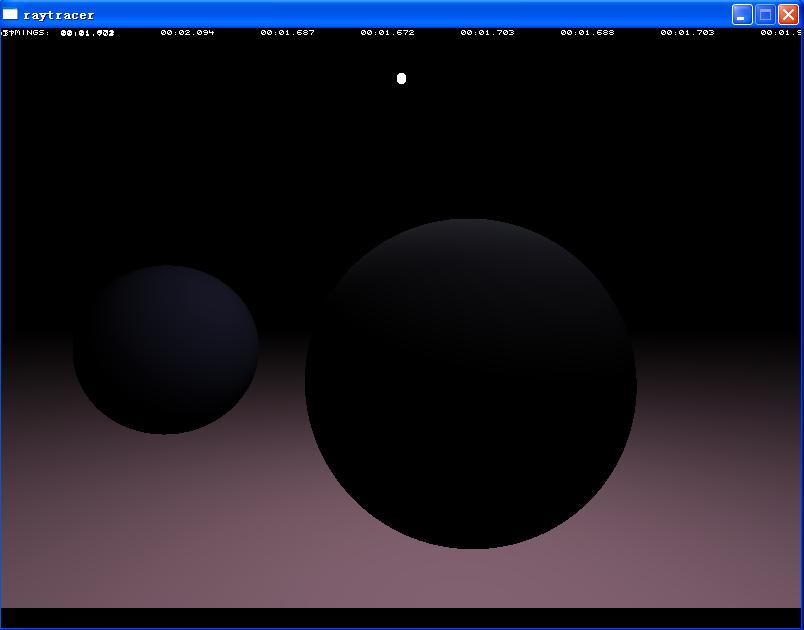
好了,这一篇就到这里了,没有反射,没有折射,更没有加入阴影,这些东东在后续的文章中会慢慢加入的,而这只是最简单的一个光线跟踪而已
作者:洞庭散人
出处:http://phinecos.cnblogs.com/
posted on 2008-04-09 16:24 Phinecos(洞庭散人) 阅读(7989) 评论(8) 收藏 举报



 Ray() : m_Origin( vector3(
Ray() : m_Origin( vector3( 
 浙公网安备 33010602011771号
浙公网安备 33010602011771号