spring-boot和redis的缓存使用
1.运行环境
开发工具:intellij idea
JDK版本:1.8
项目管理工具:Maven 4.0.0
2.Maven Plugin管理
pom.xml配置代码:

1 <?xml version="1.0" encoding="UTF-8"?> 2 <project xmlns="http://maven.apache.org/POM/4.0.0" 3 xmlns:xsi="http://www.w3.org/2001/XMLSchema-instance" 4 xsi:schemaLocation="http://maven.apache.org/POM/4.0.0 http://maven.apache.org/xsd/maven-4.0.0.xsd"> 5 <modelVersion>4.0.0</modelVersion> 6 7 <groupId>com.goku</groupId> 8 <artifactId>spring-boot-redis</artifactId> 9 <version>1.0-SNAPSHOT</version> 10 <build> 11 <plugins> 12 <plugin> 13 <groupId>org.apache.maven.plugins</groupId> 14 <artifactId>maven-compiler-plugin</artifactId> 15 <configuration> 16 <source>1.7</source> 17 <target>1.7</target> 18 </configuration> 19 </plugin> 20 </plugins> 21 </build> 22 23 <!-- Spring Boot 启动父依赖 --> 24 <parent> 25 <groupId>org.springframework.boot</groupId> 26 <artifactId>spring-boot-starter-parent</artifactId> 27 <version>1.5.6.RELEASE</version> 28 </parent> 29 30 <dependencies> 31 <!-- Spring Boot web依赖 --> 32 <dependency> 33 <groupId>org.springframework.boot</groupId> 34 <artifactId>spring-boot-starter-web</artifactId> 35 </dependency> 36 <!-- Spring Boot test依赖 --> 37 <dependency> 38 <groupId>org.springframework.boot</groupId> 39 <artifactId>spring-boot-starter-test</artifactId> 40 <scope>test</scope> 41 </dependency> 42 <!-- Spring Boot redis 依赖 --> 43 <dependency> 44 <groupId>org.springframework.boot</groupId> 45 <artifactId>spring-boot-starter-data-redis</artifactId> 46 </dependency> 47 </dependencies> 48 49 50 </project>
3.application.properties编写

# REDIS (RedisProperties) # Redis数据库索引(默认为0) spring.redis.database=0 # Redis服务器地址 spring.redis.host=127.0.0.1 # Redis服务器连接端口 spring.redis.port=6379 # Redis服务器连接密码(默认为空) spring.redis.password= # 连接池最大连接数(使用负值表示没有限制) spring.redis.pool.max-active=8 # 连接池最大阻塞等待时间(使用负值表示没有限制) spring.redis.pool.max-wait=-1 # 连接池中的最大空闲连接 spring.redis.pool.max-idle=8 # 连接池中的最小空闲连接 spring.redis.pool.min-idle=0 # 连接超时时间(毫秒) spring.redis.timeout=0
4.Value序列化缓存方法编写

1 package com.goku.demo.config; 2 3 4 import org.springframework.core.convert.converter.Converter; 5 import org.springframework.core.serializer.support.DeserializingConverter; 6 import org.springframework.core.serializer.support.SerializingConverter; 7 import org.springframework.data.redis.serializer.RedisSerializer; 8 import org.springframework.data.redis.serializer.SerializationException; 9 /** 10 * Created by nbfujx on 2017/11/8. 11 */ 12 public class RedisObjectSerializer implements RedisSerializer<Object> { 13 private Converter<Object, byte[]> serializer = new SerializingConverter(); 14 private Converter<byte[], Object> deserializer = new DeserializingConverter(); 15 private static final byte[] EMPTY_ARRAY = new byte[0]; 16 17 @Override 18 public Object deserialize(byte[] bytes) { 19 if (isEmpty(bytes)) { 20 return null; 21 } 22 try { 23 return deserializer.convert(bytes); 24 } catch (Exception ex) { 25 throw new SerializationException("Cannot deserialize", ex); 26 } 27 } 28 29 @Override 30 public byte[] serialize(Object object) { 31 if (object == null) { 32 return EMPTY_ARRAY; 33 } 34 try { 35 return serializer.convert(object); 36 } catch (Exception ex) { 37 return EMPTY_ARRAY; 38 } 39 } 40 41 private boolean isEmpty(byte[] data) { 42 return (data == null || data.length == 0); 43 } 44 }
5.Redis缓存配置类RedisConfig编写
添加注解@EnableCaching,开启缓存功能

1 package com.goku.demo.config; 2 3 import org.springframework.cache.CacheManager; 4 import org.springframework.cache.annotation.CachingConfigurerSupport; 5 import org.springframework.cache.annotation.EnableCaching; 6 import org.springframework.context.annotation.Bean; 7 import org.springframework.context.annotation.Configuration; 8 import org.springframework.data.redis.cache.RedisCacheManager; 9 import org.springframework.data.redis.connection.RedisConnectionFactory; 10 import org.springframework.data.redis.core.RedisTemplate; 11 import org.springframework.data.redis.serializer.StringRedisSerializer; 12 13 /** 14 * Created by nbfujx on 2017-12-07. 15 */ 16 @SuppressWarnings("SpringJavaAutowiringInspection") 17 @Configuration 18 @EnableCaching 19 public class RedisConfig extends CachingConfigurerSupport { 20 21 @Bean 22 public CacheManager cacheManager(RedisTemplate<Object, Object> redisTemplate) { 23 RedisCacheManager cacheManager = new RedisCacheManager(redisTemplate); 24 cacheManager.setDefaultExpiration(1800); 25 return cacheManager; 26 } 27 28 @Bean 29 public RedisTemplate<Object, Object> redisTemplate(RedisConnectionFactory factory) { 30 RedisTemplate<Object, Object> template = new RedisTemplate<>(); 31 template.setConnectionFactory(factory); 32 template.setKeySerializer(new StringRedisSerializer()); 33 template.setValueSerializer(new RedisObjectSerializer()); 34 return template; 35 } 36 }
6.Application启动类编写

1 package com.goku.demo; 2 3 import org.springframework.boot.SpringApplication; 4 import org.springframework.boot.autoconfigure.SpringBootApplication; 5 import org.springframework.boot.web.servlet.ServletComponentScan; 6 7 /** 8 * Created by nbfujx on 2017/11/20. 9 */ 10 // Spring Boot 应用的标识 11 @SpringBootApplication 12 @ServletComponentScan 13 public class DemoApplication { 14 15 public static void main(String[] args) { 16 // 程序启动入口 17 // 启动嵌入式的 Tomcat 并初始化 Spring 环境及其各 Spring 组件 18 SpringApplication.run(DemoApplication.class,args); 19 } 20 }
7.测试用例编写
实体类User编写

1 package test.com.goku.demo.model; 2 3 import java.io.Serializable; 4 5 /** 6 * Created by nbfujx on 2017-12-07. 7 */ 8 public class User implements Serializable { 9 10 private static final long serialVersionUID = -1L; 11 12 private String username; 13 private Integer age; 14 15 public User(String username, Integer age) { 16 this.username = username; 17 this.age = age; 18 } 19 20 public String getUsername() { 21 return username; 22 } 23 24 public void setUsername(String username) { 25 this.username = username; 26 } 27 28 public Integer getAge() { 29 return age; 30 } 31 32 public void setAge(Integer age) { 33 this.age = age; 34 } 35 }
测试方法编写,包含缓存字符和实体

1 package test.com.goku.demo; 2 3 import com.goku.demo.DemoApplication; 4 import org.junit.Test; 5 import org.junit.runner.RunWith; 6 import org.slf4j.Logger; 7 import org.slf4j.LoggerFactory; 8 import org.springframework.beans.factory.annotation.Autowired; 9 import org.springframework.boot.test.context.SpringBootTest; 10 import org.springframework.data.redis.core.RedisTemplate; 11 import org.springframework.test.context.junit4.SpringJUnit4ClassRunner; 12 import test.com.goku.demo.model.User; 13 14 import java.io.Serializable; 15 16 /** 17 * Created by nbfujx on 2017-12-07. 18 */ 19 @RunWith(SpringJUnit4ClassRunner.class) 20 @SpringBootTest(classes = DemoApplication.class) 21 public class TestRedis implements Serializable{ 22 23 private final Logger logger = LoggerFactory.getLogger(getClass()); 24 25 @Autowired 26 private RedisTemplate redisTemplate; 27 28 @Test 29 public void test() throws Exception { 30 // 保存字符串 31 redisTemplate.opsForValue().set("数字", "111"); 32 this.logger.info((String) redisTemplate.opsForValue().get("数字")); 33 } 34 35 @Test 36 public void testobject() throws Exception { 37 User user = new User("用户1", 20); 38 redisTemplate.opsForValue().set("用户1",user); 39 // 保存对象 40 User user2= (User) redisTemplate.opsForValue().get("用户1"); 41 this.logger.info(String.valueOf(user2.getAge())); 42 } 43 44 45 }
8.查看测试结果
字符串测试
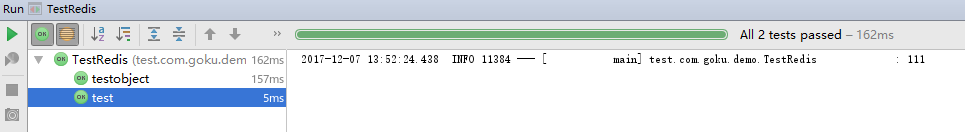
实体测试
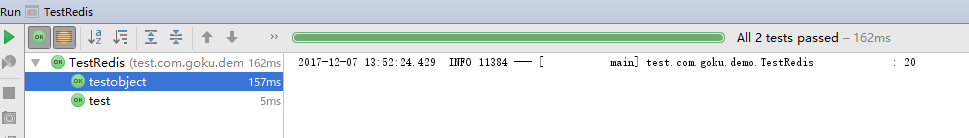
9.GITHUB地址
https://github.com/nbfujx/springBoot-learn-demo/tree/master/spring-boot-redis





 浙公网安备 33010602011771号
浙公网安备 33010602011771号