[WPF] CheckListBox的实现方式分析
实际项目中常常要实现有CheckBox列表框。但是WPF没有自带这样的一个控件,下面就用Style来实现这样的功能。而对于CheckBox列表框,又常常会有一个Select All的CheckBox来表示当前列表框的选择状态。这个功能也会被包含在下面的示例之中。效果如下图所示。
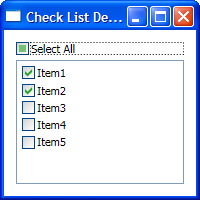
对于单纯的,没有后台数据绑定的情况下,这个功能可以用ItemContainerStyle来实现。代码如下:
 CheckListBoxItemContainerStyle
CheckListBoxItemContainerStyle
TargetType="{x:Type ListBoxItem}">
<!--Set it un-focusable, becaues the CheckBox in it should be focusable and only it.-->
<Setter Property="Focusable" Value="False"/>
<Setter Property="Template">
<Setter.Value>
<ControlTemplate TargetType="{x:Type ListBoxItem}">
<CheckBox Content="{TemplateBinding Content}"
ContentTemplate="{TemplateBinding ContentTemplate}"
ContentTemplateSelector="{TemplateBinding ContentTemplateSelector}"
IsChecked="{Binding IsSelected, RelativeSource={RelativeSource TemplatedParent}}"/>
</ControlTemplate>
</Setter.Value>
</Setter>
</Style>
其中要对Content和ContentTemplate等属性进行绑定,以方便对其进行扩展,保证其通用性。这个Style一般会放在Application级别的Resource中。
对于有后台数据绑定的情况,一般会有双个属性要绑定,一个是CheckBox里的Content,一个是CheckBox的IsChecked。绑定的路径,只有在用一个Style的ListBox那里才知道,所以并不能写在这个Style里,否则会破坏这个Style的通用性。比较合理的方式是基于这个现有的Style进行修改。
对于下面的数据类。
 DataItem Class
DataItem Class
{
private string name;
private bool isEnabled;
public string Name
{
get { return name; }
set
{
name = value;
OnPropertyChanged("Name");
}
}
public bool IsEnabled
{
get { return isEnabled; }
set
{
isEnabled = value;
OnPropertyChanged("IsEnabled");
}
}
#region INotifyPropertyChanged Members
public event PropertyChangedEventHandler PropertyChanged;
#endregion
protected virtual void OnPropertyChanged(string propertyName)
{
PropertyChangedEventHandler temp = PropertyChanged;
if (temp != null)
{
temp(this, new PropertyChangedEventArgs(propertyName));
}
}
}
我们需要下面这个有针对性的Style来应用数据绑定。
 DataItemCheckListBoxStyle
DataItemCheckListBoxStyle
TargetType="{x:Type ListBox}"
BasedOn="{StaticResource {x:Type ListBox}}">
<Setter Property="ItemTemplate">
<Setter.Value>
<DataTemplate>
<TextBlock Text="{Binding Name}"/>
</DataTemplate>
</Setter.Value>
</Setter>
<Setter Property="ItemContainerStyle">
<Setter.Value>
<Style TargetType="{x:Type ListBoxItem}"
BasedOn="{StaticResource CheckListBoxItemContainerStyle}">
<Setter Property="IsSelected"
Value="{Binding IsEnabled}"/>
<Setter Property="Margin" Value="2,2,0,0"/>
</Style>
</Setter.Value>
</Setter>
<Setter Property="SelectionMode" Value="Multiple"/>
</Style>
在上面的Style中,使用了ItemTemplate来指定CheckBox里的Content绑定到的属性,并把ListBoxItem的IsSelected绑定数据的相应属性上。由于这个Style是针对特定数据写的,所以应当放置在使用这个Style的ListBox所在的Window的Resource中。
当然,也可以为ListBox添加两个绑定类型的Attached Property来实现一个通用的Style。不过这个Property一样要在使用的地方设置,其实没有太大区别。有兴趣的读者可以自己试一下。
对于Select All这个CheckBox而言,用Attached Property倒是很方便。给CheckBox添加一个SyncTarget属性指向要同步的ListBox,就可以在Window.xaml.cs之外的地方同步CheckBox和ListBox了。代码如下:
 ToggleButtonProperty
ToggleButtonProperty
{
// Using a DependencyProperty as the backing store for SyncTarget. This enables animation, styling, binding, etc...
public static readonly DependencyProperty SyncTargetProperty =
DependencyProperty.RegisterAttached("SyncTarget", typeof(ListBox), typeof(ToggleButtonProperty), new UIPropertyMetadata(new PropertyChangedCallback(OnSyncTargetChanged)));
public static ListBox GetSyncTarget(DependencyObject obj)
{
return obj.GetValue(SyncTargetProperty) as ListBox;
}
public static void SetSyncTarget(DependencyObject obj, ListBox value)
{
obj.SetValue(SyncTargetProperty, value);
}
private static void OnSyncTargetChanged(DependencyObject sender, DependencyPropertyChangedEventArgs e)
{
ToggleButton checker = sender as ToggleButton;
if (checker == null)
{
throw new InvalidOperationException("SyncTarget property only works on ToggleButton.");
}
ListBox targetList = e.NewValue as ListBox;
if (targetList == null)
{
throw new InvalidOperationException("Sync target must be a ListBox.");
}
//TODO: Un-subscribe OldValue's Event.
checker.Checked += (s, a) =>
{
targetList.SelectAll();
};
checker.Unchecked += (s, a) =>
{
targetList.UnselectAll();
};
targetList.SelectionChanged += (s, a) =>
{
checker.IsChecked = targetList.SelectedItems.Count == 0 ? false :
targetList.SelectedItems.Count == targetList.Items.Count ? (bool?)true : null;
};
}
}
使用方式也很简单。如下代码所示。
 用法
用法
<CheckBox Content="Select All"
Margin="0,0,0,5"
DockPanel.Dock="Top"
ext:ToggleButtonProperty.SyncTarget="{Binding ElementName=checkListBox}"/>
<ListBox x:Name="checkListBox"
Style="{StaticResource DataItemCheckListBoxStyle}"
ItemsSource="{Binding Path=Items, ElementName=mainWindow}"/>
</DockPanel>
完整的项目文件可以从这里下载。



 浙公网安备 33010602011771号
浙公网安备 33010602011771号