Asp.net服务器控件编程(5) 复杂属性
在前面的讲解中,控件的属性的类型都是基本类型、字符串等简单类型,这些类型我们不用做任何的额外工作,就可以把控件的属性持久化到控件的标签中(保存在aspx[Source]里),但是我们开发的控件的属性不可能全部是这样的简单类型,比如有时也会遇到属性为Size这样的复杂属性,为了使这样的属性持久化,我们还必须做其它的工作,就这是我们这章主要内容。
对复杂属性进行持久化,我们有两种方式(可以单独使用,也可以相互配合):
1、 使用TypeConvert把复杂属性转化为简单类型string,以能持久化到控件的标签中。
2、 串行化复杂属性的元数据。
上述的两种方式,并不是Asp.net控件所特有的,而是Component的特性,而Asp.net的服务器控件又是从Component派生下来的。
如果通过串行化复杂属性元数据的方式来持久化复杂属性,又有两种方式:
A、通过“属性名-子属性名”语法来表示,如:
Size-Height,Size就是复杂属性名,Height则是Size的属性,也就是Size的属性的元数据。
B、通过内部属性持久化(Inner property persistence),如:
<cc1:WebCustomControl1 ID="WebCustomControl1_1" runat="server">
<Size Width="30" Height="20" />
</cc1:WebCustomControl1>
在默认情况下,复杂属性的持久化是通过上述的方式A来实现的,下面就是我通过A方式来持久化复杂属性的一个例子:
 using System;
using System; using System.Collections.Generic;
using System.Collections.Generic; using System.ComponentModel;
using System.ComponentModel; using System.Text;
using System.Text; using System.Web;
using System.Web; using System.Web.UI;
using System.Web.UI; using System.Web.UI.WebControls;
using System.Web.UI.WebControls;
 namespace WebControlLibrary1
namespace WebControlLibrary1 {
{ public class WebCustomControl1 : WebControl
public class WebCustomControl1 : WebControl {
{ // NotifyParentPropertyAttribute:指示当此属性应用到的属性的值被修改时将通知父属性。
// NotifyParentPropertyAttribute:指示当此属性应用到的属性的值被修改时将通知父属性。 // DesignerSerializationVisibilityAttribute:持久性复杂属性的内容。
// DesignerSerializationVisibilityAttribute:持久性复杂属性的内容。 private SizeInfo1 _size;
private SizeInfo1 _size;
 [DesignerSerializationVisibility(DesignerSerializationVisibility.Content)]
[DesignerSerializationVisibility(DesignerSerializationVisibility.Content)]  [NotifyParentProperty(true)] // 子属性有更改,通知父属性
[NotifyParentProperty(true)] // 子属性有更改,通知父属性 public SizeInfo1 Size
public SizeInfo1 Size {
{ get
get {
{ if (_size == null)
if (_size == null) _size = new SizeInfo1();
_size = new SizeInfo1(); return _size;
return _size; }
} }
}
 protected override void RenderContents(HtmlTextWriter output)
protected override void RenderContents(HtmlTextWriter output) {
{ output.Write(this.Site.Name);
output.Write(this.Site.Name); }
} }
}
 // ExpandableObjectConverter:让属性在设计时的属性窗口中支持“展开”结构,就是让属性可以“+”展开,“-”收缩。
// ExpandableObjectConverter:让属性在设计时的属性窗口中支持“展开”结构,就是让属性可以“+”展开,“-”收缩。 [TypeConverter(typeof(ExpandableObjectConverter))]
[TypeConverter(typeof(ExpandableObjectConverter))]  public class SizeInfo1
public class SizeInfo1 {
{ private int _width;
private int _width; private int _height;
private int _height;
 [NotifyParentProperty(true)] // 子属性有更改,通知父属性
[NotifyParentProperty(true)] // 子属性有更改,通知父属性 public int Width
public int Width {
{ get
get {
{ return _width;
return _width; }
} set
set {
{ _width = value;
_width = value; }
} }
}
 [NotifyParentProperty(true)]
[NotifyParentProperty(true)] public int Height
public int Height {
{ get
get {
{ return _height;
return _height; }
} set
set {
{ _height = value;
_height = value; }
} }
} }
} }
}
效果如图1: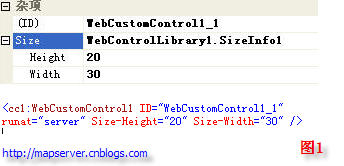

方式B我也举了一个实例,在这个例子中同时包含了TypeConvert的用户,因为TypeConvert也是WebControl从Component上继承下来的,所以其用户和Component的TypeConvert的用法一样,有关TypeConvert的详细讲解请看:http://mapserver.cnblogs.com/archive/2006/03/20/353722.html,效果如上图2。
 using System;
using System; using System.Collections.Generic;
using System.Collections.Generic; using System.ComponentModel;
using System.ComponentModel; using System.Text;
using System.Text; using System.Web;
using System.Web; using System.Web.UI;
using System.Web.UI; using System.Web.UI.WebControls;
using System.Web.UI.WebControls;
 namespace WebControlLibrary1
namespace WebControlLibrary1 {
{ // NotifyParentPropertyAttribute:指示当此属性应用到的属性的值被修改时将通知父属性。
// NotifyParentPropertyAttribute:指示当此属性应用到的属性的值被修改时将通知父属性。 // DesignerSerializationVisibilityAttribute:持久性复杂属性的内容。
// DesignerSerializationVisibilityAttribute:持久性复杂属性的内容。 // PersistenceModeAttribute:制定持久化的模式。
// PersistenceModeAttribute:制定持久化的模式。 // TypeConverterAttribute:类型转换器。
// TypeConverterAttribute:类型转换器。
 [ParseChildren(true)] //
[ParseChildren(true)] //  [PersistChildren(false)]
[PersistChildren(false)] public class WebCustomControl2 : WebControl
public class WebCustomControl2 : WebControl {
{ private SizeInfo2 _size;
private SizeInfo2 _size;
 [DesignerSerializationVisibility(DesignerSerializationVisibility.Content)]
[DesignerSerializationVisibility(DesignerSerializationVisibility.Content)] [NotifyParentProperty(true)]
[NotifyParentProperty(true)] [PersistenceMode(PersistenceMode.InnerProperty)]
[PersistenceMode(PersistenceMode.InnerProperty)] [TypeConverter(typeof(SizeInfo2Converter))]
[TypeConverter(typeof(SizeInfo2Converter))] public SizeInfo2 Size
public SizeInfo2 Size {
{ get
get {
{ return _size;
return _size; }
} set
set {
{ _size = value;
_size = value; }
} }
}
 protected override void RenderContents(HtmlTextWriter output)
protected override void RenderContents(HtmlTextWriter output) {
{ output.Write(this.Site.Name);
output.Write(this.Site.Name); }
} }
}
 [TypeConverter(typeof(ExpandableObjectConverter))]
[TypeConverter(typeof(ExpandableObjectConverter))] public class SizeInfo2
public class SizeInfo2 {
{ private int _width;
private int _width; private int _height;
private int _height;
 public SizeInfo2() : this(0,0)
public SizeInfo2() : this(0,0) {
{  }
}
 public SizeInfo2(int w, int h)
public SizeInfo2(int w, int h) {
{ _width = w;
_width = w; _height = h;
_height = h; }
}
 [NotifyParentProperty(true)]
[NotifyParentProperty(true)] public int Width
public int Width {
{ get
get {
{ return _width;
return _width; }
} set
set {
{ _width = value;
_width = value; }
} }
}
 [NotifyParentProperty(true)]
[NotifyParentProperty(true)] public int Height
public int Height {
{ get
get {
{ return _height;
return _height; }
} set
set {
{ _height = value;
_height = value; }
} }
} }
}
 public class SizeInfo2Converter : TypeConverter // 我们自定义的Converter必须继承于TypeConverter基类。
public class SizeInfo2Converter : TypeConverter // 我们自定义的Converter必须继承于TypeConverter基类。 {
{ // 是否能用string转换到SizeInfo2类型。
// 是否能用string转换到SizeInfo2类型。 public override bool CanConvertFrom(ITypeDescriptorContext context, Type sourceType)
public override bool CanConvertFrom(ITypeDescriptorContext context, Type sourceType) {
{ if (sourceType == typeof(string))
if (sourceType == typeof(string)) { return true; }
{ return true; } else
else { return false; }
{ return false; } }
}
 // 从string转到SizeInfo2类型。
// 从string转到SizeInfo2类型。 public override object ConvertFrom(ITypeDescriptorContext context, System.Globalization.CultureInfo culture, object value)
public override object ConvertFrom(ITypeDescriptorContext context, System.Globalization.CultureInfo culture, object value) {
{ if (value == null || value.ToString().Length == 0) return new SizeInfo2();
if (value == null || value.ToString().Length == 0) return new SizeInfo2(); char spliter = culture.TextInfo.ListSeparator[0]; // 得到字符串的分隔符
char spliter = culture.TextInfo.ListSeparator[0]; // 得到字符串的分隔符 string[] ss = ((string)value).Split(spliter);
string[] ss = ((string)value).Split(spliter);
 Int32Converter intConverter = new Int32Converter(); // 得到类型转换器,.net中为我们定义了一些常见的类型转换器。
Int32Converter intConverter = new Int32Converter(); // 得到类型转换器,.net中为我们定义了一些常见的类型转换器。 return new SizeInfo2((Int32)intConverter.ConvertFromString(context, culture, ss[0]),
return new SizeInfo2((Int32)intConverter.ConvertFromString(context, culture, ss[0]), (Int32)intConverter.ConvertFromString(context, culture, ss[1]));
(Int32)intConverter.ConvertFromString(context, culture, ss[1])); }
}
 // 是否能用SizeInfo2转换到string类型。
// 是否能用SizeInfo2转换到string类型。 public override bool CanConvertTo(ITypeDescriptorContext context, Type destinationType)
public override bool CanConvertTo(ITypeDescriptorContext context, Type destinationType) {
{ if (destinationType == typeof(SizeInfo2)) // 如果是Size格式,则允许转成string。
if (destinationType == typeof(SizeInfo2)) // 如果是Size格式,则允许转成string。 { return true; }
{ return true; } else
else { return false; }
{ return false; } }
}
 // 在Property窗口中显示为string类型。
// 在Property窗口中显示为string类型。 public override object ConvertTo(ITypeDescriptorContext context, System.Globalization.CultureInfo culture, object value, Type destinationType)
public override object ConvertTo(ITypeDescriptorContext context, System.Globalization.CultureInfo culture, object value, Type destinationType) {
{ if (value == null) return string.Empty;
if (value == null) return string.Empty; if (destinationType == typeof(string))
if (destinationType == typeof(string)) {
{ SizeInfo2 size = (SizeInfo2)value;
SizeInfo2 size = (SizeInfo2)value; TypeConverter intConverter = TypeDescriptor.GetConverter(typeof(Int32)); // 能到类型转换器的另一种方式。
TypeConverter intConverter = TypeDescriptor.GetConverter(typeof(Int32)); // 能到类型转换器的另一种方式。 char spliter = culture.TextInfo.ListSeparator[0]; // 得到字符串的分隔符
char spliter = culture.TextInfo.ListSeparator[0]; // 得到字符串的分隔符
 return string.Join(spliter.ToString(), new string[]{
return string.Join(spliter.ToString(), new string[]{ intConverter.ConvertToString(context, culture, size.Width),
intConverter.ConvertToString(context, culture, size.Width), intConverter.ConvertToString(context, culture, size.Height)});
intConverter.ConvertToString(context, culture, size.Height)}); }
} return string.Empty;
return string.Empty; }
} }
} }
} 如果在本文中发现有什么不妥的地方,请朋友们给与指点,小弟在此先谢过。





 浙公网安备 33010602011771号
浙公网安备 33010602011771号