实验8-学生管理系统-数据库应用开发
一 实验内容
本实验要求学生使用JDBC提供的接口和类编写一个Java应用程序,实现对学生数据信息的查询、删除、插入、更新等操作。
学生数据库(student)在MySQL数据库服务器中创建。
1. 在MySQL中创建学生数据库student,其中一个学生信息表stuinfo结构如下:
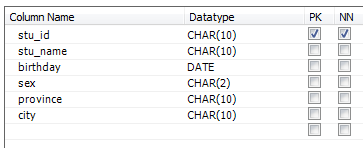
图1 stuinfo表结构
2. 设计一个Java程序,界面如图2所示,实现以下功能:
(1)点击“全部检索”按钮,检索stuinfo表的所有记录,显示在上面的JTable组件中;
(2)输入查询学号,点击“查询”按钮,查询该学生信息显示在左边面板中,查询不到时弹出信息提示。
(3)左边面板中输入学生信息,点击“添加”按钮,将此学生信息插入stuinfo表中,弹出插入是否成功的提示框。
(4)点击“删除”按钮,依据上边学号值删除该学生记录,弹出删除是否成功的提示框。
(5)点击“更新”按钮,依据上边学号值更新该学生的其它信息,弹出更新是否成功的提示框。
*首先完成界面设计,然后逐项功能实现,可以选作部分功能。
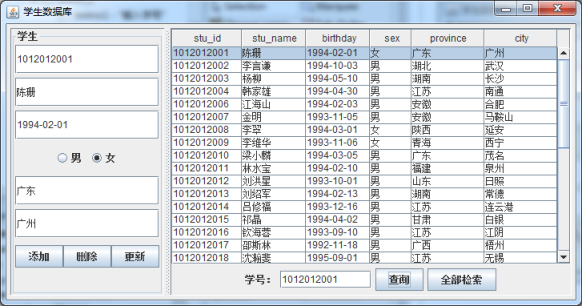
图2 学生数据管理
二 实验思路
1,画界面,
2,连接数据库
3,对数据库操作
三 画界面
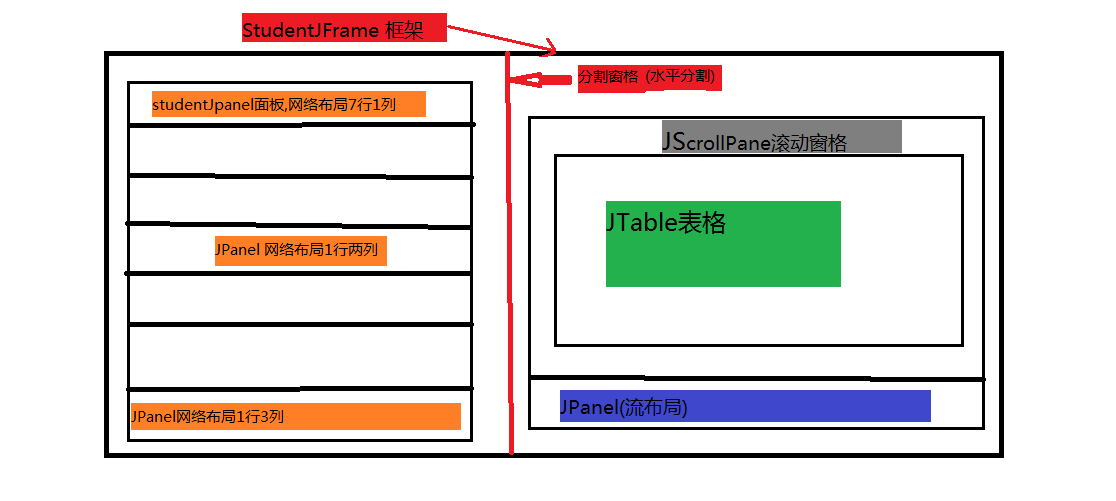
四 连接数据库
package studentsql; import java.sql.*; public class Test_connect_SQL { public static void main(String[] args) { String driverName = "com.microsoft.sqlserver.jdbc.SQLServerDriver"; String dbURL = "jdbc:sqlserver://localhost:1433;DatabaseName=student"; String userName = "lw"; String userPwd = "123456"; try { Class.forName(driverName); System.out.println("加载驱动成功!"); } catch (Exception e) { e.printStackTrace(); System.out.println("加载驱动失败!"); } try { Connection dbConn = DriverManager.getConnection(dbURL, userName, userPwd); System.out.println("连接数据库成功!"); } catch (Exception e) { e.printStackTrace(); System.out.print("SQL Server连接失败!"); } ///new StudentJFrame(new StudentJPanel(),"studentim"); } }
五 对数据库操作
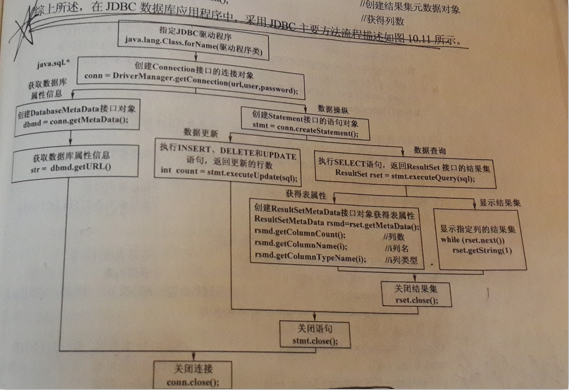
-------------------------------------
六 程序代码
链接:http://pan.baidu.com/s/1eR97AkM 密码:otun
StudentJFrame
package studentsql; /* * 思路:1,画界面, * 2,连接数据库 * 3,对数据库操作 * */ import java.awt.*; import java.awt.event.*; import java.sql.*; import javax.swing.*; import javax.swing.event.*; import javax.swing.table.DefaultTableModel; public class StudentJFrame extends JFrame implements ActionListener, ListSelectionListener {//响应按钮动作和列表框选择事件 protected StudentJPanel student; // Student对象信息面板 protected JTable jtable; //表格 public JButton inquire, allsearch; //查询,全部检索按钮 public JTextField number; //学号 JPanel rightpanel; //左边的StudentJPanel面板 private JScrollPane scrollPane; //滚动窗格 public Connection conn; //数据库连接对象 String userName = "lw"; //数据库名字 String userPwd = "123456"; //数据库密码 /** * 整体的框架, * @param StudentJFrame * */ public StudentJFrame(StudentJPanel person, String driver, String url) throws ClassNotFoundException, SQLException { super("Student对象信息管理"); //标题 this.setSize(800, 300); // 设置组件尺寸 this.setLocationRelativeTo(null); // 将窗口置于屏幕中央 this.setDefaultCloseOperation(EXIT_ON_CLOSE); this.student = person; // Person对象或其子类信息面板 rightpanel = new JPanel(new BorderLayout()); // 面板边布局 JSplitPane split = new JSplitPane(JSplitPane.HORIZONTAL_SPLIT, this.student, rightpanel); // 水平分割窗格,左右边各添加一个面板 split.setDividerLocation(200); // 设置水平分隔条的位置 this.getContentPane().add(split); // 框架内容窗格添加分割窗格 Class.forName(driver); this.conn = DriverManager.getConnection(url, this.userName, this.userPwd); // 返回数据库连接对象 jtable=new JTable(); scrollPane = new JScrollPane(jtable);// 面板添加包含列表框的滚动窗格 rightpanel.add(scrollPane,"Center"); JPanel buttonpanel = new JPanel(); // 按钮面板,默认流布局 rightpanel.add(buttonpanel, "South"); // 南边添加按钮面板 buttonpanel.add(new Label("学号")); number=new JTextField("102012012", 10); buttonpanel.add(number); inquire=new JButton("查询"); buttonpanel.add(inquire); this.inquire.addActionListener(this); this.allsearch = new JButton("全部检索"); buttonpanel.add(this.allsearch); this.allsearch.addActionListener(this); this.setVisible(true); } /** * 获得表格模型 * @param * */ public DefaultTableModel query(String table) throws SQLException { DefaultTableModel tablemodel = new DefaultTableModel(); // 表格模型 String sql = "SELECT * FROM " + table + ";"; Statement stmt = this.conn.createStatement(); // 1003,1007); //创建语句对象 ResultSet rset = stmt.executeQuery(sql); // 执行数据查询SELECT语句 // 获得表中列数及各列名,作为表格组件的标题 ResultSetMetaData rsmd = rset.getMetaData(); // 返回表属性对象 int count = rsmd.getColumnCount(); // 获得列数 for (int j = 1; j <= count; j++) // 将各列名添加到表格模型作为标题,列序号≥1 tablemodel.addColumn(rsmd.getColumnLabel(j)); // 将结果集中各行数据添加到表格模型,一次遍历 Object[] columns = new Object[count]; // 创建列对象数组,数组长度为列数 while (rset.next()) // 迭代遍历结果集,从前向后访问每行 { for (int j = 1; j <= columns.length; j++) // 获得每行各列值 columns[j - 1] = rset.getString(j); tablemodel.addRow(columns); // 表格模型添加一行,参数指数各列值 } rset.close(); stmt.close(); return tablemodel; // 创建表格,指定表格模型 } @Override public void valueChanged(ListSelectionEvent arg0) { // TODO Auto-generated method stub } /** * 查询,全部检索,按钮触发事件 * @param * */ @Override public void actionPerformed(ActionEvent e) { if (e.getSource() == allsearch) { System.out.println(99); try { jtable.setModel(query("studentim")); } catch (SQLException e1) { e1.printStackTrace(); } } if(e.getSource()==inquire) { try { String num = "112"; String sql="SELECT* from studentim where stu_id='"+num+"'"; Statement stmt = this.conn.createStatement();// 1003,1007); //创建语句对象 ResultSet rset = stmt.executeQuery(sql); // 执行数据查询SELECT语句 // ResultSetMetaData rsmd=rset.getMetaData(); // int count=rsmd.getColumnCount(); // String result1 = null; // String result2 = null; // String result3 = null; // // while(rset.next()) // { String result[] = new String[6]; // result1 = rset.getString(1); // result2 = rset.getString(2); // result3 = rset.getString(3); // // } // //this.number.setText(re); // new StudentJPanel().setString("1", "22", "33"); rset.next(); student.texts[0].setText(rset.getString(1)); } catch (SQLException e1) { e1.printStackTrace(); } catch (Exception e1) { e1.printStackTrace(); } } } public static void main(String arg[]) throws ClassNotFoundException, SQLException { String driver = "com.microsoft.sqlserver.jdbc.SQLServerDriver"; // 指定MySQL// JDBC驱动程序 String url = "jdbc:sqlserver://localhost:1433;DatabaseName=student"; new StudentJFrame(new StudentJPanel(), driver, url); } }
StudentJPanel
package studentsql; import java.awt.*; import java.awt.event.*; import java.sql.Connection; import java.sql.DriverManager; import java.sql.SQLException; import java.sql.Statement; import javax.swing.*; import javax.swing.border.TitledBorder; /** * studentJPanel 面板 * @param * */ public class StudentJPanel extends JPanel implements ActionListener// ,ItemListener // //Person对象信息面板 { JTextField texts[]; // 文本行数组,表示学号,姓名、出生日期 JRadioButton radiobs[]; // 性别按钮 JTextField combox_province, combox_city; // 省份、城市组合框 JButton add, delete, update; //添加 删除 更新按钮 Connection conn; // 数据库连接对象 String userName = "lw"; //用户名 String userPwd = "123456"; //密码 String driver = "com.microsoft.sqlserver.jdbc.SQLServerDriver"; // 指定MySQL// String url = "jdbc:sqlserver://localhost:1433;DatabaseName=student"; /** * 学生信息面板 * */ public StudentJPanel() throws ClassNotFoundException, SQLException // 构造方法 { Class.forName(this.driver); //指定JDBC驱动程序 this.conn = DriverManager.getConnection(url, this.userName, this.userPwd);//创建接口的连接对象 this.setBorder(new TitledBorder("Student")); // 设置面板具有带标题的边框 this.setLayout(new GridLayout(7, 1)); // 面板网格布局,行1列 String str[][] = { { "学号","姓名", "1990年01月01日" }, { "男", "女" } }; //信息数组 this.texts = new JTextField[str[0].length]; for (int i = 0; i < this.texts.length; i++) // 面板添加两个文本行 this.add(this.texts[i] = new JTextField(str[0][i])); JPanel panel_rb = new JPanel(new GridLayout(1, 2)); // 性别面板,网格布局,1行2列,单选按钮 this.add(panel_rb); ButtonGroup bgroup = new ButtonGroup(); // 按钮组 this.radiobs = new JRadioButton[str[1].length]; for (int i = 0; i < this.radiobs.length; i++) { panel_rb.add(this.radiobs[i] = new JRadioButton(str[1][i])); // 创建单选按钮,默认不选中,添加到面板 bgroup.add(this.radiobs[i]); // 单选按钮添加到按钮组 } this.radiobs[0].setSelected(true); // 单选按钮选中 this.add(this.combox_province = new JTextField("广东")); // 省份组合框 this.add(this.combox_city = new JTextField("广州")); // 城市组合框 this.combox_province.addActionListener(this); // 省份组合框注册单击事件监听器 JPanel panel_bu = new JPanel(new GridLayout(1, 3)); this.add(panel_bu); panel_bu.add(this.add = new JButton("添加")); //添加按钮 this.add.addActionListener(this); panel_bu.add(this.delete = new JButton("删除")); //删除按钮 this.delete.addActionListener(this); panel_bu.add(this.update = new JButton("更新")); //更新按钮 this.update.addActionListener(this); } /** * 添加 删除 更新按钮的触发事件 * */ @Override public void actionPerformed(ActionEvent ex) { /** * 获得觉得输入的信息 * */ String numbers=texts[0].getText(); String names=texts[1].getText(); String brithday=texts[2].getText(); String sex=radiobs[0].isSelected()?radiobs[0].getText():radiobs[1].getText(); String prirvince=combox_province.getText(); String city=combox_city.getText(); if (ex.getSource() == this.add) { //添加动作 String sql = "INSERT INTO studentim(stu_id,stu_name,birthday,sex,province,city)" + "VALUES('"+numbers+"','"+names+"','"+brithday+"','"+sex+"','"+prirvince+"','"+city+"')"; try { Statement stmt = this.conn.createStatement(); int count = stmt.executeUpdate(sql); } catch (SQLException e) { e.printStackTrace(); } // 1003,1007); //创建语句对象 System.out.println(2); JOptionPane.showMessageDialog(this, "添加成功"); } if (ex.getSource() == this.delete) { //删除动作 String sql = "DELETE FROM studentim WHERE(stu_id='"+numbers+"')"; try { Statement stmt = this.conn.createStatement(); int count = stmt.executeUpdate(sql); } catch (SQLException e) { e.printStackTrace(); } // 1003,1007); //创建语句对象 System.out.println(4); JOptionPane.showMessageDialog(this, "删除成功"); } if (ex.getSource() == this.update) { //更新动作 String sql = "update studentim set stu_name='"+names+"' where (stu_id='"+numbers+"')"; try { Statement stmt = this.conn.createStatement(); int count = stmt.executeUpdate(sql); } catch (SQLException e) { e.printStackTrace(); } // 1003,1007); //创建语句对象 System.out.println(3); JOptionPane.showMessageDialog(this, "更新成功"); } } }
作者:8亩田
本文版权归作者和博客园共有,欢迎转载,但未经作者同意必须保留此段声明,且在文章页面明显位置给出原文连接.
本文如对您有帮助,还请多帮 【推荐】 下此文。
如果喜欢我的文章,请关注我的公众号
如果有疑问,请下面留言


 浙公网安备 33010602011771号
浙公网安备 33010602011771号