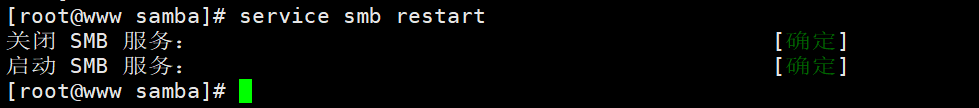简单服务
ssh
rpm -qa|grep openssh
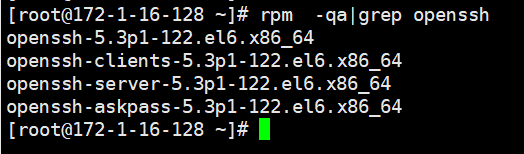
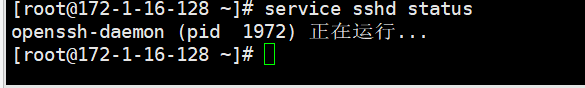
服务默认开启,默认端口22
只要是服务就有配置文件vim /etc/ssh/sshd_config
重启服务 service sshd restart
查看系统版本
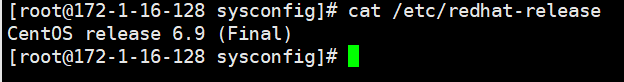
ssh ip -p 端口 默认ssh ip直接可以登陆,若改变端口需要-p 指定端口,由于未开启该端口防火墙需要禁止。service iptables stop
停止防火墙, chkconfig iptables off 开机禁止启动防火墙
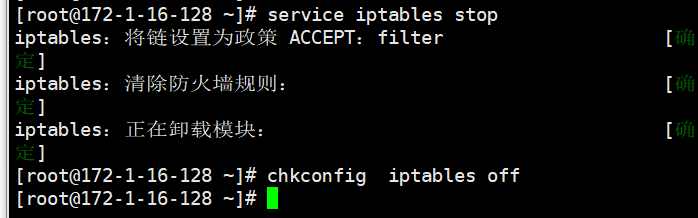
搭建http服务
准备环境(关闭防火墙,关闭selinux)
关闭防火墙:service iptables stop;chkconfig iptales off
关闭selinux:setenforce 0 ;vim /etc/sysconfig/selinux (SELINUX=disabled)
1.装软件包
# yum install httpd -y
2.修改配置文件
3.重启服务
4.测试
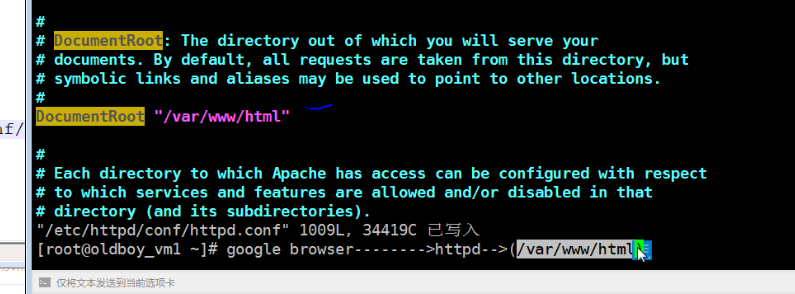
/var/www/html
默认访问目录
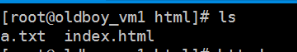
默认访问文件为index.html
samba服务
samba是部署在linux网络服务器(网盘服务),为windos提供服务
#yum install -y samba
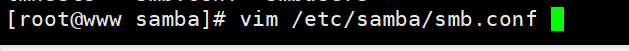
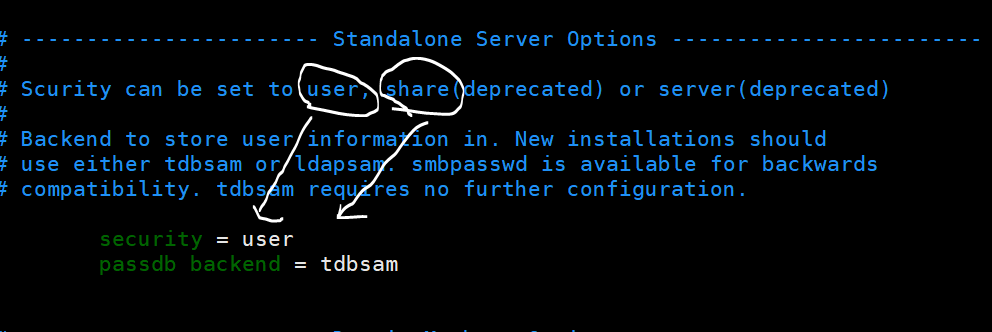
user需要用户名密码登陆,share不需要用户名密码登陆
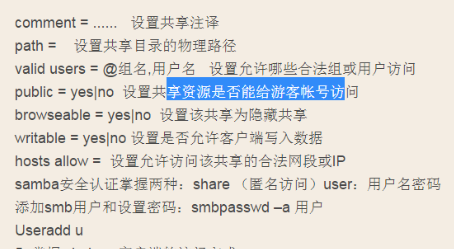
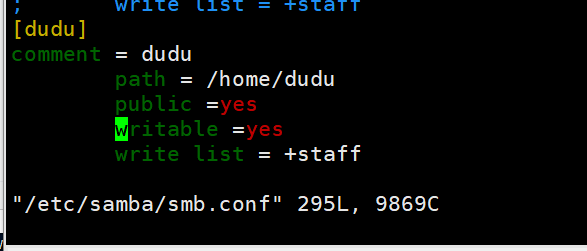
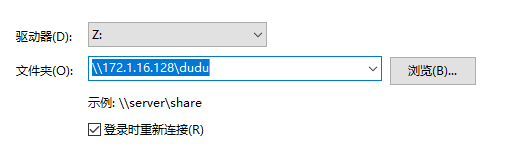
dudu为黄色标签,要注意文件与目录的权限