插件 (echarts、swiper)
title 标题(大小标题)
grid 图的位置,大小等(地图的话,geo > grid)
xAxis x坐标轴 (axisTick: x轴刻度线、splitLine: x间隙、axisLine: x轴线、axisLabel: x坐标轴刻度标签)
yAxis y坐标轴 (axisTick: y轴刻度线、splitLine: y间隙、axisLine: y轴线、axisLabel: y坐标轴刻度标签, inverse: true(颠倒排序))
legend 图例组件(series有多个对象时有用)
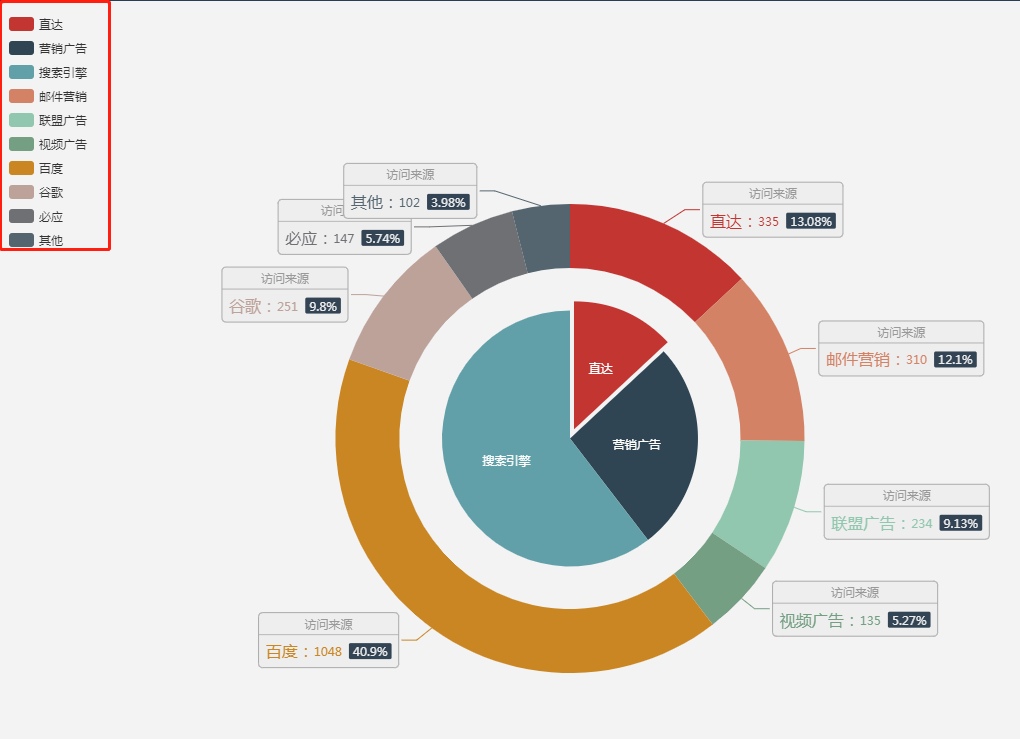
selectedMode 禁止点击隐藏饼图
toolbox 工具(下载canvas图片等)
tooltip 鼠标悬停提示
series 各图标类型
bar.series.label.show 展示柱状图顶部数字
color 全局颜色组
backgroundColor 全局背景颜色
textStyle 全局的字体样式
(G2、Highcharts、google echarts)
1.normal:静态的时候显示的默认样式
2.emphasis:鼠标移入动态的时候显示的默认样式
normal:{
show:
textStyle:{
color:'red'
}
formatter: '{a}{c}{b} : \n{d}%',
},
emphasis:{
color:'green'
}
例子:
1.
① radar图:
splitNumber (从圆点到最外有多少个圆圈)
splitLine (圆圈的样式)
axisLine (从圆点到最外直线的样式)
splitArea (从圆点到最外圈层的样式)
splitLine 的type只能一种,但能画两个
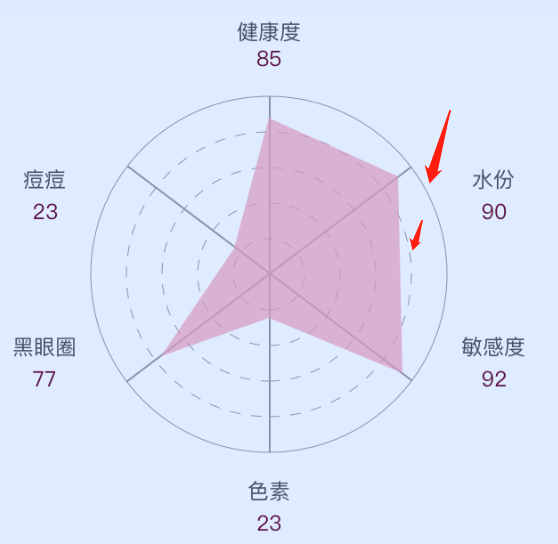
(微信小程序版)
② 饼图:
1.中间挖空: o.series[0].radius: ["40%", "70%"] / "70%" (镂空和不镂空)
2.饼图排序/角度: series.hoverOffset | series.startAngle
3.扇形鼠标移动的高亮和高亮偏
series.hoverAnimation
series.hoverOffset
4.自动高亮selected属性
{value: 135, name: "商品售卖", selected: true},
5. 圆心:series: [{center: ['75%', '50%'],}]
③ 折线图:
1.刻度线朝向 xAxis.axisTick.inside: true
④ 柱状图:
1.柱状图每个都不同颜色

1 series : [ 2 { 3 type:'bar', 4 itemStyle: { // 图形样式 5 normal:{ 6 color: function (params){ 7 let aDataMachine1 = []; 8 var colorList = []; 9 for(let i=0; i<aDataMachine.length; i++){ 10 aDataMachine1.push(aDataMachine[i]) 11 } 12 aDataMachine1.sort(function (a,b){ 13 return b.number-a.number 14 }); 15 for(let i=0; i<aDataMachine.length; i++){ 16 if (aDataMachine[i].number == aDataMachine1[0].number) { 17 colorList.push('rgb(0,255,255)'); 18 } else if(aDataMachine[i].number == aDataMachine1[1].number) { 19 colorList.push('rgb(42,170,227)'); 20 } else { 21 colorList.push('rgb(195,229,235)') 22 } 23 } 24 return colorList[params.dataIndex]; 25 } 26 }, 27 }, 28 } 29 ],
2.排序
inverse: true(x/y轴加属性)
3.控制柱状图的间距
最好用grid.height/width动态修改;barCategoryGap是根据div宽高适配的,除非barGap不设置,barCategoryGap就可以很好生效,柱本身的宽度自适应
4.横着的柱状图顶部对齐用grid.top
⑤.个性图
三、有赞vue组件
.lgyong



