使用netbeans 搭建maven工程 整合spring springmvc框架
使用netbeans7.4
自带的tomcat7.0
所以jdk选择7.xx
然后等待生成空的工程,会缺一些文件夹,和文件,后续需要的时候补齐
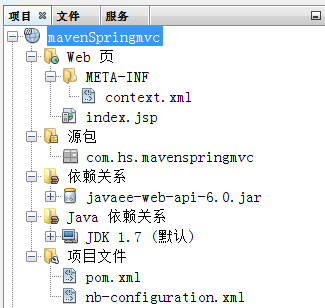
然后修改pom.xml添加引用,直接覆盖dependencies标签就可以了,这里边添加了比较完整的引用,不会出现404错误
<!--spring相关的依赖-->
<dependency>
<groupId>org.springframework</groupId>
<artifactId>spring-aop</artifactId>
<version>4.3.9.RELEASE</version>
</dependency>
<dependency>
<groupId>org.springframework</groupId>
<artifactId>spring-aspects</artifactId>
<version>4.3.9.RELEASE</version>
</dependency>
<dependency>
<groupId>org.springframework</groupId>
<artifactId>spring-beans</artifactId>
<version>4.3.9.RELEASE</version>
</dependency>
<dependency>
<groupId>org.springframework</groupId>
<artifactId>spring-context</artifactId>
<version>4.3.9.RELEASE</version>
</dependency>
<dependency>
<groupId>org.springframework</groupId>
<artifactId>spring-context-support</artifactId>
<version>4.3.9.RELEASE</version>
</dependency>
<dependency>
<groupId>org.springframework</groupId>
<artifactId>spring-core</artifactId>
<version>4.3.9.RELEASE</version>
</dependency>
<dependency>
<groupId>org.springframework</groupId>
<artifactId>spring-expression</artifactId>
<version>4.3.9.RELEASE</version>
</dependency>
<dependency>
<groupId>org.springframework</groupId>
<artifactId>spring-instrument</artifactId>
<version>4.3.9.RELEASE</version>
</dependency>
<dependency>
<groupId>org.springframework</groupId>
<artifactId>spring-instrument-tomcat</artifactId>
<version>4.3.9.RELEASE</version>
</dependency>
<dependency>
<groupId>org.springframework</groupId>
<artifactId>spring-jdbc</artifactId>
<version>4.3.9.RELEASE</version>
</dependency>
<dependency>
<groupId>org.springframework</groupId>
<artifactId>spring-jms</artifactId>
<version>4.3.9.RELEASE</version>
</dependency>
<dependency>
<groupId>org.springframework</groupId>
<artifactId>spring-orm</artifactId>
<version>4.3.9.RELEASE</version>
</dependency>
<dependency>
<groupId>org.springframework</groupId>
<artifactId>spring-oxm</artifactId>
<version>4.3.9.RELEASE</version>
</dependency>
<dependency>
<groupId>org.springframework</groupId>
<artifactId>spring-test</artifactId>
<version>4.3.9.RELEASE</version>
</dependency>
<dependency>
<groupId>org.springframework</groupId>
<artifactId>spring-tx</artifactId>
<version>4.3.9.RELEASE</version>
</dependency>
<dependency>
<groupId>org.springframework</groupId>
<artifactId>spring-web</artifactId>
<version>4.3.9.RELEASE</version>
</dependency>
<dependency>
<groupId>org.springframework</groupId>
<artifactId>spring-webmvc</artifactId>
<version>4.3.9.RELEASE</version>
</dependency>
<dependency>
<groupId>org.springframework</groupId>
<artifactId>spring-webmvc-portlet</artifactId>
<version>4.3.9.RELEASE</version>
</dependency>
netbeans生成的maven工程没有web.xml文件 如何新建 https://www.cnblogs.com/jnhs/p/9945362.html
然后新建srping的配置文件applicationContext.xml
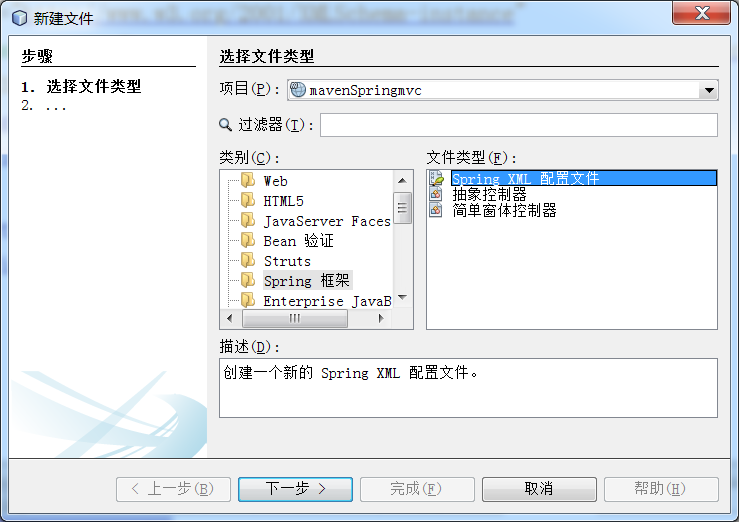
下一步提示,选择要使用的项
什么也不选,直接把以下内容贴进去
<?xml version="1.0" encoding="UTF-8"?> <beans xmlns="http://www.springframework.org/schema/beans" xmlns:xsi="http://www.w3.org/2001/XMLSchema-instance" xmlns:aop="http://www.springframework.org/schema/aop" xmlns:c="http://www.springframework.org/schema/c" xmlns:context="http://www.springframework.org/schema/context" xmlns:flow="http://www.springframework.org/schema/webflow-config" xmlns:jee="http://www.springframework.org/schema/jee" xmlns:jms="http://www.springframework.org/schema/jms" xmlns:lang="http://www.springframework.org/schema/lang" xmlns:osgi="http://www.springframework.org/schema/osgi" xmlns:p="http://www.springframework.org/schema/p" xmlns:tx="http://www.springframework.org/schema/tx" xmlns:util="http://www.springframework.org/schema/util" xsi:schemaLocation="http://www.springframework.org/schema/beans http://www.springframework.org/schema/beans/spring-beans-2.5.xsd http://www.springframework.org/schema/aop http://www.springframework.org/schema/aop/spring-aop-4.3.xsd http://www.springframework.org/schema/context http://www.springframework.org/schema/context/spring-context-4.3.xsd http://www.springframework.org/schema/webflow-config http://www.springframework.org/schema/webflow-config/spring-webflow-config-2.0.xsd http://www.springframework.org/schema/jee http://www.springframework.org/schema/jee/spring-jee-4.3.xsd http://www.springframework.org/schema/jms http://www.springframework.org/schema/jms/spring-jms-4.3.xsd http://www.springframework.org/schema/lang http://www.springframework.org/schema/lang/spring-lang-4.3.xsd http://www.springframework.org/schema/osgi http://www.springframework.org/schema/osgi/spring-osgi-1.2.xsd http://www.springframework.org/schema/tx http://www.springframework.org/schema/tx/spring-tx-4.3.xsd http://www.springframework.org/schema/util http://www.springframework.org/schema/util/spring-util-4.3.xsd "> </beans>
然后同样步骤,新建spring的配置文件spring-servlet.xml
<?xml version="1.0" encoding="UTF-8"?> <beans xmlns="http://www.springframework.org/schema/beans" xmlns:xsi="http://www.w3.org/2001/XMLSchema-instance" xmlns:aop="http://www.springframework.org/schema/aop" xmlns:c="http://www.springframework.org/schema/c" xmlns:context="http://www.springframework.org/schema/context" xmlns:flow="http://www.springframework.org/schema/webflow-config" xmlns:jee="http://www.springframework.org/schema/jee" xmlns:jms="http://www.springframework.org/schema/jms" xmlns:lang="http://www.springframework.org/schema/lang" xmlns:osgi="http://www.springframework.org/schema/osgi" xmlns:p="http://www.springframework.org/schema/p" xmlns:tx="http://www.springframework.org/schema/tx" xmlns:util="http://www.springframework.org/schema/util" xmlns:mvc="http://www.springframework.org/schema/mvc" xsi:schemaLocation="http://www.springframework.org/schema/beans http://www.springframework.org/schema/beans/spring-beans-2.5.xsd http://www.springframework.org/schema/aop http://www.springframework.org/schema/aop/spring-aop-4.3.xsd http://www.springframework.org/schema/context http://www.springframework.org/schema/context/spring-context-4.3.xsd http://www.springframework.org/schema/webflow-config http://www.springframework.org/schema/webflow-config/spring-webflow-config-2.0.xsd http://www.springframework.org/schema/jee http://www.springframework.org/schema/jee/spring-jee-4.3.xsd http://www.springframework.org/schema/jms http://www.springframework.org/schema/jms/spring-jms-4.3.xsd http://www.springframework.org/schema/lang http://www.springframework.org/schema/lang/spring-lang-4.3.xsd http://www.springframework.org/schema/osgi http://www.springframework.org/schema/osgi/spring-osgi-1.2.xsd http://www.springframework.org/schema/tx http://www.springframework.org/schema/tx/spring-tx-4.3.xsd http://www.springframework.org/schema/util http://www.springframework.org/schema/util/spring-util-4.3.xsd http://www.springframework.org/schema/mvc http://www.springframework.org/schema/mvc/spring-mvc.xsd "> <!--关于扫描包的问题https://blog.csdn.net/lhpnba/article/details/77988616--> <context:component-scan base-package="com.hs" > <!--只扫描控制器。 --> <context:include-filter type="annotation" expression="org.springframework.stereotype.Controller" /> </context:component-scan> <mvc:annotation-driven /> <!--对静态资源的处理--> <mvc:resources mapping="/static/**" location="/static/" /> <!-- 视图解析器 --> <!-- <bean class="org.springframework.web.servlet.HandlerInterceptor"></bean> --> <bean id="viewResolver" class="org.springframework.web.servlet.view.InternalResourceViewResolver"> <property name="prefix" value="/WEB-INF/"/> <property name="suffix" value=".jsp"/> <property name="viewClass" value="org.springframework.web.servlet.view.JstlView"/> </bean> </beans>
存放于

继续新建controller包和controller类

根据一般习惯,把jsp放在WEB-INF/jsp文件夹中,我们新建一个结果页面,让controller跳转到这里
然后在web.xml添加spring的配置文件
<listener>
<listener-class>
org.springframework.web.context.ContextLoaderListener
</listener-class>
</listener>
<!-- 指定Spring Bean的配置文件所在目录。默认配置在WEB-INF目录下 -->
<context-param>
<param-name>contextConfigLocation</param-name>
<param-value>WEB-INF/config/applicationContext.xml</param-value>
</context-param>
<!--SPRING MVC 配置-->
<servlet>
<servlet-name>spring</servlet-name>
<servlet-class>org.springframework.web.servlet.DispatcherServlet</servlet-class>
<init-param>
<param-name>contextConfigLocation</param-name>
<param-value>WEB-INF/config/spring-servlet.xml</param-value>
</init-param>
<load-on-startup>1</load-on-startup>
</servlet>
<servlet-mapping>
<servlet-name>spring</servlet-name>
<url-pattern>/</url-pattern>
<!--注意/和/*的区别-->
</servlet-mapping>
以上基本就完成所有配置了
现在我们在controller中接收一下请求,并返回界面
然后运行,请求一下配置的url就可以看到跳转到新的页面
如果提示
HTTP Status 404 -
后边没了,这种情况是没有进入controller
这个情况可以使用调试模式,打一个类断点,你会发现,请求之后直接跳到404,没有进类断点,原因比较复杂:
根据错误信息来除错
有的是注解重名
有的是其他错误,比如缺少依赖
另一种是
HTTP Status 404 -你的路径
这种情况是跳转的页面不存在,没找到,一般就是路径写错了,这种情况就检查你的路径就可以了


