在ArcGIS Server中如何定义“此级别无数据”图片?
2010-03-27 23:42 flyingfish 阅读(903) 评论(0) 收藏 举报一直很疑惑如何在ArcGIS Server中如何定义“此级别无数据”图片?如下图效果。
经过esri的diligentpig同学支持,获取如下解决办法,看来似乎可以解决。记载这里待明日找环境一试。
How do I display a "Data not available" tile for empty cache areas?
If an area of your cache does not exist, you can either create the tile on demand, or you can configure your web server to return a "Data not available" tile. The "Data not available" tile is also useful if someone pans to the edge of the map or navigates to an area that you have not completed caching. Configuring your server to return a "Data not available" tile can in some cases yield a better user experience than returning nothing.To display the tile, you need to create a custom error response on your virtual cache directory for HTTP Error 404: "Not Found". Instead of an error message, the Web server returns the tile.
IIS instructions:
Open Windows Control Panel and click Administrative Tools > Internet Information Services (IIS) Manager
Navigate to the virtual cache directory and find the folder containing your map cache. Right-click the folder and click Properties.
Click the Custom Errors tab, scroll down, and select the 404 error code.
Click the Edit button. In the URL box, specify the tile that IIS should return whenever a tile is missing. Use a relative URL and not just a path to a file.
Click OK to dismiss the dialogs.


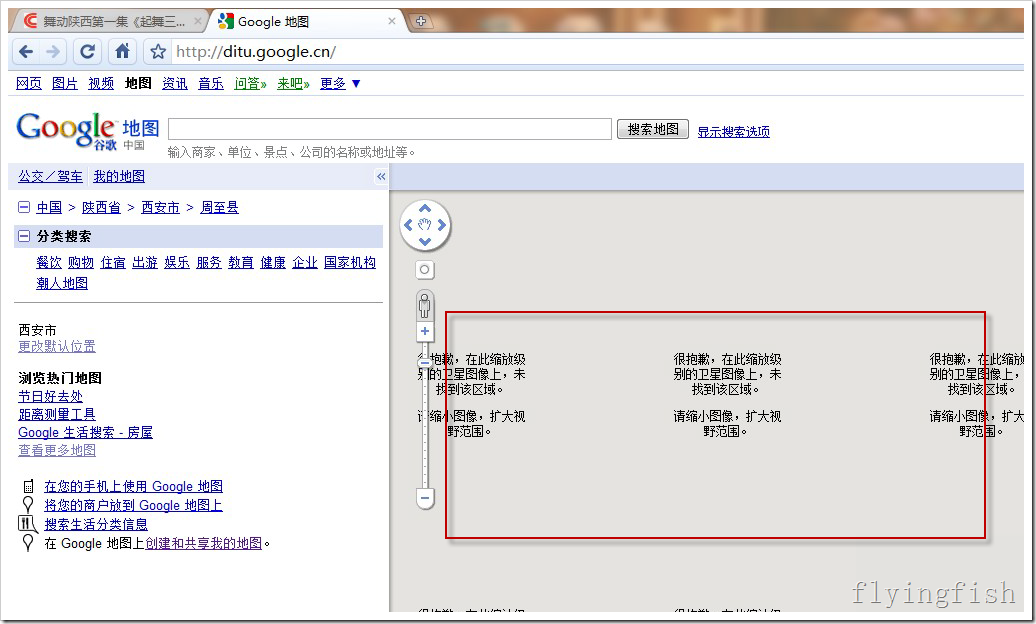

 浙公网安备 33010602011771号
浙公网安备 33010602011771号