用c#开发微信 (8) 微渠道 - 推广渠道管理系统 3 UI设计及后台处理
我们可以使用微信的“生成带参数二维码接口”和 “用户管理接口”,来实现生成能标识不同推广渠道的二维码,记录分配给不同推广渠道二维码被扫描的信息。这样就可以统计和分析不同推广渠道的推广效果。
前面二篇《用c#开发微信 (6) 微渠道 - 推广渠道管理系统 1 基础架构搭建》, 《用c#开发微信 (7) 微渠道 - 推广渠道管理系统 2 业务逻辑实现》分别介绍了数据访问层和业务逻辑层。 本文是微渠道的第三篇,主要介绍如下内容:
1. 接收二维码扫描事件
2. 推广渠道类型管理
3. 推广渠道管理
4. 推广渠道二维码扫描记录列表
5. 下载渠道二维码
6. 微信用户列表
下面是详细的实现方法:
1. 接收二维码扫描事件
可参考前面的 《用c#开发微信 (4) 基于Senparc.Weixin框架的接收事件推送处理 (源码下载)》,这里就不过多讲解了:
/// <summary>
/// 自定义MessageHandler
/// 把MessageHandler作为基类,重写对应请求的处理方法
/// </summary>
public partial class CustomMessageHandler : MessageHandler<MessageContext<IRequestMessageBase, IResponseMessageBase>>
{
/// <summary>
/// 构造函数
/// </summary>
/// <param name="inputStream"></param>
/// <param name="maxRecordCount"></param>
public CustomMessageHandler(Stream inputStream, int maxRecordCount = 0)
: base(inputStream, null, maxRecordCount)
{
//这里设置仅用于测试,实际开发可以在外部更全局的地方设置,
//比如MessageHandler<MessageContext>.GlobalWeixinContext.ExpireMinutes = 3。
WeixinContext.ExpireMinutes = 3;
}
public override void OnExecuting()
{
//测试MessageContext.StorageData
if (CurrentMessageContext.StorageData == null)
{
CurrentMessageContext.StorageData = 0;
}
base.OnExecuting();
}
public override void OnExecuted()
{
base.OnExecuted();
CurrentMessageContext.StorageData = ((int)CurrentMessageContext.StorageData) + 1;
}
/// <summary>
/// 处理扫描请求
/// 用户扫描带场景值二维码时,如果用户已经关注公众号,则微信会将带场景值扫描事件推送给开发者。
/// </summary>
/// <returns></returns>
public override IResponseMessageBase OnEvent_ScanRequest(RequestMessageEvent_Scan requestMessage)
{
int sceneId = 0;
int.TryParse(requestMessage.EventKey, out sceneId);
if (sceneId > 0)
{
new ChannelScanBll().SaveScan(requestMessage.FromUserName, sceneId, ScanType.Scan);
}
var responseMessage = CreateResponseMessage<ResponseMessageText>();
responseMessage.Content = "扫描已记录";
return responseMessage;
}
/// <summary>
/// 处理关注请求
/// 用户扫描带场景值二维码时,如果用户还未关注公众号,则用户可以关注公众号,关注后微信会将带场景值关注事件推送给开发者。
/// </summary>
/// <returns></returns>
public override IResponseMessageBase OnEvent_SubscribeRequest(RequestMessageEvent_Subscribe requestMessage)
{
if (!string.IsNullOrWhiteSpace(requestMessage.EventKey))
{
string sceneIdstr = requestMessage.EventKey.Substring(8);
int sceneId = 0;
int.TryParse(sceneIdstr, out sceneId);
if (sceneId > 0)
{
new ChannelScanBll().SaveScan(requestMessage.FromUserName, sceneId, ScanType.Subscribe);
}
}
var responseMessage = CreateResponseMessage<ResponseMessageText>();
responseMessage.Content = "扫描已记录";
return responseMessage;
}
public override IResponseMessageBase DefaultResponseMessage(IRequestMessageBase requestMessage)
{
//所有没有被处理的消息会默认返回这里的结果
var responseMessage = this.CreateResponseMessage<ResponseMessageText>();
responseMessage.Content = "这条消息来自DefaultResponseMessage。";
return responseMessage;
}
}
前端开发框架使用Bootstrap,没有注明前台的页面表示前台不用显示任何内容
2. 推广渠道类型管理
主要是对推广渠道类型的新增、修改、删除及列表显示等
1) 渠道新增、修改页面
前台:
<html xmlns="http://www.w3.org/1999/xhtml">
<head id="Head1" runat="server">
<meta http-equiv="Content-Type" content="text/html; charset=utf-8" />
<title>修改渠道类型</title>
</head>
<body>
<form id="Form1" class="form-horizontal" type="post" runat="server">
<%if (ViewState["channelType"] != null)
{%>
<%-- 修改表单 --%>
<input type="hidden" name="ID" value="<%=(ViewState["channelType"] as ChannelSystem.ViewEntity.ChannelTypeEntity).ID%>" />
<div class="control-group">
<label class="control-label" for="Name"><strong>渠道类型名称</strong></label>
<div class="controls">
<input type="text" name="Name" value="<%=(ViewState["channelType"] as ChannelSystem.ViewEntity.ChannelTypeEntity).Name%>" />
</div>
</div>
<%}
else
{%>
<%-- 新增表单 --%>
<div class="control-group">
<label class="control-label" for="Name"><strong>渠道类型名称</strong></label>
<div class="controls">
<input type="text" name="Name" />
</div>
</div>
<%}%>
<%-- 提交按钮 --%>
<button class="btn btn-large btn-primary" type="submit">保存</button>
</form>
</body>
</html>
后台:
/// <summary>
/// 新增或修改渠道类型
/// </summary>
/// <param name="sender"></param>
/// <param name="e"></param>
protected void Page_Load(object sender, EventArgs e)
{
if (!Page.IsPostBack)
{
//修改渠道类型,首先获取渠道类型数据
int id;
if (int.TryParse(Request.QueryString["id"], out id))
{
ViewState["channelType"] = new ChannelTypeBll().GetEntityById(id);
}
}
else
{
//将渠道类型新增或修改的数据保存到数据库
var entity = new ChannelTypeEntity()
{
ID = Request.Form["ID"] == null ? 0 : int.Parse(Request.Form["ID"]),
Name = Request.Form["Name"]
};
new ChannelTypeBll().UpdateOrInsertEntity(entity);
//回到渠道类型列表页面
Response.Redirect("ChannelTypeList.aspx");
Response.End();
}
}
2) 渠道类型列表页面
前台:
<html xmlns="http://www.w3.org/1999/xhtml">
<head id="Head1" runat="server">
<meta http-equiv="Content-Type" content="text/html; charset=utf-8" />
<title>渠道类型列表</title>
</head>
<!-- #Bootstrap -->
<link href="Css/bootstrap.min.css" rel="stylesheet" />
<script src="Scripts/bootstrap.min.js"></script>
<!-- #Jquery -->
<script src="Scripts/jquery-1.9.1.min.js"></script>
<body>
<div class="container">
<form id="Form1" class="form-horizontal" type="post" runat="server">
<h2 class="form-signin-heading">渠道类型列表</h2>
<a class="btnGrayS vm doaddit" href="ChannelTypeEdit.aspx">添加</a> <a class="btnGrayS vm doaddit" href="ChannelList.aspx">渠道列表</a>
<table id="listTable" class="table table-bordered table-hover dataTable" style="width: auto">
<thead>
<tr>
<th style="border-color: #ddd; color: Black">ID
</th>
<th style="border-color: #ddd; color: Black">渠道类型名称
</th>
<th style="border-color: #ddd; color: Black">操作
</th>
</tr>
</thead>
<tbody>
<% foreach (ChannelSystem.ViewEntity.ChannelTypeEntity channelType in (ViewState["ChannelTypeList"] as List<ChannelSystem.ViewEntity.ChannelTypeEntity>))
{ %>
<tr>
<td><%= channelType.ID%>
</td>
<td><%= channelType.Name%>
</td>
<td>
<p>
<a class="btnGrayS vm doaddit" href="ChannelTypeEdit.aspx?id=<%= channelType.ID%>">编辑</a>
<a href="javascript:void(0)" data="<%= channelType.ID%>" class="dodelit deleteChannelType">删除</a>
</p>
</td>
</tr>
<% } %>
</tbody>
</table>
</form>
</div>
<script>
$(function () {
$(".deleteChannelType").click(function () {
if (confirm("确定删除吗?")) {
var id = $(this).attr("data");
$.ajax({
url: "ChannelTypeDelete.aspx?id=" + id,
type: "get",
success: function (repText) {
if (repText && repText == "True") {
window.location.reload();
} else {
alert(repText.ErrorMsg);
}
},
complete: function (xhr, ts) {
xhr = null;
}
});
}
});
});
</script>
</body>
</html>
后台:
/// <summary>
/// 渠道类型列表
/// </summary>
/// <param name="sender"></param>
/// <param name="e"></param>
protected void Page_Load(object sender, EventArgs e)
{
//获取渠道类型列表数据
ViewState["ChannelTypeList"] = new ChannelTypeBll().GetEntities();
}
3) 渠道类型删除页面
后台:
/// <summary>
/// 删除渠道类型
/// </summary>
/// <param name="sender"></param>
/// <param name="e"></param>
protected void Page_Load(object sender, EventArgs e)
{
//获取渠道类型ID
int id;
if (int.TryParse(Request.QueryString["id"], out id))
{
//删除渠道类型并返回删除结果
bool result = new ChannelTypeBll().DeleteEntityById(id);
Response.Write(result.ToString());
Response.End();
}
}
3. 推广渠道管理
主要是对推广渠道的新增、修改、删除及列表显示等
1) 渠道新增、修改页面
前台:
<html xmlns="http://www.w3.org/1999/xhtml">
<head runat="server">
<meta http-equiv="Content-Type" content="text/html; charset=utf-8" />
<title>修改渠道</title>
</head>
<body>
<form id="Form1" class="form-horizontal" type="post" runat="server">
<%if (ViewState["channel"] != null)
{%>
<%-- 修改表单 --%>
<input type="hidden" name="ID" value="<%=(ViewState["channel"] as ChannelSystem.ViewEntity.ChannelEntity).ID%>" />
<div class="control-group">
<label class="control-label" for="Name"><strong>渠道名称</strong></label>
<div class="controls">
<input type="text" name="Name" value="<%=(ViewState["channel"] as ChannelSystem.ViewEntity.ChannelEntity).Name%>" />
</div>
</div>
<div class="control-group">
<label class="control-label" for="ChannelTypeId"><strong>所属渠道类型</strong></label>
<div class="controls">
<%-- 构造渠道类型下拉框 --%>
<select name="ChannelTypeId">
<% foreach (ChannelSystem.ViewEntity.ChannelTypeEntity channelType in (ViewState["ChannelTypeList"] as List<ChannelSystem.ViewEntity.ChannelTypeEntity>))
{ %>
<%if (channelType.ID == (ViewState["channel"] as ChannelSystem.ViewEntity.ChannelEntity).ChannelTypeId)
{%>
<%-- 设置渠道类型下拉框初始选中项目 --%>
<option value="<%=channelType.ID %>" selected="selected"><%=channelType.Name %></option>
<%}
else
{%>
<option value="<%=channelType.ID %>"><%=channelType.Name %></option>
<%}%>
<% } %>
</select>
</div>
</div>
<%}
else
{%>
<%-- 新增表单 --%>
<div class="control-group">
<label class="control-label" for="Name"><strong>渠道名称</strong></label>
<div class="controls">
<input type="text" name="Name" />
</div>
</div>
<div class="control-group">
<label class="control-label" for="ChannelTypeId"><strong>所属渠道类型</strong></label>
<div class="controls">
<%-- 构造渠道类型下拉框 --%>
<select name="ChannelTypeId">
<% foreach (ChannelSystem.ViewEntity.ChannelTypeEntity channelType in (ViewState["ChannelTypeList"] as List<ChannelSystem.ViewEntity.ChannelTypeEntity>))
{ %>
<option value="<%=channelType.ID %>"><%=channelType.Name %></option>
<% } %>
</select>
</div>
</div>
<%}%>
<%-- 提交按钮 --%>
<button class="btn btn-large btn-primary" type="submit">保存</button>
</form>
</body>
</html>
后台:
/// <summary>
/// 新增或修改渠道
/// </summary>
/// <param name="sender"></param>
/// <param name="e"></param>
protected void Page_Load(object sender, EventArgs e)
{
if (!Page.IsPostBack)
{
//获取渠道类型列表数据
ViewState["ChannelTypeList"] = new ChannelTypeBll().GetEntities();
//修改渠道,首先获取渠道数据
int id;
if (int.TryParse(Request.QueryString["id"], out id))
{
ViewState["Channel"] = new ChannelBll().GetEntityById(id);
}
}
else
{
//将渠道新增或修改的数据保存到数据库
var entity = new ChannelEntity()
{
ID = Request.Form["ID"] == null ? 0 : int.Parse(Request.Form["ID"]),
Name = Request.Form["Name"],
ChannelTypeId = int.Parse(Request.Form["ChannelTypeId"])
};
new ChannelBll().UpdateOrInsertEntity(entity);
//回到渠道列表页面
Response.Redirect("ChannelList.aspx");
Response.End();
}
}
2) 渠道列表页面
前台:
<html xmlns="http://www.w3.org/1999/xhtml">
<head id="Head1" runat="server">
<meta http-equiv="Content-Type" content="text/html; charset=utf-8" />
<title>渠道类型列表</title>
</head>
<!-- #Bootstrap -->
<link href="Css/bootstrap.min.css" rel="stylesheet" />
<script src="Scripts/bootstrap.min.js"></script>
<!-- #Jquery -->
<script src="Scripts/jquery-1.9.1.min.js"></script>
<body>
<div class="container">
<form id="Form1" class="form-horizontal" type="post" runat="server">
<h2 class="form-signin-heading">渠道类型列表</h2>
<a class="btnGrayS vm doaddit" href="ChannelTypeEdit.aspx">添加</a> <a class="btnGrayS vm doaddit" href="ChannelList.aspx">渠道列表</a>
<table id="listTable" class="table table-bordered table-hover dataTable" style="width: auto">
<thead>
<tr>
<th style="border-color: #ddd; color: Black">ID
</th>
<th style="border-color: #ddd; color: Black">渠道类型名称
</th>
<th style="border-color: #ddd; color: Black">操作
</th>
</tr>
</thead>
<tbody>
<% foreach (ChannelSystem.ViewEntity.ChannelTypeEntity channelType in (ViewState["ChannelTypeList"] as List<ChannelSystem.ViewEntity.ChannelTypeEntity>))
{ %>
<tr>
<td><%= channelType.ID%>
</td>
<td><%= channelType.Name%>
</td>
<td>
<p>
<a class="btnGrayS vm doaddit" href="ChannelTypeEdit.aspx?id=<%= channelType.ID%>">编辑</a>
<a href="javascript:void(0)" data="<%= channelType.ID%>" class="dodelit deleteChannelType">删除</a>
</p>
</td>
</tr>
<% } %>
</tbody>
</table>
</form>
</div>
<script>
$(function () {
$(".deleteChannelType").click(function () {
if (confirm("确定删除吗?")) {
var id = $(this).attr("data");
$.ajax({
url: "ChannelTypeDelete.aspx?id=" + id,
type: "get",
success: function (repText) {
if (repText && repText == "True") {
window.location.reload();
} else {
alert(repText.ErrorMsg);
}
},
complete: function (xhr, ts) {
xhr = null;
}
});
}
});
});
</script>
</body>
</html>
后台:
/// <summary>
/// 渠道列表
/// </summary>
/// <param name="sender"></param>
/// <param name="e"></param>
protected void Page_Load(object sender, EventArgs e)
{
//获取渠道列表数据
ViewState["ChannelList"] = new ChannelBll().GetEntities();
}
3) 渠道删除页面
后台:
/// <summary>
/// 删除渠道
/// </summary>
/// <param name="sender"></param>
/// <param name="e"></param>
protected void Page_Load(object sender, EventArgs e)
{
//获取渠道ID
int id;
if (int.TryParse(Request.QueryString["id"], out id))
{
//删除渠道并返回删除结果
bool result = new ChannelBll().DeleteEntityById(id);
Response.Write(result.ToString());
Response.End();
}
}
4. 推广渠道二维码扫描记录列表
前台:
<html xmlns="http://www.w3.org/1999/xhtml">
<head id="Head1" runat="server">
<meta http-equiv="Content-Type" content="text/html; charset=utf-8" />
<title>扫描记录列表</title>
</head>
<!-- #Bootstrap -->
<link href="Css/bootstrap.min.css" rel="stylesheet" />
<script src="Scripts/bootstrap.min.js"></script>
<!-- #Jquery -->
<script src="Scripts/jquery-1.9.1.min.js"></script>
<body>
<div class="container">
<form id="Form1" class="form-horizontal" type="post" runat="server">
<h2 class="form-signin-heading">扫描记录列表</h2>
<table id="listTable" class="table table-bordered table-hover dataTable" style="width: auto">
<thead>
<tr>
<th style="border-color: #ddd; color: Black">ID
</th>
<th style="border-color: #ddd; color: Black">扫描类型
</th>
<th style="border-color: #ddd; color: Black">扫描时间
</th>
<th style="border-color: #ddd; color: Black">所属渠道ID
</th>
<th style="border-color: #ddd; color: Black">微信用户OpenId
</th>
<th style="border-color: #ddd; color: Black">头像
</th>
<th style="border-color: #ddd; color: Black">昵称
</th>
<th style="border-color: #ddd; color: Black">性别
</th>
<th style="border-color: #ddd; color: Black">国家
</th>
<th style="border-color: #ddd; color: Black">省
</th>
<th style="border-color: #ddd; color: Black">市
</th>
<th style="border-color: #ddd; color: Black">关注时间
</th>
</tr>
</thead>
<tbody>
<% foreach (ChannelSystem.ViewEntity.ChannelScanDisplayEntity channelScanDisplay in (ViewState["ChannelScanDisplayList"] as List<ChannelSystem.ViewEntity.ChannelScanDisplayEntity>))
{ %>
<tr>
<td><%= channelScanDisplay.ScanEntity.ID%>
</td>
<td><%= channelScanDisplay.ScanEntity.ScanType.ToString()%>
</td>
<td><%= channelScanDisplay.ScanEntity.ScanTime.ToString()%>
</td>
<td><%= channelScanDisplay.ScanEntity.ChannelId.ToString()%>
</td>
<td><%= channelScanDisplay.ScanEntity.OpenId%>
</td>
<td>
<img width="50px" src="<%= channelScanDisplay.UserInfoEntity.HeadImgUrl%>" />
</td>
<td><%= channelScanDisplay.UserInfoEntity.NickName%>
</td>
<td><%= channelScanDisplay.UserInfoEntity.Sex.ToString()%>
</td>
<td><%= channelScanDisplay.UserInfoEntity.Country%>
</td>
<td><%= channelScanDisplay.UserInfoEntity.Province%>
</td>
<td><%= channelScanDisplay.UserInfoEntity.City%>
</td>
<td><%= channelScanDisplay.UserInfoEntity.SubscribeTime.ToShortDateString()%>
</td>
</tr>
<% } %>
</tbody>
</table>
</form>
</div>
</body>
</html>
后台:
/// <summary>
/// 渠道扫描记录列表
/// </summary>
/// <param name="sender"></param>
/// <param name="e"></param>
protected void Page_Load(object sender, EventArgs e)
{
//获取渠道ID
int id;
if (int.TryParse(Request.QueryString["id"], out id))
{
//获取渠道扫描记录列表数据
ViewState["ChannelScanDisplayList"] = new ChannelScanBll().GetChannelScanList(id);
}
}
5. 下载渠道二维码
后台:
/// <summary>
/// 下载渠道二维码
/// </summary>
/// <param name="sender"></param>
/// <param name="e"></param>
protected void Page_Load(object sender, EventArgs e)
{
//获取渠道ID
int id;
if (int.TryParse(Request.QueryString["id"], out id))
{
var entity = new ChannelBll().GetEntityById(id);
//将数据库中Base64String格式图片转换为Image格式,返回给浏览器
string base64Image = File.ReadAllText(System.Web.HttpContext.Current.Server.MapPath("~/App_Data/") + entity.Qrcode);
byte[] arr = Convert.FromBase64String(base64Image);
MemoryStream ms = new MemoryStream(arr);
Response.ContentType = "image/jpeg";
ms.WriteTo(Response.OutputStream);
Response.End();
}
}
6. 微信用户列表
前台:
<html xmlns="http://www.w3.org/1999/xhtml">
<head id="Head1" runat="server">
<meta http-equiv="Content-Type" content="text/html; charset=utf-8" />
<title>微信用户列表</title>
</head>
<!-- #Bootstrap -->
<link href="Css/bootstrap.min.css" rel="stylesheet" />
<script src="Scripts/bootstrap.min.js"></script>
<!-- #Jquery -->
<script src="Scripts/jquery-1.9.1.min.js"></script>
<body>
<div class="container">
<form id="Form1" class="form-horizontal" type="post" runat="server">
<h2 class="form-signin-heading">微信用户列表</h2>
<table id="listTable" class="table table-bordered table-hover dataTable" style="width: auto">
<thead>
<tr>
<th style="border-color: #ddd; color: Black">OpenId
</th>
<th style="border-color: #ddd; color: Black">头像
</th>
<th style="border-color: #ddd; color: Black">昵称
</th>
<th style="border-color: #ddd; color: Black">性别
</th>
<th style="border-color: #ddd; color: Black">国家
</th>
<th style="border-color: #ddd; color: Black">省
</th>
<th style="border-color: #ddd; color: Black">市
</th>
<th style="border-color: #ddd; color: Black">注册时间
</th>
</tr>
</thead>
<tbody>
<% foreach (ChannelSystem.ViewEntity.WeixinUserInfoEntity weixinUserInfo in (ViewState["WeixinUserInfoList"] as List<ChannelSystem.ViewEntity.WeixinUserInfoEntity>))
{ %>
<tr>
<td><%= weixinUserInfo.OpenId%>
</td>
<td>
<img width="50px" src="<%= weixinUserInfo.HeadImgUrl%>" />
</td>
<td><%= weixinUserInfo.NickName%>
</td>
<td><%= weixinUserInfo.Sex.ToString()%>
</td>
<td><%= weixinUserInfo.Country%>
</td>
<td><%= weixinUserInfo.Province%>
</td>
<td><%= weixinUserInfo.City%>
</td>
<td><%= weixinUserInfo.SubscribeTime.ToShortDateString()%>
</td>
</tr>
<% } %>
</tbody>
</table>
</form>
</div>
</body>
</html>
后台:
protected void Page_Load(object sender, EventArgs e)
{
//获取微信用户列表数据
ViewState["WeixinUserInfoList"] = new WeixinUserInfoBll().GetEntities();
}
上一篇,讲过同步微信用户的线程只会在这个页面第一次打开时被调用。
同样地,我们也要建一个Index页面作为入口:
private readonly string Token = ConfigurationManager.AppSettings["token"];//与微信公众账号后台的Token设置保持一致,区分大小写。
protected void Page_Load(object sender, EventArgs e)
{
string signature = Request["signature"];
string timestamp = Request["timestamp"];
string nonce = Request["nonce"];
string echostr = Request["echostr"];
if (Request.HttpMethod == "GET")
{
//get method - 仅在微信后台填写URL验证时触发
if (CheckSignature.Check(signature, timestamp, nonce, Token))
{
WriteContent(echostr); //返回随机字符串则表示验证通过
}
else
{
WriteContent("failed:" + signature + "," + CheckSignature.GetSignature(timestamp, nonce, Token) + "。" +
"如果你在浏览器中看到这句话,说明此地址可以被作为微信公众账号后台的Url,请注意保持Token一致。");
}
Response.End();
}
else
{
//post method - 当有用户想公众账号发送消息时触发
if (!CheckSignature.Check(signature, timestamp, nonce, Token))
{
WriteContent("参数错误!");
return;
}
//设置每个人上下文消息储存的最大数量,防止内存占用过多,如果该参数小于等于0,则不限制
var maxRecordCount = 10;
//自定义MessageHandler,对微信请求的详细判断操作都在这里面。
var messageHandler = new CustomMessageHandler(Request.InputStream, maxRecordCount);
try
{
//测试时可开启此记录,帮助跟踪数据,使用前请确保App_Data文件夹存在,且有读写权限。
messageHandler.RequestDocument.Save(
Server.MapPath("~/App_Data/" + DateTime.Now.Ticks + "_Request_" +
messageHandler.RequestMessage.FromUserName + ".txt"));
//执行微信处理过程
messageHandler.Execute();
//测试时可开启,帮助跟踪数据
messageHandler.ResponseDocument.Save(
Server.MapPath("~/App_Data/" + DateTime.Now.Ticks + "_Response_" +
messageHandler.ResponseMessage.ToUserName + ".txt"));
WriteContent(messageHandler.ResponseDocument.ToString());
return;
}
catch (Exception ex)
{
//将程序运行中发生的错误记录到App_Data文件夹
using (TextWriter tw = new StreamWriter(Server.MapPath("~/App_Data/Error_" + DateTime.Now.Ticks + ".txt")))
{
tw.WriteLine(ex.Message);
tw.WriteLine(ex.InnerException.Message);
if (messageHandler.ResponseDocument != null)
{
tw.WriteLine(messageHandler.ResponseDocument.ToString());
}
tw.Flush();
tw.Close();
}
WriteContent("");
}
finally
{
Response.End();
}
}
}
private void WriteContent(string str)
{
Response.Output.Write(str);
}
最后整个View就如下图:
未完待续!!!

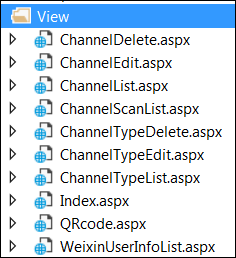

 浙公网安备 33010602011771号
浙公网安备 33010602011771号