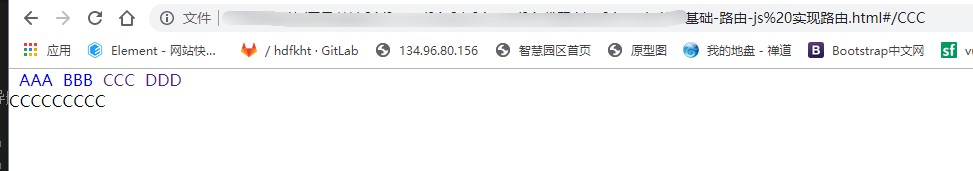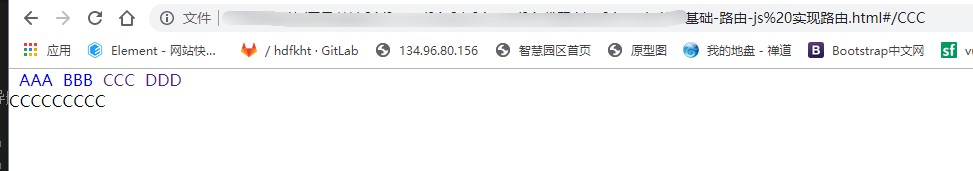<!DOCTYPE html>
<html lang="en">
<head>
<meta charset="UTF-8">
<meta name="viewport" content="width=device-width, initial-scale=1.0">
<meta http-equiv="X-UA-Compatible" content="ie=edge">
<title>Document</title>
<style>
* {
padding: 0;
margin: 0;
}
li {
list-style: none;
float: left;
margin-left: 10px;
}
a {
text-decoration: none;
}
</style>
</head>
<body>
<!-- AAA BBB CCC DDD -->
<!-- 设置导航链接 -->
<ul>
<li><a href="#/AAA">AAA</a></li>
<li><a href="#/BBB">BBB</a></li>
<li><a href="#/CCC">CCC</a></li>
<li><a href="#/DDD">DDD</a></li>
</ul>
<br>
<!-- 容器 -->
<div id="main"></div>
<script>
var div = document.getElementById("main");
// 目的: 根据不同的标识 渲染不同内容
// -> 获取当前的标识->判断->渲染内容
// 获取#/AAA -> 获取浏览器事件 -> BOM事件 -> location (hash)
window.onhashchange = function () {
// 获取hash <- location
// console.log(location);
var hash = location.hash; // #/BBB
hash = hash.replace("#/", "");
console.log(hash);
switch (hash) {
case "AAA":
div.innerText = "AAAAAAAAA"
break;
case "BBB":
div.innerText = "BBBBBBBBB"
break;
case "CCC":
div.innerText = "CCCCCCCCC"
break;
case "DDD":
div.innerText = "DDDDDDDDD"
break;
default:
break;
}
}
</script>
</body>
</html>