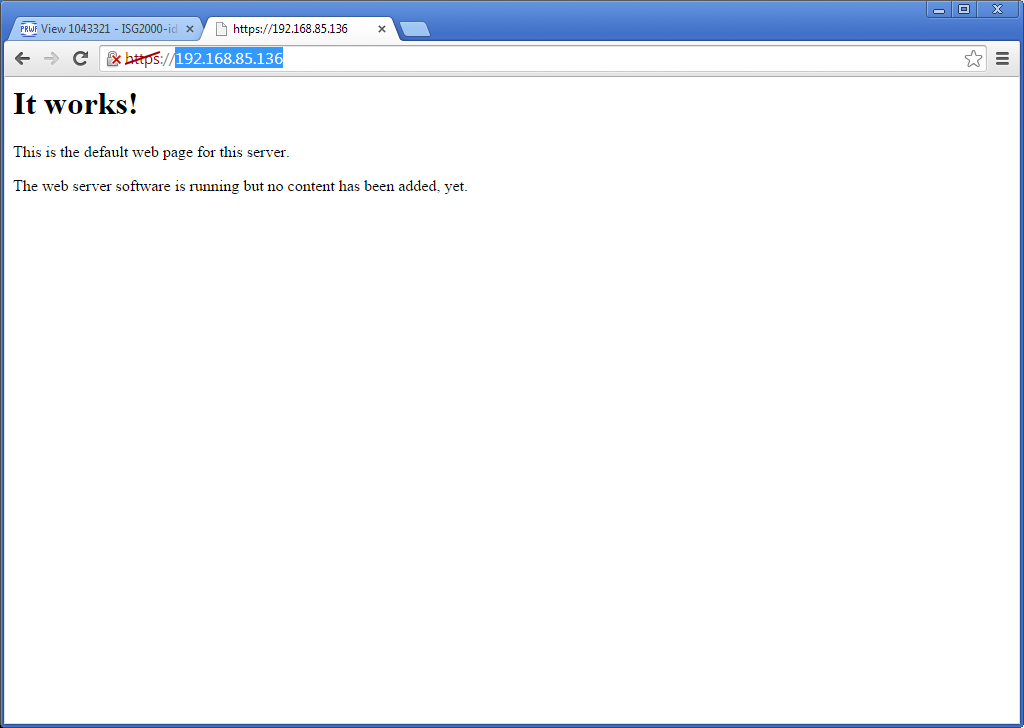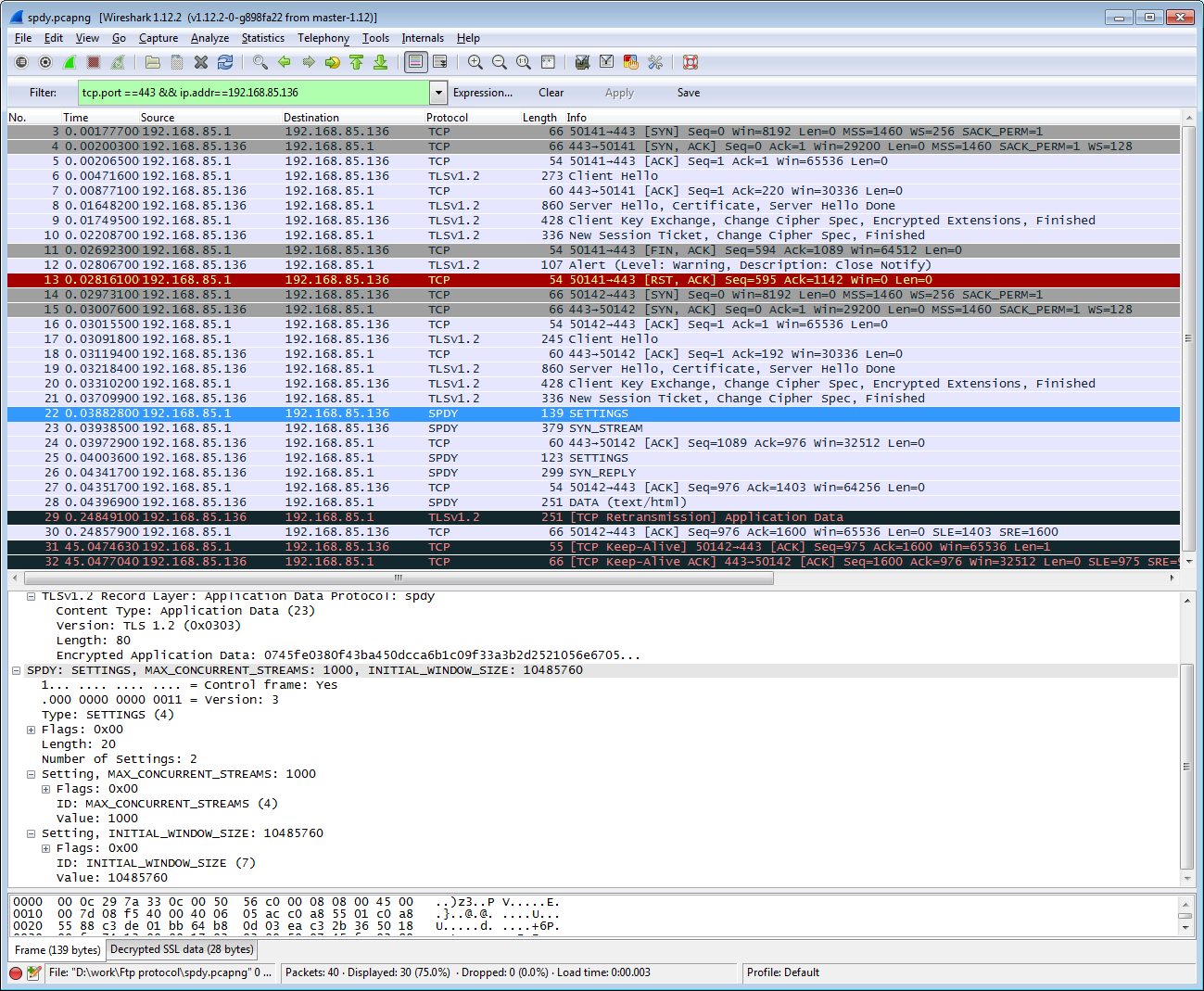Ubuntu 12.04 LTS 下配置 apache支持SPDY, 使用wireshark 抓包分析SPDY 协议
1、安装apache
sudo apt-get install apache2
root@ubuntu:/etc/apache2/mods-enabled# apache2 -v Server version: Apache/2.2.22 (Ubuntu) Server built: Jul 22 2014 14:35:32
注意apache 的版本为2.2
2、配置SSL,支持HTTPS
这步的作用是启用SSL模块和令网站支持SSL协议。
cd到 /etc/apache2/sites-enabled ,然后执行
sudo ln -s ../sites-available/default-ssl .
cd到 /etc/apache2/mods-enabled ,然后执行
sudo ln -s ../mods-available/ssl.* .
3、安装mod_spdy
到https://developers.google.com/speed/spdy/mod_spdy/下载,我是64bit的,选择
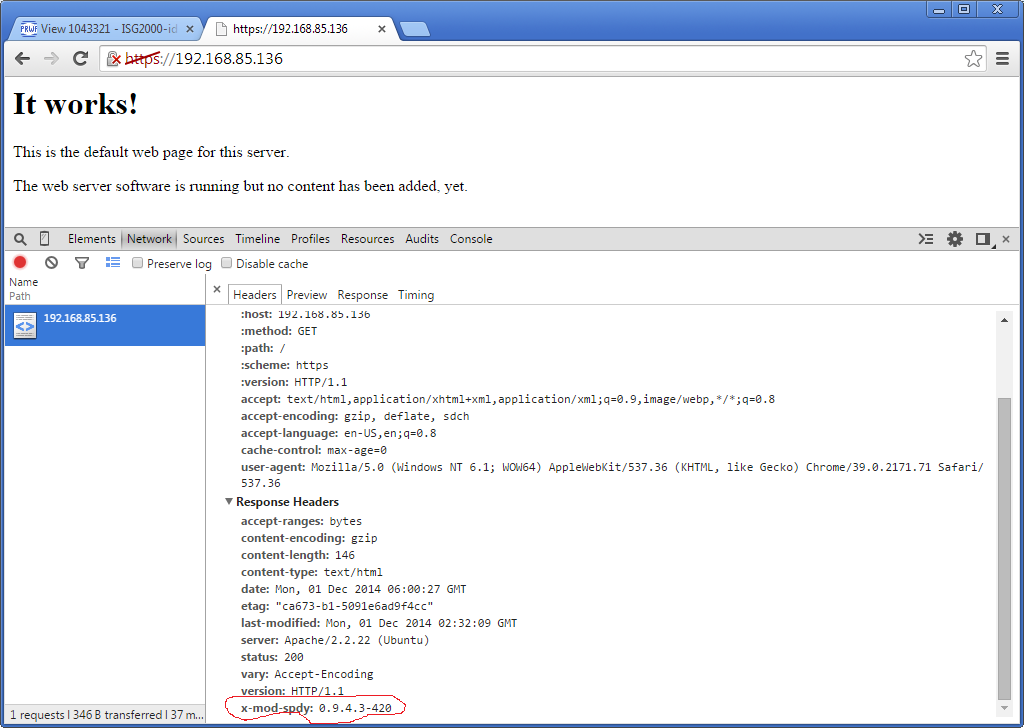
国内的网上很多资料没提到这点:Wireshark不能解密应用了DH(Diffie–Hellman)秘钥的SSL密文。
用命令打开:
sudo gedit /etc/apache2/mods-enabled/ssl.conf
找到这行
SSLCipherSuite HIGH:MEDIUM:!aNULL:!MD5
注释掉改成:
#SSLCipherSuite HIGH:MEDIUM:!aNULL:!MD5
SSLCipherSuite RSA
更保险地是改成
SSLCipherSuite RSA+AES256+SHA
7、转换出pkcs8格式的私钥key给wireshark使用
Wireshark不能解密应用了DH(Diffie–Hellman)秘钥的SSL密文。
(TLS也是可以解密的,要从第一次握手该host开始全部的包都截到才行
在/etc/apache2/sites-enabled/default-ssl.conf文件中,能看到这行
SSLCertificateKeyFile /etc/ssl/private/ssl-cert-snakeoil.key
它表示了默认的私钥文件路径。但这个目录只有root用户可以打开,所以先用命令行操作把它复制出来并加上访问权限:
cd ~
sudo cp /etc/ssl/private/ssl-cert-snakeoil.key .
sudo chmod 777 ssl-cert-snakeoil.key
然后是转换:
openssl pkcs8 -nocrypt -in ssl-cert-snakeoil.key -out key.pem -outform PEM
转换出来的key.pem将交给Wireshark使用来解密。
8、设置wireshark
先去 https://1.as.dl.wireshark.org/win64/下载Wireshark-win64-1.12.2.exe 支持spdy插件的wireshark,
第五步,启动wireshark抓取spdy包