ASP.NET MVC 下打造轻量级的 Theme 机制
2012-12-28 23:16 Zork 阅读(4693) 评论(9) 收藏 举报上一篇文章[剖析 NopCommerce 的 Theme 机制]介绍了Nop实现Theme的实现原理。但由于Nop要为Admin和Mobile做特殊处理,因此写了太多的其它东西。因此我们决定自己写一个Theme的ViewEngine,仅仅用来实现皮肤功能。
需求分析
考虑到Demo程序,为简单起见,我们将Theme放到Url中,格式:
{Controller}/{Action}?Theme={Theme},当然你完全可以从Cookie或者数据库中去读取用户设置的Theme信息。
其次,Theme文件夹的组织结构,就采用NopCommerce的这种文件夹结构吧。
Themes/{Theme}/Views/…
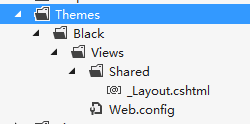
新建站点
首先新建一个MVC 4 的默认站点 ThemeDemo,用默认的Internet 模版吧。
实现ThemeViewEngine
自定义Theme的ViewEngine,并从RazorViewEngine继承。在构造函数中设置View的路径模版:
 View Code
View Code
public ThemeViewEngine(IViewPageActivator viewPageActivator) : base(viewPageActivator) { this.AreaViewLocationFormats = new[] { "~/Themes/{3}/Areas/{2}/Views/{1}/{0}.cshtml", "~/Themes/{3}/Areas/{2}/Views/{1}/{0}.vbhtml", "~/Themes/{3}/Areas/{2}/Views/Shared/{0}.cshtml", "~/Themes/{3}/Areas/{2}/Views/Shared/{0}.vbhtml", "~/Areas/{2}/Views/{1}/{0}.cshtml", "~/Areas/{2}/Views/{1}/{0}.vbhtml", "~/Areas/{2}/Views/Shared/{0}.cshtml", "~/Areas/{2}/Views/Shared/{0}.vbhtml" }; this.AreaMasterLocationFormats = new[] { "~/Themes/{3}/Areas/{2}/Views/{1}/{0}.cshtml", "~/Themes/{3}/Areas/{2}/Views/{1}/{0}.vbhtml", "~/Themes/{3}/Areas/{2}/Views/Shared/{0}.cshtml", "~/Themes/{3}/Areas/{2}/Views/Shared/{0}.vbhtml", "~/Areas/{2}/Views/{1}/{0}.cshtml", "~/Areas/{2}/Views/{1}/{0}.vbhtml", "~/Areas/{2}/Views/Shared/{0}.cshtml", "~/Areas/{2}/Views/Shared/{0}.vbhtml" }; this.AreaPartialViewLocationFormats = new[] { "~/Themes/{3}/Areas/{2}/Views/{1}/{0}.cshtml", "~/Themes/{3}/Areas/{2}/Views/{1}/{0}.vbhtml", "~/Themes/{3}/Areas/{2}/Views/Shared/{0}.cshtml", "~/Themes/{3}/Areas/{2}/Views/Shared/{0}.vbhtml", "~/Areas/{2}/Views/{1}/{0}.cshtml", "~/Areas/{2}/Views/{1}/{0}.vbhtml", "~/Areas/{2}/Views/Shared/{0}.cshtml", "~/Areas/{2}/Views/Shared/{0}.vbhtml" }; this.ViewLocationFormats = new[] { "~/Themes/{2}/Views/{1}/{0}.cshtml", "~/Themes/{2}/Views/{1}/{0}.vbhtml", "~/Themes/{2}/Views/Shared/{0}.cshtml", "~/Themes/{2}/Views/Shared/{0}.vbhtml", "~/Views/{1}/{0}.cshtml", "~/Views/{1}/{0}.vbhtml", "~/Views/Shared/{0}.cshtml", "~/Views/Shared/{0}.vbhtml" }; this.MasterLocationFormats = new[] { "~/Themes/{2}/Views/{1}/{0}.cshtml", "~/Themes/{2}/Views/{1}/{0}.vbhtml", "~/Themes/{2}/Views/Shared/{0}.cshtml", "~/Themes/{2}/Views/Shared/{0}.vbhtml", "~/Views/{1}/{0}.cshtml", "~/Views/{1}/{0}.vbhtml", "~/Views/Shared/{0}.cshtml", "~/Views/Shared/{0}.vbhtml" }; this.PartialViewLocationFormats = new[] { "~/Themes/{2}/Views/{1}/{0}.cshtml", "~/Themes/{2}/Views/{1}/{0}.vbhtml", "~/Themes/{2}/Views/Shared/{0}.cshtml", "~/Themes/{2}/Views/Shared/{0}.vbhtml", "~/Views/{1}/{0}.cshtml", "~/Views/{1}/{0}.vbhtml", "~/Views/Shared/{0}.cshtml", "~/Views/Shared/{0}.vbhtml" }; this.FileExtensions = new[] { "cshtml", "vbhtml" }; GetExtensionThunk = new Func<string, string>(VirtualPathUtility.GetExtension); }
PS:我是从RazorViewEngine源码里面拷贝出默认的View路径模版,然后加上Themes的View路径模版。
实现接口:IViewEngine的方法 FindView 和 FindPartialView
通过反编译VirtualPathProviderViewEngine,发现FindView和FindPartialView的2个方法均会访问 GetPath方法,而GetPath方法的作用是根据Controller和Action,返回View的实际路径。理论上讲,只要重写GetPath,并根据Theme生成新的View路径。 但由于GetPath是内部方法,我们无法重写,于是我们不得不重写FindView和FindPartialView 2个方法。这些工作其实也不难,就是Ctrl+Cà Ctrl+V,我相信大家都很熟练这们技术了,也就略去不讲。下面重点介绍下自定义GetPath的具体实现:
 View Code
View Code
protected virtual string GetPath(ControllerContext controllerContext, string[] locations, string[] areaLocations, string locationsPropertyName, string name, string controllerName, string cacheKeyPrefix, bool useCache, out string[] searchedLocations) { string theme = GetCurrentTheme(controllerContext); searchedLocations = _emptyLocations; if (string.IsNullOrEmpty(name)) return string.Empty; string areaName = GetAreaName(controllerContext.RouteData); bool flag = !string.IsNullOrEmpty(areaName); List<ThemeViewLocation> viewLocations = GetViewLocations(locations, flag ? areaLocations : null); if (viewLocations.Count == 0) { throw new InvalidOperationException(string.Format(CultureInfo.CurrentCulture, "Properties cannot be null or empty.", new object[] { locationsPropertyName })); } bool isSpecificPath = IsSpecificPath(name); string key = this.CreateCacheKey(cacheKeyPrefix, name, isSpecificPath ? string.Empty : controllerName, areaName, theme); if (useCache) { var cached = this.ViewLocationCache.GetViewLocation(controllerContext.HttpContext, key); if (cached != null) { return cached; } } if (!isSpecificPath) { return this.GetPathFromGeneralName(controllerContext, viewLocations, name, controllerName, areaName, theme, key, ref searchedLocations); } return this.GetPathFromSpecificName(controllerContext, name, key, ref searchedLocations); }
- 读取当前的Theme,可根据实际需求自定义,这里是从QueryString或者Form中读取的
protected virtual string GetCurrentTheme(ControllerContext controllerContext) { var theme = controllerContext.RequestContext.HttpContext.Request["Theme"]; return theme; }
- 读取Area,调用方法GetAreaName,拷贝自VirtualPathProviderViewEngine
 View Code
View Code
protected virtual string GetAreaName(RouteBase route) { var area = route as IRouteWithArea; if (area != null) { return area.Area; } var route2 = route as Route; if ((route2 != null) && (route2.DataTokens != null)) { return (route2.DataTokens["area"] as string); } return null; }
- 获取ViewLocation的相关信息,该类是用来根据参数,从View路径模版生成实际的View路径。自定义如下2个类,参考VirtualPathProviderViewEngine,Format方法增加Theme参数
 View Code
View Code
public class ThemeAreaAwareViewLocation : ThemeViewLocation { public ThemeAreaAwareViewLocation(string virtualPathFormatString) : base(virtualPathFormatString) { } public override string Format(string viewName, string controllerName, string areaName, string theme) { return string.Format(CultureInfo.InvariantCulture, _virtualPathFormatString, viewName, controllerName, areaName, theme); } } public class ThemeViewLocation { protected readonly string _virtualPathFormatString; public ThemeViewLocation(string virtualPathFormatString) { _virtualPathFormatString = virtualPathFormatString; } public virtual string Format(string viewName, string controllerName, string areaName, string theme) { return string.Format(CultureInfo.InvariantCulture, _virtualPathFormatString, viewName, controllerName, theme); } }
- 先从缓存中读取View的实际路径,如果不存在,则通过方法GetPathFromGeneralName 获取View的实际路径信息
 View Code
View Code
protected virtual string GetPathFromGeneralName(ControllerContext controllerContext, List<ThemeViewLocation> locations, string name, string controllerName, string areaName, string theme, string cacheKey, ref string[] searchedLocations) { string virtualPath = string.Empty; searchedLocations = new string[locations.Count]; for (int i = 0; i < locations.Count; i++) { string str2 = locations[i].Format(name, controllerName, areaName, theme); if (this.FileExists(controllerContext, str2)) { searchedLocations = _emptyLocations; virtualPath = str2; this.ViewLocationCache.InsertViewLocation(controllerContext.HttpContext, cacheKey, virtualPath); return virtualPath; } searchedLocations[i] = str2; } return virtualPath; }
该方法会将参数Theme、Controller和Action等传入上文提到的View路径模版,生成实际的路径,如果文件不存在,继续尝试下一个View路径模版。直到找到View存在的实际路径。然后缓存起来,提高效率。
- 最后将ThemeViewEngine注入到MVC中
//remove all view engines ViewEngines.Engines.Clear(); //except the themeable razor view engine we use ViewEngines.Engines.Add(new ThemeViewEngine());
创建Theme
首先新建一个Theme取名叫Black吧。将背景色设置为黑色。
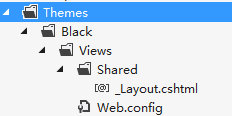
Web.Config 是从Views文件夹下面拷贝过来的。将默认的_Layout.cshtml按照文件夹的结构拷贝过来,并修改如下样式:
<body style="background-color: black; color: white;">
PS:如果不拷贝Web.Config,View里面没有智能提示。
测试
到这里,我已经有点激动了,Theme功能马上就要实现了。显然大部分代码都是从微软的代码哪里拷贝的,自定义的几行代码绝对有信心,但做集成测试还是必不可少。至少要看到Theme的效果吧。
运行项目,Ctrl+F5

键入Theme参数:
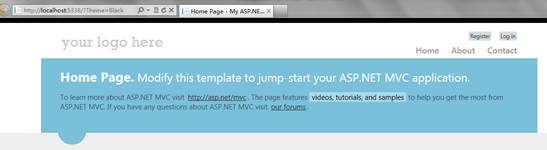
悲剧发生了,没有预期的效果。各种Debug,自定义代码均能够正常工作,说明自定义ViewEngine正常。通过Debug NopCommerce的ViewEngine对比发现:Nop每次请求,自定义的ViewEngine都会调用FindView去查找MasterPage的路径。而我们自定义的ThemeViewEngine不会通过FindView去查找MasterPage的路径。故读取MasterPage还是从原来的路径读取。我们自定义的ThemeViewEngine只对View和Partial View有效,对于MasterPage无效。问题终于找到,接下来该如何解决呢?难道要我们放弃对于MasterPage的支持吗?显然对于挑剔的我是无法接受的。
既然NopCommerce实现了整个功能,肯定还有什么机关我们没有触碰到。通过查找Nop的源码发现了抽象类:WebViewPage,通过Reshareper发现该类“未被”任何类继承。但发现所有的View都继承自该类。该类重写了基类的Layout属性,而这里是通过ViewEngine重新获取MasterPage文件路径的。
 View Code
View Code
public abstract class WebViewPage<TModel> : System.Web.Mvc.WebViewPage<TModel> { public override string Layout { get { var layout = base.Layout; if (!string.IsNullOrEmpty(layout)) { var filename = System.IO.Path.GetFileNameWithoutExtension(layout); ViewEngineResult viewResult = System.Web.Mvc.ViewEngines.Engines.FindView(ViewContext.Controller.ControllerContext, filename, ""); if (viewResult.View != null && viewResult.View is RazorView) { layout = (viewResult.View as RazorView).ViewPath; } } return layout; } set { base.Layout = value; } } }
我们依葫芦画瓢也写一个WebViewPage。然后在Web.Config做如下配置:
<system.web.webPages.razor> <host factoryType="System.Web.Mvc.MvcWebRazorHostFactory, System.Web.Mvc, Version=4.0.0.0, Culture=neutral, PublicKeyToken=31BF3856AD364E35" /> <pages pageBaseType="ThemeDemo.Mvc.WebViewPage"> <namespaces> <add namespace="System.Web.Mvc" /> <add namespace="System.Web.Mvc.Ajax" /> <add namespace="System.Web.Mvc.Html" /> <add namespace="System.Web.Optimization"/> <add namespace="System.Web.Routing" /> </namespaces> </pages> </system.web.webPages.razor>
(PS:记得在Theme下的Web.Config中也要做同样的修改)
再次调试:

黑色的背景白色的字,终于出现了。什么这也太丑了吧….
后记
要实现一个好的皮肤机制,除了解决皮肤文件的定位之外,还有很多工作要做。比如要对页面布局有一个精细地设计,对兼容性、扩展性、复用性都有一个全面的考虑。
文中示例源码下载地址:https://files.cnblogs.com/coolite/ThemeDemo.zip




 浙公网安备 33010602011771号
浙公网安备 33010602011771号