一、json方式的面向对象
首先要知道,js中出现的东西都能够放到json中。关于json数据格式这里推荐一篇博客:JSON 数据格式
先看下json创建的简单对象:相比基础篇中的构造函数、原型等的创建方式,json方式简单方便;但是缺点很明显,如果想创建多个对象,那么会产生大量重复代码,不可取。
JSON方式适用于只创建一个对象的情况,代码简介又优雅。
1 <!DOCTYPE html>
2 <html>
3 <head>
4 <meta charset="UTF-8">
5 <title></title>
6 <script>
7 var person = {
8 name: "jiangzhou",
9 age: 22,
10 showName: function(){
11 alert(this); //[Object Object]
12 alert("姓名:"+this.name);
13 },
14 showAge: function(){
15 alert("年龄:"+this.age);
16 }
17 };
18 person.showName();
19 person.showAge();
20
21 </script>
22 </head>
23 </html>
JSON在JS面向对象的应用中,主要的一个作用就是命名空间:如果有大量常用的js函数,利用json,我们可以将同一类函数放在一个“类”里,类似于java那样,这样我们就能很好的管理和查找使用这些js函数,看下面的例子就很好理解了。
1 <!DOCTYPE html>
2 <html>
3 <head>
4 <meta charset="UTF-8">
5 <title></title>
6 <script>
7 //仿java.lang包
8 var lang = {};
9
10 /**
11 * 仿java.lang.Math类
12 */
13 lang.Math = {
14 /**
15 * 求绝对值
16 * @param {Object} a
17 */
18 abs: function(a){
19 return a > 0 ? a : -a;
20 },
21 /**
22 * 求最大值
23 * @param {Object} a
24 * @param {Object} b
25 */
26 max: function(a, b){
27 return a > b ? a : b;
28 },
29 /**
30 * PI
31 */
32 PI: 3.1415926
33 }
34
35 /**
36 * 仿java.lang.String类
37 */
38 lang.String = {
39 /**
40 * 求字符串长度
41 * @param {Object} str
42 */
43 length: function(str){
44 return str.length;
45 },
46 /**
47 * 将字符串转为小写
48 * @param {Object} str
49 */
50 toLowerCase: function(str){
51 return str.toLowerCase();
52 },
53 /**
54 * 将字符串转为大写
55 * @param {Object} str
56 */
57 toUpperCase: function(str){
58 return str.toUpperCase();
59 }
60 }
61
62 //调用
63 alert(lang.Math.abs(-19)); //19
64 alert(lang.Math.PI);
65 alert(lang.String.toUpperCase("abcdefg")); //ABCDEFG
66
67 </script>
68 </head>
69 </html>
二、面向对象的继承
先举个简单的例子来说一下JS中的继承,Student <extends> Person;
在js中,通过call来调用父类的构造方法继承父类的属性(第33行),通过原型来继承父类的方法(第39行)。注意:先调用父类构造函数,再添加自己的属性;先继承父类的方法,再添加自己的方法。
这里解释下为什么调用Person.call(this, name, sex)就相当于是在调用父类的构造方法:先问一下这个call中的this是谁?这里指向对象student吧。
所以,在子构造函数中调用Person.call()时,那么构造函数Person里的两行代码this.name=name, this.sex=sex中this就是代表student了,所以这两行代码相当于是在为student添加name和sex属性。
但是,下面的通过原型来继承父类的方法,即Student.prototype = Person.prototype,是有问题的,这种方式将影响父类(继承是不能影响父类的),此时Person的原型中有了个showMajor方法(第50行),为什么呢?先思考下,下面解释。
1 <!DOCTYPE html>
2 <html>
3 <meta charset="UTF-8" />
4 <head>
5 <script>
6
7 /**
8 * Person 父类 人
9 * @param {Object} name 姓名
10 * @param {Object} sex 性别
11 */
12 function Person(name, sex){
13 this.name = name;
14 this.sex = sex;
15 }
16 Person.prototype.showName = function(){
17 alert("姓名:"+this.name);
18 }
19 Person.prototype.showSex = function(){
20 alert("性别:"+this.sex);
21 }
22
23 /*-----------------------------------------------------*/
24
25 /**
26 * Student 学生 继承 人
27 * @param {Object} name
28 * @param {Object} sex
29 * @param {Object} major 学生特有属性:专业
30 */
31 function Student(name, sex, major){
32 //调用父类的构造函数
33 Person.call(this, name, sex);
34
35 //添加自己的属性
36 this.major = major;
37 }
38 //继承父类原型中的方法
39 Student.prototype = Person.prototype;
40 //添加自己特有的方法
41 Student.prototype.showMajor = function(){
42 alert("专业:"+this.major);
43 }
44
45 var student = new Student("bojiangzhou", "男", "信息管理");
46 student.showName();
47 student.showSex();
48 student.showMajor();
49
50 alert(Person.prototype.showMajor);
51 </script>
52 </head>
53 </html>
第50行弹出的信息:
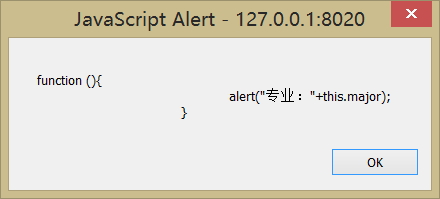
为了解释为什么通过Student.prototype = Person.prototype来继承父类的方法会影响父类,下面举一个数组的例子,一看就知道怎么回事了。
为什么arr1和arr2弹出来的一样呢?第15、16行显示arr1和arr2是一个对象。对象!应该很清楚了吧,arr1和arr2都是指向这个数组对象的一个引用,所以改变arr2时,arr1也变了。
1 <!DOCTYPE html>
2 <html>
3 <head>
4 <meta charset="UTF-8">
5 </head>
6 <script>
7 var arr1 = [1,2,3,4,5];
8 var arr2 = arr1;
9
10 arr2.push(6);
11
12 alert(arr1); //弹出1,2,3,4,5,6
13 alert(arr2); //弹出1,2,3,4,5,6
14
15 alert(typeof arr1); //object
16 alert(typeof arr2); //object
17 </script>
18 </html>
其实我们主要是想获得arr1数组的一个副本,怎么做才能不改变arr1呢,看下面:
1 <!DOCTYPE html>
2 <html>
3 <head>
4 <meta charset="UTF-8">
5 </head>
6 <script>
7 var arr1 = [1,2,3,4,5];
8 var arr2 = [];
9
10 //复制arr1的数据即可
11 for(var i=0;i<arr1.length;i++){
12 arr2[i]=arr1[i];
13 }
14
15 arr2.push(6);
16
17 alert(arr1); //弹出1,2,3,4,5
18 alert(arr2); //弹出1,2,3,4,5,6
19
20 </script>
21 </html>
同样的,我们也可以通过这种方式为继承的子类添加父类原型中的方法,而又不影响父类(38-41行):
1 <!DOCTYPE html>
2 <html>
3 <meta charset="UTF-8" />
4 <head>
5 <script>
6
7 /**
8 * Person 父类 人
9 * @param {Object} name 姓名
10 * @param {Object} sex 性别
11 */
12 function Person(name, sex){
13 this.name = name;
14 this.sex = sex;
15 }
16 Person.prototype.showName = function(){
17 alert("姓名:"+this.name);
18 }
19 Person.prototype.showSex = function(){
20 alert("性别:"+this.sex);
21 }
22
23 /*-----------------------------------------------------*/
24
25 /**
26 * Student 学生 继承 人
27 * @param {Object} name
28 * @param {Object} sex
29 * @param {Object} major 学生特有属性:专业
30 */
31 function Student(name, sex, major){
32 //调用父类的构造函数
33 Person.call(this, name, sex);
34
35 //添加自己的属性
36 this.major = major;
37 }
38 //继承父类原型中的方法
39 for(var p in Person.prototype){
40 Student.prototype[p] = Person.prototype[p];
41 }
42
43 //添加自己特有的方法
44 Student.prototype.showMajor = function(){
45 alert("专业:"+this.major);
46 }
47
48 var student = new Student("bojiangzhou", "男", "信息管理");
49 student.showName();
50 student.showSex();
51 student.showMajor();
52
53 alert(Person.prototype.showMajor);
54 </script>
55 </head>
56 </html>
第53行弹出信息:Person中没有showMajor方法了。
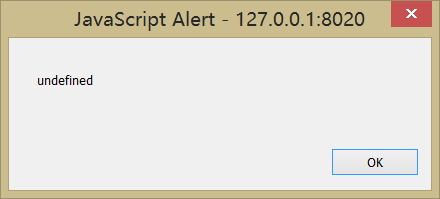
最后,以案例篇中最后给出的拖拽例子来应用下继承,那个拖拽有一个问题,就是没有控制拖拽出边界的问题。
先贴出之前的拖拽版本:
drag.js:
1 /**
2 * 拖拽
3 * @param {Object} id div的id
4 */
5 function Drag(id){
6 this.oBox = document.getElementById(id);
7 this.disX = 0;
8 this.disY = 0;
9
10 var _this = this;
11
12 this.oBox.onmousedown = function(){
13 _this.fnDown();
14 }
15 }
16 //鼠标按下
17 Drag.prototype.fnDown = function(ev){
18 var oEvent = ev || event;
19
20 this.disX = oEvent.clientX - this.oBox.offsetLeft;
21 this.disY = oEvent.clientY - this.oBox.offsetTop;
22
23 var _this = this;
24
25 document.onmousemove = function(){
26 _this.fnMove();
27 };
28 document.onmouseup = function(){
29 _this.fnUp();
30 };
31 }
32 //鼠标移动
33 Drag.prototype.fnMove = function(ev){
34 var oEvent= ev || event;
35
36 this.oBox.style.left = oEvent.clientX - this.disX + 'px';
37 this.oBox.style.top = oEvent.clientY - this.disY + 'px';
38 }
39 //鼠标抬起
40 Drag.prototype.fnUp = function(){
41 document.onmousemove = null;
42 document.onmouseup = null;
43 }
drag.html:
1 <!DOCTYPE html>
2 <html>
3 <head>
4 <meta charset="UTF-8">
5 <style>
6 div {
7 position: absolute;
8 }
9 </style>
10 <title>拖拽</title>
11 <script type="text/javascript" src="../js/drag.js" ></script>
12 <script>
13 window.onload = function(){
14 var drag1 = new Drag("box1");
15
16 var drag1 = new Drag("box2");
17 };
18 </script>
19 </head>
20
21 <body>
22 <div id="box1" style="background: red;width: 200px;height: 200px;"></div>
23
24 <div id="box2" style="background: blue;width: 100px;height: 300px;"></div>
25 </body>
26 </html>
效果:可以看到红色和蓝色的都出边界了,但我们又不想去修改代码,那我们怎么做?学过java的应该都知道可以写一个子类来做一些更加具体的操作,又保留了父类的功能,就是继承。

DragLimit.js:DragLimit继承自Drag,控制了不能出边界
1 /**
2 * 限制边界的拖拽,继承自Drag
3 * @param {Object} id
4 */
5 function DragLimit(id){
6 Drag.call(this, id);
7 }
8 //继承方法
9 for(var p in Drag.prototype){
10 DragLimit.prototype[p] = Drag.prototype[p];
11 }
12 /**
13 * 覆写父类的鼠标移动方法,控制不能移出边界
14 */
15 DragLimit.prototype.fnMove = function(ev){
16 var oEvent= ev || event;
17
18 var left = oEvent.clientX - this.disX;
19 var top = oEvent.clientY - this.disY;
20
21 //控制边界
22 if(left < 0){
23 left = 0;
24 } else if(left > document.documentElement.clientWidth-this.oBox.offsetWidth){
25 left = document.documentElement.clientWidth-this.oBox.offsetWidth;
26 }
27 if(top <= 0){
28 top = 0;
29 } else if(top > document.documentElement.clientHeight-this.oBox.offsetHeight){
30 top = document.documentElement.clientHeight-this.oBox.offsetHeight;
31 }
32
33 this.oBox.style.left = left + 'px';
34 this.oBox.style.top = top + 'px';
35 }
dragLimit.html
1 <!DOCTYPE html>
2 <html>
3 <head>
4 <meta charset="UTF-8">
5 <style>
6 body {
7 padding: 0;
8 margin: 0;
9 }
10 div {
11 position: absolute;
12 }
13 </style>
14 <title>拖拽</title>
15 <script type="text/javascript" src="../js/drag.js" ></script>
16 <script type="text/javascript" src="../js/dragLimit.js" ></script>
17 <script>
18 window.onload = function(){
19 var drag1 = new Drag("box1");
20
21 var drag1 = new DragLimit("box2");
22 };
23 </script>
24 </head>
25
26 <body>
27 <div id="box1" style="background: red;width: 200px;height: 200px;"></div>
28
29 <div id="box2" style="background: blue;width: 100px;height: 300px;"></div>
30 </body>
31 </html>
效果:蓝色是不能移出边界的。
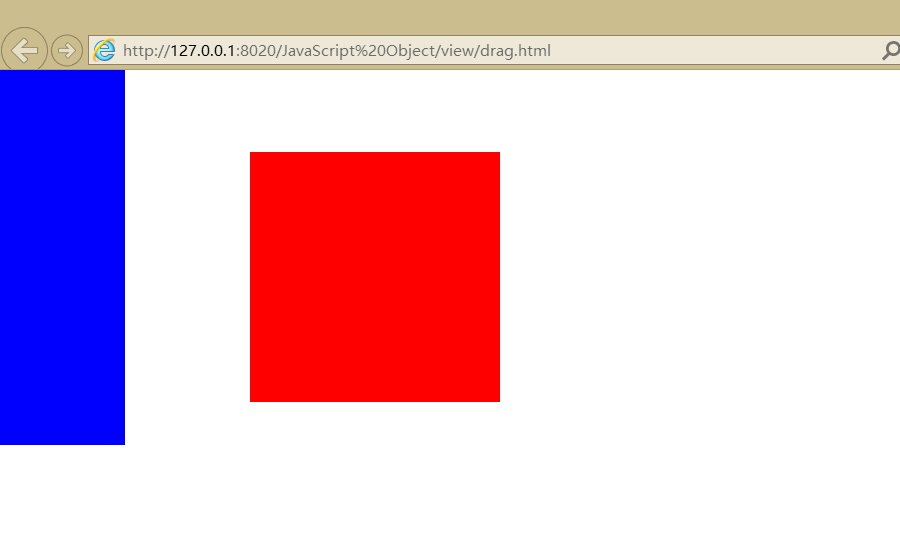
三、JS中的对象
js中的对象分为本地对象、内置对象、宿主对象,这里给出W3School文档供参考:ECMAScript 对象类型


 浙公网安备 33010602011771号
浙公网安备 33010602011771号