java中文乱码解决之道(八)-----解决URL中文乱码问题
我们主要通过两种形式提交向服务器发送请求:URL、表单。而表单形式一般都不会出现乱码问题,乱码问题主要是在URL上面。通过前面几篇博客的介绍我们知道URL向服务器发送请求编码过程实在是实在太混乱了。不同的操作系统、不同的浏览器、不同的网页字符集,将导致完全不同的编码结果。如果程序员要把每一种结果都考虑进去,是不是太恐怖了?有没有办法,能够保证客户端只用一种编码方法向服务器发出请求?
有!这里我主要提供以下几种方法
一、javascript
使用javascript编码不给浏览器插手的机会,编码之后再向服务器发送请求,然后在服务器中解码。在掌握该方法的时候,我们需要料及javascript编码的三个方法:escape()、encodeURI()、encodeURIComponent()。
escape
采用SIO Latin字符集对指定的字符串进行编码。所有非ASCII字符都会被编码为%xx格式的字符串,其中xx表示该字符在字符集中所对应的16进制数字。例如,格式对应的编码为%20。它对应的解码方法为unescape()。
事实上escape()不能直接用于URL编码,它的真正作用是返回一个字符的Unicode编码值。比如上面“我是cm”的结果为%u6211%u662Fcm,其中“我”对应的编码为6211,“是”的编码为662F,“cm”编码为cm。
注意,escape()不对"+"编码。但是我们知道,网页在提交表单的时候,如果有空格,则会被转化为+字符。服务器处理数据的时候,会把+号处理成空格。所以,使用的时候要小心。
encodeURI
对整个URL进行编码,它采用的是UTF-8格式输出编码后的字符串。不过encodeURI除了ASCII编码外对于一些特殊的字符也不会进行编码如:! @ # $& * ( ) = : / ; ? + '。
encodeURIComponent()
把URI字符串采用UTF-8编码格式转化成escape格式的字符串。相对于encodeURI,encodeURIComponent会更加强大,它会对那些在encodeURI()中不被编码的符号(; / ? : @ & = + $ , #)统统会被编码。但是encodeURIComponent只会对URL的组成部分进行个别编码,而不用于对整个URL进行编码。对应解码函数方法decodeURIComponent。
当然我们一般都是使用encodeURI方来进行编码操作。所谓的javascript两次编码后台两次解码就是使用该方法。javascript解决该问题有一次转码、两次转码两种解决方法。
一次转码
javascript转码:
var url = '<s:property value="webPath" />/ShowMoblieQRCode.servlet?name=我是cm'; window.location.href = encodeURI(url);
转码后的URL:http://127.0.0.1:8080/perbank/ShowMoblieQRCode.servlet?name=%E6%88%91%E6%98%AFcm
后台处理:
String name = request.getParameter("name");
System.out.println("前台传入参数:" + name);
name = new String(name.getBytes("ISO-8859-1"),"UTF-8");
System.out.println("经过解码后参数:" + name);
输出结果:
前台传入参数:??????cm
经过解码后参数:我是cm
二次转码
javascript
var url = '<s:property value="webPath" />/ShowMoblieQRCode.servlet?name=我是cm'; window.location.href = encodeURI(encodeURI(url));
转码后的url:http://127.0.0.1:8080/perbank/ShowMoblieQRCode.servlet?name=%25E6%2588%2591%25E6%2598%25AFcm
后台处理:
String name = request.getParameter("name");
System.out.println("前台传入参数:" + name);
name = URLDecoder.decode(name,"UTF-8");
System.out.println("经过解码后参数:" + name);
输出结果:
前台传入参数:E68891E698AFcm
经过解码后参数:我是cm
filter
使用过滤器,过滤器LZ提供两种,第一种设置编码,第二种直接在过滤器中进行解码操作。
过滤器1
该过滤器是直接设置request的编码格式的。
public class CharacterEncoding implements Filter {</span><span style="color: rgb(0,0,255)">private</span><span style="color: rgb(0,0,0)"> FilterConfig config ; String encoding </span>= <span style="color: rgb(0,0,255)">null</span><span style="color: rgb(0,0,0)">; </span><span style="color: rgb(0,0,255)">public</span> <span style="color: rgb(0,0,255)">void</span><span style="color: rgb(0,0,0)"> destroy() { config </span>= <span style="color: rgb(0,0,255)">null</span><span style="color: rgb(0,0,0)">; } </span><span style="color: rgb(0,0,255)">public</span> <span style="color: rgb(0,0,255)">void</span><span style="color: rgb(0,0,0)"> doFilter(ServletRequest request, ServletResponse response, FilterChain chain) </span><span style="color: rgb(0,0,255)">throws</span><span style="color: rgb(0,0,0)"> IOException, ServletException { request.setCharacterEncoding(encoding); chain.doFilter(request, response); } </span><span style="color: rgb(0,0,255)">public</span> <span style="color: rgb(0,0,255)">void</span> init(FilterConfig config) <span style="color: rgb(0,0,255)">throws</span><span style="color: rgb(0,0,0)"> ServletException { </span><span style="color: rgb(0,0,255)">this</span>.config =<span style="color: rgb(0,0,0)"> config; </span><span style="color: rgb(0,128,0)">//</span><span style="color: rgb(0,128,0)">获取配置参数</span> String str = config.getInitParameter("encoding"<span style="color: rgb(0,0,0)">); </span><span style="color: rgb(0,0,255)">if</span>(str!=<span style="color: rgb(0,0,255)">null</span><span style="color: rgb(0,0,0)">){ encoding </span>=<span style="color: rgb(0,0,0)"> str; } }}
配置:
<!-- 中文过滤器的配置 --> <filter> <filter-name>chineseEncoding</filter-name> <filter-class>com.test.filter.CharacterEncoding</filter-class><span style="color: rgb(0,0,255)"><</span><span style="color: rgb(128,0,0)">init-param</span><span style="color: rgb(0,0,255)">></span> <span style="color: rgb(0,0,255)"><</span><span style="color: rgb(128,0,0)">param-name</span><span style="color: rgb(0,0,255)">></span>encoding<span style="color: rgb(0,0,255)"></</span><span style="color: rgb(128,0,0)">param-name</span><span style="color: rgb(0,0,255)">></span> <span style="color: rgb(0,0,255)"><</span><span style="color: rgb(128,0,0)">param-value</span><span style="color: rgb(0,0,255)">></span>utf-8<span style="color: rgb(0,0,255)"></</span><span style="color: rgb(128,0,0)">param-value</span><span style="color: rgb(0,0,255)">></span> <span style="color: rgb(0,0,255)"></</span><span style="color: rgb(128,0,0)">init-param</span><span style="color: rgb(0,0,255)">></span> <span style="color: rgb(0,0,255)"></</span><span style="color: rgb(128,0,0)">filter</span><span style="color: rgb(0,0,255)">></span> <span style="color: rgb(0,0,255)"><</span><span style="color: rgb(128,0,0)">filter-mapping</span><span style="color: rgb(0,0,255)">></span> <span style="color: rgb(0,0,255)"><</span><span style="color: rgb(128,0,0)">filter-name</span><span style="color: rgb(0,0,255)">></span>chineseEncoding<span style="color: rgb(0,0,255)"></</span><span style="color: rgb(128,0,0)">filter-name</span><span style="color: rgb(0,0,255)">></span> <span style="color: rgb(0,0,255)"><</span><span style="color: rgb(128,0,0)">url-pattern</span><span style="color: rgb(0,0,255)">></span>/*<span style="color: rgb(0,0,255)"></</span><span style="color: rgb(128,0,0)">url-pattern</span><span style="color: rgb(0,0,255)">></span> <span style="color: rgb(0,0,255)"></</span><span style="color: rgb(128,0,0)">filter-mapping</span><span style="color: rgb(0,0,255)">></span></pre>
过滤器2
该过滤器在处理方法中将参数直接进行解码操作,然后将解码后的参数重新设置到request的attribute中。
public class CharacterEncoding implements Filter { protected FilterConfig filterConfig ; String encoding = null;</span><span style="color: rgb(0,0,255)">public</span> <span style="color: rgb(0,0,255)">void</span><span style="color: rgb(0,0,0)"> destroy() { </span><span style="color: rgb(0,0,255)">this</span>.filterConfig = <span style="color: rgb(0,0,255)">null</span><span style="color: rgb(0,0,0)">; } </span><span style="color: rgb(0,128,0)">/**</span><span style="color: rgb(0,128,0)"> * 初始化 </span><span style="color: rgb(0,128,0)">*/</span> <span style="color: rgb(0,0,255)">public</span> <span style="color: rgb(0,0,255)">void</span><span style="color: rgb(0,0,0)"> init(FilterConfig filterConfig) { </span><span style="color: rgb(0,0,255)">this</span>.filterConfig =<span style="color: rgb(0,0,0)"> filterConfig; } </span><span style="color: rgb(0,128,0)">/**</span><span style="color: rgb(0,128,0)"> * 将 inStr 转为 UTF-8 的编码形式 * * </span><span style="color: rgb(128,128,128)">@param</span><span style="color: rgb(0,128,0)"> inStr 输入字符串 * </span><span style="color: rgb(128,128,128)">@return</span><span style="color: rgb(0,128,0)"> UTF - 8 的编码形式的字符串 * </span><span style="color: rgb(128,128,128)">@throws</span><span style="color: rgb(0,128,0)"> UnsupportedEncodingException </span><span style="color: rgb(0,128,0)">*/</span> <span style="color: rgb(0,0,255)">private</span> String toUTF(String inStr) <span style="color: rgb(0,0,255)">throws</span><span style="color: rgb(0,0,0)"> UnsupportedEncodingException { String outStr </span>= ""<span style="color: rgb(0,0,0)">; </span><span style="color: rgb(0,0,255)">if</span> (inStr != <span style="color: rgb(0,0,255)">null</span><span style="color: rgb(0,0,0)">) { outStr </span>= <span style="color: rgb(0,0,255)">new</span> String(inStr.getBytes("iso-8859-1"), "UTF-8"<span style="color: rgb(0,0,0)">); } </span><span style="color: rgb(0,0,255)">return</span><span style="color: rgb(0,0,0)"> outStr; } </span><span style="color: rgb(0,128,0)">/**</span><span style="color: rgb(0,128,0)"> * 中文乱码过滤处理 </span><span style="color: rgb(0,128,0)">*/</span> <span style="color: rgb(0,0,255)">public</span> <span style="color: rgb(0,0,255)">void</span><span style="color: rgb(0,0,0)"> doFilter(ServletRequest servletRequest, ServletResponse servletResponse, FilterChain chain) </span><span style="color: rgb(0,0,255)">throws</span><span style="color: rgb(0,0,0)"> IOException, ServletException { HttpServletRequest request </span>=<span style="color: rgb(0,0,0)"> (HttpServletRequest) servletRequest; HttpServletResponse response </span>=<span style="color: rgb(0,0,0)"> (HttpServletResponse) servletResponse; </span><span style="color: rgb(0,128,0)">//</span><span style="color: rgb(0,128,0)"> 获得请求的方式 (1.post or 2.get), 根据不同请求方式进行不同处理</span> String method =<span style="color: rgb(0,0,0)"> request.getMethod(); </span><span style="color: rgb(0,128,0)">//</span><span style="color: rgb(0,128,0)"> 1. 以 post 方式提交的请求 , 直接设置编码为 UTF-8</span> <span style="color: rgb(0,0,255)">if</span> (method.equalsIgnoreCase("post"<span style="color: rgb(0,0,0)">)) { </span><span style="color: rgb(0,0,255)">try</span><span style="color: rgb(0,0,0)"> { request.setCharacterEncoding(</span>"UTF-8"<span style="color: rgb(0,0,0)">); } </span><span style="color: rgb(0,0,255)">catch</span><span style="color: rgb(0,0,0)"> (UnsupportedEncodingException e) { e.printStackTrace(); } } </span><span style="color: rgb(0,128,0)">//</span><span style="color: rgb(0,128,0)"> 2. 以 get 方式提交的请求</span> <span style="color: rgb(0,0,255)">else</span><span style="color: rgb(0,0,0)"> { </span><span style="color: rgb(0,128,0)">//</span><span style="color: rgb(0,128,0)"> 取出客户提交的参数集</span> Enumeration<String> paramNames =<span style="color: rgb(0,0,0)"> request.getParameterNames(); </span><span style="color: rgb(0,128,0)">//</span><span style="color: rgb(0,128,0)"> 遍历参数集取出每个参数的名称及值</span> <span style="color: rgb(0,0,255)">while</span><span style="color: rgb(0,0,0)"> (paramNames.hasMoreElements()) { String name </span>= paramNames.nextElement(); <span style="color: rgb(0,128,0)">//</span><span style="color: rgb(0,128,0)"> 取出参数名称</span> String values[] = request.getParameterValues(name); <span style="color: rgb(0,128,0)">//</span><span style="color: rgb(0,128,0)"> 根据参数名称取出其值 </span><span style="color: rgb(0,128,0)">//</span><span style="color: rgb(0,128,0)"> 如果参数值集不为空</span> <span style="color: rgb(0,0,255)">if</span> (values != <span style="color: rgb(0,0,255)">null</span><span style="color: rgb(0,0,0)">) { </span><span style="color: rgb(0,128,0)">//</span><span style="color: rgb(0,128,0)"> 遍历参数值集</span> <span style="color: rgb(0,0,255)">for</span> (<span style="color: rgb(0,0,255)">int</span> i = 0; i < values.length; i++<span style="color: rgb(0,0,0)">) { </span><span style="color: rgb(0,0,255)">try</span><span style="color: rgb(0,0,0)"> { </span><span style="color: rgb(0,128,0)">//</span><span style="color: rgb(0,128,0)"> 回圈依次将每个值调用 toUTF(values[i]) 方法转换参数值的字元编码</span> String vlustr =<span style="color: rgb(0,0,0)"> toUTF(values[i]); values[i] </span>=<span style="color: rgb(0,0,0)"> vlustr; } </span><span style="color: rgb(0,0,255)">catch</span><span style="color: rgb(0,0,0)"> (UnsupportedEncodingException e) { e.printStackTrace(); } } </span><span style="color: rgb(0,128,0)">//</span><span style="color: rgb(0,128,0)"> 将该值以属性的形式藏在 request</span>request.setAttribute(name, values);
}
}} </span><span style="color: rgb(0,128,0)">//</span><span style="color: rgb(0,128,0)"> 设置响应方式和支持中文的字元集</span> response.setContentType("text/html;charset=UTF-8"<span style="color: rgb(0,0,0)">); </span><span style="color: rgb(0,128,0)">//</span><span style="color: rgb(0,128,0)"> 继续执行下一个 filter, 无一下个 filter 则执行请求</span>chain.doFilter(request, response);
}
}
配置:
<!-- 中文过滤器的配置 --> <filter> <filter-name>chineseEncoding</filter-name> <filter-class>com.test.filter.CharacterEncoding</filter-class> </filter><span style="color: rgb(0,0,255)"><</span><span style="color: rgb(128,0,0)">filter-mapping</span><span style="color: rgb(0,0,255)">></span> <span style="color: rgb(0,0,255)"><</span><span style="color: rgb(128,0,0)">filter-name</span><span style="color: rgb(0,0,255)">></span>chineseEncoding<span style="color: rgb(0,0,255)"></</span><span style="color: rgb(128,0,0)">filter-name</span><span style="color: rgb(0,0,255)">></span> <span style="color: rgb(0,0,255)"><</span><span style="color: rgb(128,0,0)">url-pattern</span><span style="color: rgb(0,0,255)">></span>/*<span style="color: rgb(0,0,255)"></</span><span style="color: rgb(128,0,0)">url-pattern</span><span style="color: rgb(0,0,255)">></span> <span style="color: rgb(0,0,255)"></</span><span style="color: rgb(128,0,0)">filter-mapping</span><span style="color: rgb(0,0,255)">></span></pre>
其他
1、设置pageEncoding、contentType
<%@ page language="java" contentType="text/html;charset=UTF-8" pageEncoding="UTF-8"%>
2、设置tomcat的URIEncoding
在默认情况下,tomcat服务器使用的是ISO-8859-1编码格式来编码的,URIEncoding参数对get请求的URL进行编码,所以我们只需要在tomcat的server.xml文件的<Connector>标签中加上URIEncoding="utf-8"即可。
-----原文出自:http://cmsblogs.com/?p=1526,请尊重作者辛勤劳动成果,转载说明出处.
-----个人站点:http://cmsblogs.com
-
作者:chenssy。一个专注于【死磕 Java】系列创作的男人
出处:https://www.cnblogs.com/chenssy/p/4237953.html
作者个人网站:https://www.cmsblogs.com/。专注于 Java 优质系列文章分享,提供一站式 Java 学习资料
目前死磕系列包括:
1. 【死磕 Java 并发】:https://www.cmsblogs.com/category/1391296887813967872(已完成)
2.【死磕 Spring 之 IOC】:https://www.cmsblogs.com/category/1391374860344758272(已完成)
3.【死磕 Redis】:https://www.cmsblogs.com/category/1391389927996002304(已完成)
4.【死磕 Java 基础】:https://www.cmsblogs.com/category/1411518540095295488
5.【死磕 NIO】:https://www.cmsblogs.com/article/1435620402348036096
本文版权归作者和博客园共有,欢迎转载,但未经作者同意必须保留此段声明,且在文章页面明显位置给出原文连接,否则保留追究法律责任的权利。

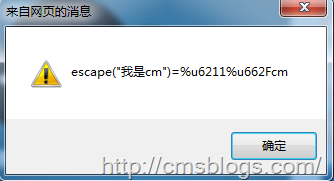
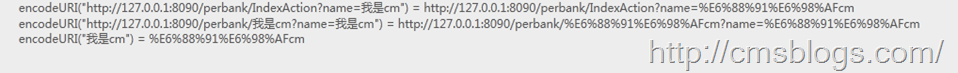

 浙公网安备 33010602011771号
浙公网安备 33010602011771号