BizTalk开发系列(十) ESB Guidance安装笔记
更多内容请查看:BizTalk动手实验系列目录
ESB指导工具包(ESB Guidance)是一个运行于BizTalk Server 2006 R2之上的一个框架。详细信息访问ESB指导工具包社区网站 。源码下载
ESB Guidance的安装过程非常复杂牵涉到的问题也是很多方面的。我也是装了数次之后才能成功。以下是安装时的笔记,安装时主要参照ESB Guidance的帮助文档,如果遇到问题可以查此笔记。
1. 安装UDDI不能选择SSL
2. DundasChart 组件运行问题(安装ESB Management Portal需要安装此组件才能显示统计图片)
The current trust level does not allow use of the 'compilerOptions' attribute.
Session state can only be used when enableSessionState is set to true, either in a configuration file or in the Page directive. Please also make sure that System.Web.SessionStateModule or a custom session state module is included in the <configuration>\<system.web>\<httpModules> section in the application configuration.
解决办法:设置Web.Config, 在<System.Web>和</System.Web>之间加如下代码:
<!--From Windows Support Center-->
<trust level="Full" originUrl="" />
<httpModules>
<add name="Session" type="System.Web.SessionState.SessionStateModule"/>
</httpModules>
<!-- Enable session state for all the pages in the Web application. -->
<pages enableSessionState="true" enableViewState="true"
enableViewStateMac="true" validateRequest="false" />
3. Sharepoint报错
解决办法:去除SharePoint扩展站点的ISAPI筛选组件
4. 安装Microsoft.Practices.ESB.CORE.msi
BTSTask.exe ImportApp -Package:"C:\Program Files\Microsoft ESB Guidance 1.0 - November 2007\Microsoft.Practices.ESB.CORE.msi" /Environment:DEV_CORE /ApplicationName:Microsoft.Practices.ESB
msiexec.exe /q /i "C:\Program Files\Microsoft ESB Guidance 1.0 - November 2007\Microsoft.Practices.ESB.CORE.msi"
重新所有BizTalk服务
5. 安装Microsoft.Practices.ESB.ExceptionHandling.msi
BTSTask.exe ImportApp -Package:"C:\Program Files\Microsoft ESB Guidance 1.0 - November 2007\Microsoft.Practices.ESB.ExceptionHandling.msi" /Environment:DEV_EXC /
ApplicationName:Microsoft.Practices.ESB
6. error " Incorrect syntax near ')' "
Go to "My Settings" on the portal and select an application.
7. Installed ESB Exception Notification
XsltPath. Point this setting to the folder containing the ESB Portal Alert Service (located by default within the \%Program Files%\Microsoft ESB Guidance Exception Notification Service 1.0 - November 2007 folder).
Enable Alert Queue Service. This setting indicates if the alert service should run and check for new exceptions occurring that match existing alerts.
Alert Queue Polling Interval. This setting is the number of milliseconds for the alert service to wait between processing batches of alerts.
Alert Queue Batch Size. This setting is the number of exceptions that the alert service should process as one operation and match against existing exceptions.
Alert Queue Active Directory Cache Interval. This setting is the interval at which the alert service should refresh its cache of Active Directory information, including e-mail addresses and group memberships.
LdapRoot. This setting is the LDAP connection string for your domain controller; for example, LDAP://servername.domain.com/DC=domain, DC=com.
Enable Alert Email Service. This setting indicates if the alert service should send alert e-mail messages. If you disable this option, the service will still process exceptions and store alerts in an outgoing e-mail queue table. You may prefer to use this scenario if you implement an alternative e-mail delivery service.
Email Server. This setting is the name of your e-mail server; for example, mail.domain.com.
Sender. This setting is the "From" e-mail address to use in alert e-mail messages.
Email Service Polling Interval. This setting is the number of milliseconds the e-mail service waits between sending each batch of e-mail messages.
Email Service Batch Size. This setting is the number of e-mail messages the e-mail service should process in a batch.
8. Installed ESB UDDI Publishing
9. Install the Sample Business Rules Engine Policies and Vocabularies
BTSTask.exe ImportApp -Package:"C:\Program Files\Microsoft ESB Guidance 1.0 - November 2007\GlobalBank.ESB.Policies.msi" /ApplicationName:GlobalBank.ESB
10. Error 194008: An error occurred reading the, ESBProcessor/Resolver, Section in the config file
Check the Biztalk and Machine.config
11. IIS 要支持Keribors 认证
· 查看当前认证
cscript adsutil.vbs get w3svc/WebSite/root/NTAuthenticationProviders
· 设置认证方式
cscript adsutil.vbs set w3svc/WebSite/root/NTAuthenticationProviders "Negotiate,NTLM"
12. The Microsoft.BizTalk.ESB binding files are configured to work with the default BizTalkServerApplication and BizTalkServerIsolatedHost, which are in turn configured to execute in untrusted mode. If you have changed your host to run in trusted mode, the binding file will not import. To correct this, you must either change the trust level to untrusted or edit the binding file to suit your environment.
posted on 2008-10-05 02:19 Gary Zhang 阅读(2705) 评论(0) 收藏 举报


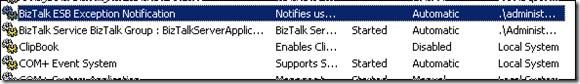



 浙公网安备 33010602011771号
浙公网安备 33010602011771号