Xamarin.Android之简单的抽屉布局
0x01 前言
相信对于用过Android版QQ的,应该都不会陌生它那个向右滑动的菜单(虽说我用的是Lumia)
今天就用Xamarin.Android实现个比较简单的抽屉布局。下面直接进正题。
0x02 做个简单的抽屉布局
新建个android项目
通过NuGet安装个Xamarin.Android.Support.v4

其实呢,官网那里还用很多组件可用拿来尝试一下的。
https://components.xamarin.com/
然后修改Main.axml
1 <?xml version="1.0" encoding="utf-8"?> 2 <RelativeLayout xmlns:android="http://schemas.android.com/apk/res/android" 3 android:layout_width="match_parent" 4 android:layout_height="match_parent"> 5 <android.support.v4.widget.DrawerLayout 6 android:id="@+id/mDrawerLayout" 7 android:layout_width="match_parent" 8 android:layout_height="match_parent"> 9 <FrameLayout 10 android:id="@+id/content_frame" 11 android:layout_width="match_parent" 12 android:layout_height="match_parent" /> 13 <ListView 14 android:id="@+id/left_drawer" 15 android:layout_width="200dp" 16 android:layout_height="match_parent" 17 android:layout_gravity="start" 18 android:background="@android:color/holo_blue_light" 19 android:choiceMode="singleChoice" 20 android:divider="@android:color/transparent" 21 android:dividerHeight="0dp" /> 22 </android.support.v4.widget.DrawerLayout> 23 </RelativeLayout>
这里用了相对布局,更重要的是android.support.v4.widget.DrawerLayout
同时新建一个fragmentcontent.axml,用于呈现选中菜单的内容。
1 <?xml version="1.0" encoding="utf-8"?> 2 <LinearLayout xmlns:android="http://schemas.android.com/apk/res/android" 3 android:orientation="vertical" 4 android:layout_width="match_parent" 5 android:layout_height="match_parent"> 6 <TextView 7 android:layout_width="match_parent" 8 android:layout_height="match_parent" 9 android:gravity="center" 10 android:textAlignment="center" 11 android:textSize="30dp" 12 android:id="@+id/txtName" /> 13 </LinearLayout>
内容比较简单,就是显示相应菜单的文本。
然后,修改MainActivity
1 using Android.App; 2 using Android.OS; 3 using Android.Support.V4.Widget; 4 using Android.Widget; 5 namespace DrawerLayoutDemo 6 { 7 [Activity(Label = "DrawerLayoutDemo", MainLauncher = true, Icon = "@drawable/icon")] 8 public class MainActivity : Activity 9 { 10 private string[] _menu; 11 protected override void OnCreate(Bundle bundle) 12 { 13 base.OnCreate(bundle); 14 15 SetContentView(Resource.Layout.Main); 16 //the menu 17 _menu = new string[] { "C#", "Python", "Xamarin" }; 18 //listview 19 var listView = FindViewById<ListView>(Resource.Id.left_drawer); 20 //adapter 21 listView.Adapter = new ArrayAdapter<string>(this, Android.Resource.Layout.SimpleListItem1, _menu); 22 //drawerlayout 23 var drawerLayout = FindViewById<DrawerLayout>(Resource.Id.mDrawerLayout); 24 //click event 25 listView.ItemClick += ItemClick; 26 } 27 /// <summary> 28 /// item click event of the listview 29 /// </summary> 30 /// <param name="sender"></param> 31 /// <param name="e"></param> 32 private void ItemClick(object sender, AdapterView.ItemClickEventArgs e) 33 { 34 //fragment 35 Fragment fragment = new FragmentContent(_menu[e.Position]); 36 //show 37 var fm = FragmentManager.BeginTransaction().Replace(Resource.Id.content_frame, fragment).Commit(); 38 } 39 } 40 }
MainActivity的话主要是处理ListView的绑定以及点击事件。
新建一个FragmentContent
1 using Android.App; 2 using Android.OS; 3 using Android.Views; 4 using Android.Widget; 5 namespace DrawerLayoutDemo 6 { 7 public class FragmentContent : Fragment 8 { 9 private string _text; 10 public FragmentContent(string text) 11 { 12 _text = text; 13 } 14 public override void OnCreate(Bundle savedInstanceState) 15 { 16 base.OnCreate(savedInstanceState); 17 } 18 19 public override View OnCreateView(LayoutInflater inflater, ViewGroup container, Bundle savedInstanceState) 20 { 21 //get the view 22 View view = inflater.Inflate(Resource.Layout.fragmentcontent, null); 23 var txt = view.FindViewById<TextView>(Resource.Id.txtName); 24 //set the text of the textview 25 txt.Text = "I Love " + _text; 26 return view; 27 } 28 } 29 }
Fragment的话,就是显示把fragmentcontent.axml显示,把菜单的值显示出来。
到这里,功能是已经完成了,但是呢,是不是就能成功运行呢?
问题还是有的!!发布的时候,出现下面的问题。
下面给出解决方案。
0x03 出错处理方案
从错误我们能看出缺少东西了。
https://dl-ssl.google.com/android/repository/android_m2repository_r29.zip
其实这个文件是可以直接下载的,不用FQ。但是在生成或是发布的时候下载会出错。
在C:\Users\Catcher\AppData\Local\Xamarin\zips下面(这个是下载之后所在的目录)
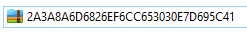
这个zip文件一直是处于无效的状态。所以只能单独下载上面的那个文件,然后把文件放在
zips那个目录下面,同时改为这个名字,即可。
然后再生成就不会出现问题了。
同时它会在C:\Users\Catcher\AppData\Local\Xamarin\Android.Support.v4\23.3.0.0目录下生成下面两个文件夹
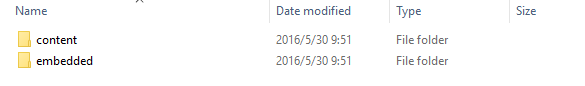
0x04 效果图
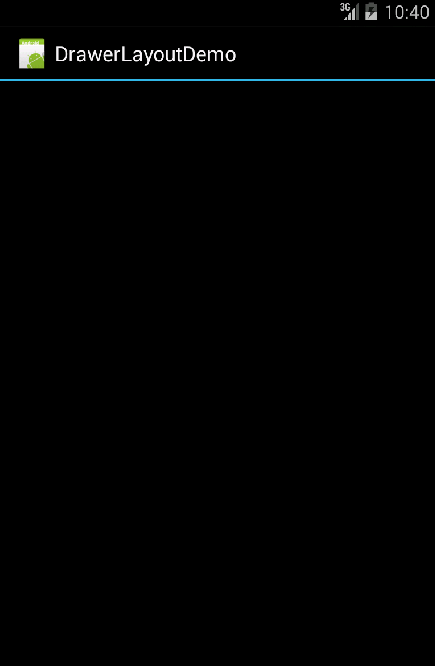
当然,这个demo简单到不行,想弄好看点的话就自己自定义listview的样式
文字旁边个图标之类的。。然后写个好看的布局。。
最后推荐马跃大哥的博客,学Xamarin.Android可以去看看


 用Xamarin.Android做个简单的抽屉布局
用Xamarin.Android做个简单的抽屉布局

 浙公网安备 33010602011771号
浙公网安备 33010602011771号