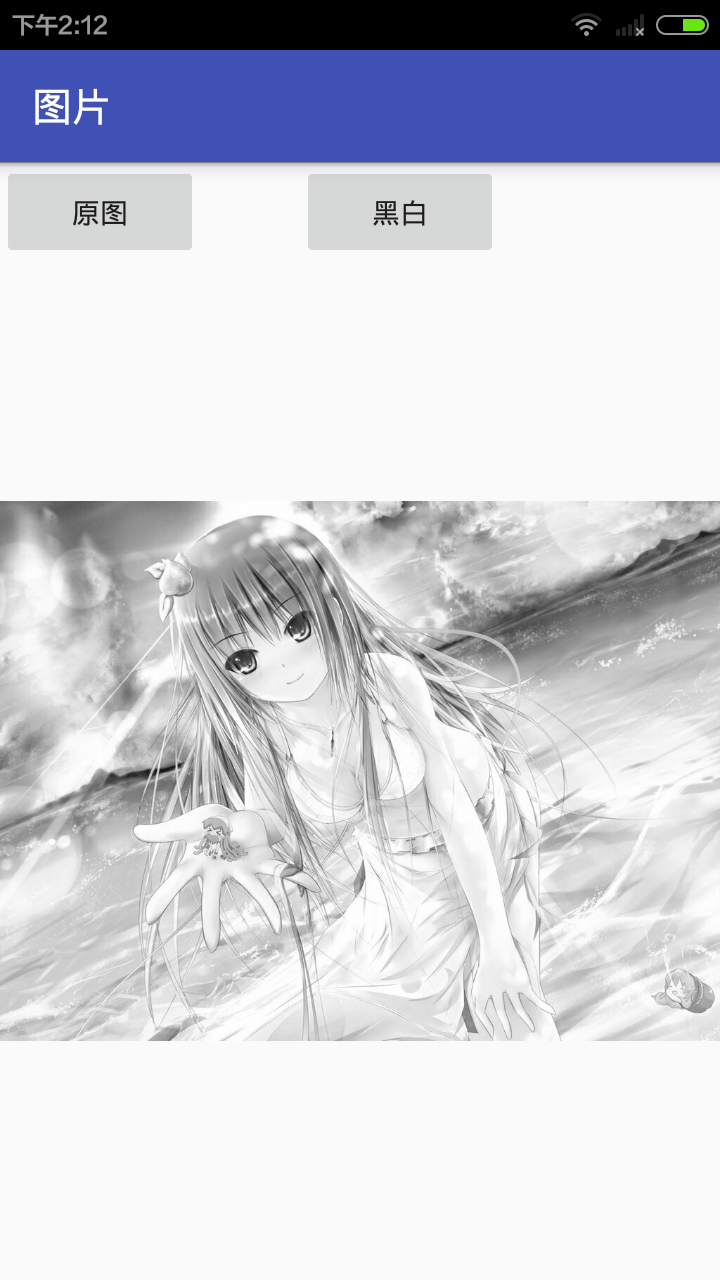Android 图片黑白显示 自定义饱和度
Android 自定义显示黑白色图片
1.先下载下来需要显示的图片(或头像)
我模拟下,将图片放到assert文件夹下,拿到他的InputStream.代码如下:
1 InputStream in = null; 2 try { 3 in = getAssets().open("girl.jpg"); 4 } catch (IOException e) { 5 if(in != null){ 6 try { 7 in.close(); 8 } catch (IOException e1) { 9 e1.printStackTrace(); 10 } 11 } 12 in = null; 13 }
2.设置到ImageView中去
1 if(in != null){ 2 mImageView.setImageBitmap(BitmapFactory.decodeStream(in)); 3 }
3.写设置饱和度为黑白图的代码
1 public void clickImageBlackWhite(View view) { 2 if(mGrayColorFilter == null){ 3 ColorMatrix cm = new ColorMatrix(); 4 cm.setSaturation(0f); // 设置饱和度:0为纯黑白,饱和度为0;1为饱和度为100,即原图; 5 mGrayColorFilter = new ColorMatrixColorFilter(cm); 6 } 7 mImageView.setColorFilter(mGrayColorFilter); 8 }
4.写饱和度为原图的代码(这个比较简单,置空或者调整饱和度为100就好)
1 public void clickImageOriginal(View view) { 2 mImageView.setColorFilter(null); 3 }
两种效果如下:
原图:

黑白图: