OpenCV imshow无法显示图片
问题:imshow图片无法显示
症状:

解决方案,将cv2.waitKey(0)与cv.imshow('imgage', img)写到一起
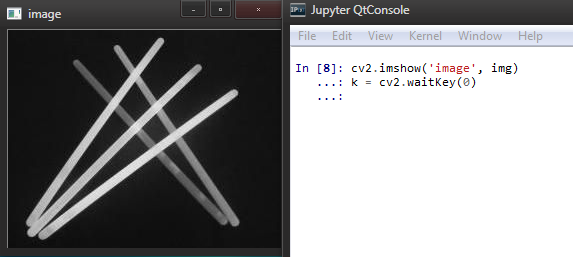
1 import numpy as np 2 import cv2 3 4 img = cv2.imread('F:/team.jpg', 0) 5 cv2.imshow('image', img) 6 # waitKey, represent the Keyboard function 7 k = cv2.waitKey(0) 8 if k == 27: # wait for ESC key to exit 9 cv2.destroyAllWindows() 10 elif k == ord('s'): # wait for 's' key to save and exit 11 cv2.imwrite('messigray.png',img) 12 cv2.destroyAllWindows() 13



 浙公网安备 33010602011771号
浙公网安备 33010602011771号